
Nature Navigator - Outdoor AI Assistant
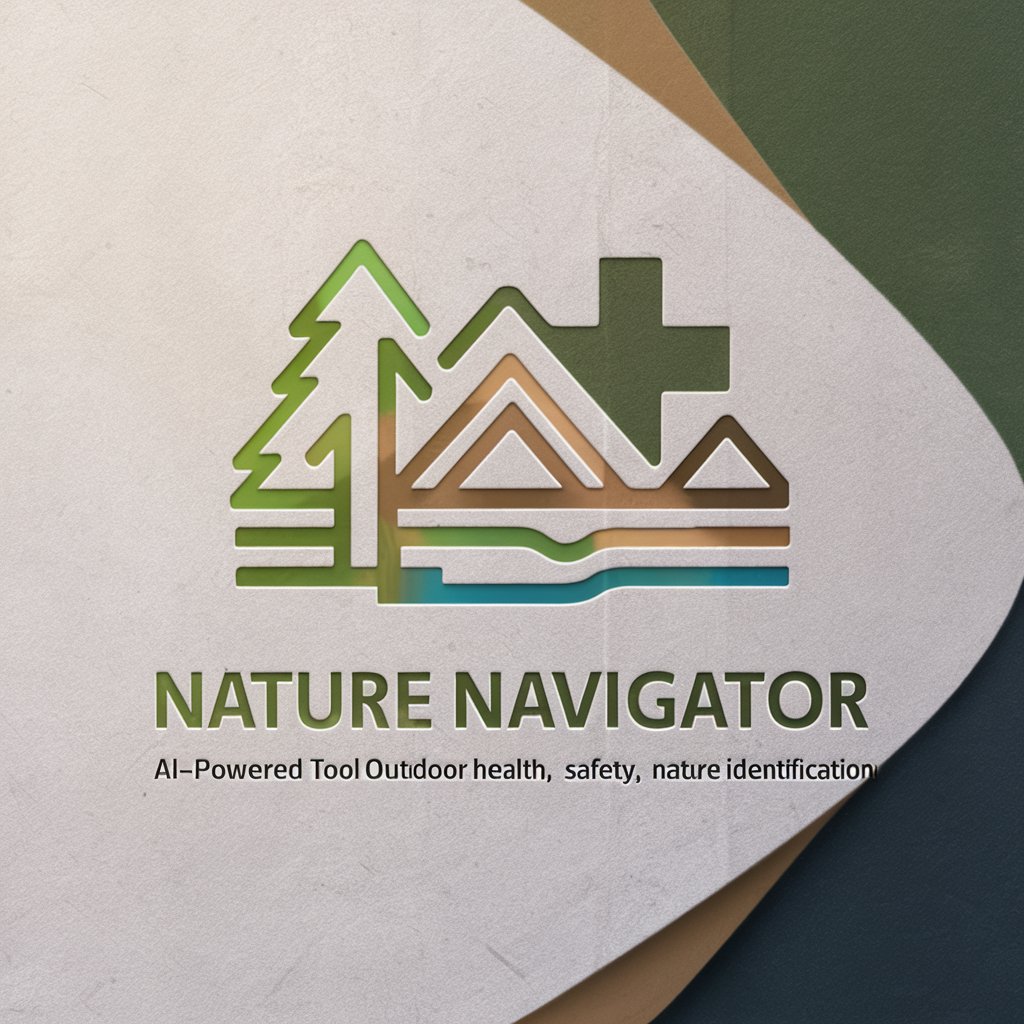
Welcome to Nature Navigator, your guide to outdoor health and safety!
Explore safely with AI-powered nature insights.
Identify this plant I found on my hike:
What first aid should I apply for a sprained ankle while camping?
How do I treat a bee sting with what I have in my backpack?
Is this mushroom safe to eat?
Get Embed Code
Nature Navigator: An Overview
Nature Navigator is designed as a comprehensive assistant for individuals who love to explore the great outdoors, combining health, safety, and plant identification functionalities into one seamless tool. It serves as a digital companion that provides immediate medical advice, first aid tips, and the ability to identify plants and objects through photo analysis. This tool is invaluable for differentiating between safe and hazardous elements in natural environments. For example, if a hiker encounters an unknown plant, Nature Navigator can analyze a photo of the plant and provide details about its characteristics and whether it's safe or toxic. Additionally, in case of a minor injury or health concern while on a trail, the tool offers step-by-step first aid guidance to manage the situation until professional medical help is available. Powered by ChatGPT-4o。

Core Functions of Nature Navigator
Plant and Object Identification
Example
Identifying a berry as edible or toxic by analyzing its photo.
Scenario
While hiking, you come across a bush full of berries. You're unsure if they're safe to eat. Using Nature Navigator, you take a photo, and the tool informs you about the berry type, its edibility, and any precautions.
First Aid Guidance
Example
Providing instructions for treating a sprained ankle.
Scenario
During a camping trip, someone in your group sprains their ankle. Nature Navigator offers step-by-step advice on how to manage the injury, including elevation, applying ice, and when to seek medical attention.
Health Advice in Outdoor Settings
Example
Advice on preventing and treating dehydration.
Scenario
On a long, hot hike, you start feeling the effects of dehydration. Nature Navigator can provide immediate tips on recognizing dehydration symptoms, preventive measures like the amount of water to drink, and recovery steps.
Who Benefits from Nature Navigator?
Hikers and Campers
Individuals who enjoy hiking, camping, and being in the wilderness will find Nature Navigator indispensable for identifying plants, navigating potential hazards, and managing minor health issues on the trail.
Outdoor Educators and Guides
Professionals who lead groups into the outdoors can use Nature Navigator as a teaching tool to educate about plant life, safety precautions, and first aid, enhancing the safety and experience of their groups.
Survivalists and Adventurers
Those who push the limits in remote areas will appreciate Nature Navigator's role in survival situations, offering crucial information on edible plants, water sources, and first aid for injuries when far from immediate help.

How to Use Nature Navigator
1
Start with a visit to yeschat.ai to access a free trial of Nature Navigator without needing to log in or subscribe to ChatGPT Plus.
2
Choose the 'Identify Plant/Object' feature to upload a photo of a plant or object you need information about. Make sure the photo is clear and focused.
3
For health emergencies or first aid advice, select the 'Health Advice' option and describe your situation or symptoms as clearly as possible.
4
Use the 'Explore' feature to discover plants, objects, and first aid tips. This function helps you learn about nature and outdoor safety preemptively.
5
Take advantage of the 'Ask a Question' feature for any specific queries related to outdoor activities, plant safety, or first aid. Provide as much context as you can to get the most accurate advice.
Try other advanced and practical GPTs
Nature News
Discover nature with AI-powered insights.

Nature Explorer
Explore Nature with AI Insights

Nature Scout
Discover Nature with AI

Motivation Coach 🍀
Empowering Your Journey with AI Coaching

Everyday Motivation
Empower Your Journey with AI

Motivation Coach
Inspire with AI-powered encouragement

Nature Boy
Experience the Woo! in AI Conversations
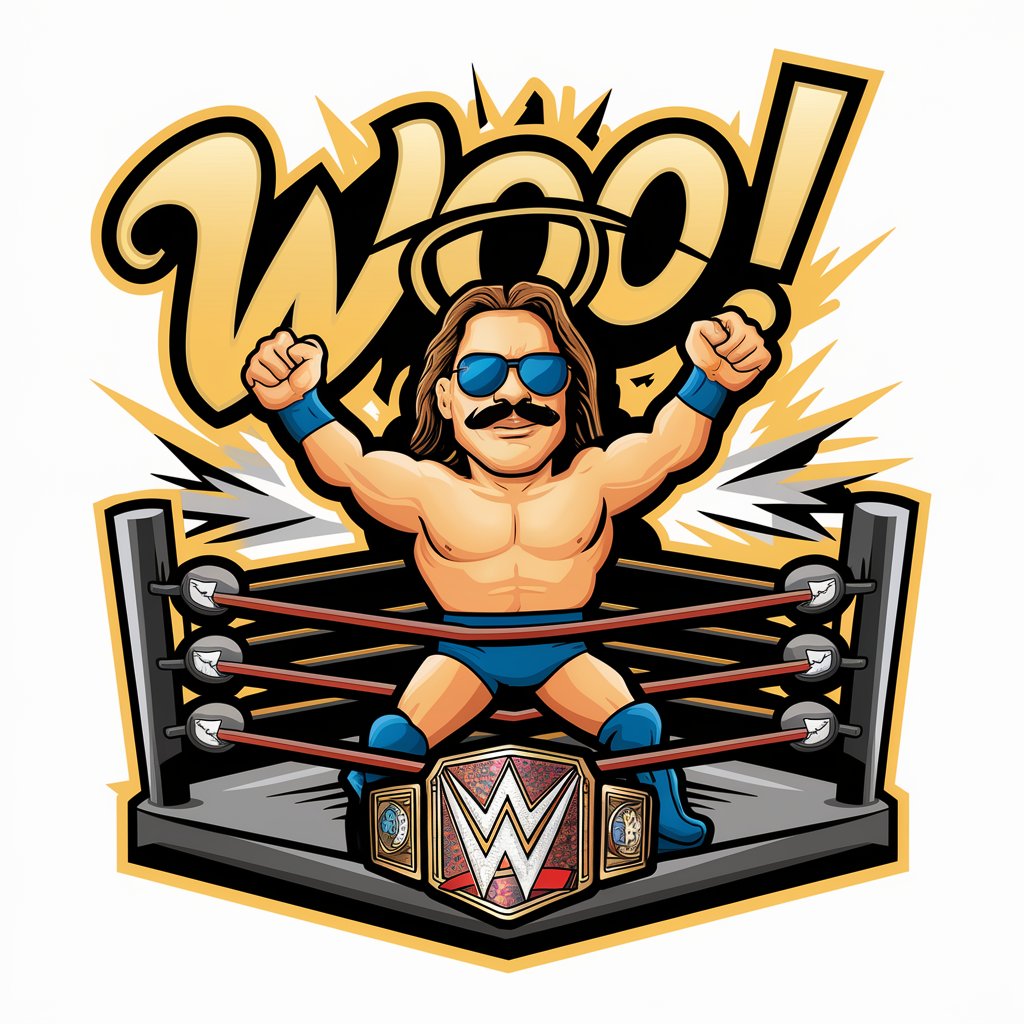
Nature Observer
Explore nature with AI insights
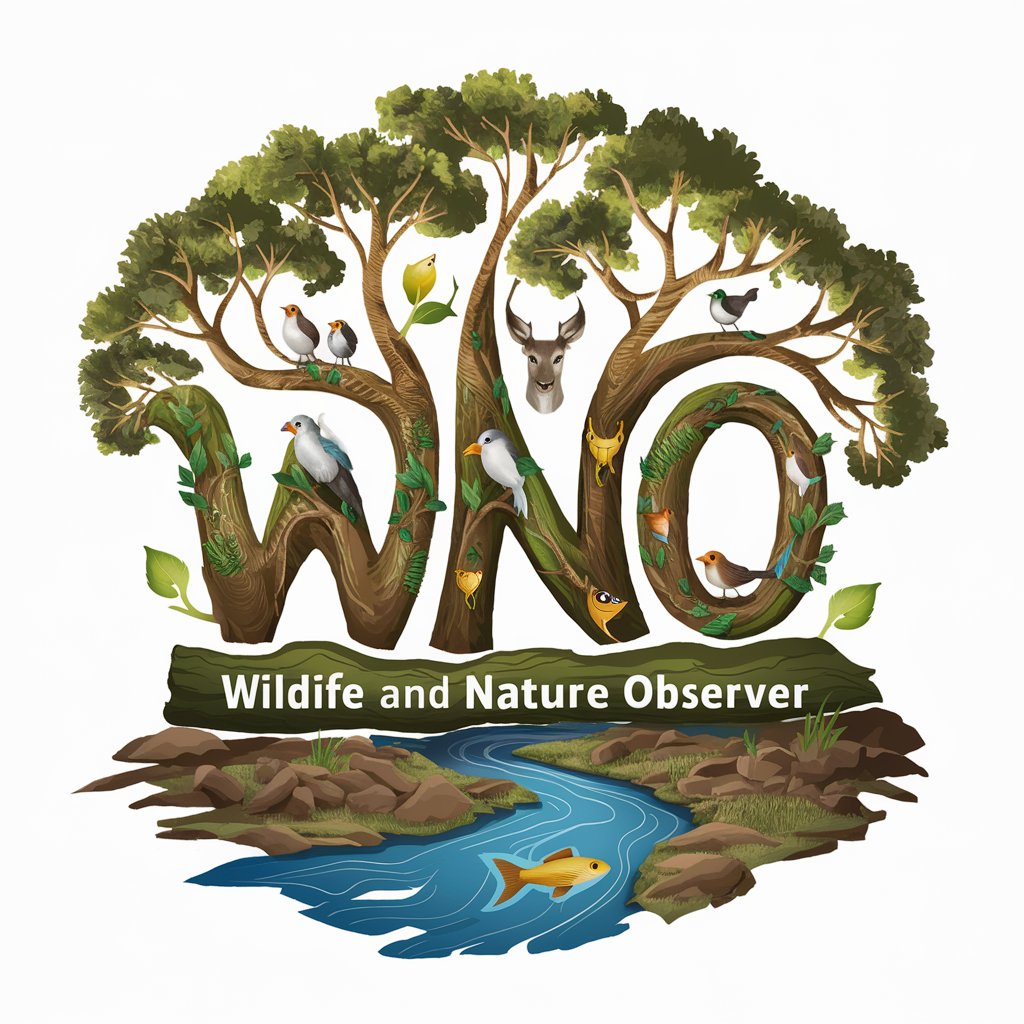
Nature Explorer
Discover nature with AI-powered insights.
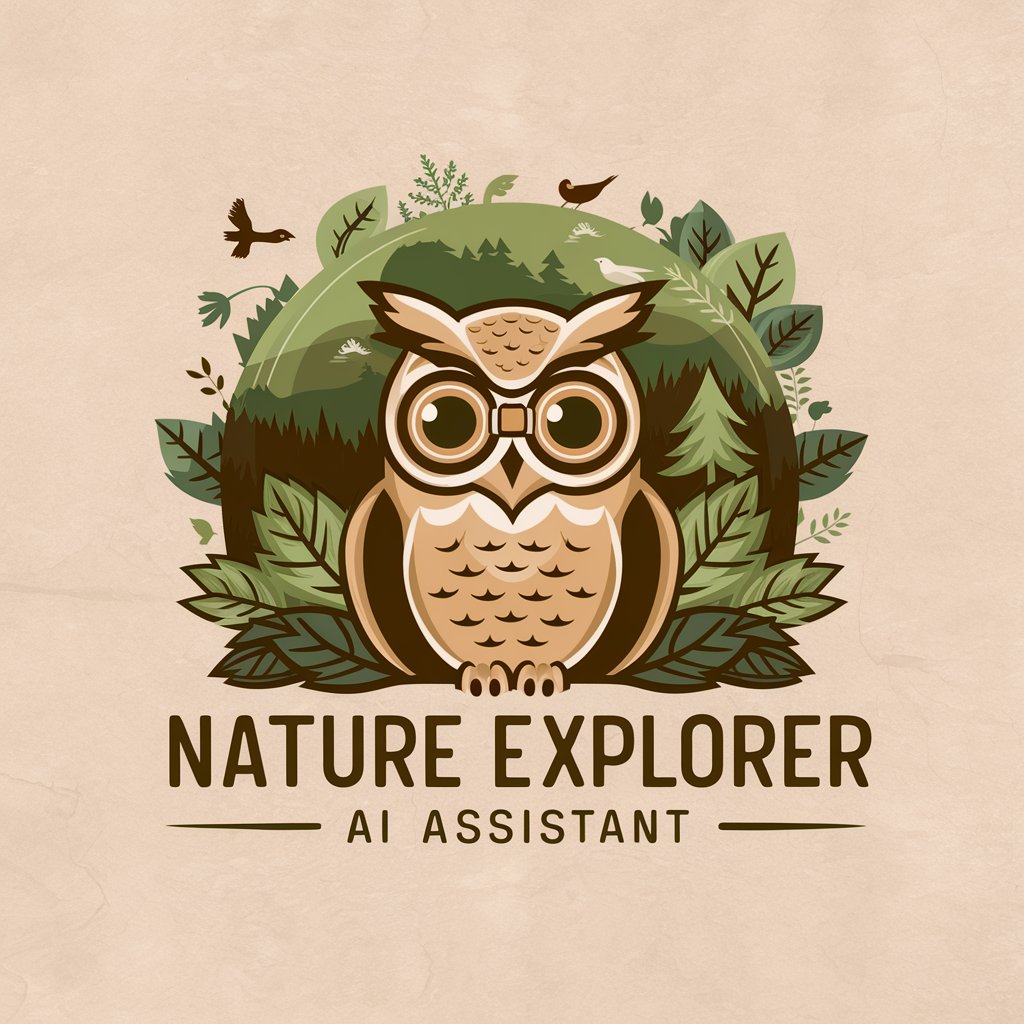
Nature Sketcher
Craft nature scenes with AI

Mother Nature
Empowering sustainable decisions with AI.

Nature Explorer
Empowering Your Nature Adventures with AI

Frequently Asked Questions about Nature Navigator
Can Nature Navigator identify any plant from a photo?
Yes, Nature Navigator can identify a wide range of plants from photos. Ensure the photo is clear for the best results. However, extremely rare or non-native plants in certain regions may be more challenging to identify.
Is Nature Navigator useful in emergency health situations?
Absolutely. While not a replacement for professional medical advice, it offers immediate first aid suggestions and guidance on when to seek further medical attention, helping you manage the situation until professional help is available.
How can educators use Nature Navigator?
Educators can use it as a teaching tool for outdoor education, helping students learn about plant species, their uses, and safety in nature, as well as basic first aid and outdoor health management.
Does Nature Navigator work offline?
Nature Navigator requires an internet connection to access its database and AI features for identifying plants and providing health advice.
How often is the Nature Navigator database updated?
The database is regularly updated with new plants, objects, and health advice to ensure accuracy and to expand the knowledge base, incorporating user feedback and the latest research.





