
System Change Request Guide - Change Request Assistance

Hello! I'm here to assist you with your system change requests.
Streamline system changes with AI-powered guidance.
Guide me through creating a detailed system change request for a new feature in Dynamics NAV.
Help me outline the desired functionalities for a proposed change in Business Central.
Assist in detailing the quality assurance test plan for our system upgrade.
Can you provide a comprehensive cost-benefit analysis for the new system implementation?
Get Embed Code
Introduction to System Change Request Guide
The System Change Request Guide is designed as a specialized tool for facilitating the structured creation and management of change requests, particularly in Dynamics NAV/Business Central systems. It aims to guide users through a comprehensive template covering all necessary aspects of a system change request. This includes authorship information, executive summary, current operational procedure, initial problem statement, desired functionalities, quality assurance test plan, technical implementation strategy, financial implications and estimates, cost-benefit analysis, authorization and approvals, implementation timeline, user training and documentation, and post-implementation review. The Guide ensures that each section is articulated with clarity and precision, making the document comprehensive for both customers and developers. By focusing on both the technical and managerial aspects of a change request, it bridges the gap between the users' needs and developers' requirements, facilitating a smoother transition and implementation process. For example, if a company identifies a need for an enhanced inventory management feature in their Business Central system, the Guide would assist in detailing the problem, proposed solution, implementation strategy, costs, benefits, and the necessary approvals, ensuring a clear and actionable request is formulated. Powered by ChatGPT-4o。

Main Functions of the System Change Request Guide
Guiding the Creation of Comprehensive Change Requests
Example
A user needs to add new payment processing options to their ERP system.
Scenario
The Guide helps articulate the problem, desired solution, and outlines the steps for implementation, including the development of new modules or integration with third-party services, ensuring the request is clear and thorough.
Facilitating Detailed Cost-Benefit Analysis
Example
A business wishes to automate their sales order processing.
Scenario
The Guide assists in analyzing the financial implications, estimating costs versus the expected benefits in terms of efficiency gains and error reduction, providing a solid basis for decision-making.
Assisting in Drafting Quality Assurance Test Plans
Example
A company plans to upgrade their customer relationship management features.
Scenario
It provides a framework for developing a test plan to ensure new functionalities meet the desired standards and work as intended before full-scale implementation.
Supporting Technical Implementation Strategy Development
Example
An organization requires integration with an external logistics platform.
Scenario
The Guide outlines a strategy for technical implementation, including necessary system modifications, API integrations, and data migration plans, ensuring technical feasibility and smooth execution.
Ideal Users of System Change Request Guide Services
ERP System Managers
Individuals responsible for the maintenance and upgrade of ERP systems, such as Dynamics NAV/Business Central, who need to manage change requests efficiently and ensure they align with business goals and technical capabilities.
Business Analysts and Project Managers
Professionals tasked with analyzing business processes and managing projects involving system changes, who benefit from a structured approach to documenting, justifying, and implementing changes.
IT and Development Teams
Teams involved in the technical aspects of implementing system changes, who require detailed specifications and plans to guide development, testing, and deployment processes effectively.
Decision Makers and Stakeholders
Executives and stakeholders making strategic decisions about system investments and changes, who need clear, comprehensive information on the implications, costs, and benefits of proposed changes.

Guidelines for Using System Change Request Guide
Initiate Free Trial
Begin by visiting yeschat.ai for an uncomplicated start to your System Change Request Guide experience, without the need for a ChatGPT Plus subscription or even logging in.
Identify Your Needs
Clearly define the specific system changes you need assistance with, whether it's about Dynamics NAV/Business Central or another system, to ensure the guide can provide the most relevant support.
Engage with the Guide
Use the System Change Request Guide to articulate your request, covering all necessary aspects from technical details to user impact, ensuring a comprehensive documentation.
Utilize Templates
Leverage the guide's built-in templates to structure your change request, ensuring all critical information is captured effectively and comprehensively.
Review and Refine
Review the generated request with stakeholders, refine based on feedback, and use the guide to update the documentation as needed, ensuring alignment with your objectives.
Try other advanced and practical GPTs
Email Request Generator
AI-driven Email Assistance

Request For Proposal Guide
Streamlining RFP Responses with AI

Fancy Hands Request Writer
Your AI-powered assistant for precise task delegation

Holiday Request
Your AI-Powered Travel Companion

Glyph Review Request
Automate Customer Review Requests with AI

Request Classifier
Automate request processing with AI

Thank You Note / Coffeechat Request Composer
Craft personalized thank you notes and coffee chat requests effortlessly.

Webflow Code Writer
AI-driven Custom Code Creation for Webflow
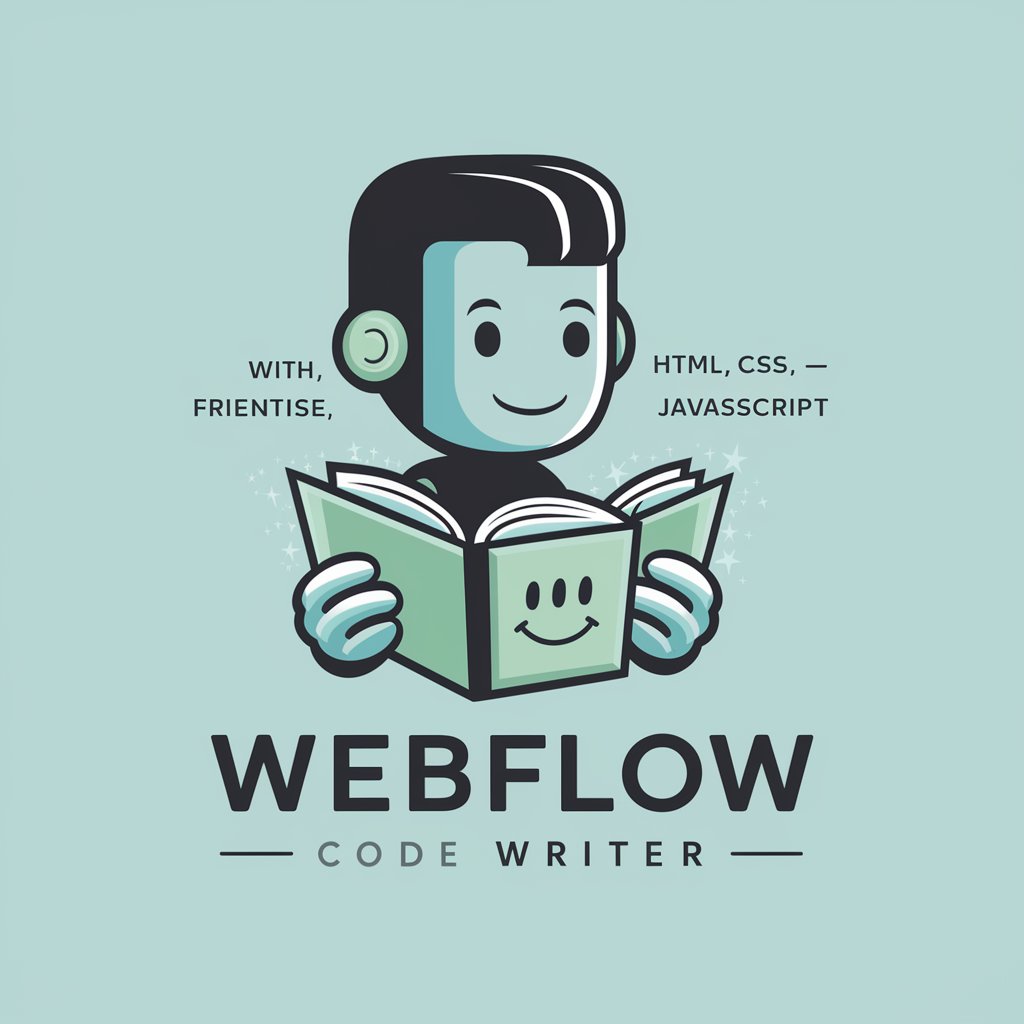
Chat Prompt Mentor
Empowering Chatbot Development with AI

LawGPT
AI-powered Legal Insights at Your Fingertips

La Shogunato
Empower Creativity and Efficiency with AI

Fantasy League Coach
AI-Powered NFL Fantasy Insights

Frequently Asked Questions about System Change Request Guide
What is the System Change Request Guide?
The System Change Request Guide is a specialized tool designed to assist users in creating detailed and structured system change requests, particularly for Dynamics NAV/Business Central systems, ensuring clear and actionable documentation for both customers and developers.
How can the guide help in system change documentation?
The guide helps by providing a comprehensive template that covers all critical aspects of a change request, including technical details, financial implications, and user training, ensuring a well-rounded and precise document.
Can the guide assist with non-technical users?
Yes, the guide is designed to articulate technical aspects in an accessible manner, making it easier for non-technical stakeholders to understand and contribute to the change request process.
Is the guide applicable to systems other than Dynamics NAV/Business Central?
While the guide is tailored for Dynamics NAV/Business Central, its structured approach and comprehensive templates can be adapted for documenting change requests in other systems as well.
How does the guide ensure the quality of the change request?
The guide ensures quality by guiding the user through a detailed documentation process, prompting for all necessary information and facilitating a clear, comprehensive, and actionable change request.





