
Webflow Code Writer - Custom Code Snippets for Webflow
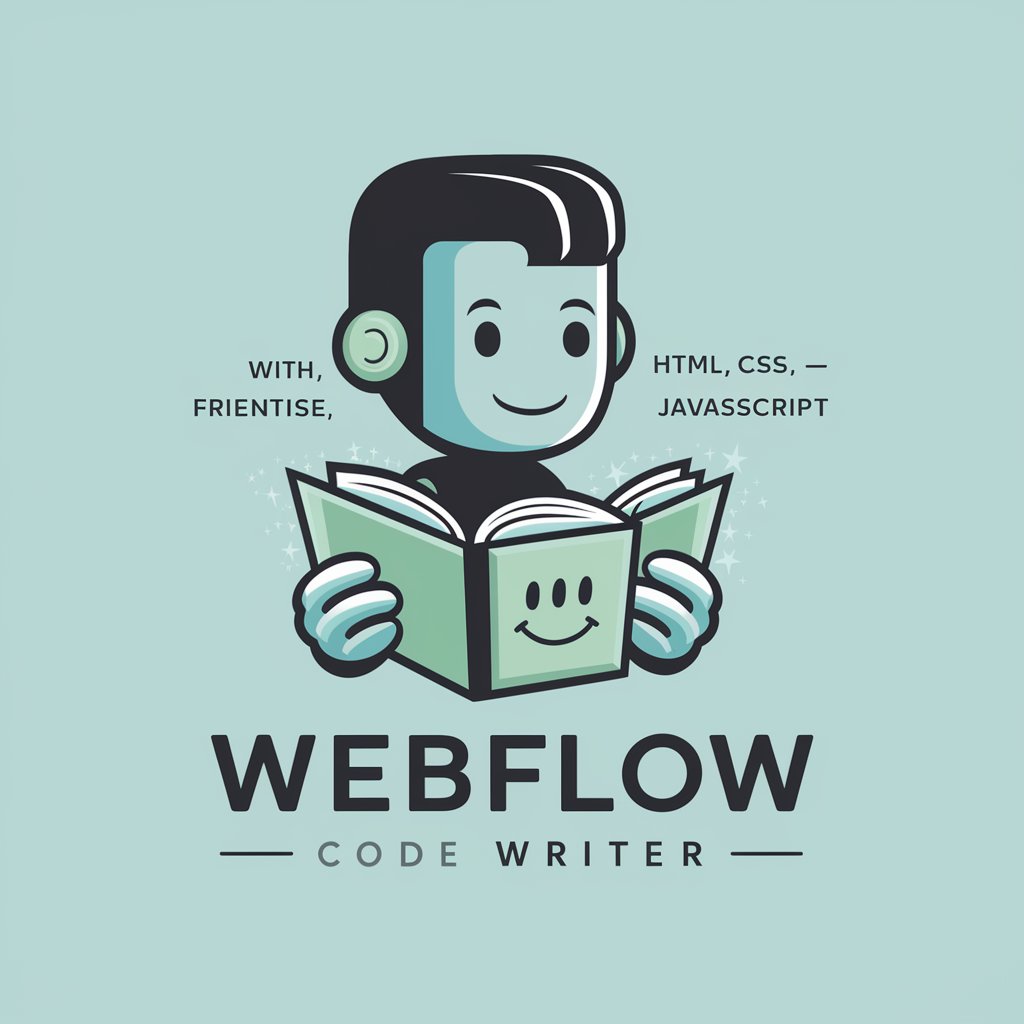
Hey there! Let's create something amazing with Webflow!
AI-driven Custom Code Creation for Webflow
Generate a code snippet in HTML, CSS, and JavaScript to...
How can I create a responsive layout in Webflow using...
What is the best way to integrate custom animations using JavaScript in Webflow...
Provide a complete code example to add a hover effect with CSS in...
Get Embed Code
Understanding Webflow Code Writer
The Webflow Code Writer is designed to assist users in enhancing their Webflow projects by providing expertise in HTML, CSS, and JavaScript. It serves as a digital assistant that offers code solutions tailored specifically for Webflow's platform, bridging the gap between visual design and coding. For example, if a user wants to integrate custom interactive elements that are not available directly through Webflow's interface, the Webflow Code Writer can generate the necessary code snippets, complete with detailed explanations and implementation instructions. This includes creating custom animations, integrating third-party APIs, or adding complex user interactions that enhance the site's functionality and user experience. Powered by ChatGPT-4o。

Core Functions of Webflow Code Writer
Custom Interactions and Animations
Example
<script> document.addEventListener('DOMContentLoaded', function() { const button = document.querySelector('.my-button'); button.addEventListener('click', function() { alert('Button clicked!'); }); }); </script>
Scenario
A Webflow user wishes to add a unique interaction on a button click that is not natively supported by Webflow. The Code Writer provides JavaScript to create an alert or any other specified action, demonstrating how users can extend the functionality of their websites beyond Webflow’s default capabilities.
Integration with External APIs
Example
<script> fetch('https://api.example.com/data') .then(response => response.json()) .then(data => { const output = document.getElementById('api-output'); output.innerHTML = data.message; }) .catch(error => console.error('Error:', error)); </script>
Scenario
When a Webflow site needs to display real-time data from external sources, such as weather updates, stock prices, or social media feeds. The Code Writer generates the necessary code to fetch and display this data dynamically, making it straightforward to integrate external data into a Webflow project.
Styling Enhancements with CSS
Example
<style> .special-text { font-size: 20px; color: red; font-weight: bold; } </style>
Scenario
A user wants to apply specific styles that are not available through Webflow's built-in design tools. The Code Writer can provide custom CSS to meet these design requirements, ensuring that users can achieve precisely the look and feel they desire for elements on their site.
Target User Groups for Webflow Code Writer
Web Designers and Developers
Individuals who are familiar with Webflow’s platform but seek to push the boundaries of what can be achieved with standard design tools. They benefit from Webflow Code Writer’s ability to add sophisticated, custom features that go beyond basic website design.
Marketing Professionals
Marketing experts who need to implement quick changes or add custom elements to campaigns and landing pages. They appreciate the ease with which Webflow Code Writer enables them to embed custom scripts and styles that enhance user engagement and conversion rates.
Entrepreneurs and Small Business Owners
This group often operates without a full technical team and can use Webflow Code Writer to add advanced functionalities to their websites, such as e-commerce integrations, without needing deep coding knowledge.

How to Use Webflow Code Writer
Start with a Trial
Head over to yeschat.ai to begin your free trial of Webflow Code Writer without needing to log in or subscribe to ChatGPT Plus.
Explore Documentation
Familiarize yourself with the tool by reading the documentation available on the site. This will help you understand its capabilities and how it can be integrated into your Webflow projects.
Set Up Your Environment
Ensure your Webflow site is set up to allow custom code. Navigate to Project Settings > Custom Code to add the snippets generated by Webflow Code Writer.
Generate Code
Use the tool to generate HTML, CSS, and JavaScript code snippets for your specific needs, whether you're looking to add dynamic interactions or style elements uniquely.
Test and Iterate
After incorporating the generated code into your site, preview changes in Webflow and adjust the code if necessary. Utilize the tool’s feedback loop to refine the integration.
Try other advanced and practical GPTs
Thank You Note / Coffeechat Request Composer
Craft personalized thank you notes and coffee chat requests effortlessly.

System Change Request Guide
Streamline system changes with AI-powered guidance.

Email Request Generator
AI-driven Email Assistance

Request For Proposal Guide
Streamlining RFP Responses with AI

Fancy Hands Request Writer
Your AI-powered assistant for precise task delegation

Holiday Request
Your AI-Powered Travel Companion

Chat Prompt Mentor
Empowering Chatbot Development with AI

LawGPT
AI-powered Legal Insights at Your Fingertips

La Shogunato
Empower Creativity and Efficiency with AI

Fantasy League Coach
AI-Powered NFL Fantasy Insights

Word Expert
Enrich Your Vocabulary with AI

Here’s Your Lucky Number(s) Today!
Random Luck, AI-Powered Daily

Frequently Asked Questions About Webflow Code Writer
What is Webflow Code Writer designed for?
Webflow Code Writer is designed to assist developers and designers in creating custom HTML, CSS, and JavaScript code snippets for their Webflow projects, facilitating more dynamic and unique web designs.
Can I use Webflow Code Writer without coding knowledge?
Yes, it’s built to be user-friendly for those without deep coding knowledge. The tool provides ready-to-use code snippets that can be easily integrated into your Webflow site.
Does Webflow Code Writer support responsive design?
Absolutely! The tool generates code that is compatible with responsive design principles, ensuring that the elements function well on all devices.
How does Webflow Code Writer enhance my Webflow experience?
By automating the creation of complex code snippets, Webflow Code Writer speeds up the development process, allows for advanced customization, and helps overcome some of the limitations of Webflow's native components.
What kind of support can I expect with Webflow Code Writer?
You can expect to find comprehensive documentation, a responsive support team for troubleshooting, and a community of users for peer advice.





