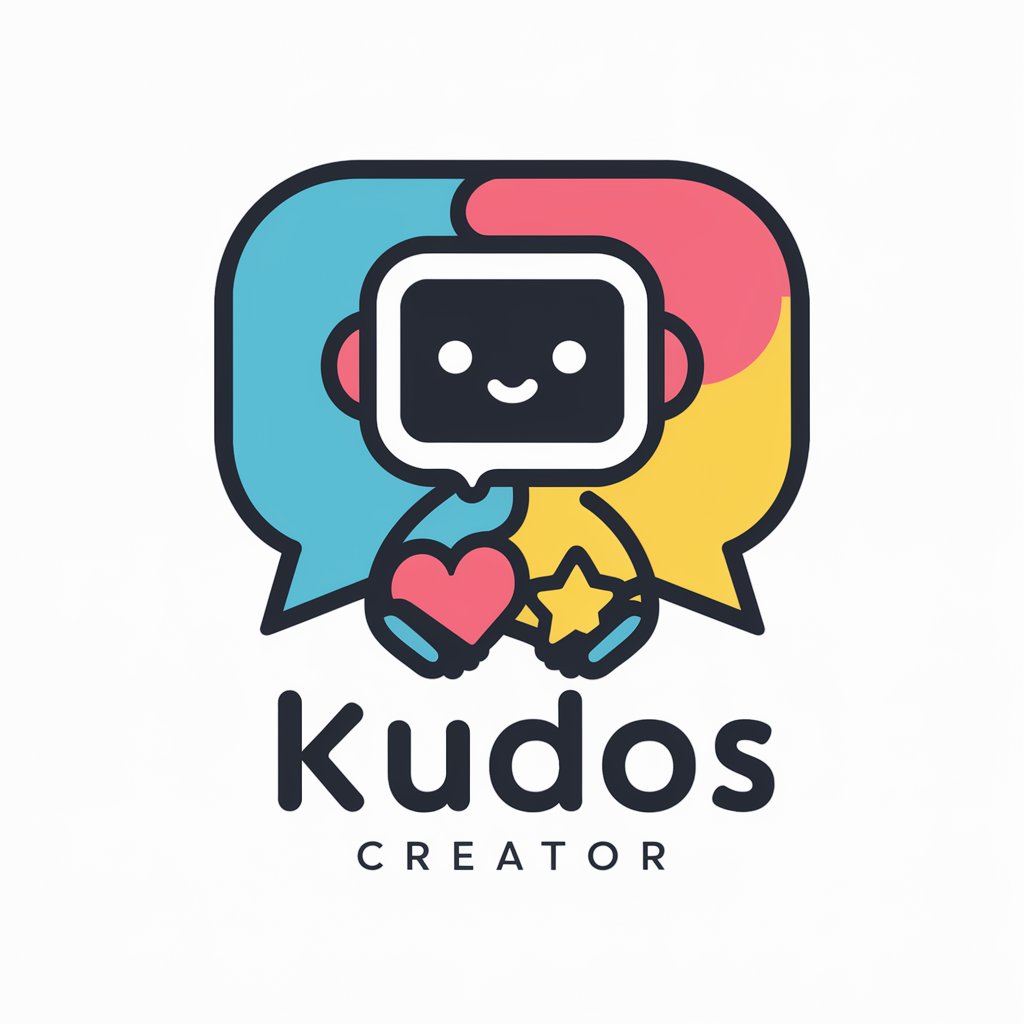Thank You Note / Coffeechat Request Composer - AI-powered Messaging Assistant

Hi there! Need help with a thank you note?
Craft personalized thank you notes and coffee chat requests effortlessly.
Create a thank you note for...
Compose an email to...
Write a LinkedIn message thanking...
Draft a professional note for...
Get Embed Code
Overview of Thank You Note / Coffeechat Request Composer
The Thank You Note / Coffeechat Request Composer is designed to assist users in crafting professional, polite, and friendly messages for a variety of contexts. Its primary purpose is to facilitate the creation of concise and effective thank you notes and requests for coffee chats, tailored for both LinkedIn messages and emails. This tool streamlines the communication process, ensuring users convey gratitude or interest in networking with a personal touch, while adhering to the appropriate length and tone for the chosen platform. For instance, a user might seek to thank a colleague for insightful feedback on a project, or to request a meeting with a potential mentor spotted on LinkedIn. The Composer's design focuses on user-specified details to personalize each message, enhancing the connection between the sender and recipient. Powered by ChatGPT-4o。

Key Functions and Applications
Generating Thank You Notes
Example
After a job interview, a candidate uses the Composer to send a thank you note to the interviewer, expressing appreciation for the opportunity and reiterating interest in the position.
Scenario
The user provides the interviewer's name, the user's name, and key points of appreciation. The Composer then crafts a concise, professional note that reinforces the candidate's enthusiasm and qualifications.
Crafting Coffeechat Requests
Example
A professional seeking to expand their network requests a coffee chat with a senior executive in their industry via LinkedIn, aiming to discuss industry trends and career advice.
Scenario
The user inputs the executive's name, their own name, and the purpose of the meeting. The Composer generates a brief, engaging message within LinkedIn's character limit, highlighting mutual interests to increase the chances of a positive response.
Target User Groups
Job Seekers
Job seekers can use the Composer to send personalized thank you messages post-interview or to network with industry professionals, setting them apart from other candidates and demonstrating their professionalism and enthusiasm.
Professionals Seeking Networking Opportunities
Business professionals aiming to expand their network, seek mentorship, or explore new career opportunities can leverage the Composer to initiate conversations with potential mentors, colleagues, or industry leaders in a manner that's respectful, clear, and concise.

How to Use Thank You Note / Coffeechat Request Composer
1
Start by visiting yeschat.ai to access a free trial of the Thank You Note / Coffeechat Request Composer without needing to log in or subscribe to ChatGPT Plus.
2
Select the type of message you wish to create: either a thank you note or a coffee chat request, and specify if it is intended for LinkedIn (with a 290 character limit) or email.
3
Provide the necessary details including the recipient's name, your name, key messages or keywords to include, and any specific tone or style preferences.
4
Review the generated message, making any adjustments as needed to personalize it further or to better match your voice.
5
Copy the final message and send it through your chosen platform, whether it be LinkedIn, email, or another medium.
Try other advanced and practical GPTs
System Change Request Guide
Streamline system changes with AI-powered guidance.

Email Request Generator
AI-driven Email Assistance

Request For Proposal Guide
Streamlining RFP Responses with AI

Fancy Hands Request Writer
Your AI-powered assistant for precise task delegation

Holiday Request
Your AI-Powered Travel Companion

Glyph Review Request
Automate Customer Review Requests with AI

Webflow Code Writer
AI-driven Custom Code Creation for Webflow
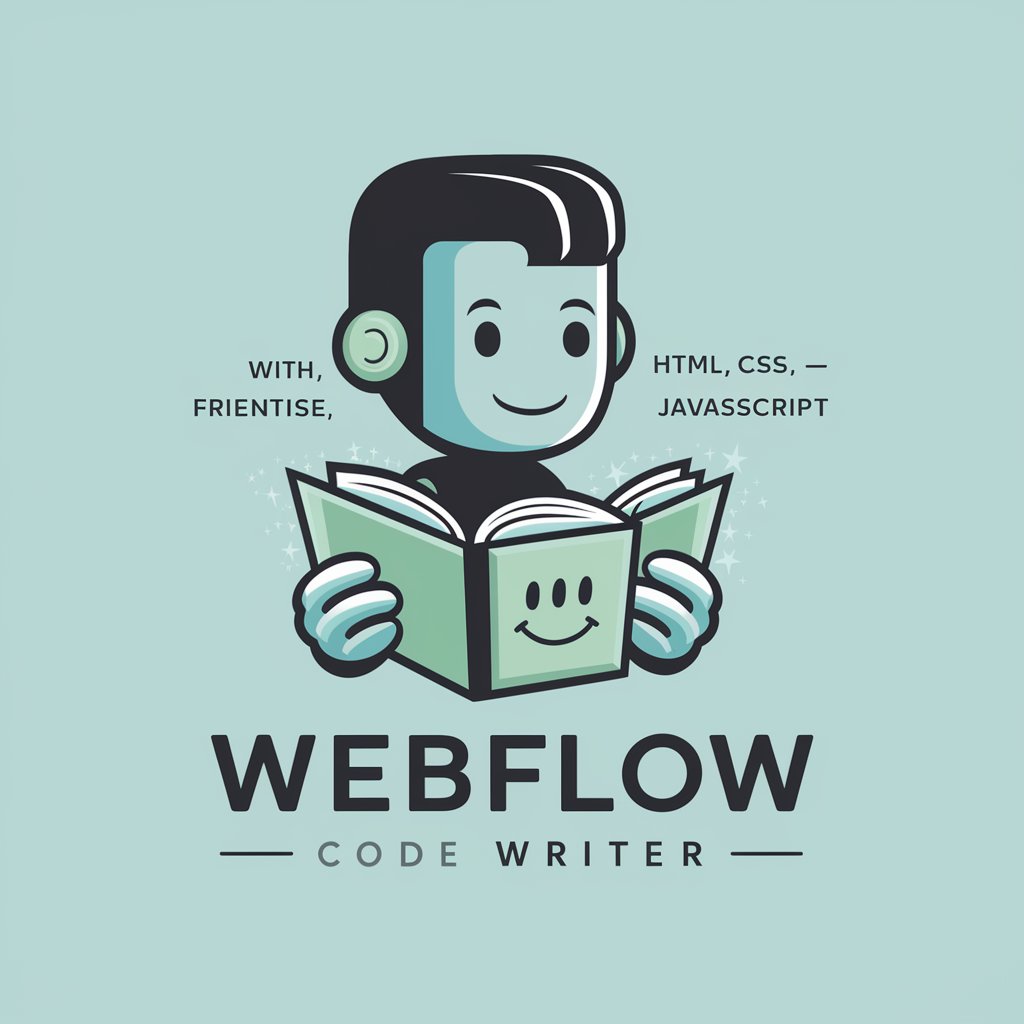
Chat Prompt Mentor
Empowering Chatbot Development with AI

LawGPT
AI-powered Legal Insights at Your Fingertips

La Shogunato
Empower Creativity and Efficiency with AI

Fantasy League Coach
AI-Powered NFL Fantasy Insights

Word Expert
Enrich Your Vocabulary with AI

Frequently Asked Questions about Thank You Note / Coffeechat Request Composer
Can the Composer be used for professional networking?
Absolutely, the Composer is designed to craft messages for professional networking, ensuring they are polite, professional, and appropriately formatted for platforms like LinkedIn or email.
Is it possible to customize messages for different recipients?
Yes, the Composer allows for customization by incorporating specific details about the recipient and key messages, ensuring each note or request is personalized and relevant.
How does the character limit for LinkedIn messages affect the content?
The Composer is equipped to adhere to LinkedIn's 290 character limit for messages, focusing on conciseness and clarity to deliver impactful and meaningful communication within the constraint.
Can I use this tool for thank you notes after job interviews?
Definitely, the Composer is ideal for crafting thoughtful thank you notes post-interview, helping to leave a positive impression and reinforce your interest in the position.
Are there templates or examples available to guide first-time users?
While the Composer generates messages based on the input provided, it effectively serves as a dynamic template, offering guidance through its suggestions and allowing for complete customization.