
Disneify It - Disney Style Transformations

Welcome to Disneify It! Ready to become a Disney princess?
Transform images into Disney magic.
Upload your photo and transform it into a Disney princess with our magical touch!
Which Disney princess style would you like to see your image in?
Ready to see yourself as a Disney princess? Upload your picture now!
Tell us your favorite Disney princess and we'll transform your image accordingly!
Get Embed Code
Introduction to Disneify It
Disneify It is a specialized GPT designed to transform user-uploaded images into artworks resembling the style of Disney princesses. It aims to blend the enchanting and whimsical characteristics typical of Disney princess artwork into a variety of images, ensuring each transformation is uniquely tailored while maintaining a consistent aesthetic. The design purpose of Disneify It is to offer users a magical and personalized experience by converting their images into illustrations that evoke the charm and fantasy of Disney narratives. For example, a user could upload a photo of themselves or their pet, and Disneify It would recreate the image in the style of the user’s favorite Disney princess, incorporating elements like signature dresses, thematic backgrounds, or iconic sidekicks, thereby placing the original subject into a delightful, fairy-tale context. Powered by ChatGPT-4o。

Main Functions of Disneify It
Image Style Transformation
Example
Transforming a photo of a user into a Disney princess character.
Scenario
A user uploads a portrait and requests to be transformed into Cinderella. Disneify It analyzes the original image and recreates it, applying Cinderella's signature blue dress, glass slippers, and a background of the iconic castle, effectively translating the user’s likeness into a character fitting the Cinderella theme.
Customization Based on Specific Princess Styles
Example
Adapting an image to match the style of a chosen Disney princess.
Scenario
A user wishes their image to reflect the aesthetic of Moana. They upload their image and specify their preference. Disneify It then customizes the image by incorporating Moana's tropical Polynesian environment, her adventurous spirit, and characteristic attire, thereby embedding the user within the thematic world of Moana.
Iterative Feedback and Refinement
Example
Refining the transformed image based on user feedback.
Scenario
After receiving their transformed image, a user might desire adjustments, such as altering the color scheme to better match their favorite princess or adjusting the background to reflect a specific movie scene. Disneify It allows for this iterative feedback, working to refine the image until it aligns with the user’s vision.
Ideal Users of Disneify It Services
Disney Enthusiasts
Individuals who have a deep appreciation for Disney movies and characters, especially princesses, and wish to see themselves or elements of their life reimagined within this magical universe. They would benefit from the personalized transformation, experiencing the joy of seeing themselves as part of their favorite fairy tales.
Event Organizers and Party Planners
Professionals who are organizing themed events or parties, such as children's birthday parties, and require customized illustrations to fit the Disney theme. They can use Disneify It to create unique decorations, invitations, or party favors that bring the Disney magic to their events.
Content Creators and Social Media Influencers
Individuals looking for unique content to share with their audience. By transforming their images into Disney princess styles, they can offer engaging and visually appealing content that stands out, attracting more followers and engagement through the novelty and charm of Disney aesthetics.

How to Use Disneify It
Begin the Experience
Head to yeschat.ai for a complimentary session, no ChatGPT Plus subscription required.
Upload Your Image
Select and upload the image you wish to transform into a Disney princess style. Ensure the image is clear for best results.
Specify Preferences
Mention your preferred Disney princess or style if you have any. This helps tailor the transformation more closely to your vision.
Submit and Await Transformation
After uploading and specifying details, submit your image. Allow a few moments for the AI to process and redesign your image.
Review and Refine
Review the transformed image. If desired, you can request adjustments to better meet your expectations.
Try other advanced and practical GPTs
IT Soforthilfe
AI-powered IT troubleshooting at your fingertips

Think It Write It
Craft Stories, Power Imagination

Spell It, Say It
Master Words with AI Power

Meme IT
Turn Photos into Laughs with AI
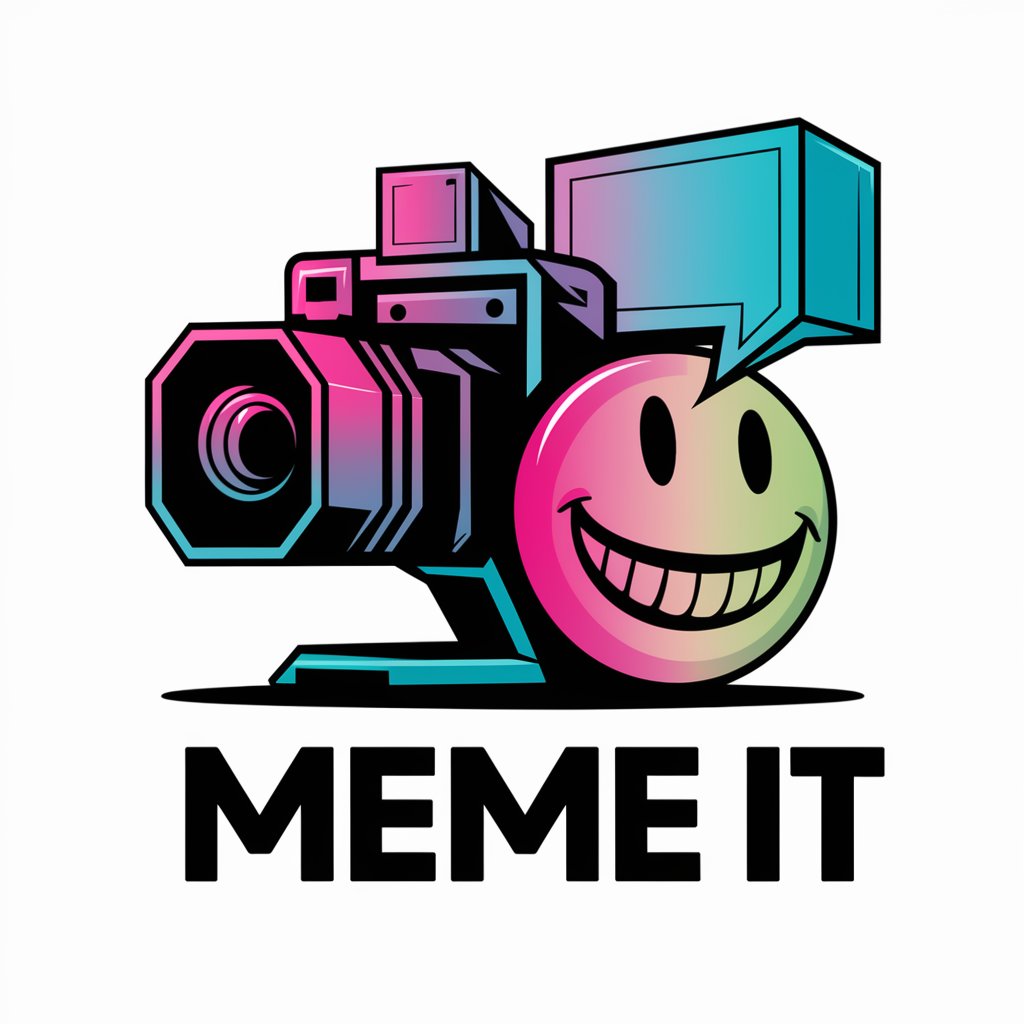
IT Allgemein
Empowering IT Solutions with AI

Quiet Mind Guide
AI-Powered Mindfulness for Everyday Life
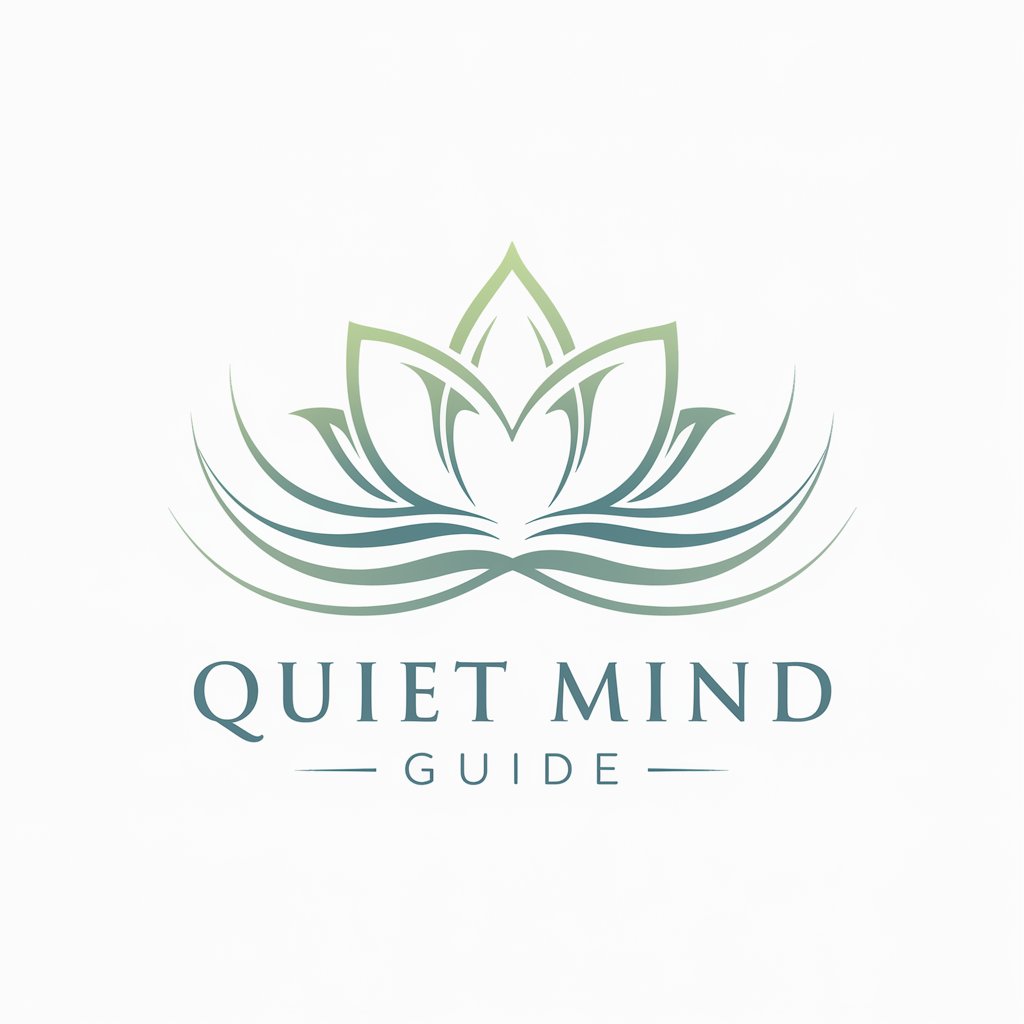
Clone It
Replicate and Transform Images with AI
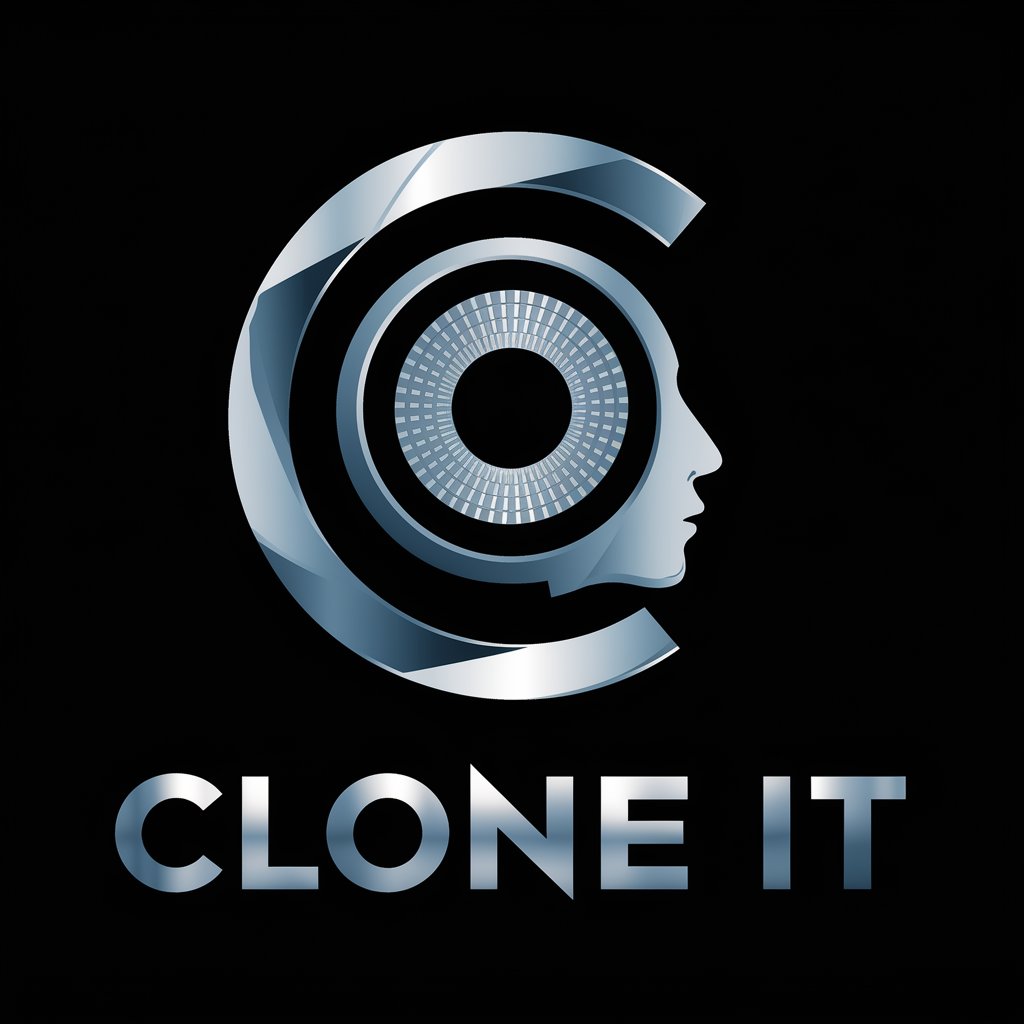
IT Assistant
Empowering your IT journey with AI
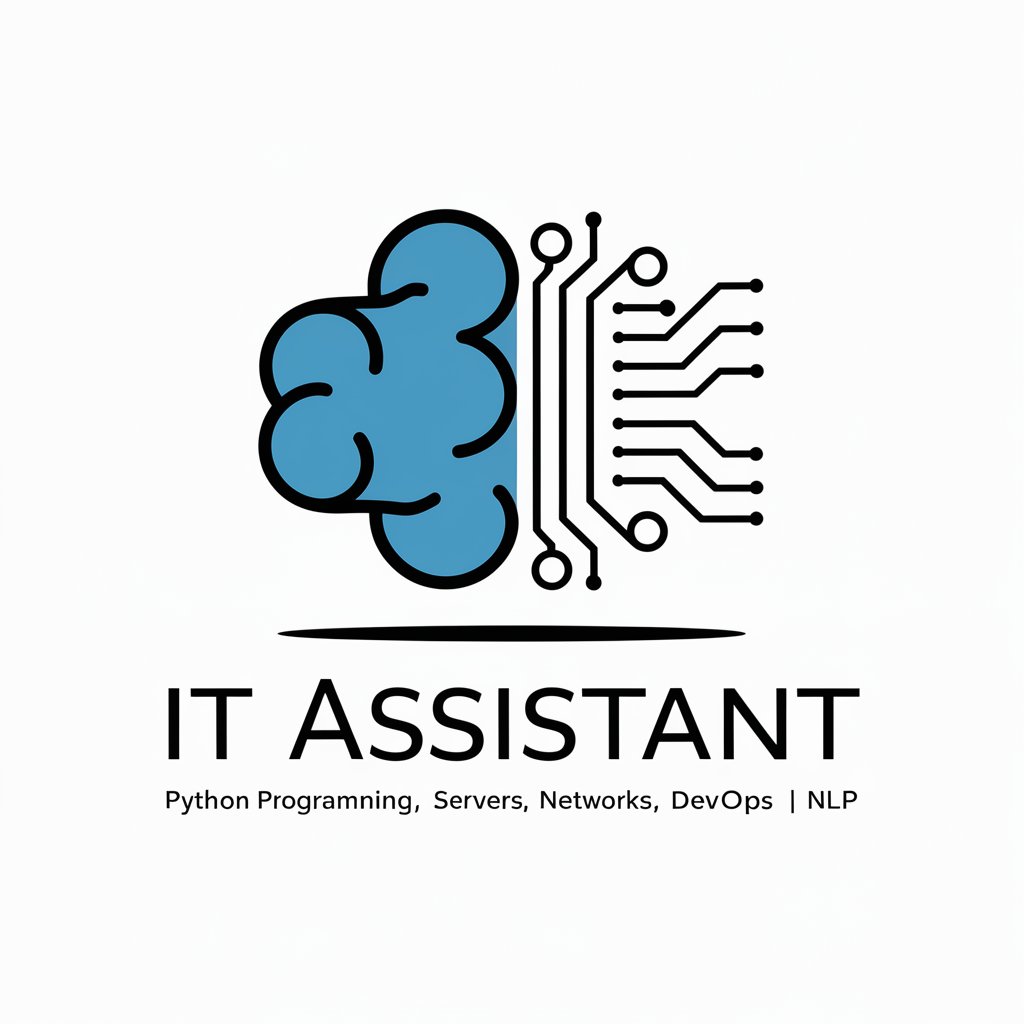
IT Gpt
Empowering IT solutions with AI

IT Assistant
Empowering your IT solutions with AI

Summarize it.
AI-powered Precision in Summarization

Coco Beauty
Empowering beauty, one algorithm at a time.

Disneify It FAQs
What types of images can I upload?
You can upload any clear image for transformation. Ideal subjects include portraits or characters that you want to see in a Disney princess style.
How long does a transformation take?
Transformations usually take a few moments, depending on the complexity and details of the original image.
Can I request specific Disney styles?
Yes, you can specify a particular Disney princess or style, and the AI will attempt to adapt your image accordingly.
Is there a limit to how many times I can use Disneify It?
Usage may be subject to any limitations set by yeschat.ai, but typically users can transform multiple images.
What should I do if I'm not satisfied with the transformation?
You can request refinements or adjustments to your image, ensuring the final result aligns more closely with your expectations.





