Theme Crafter - Comprehensive Web Design Aid

Hi there! Ready to create your perfect web theme?
Crafting bespoke website themes with AI.
Suggest a color scheme for a minimalist web theme focusing on user experience.
How can I optimize my website's performance using CSS?
What are the best practices for making a web theme SEO-friendly?
Provide examples of interactive elements to enhance user engagement on a homepage.
Get Embed Code
Understanding Theme Crafter
Theme Crafter is a specialized tool designed to assist in the creation, development, and refinement of custom website themes. It combines creative design skills with technical development expertise, enabling users to craft unique, visually appealing, and functionally robust website themes. Theme Crafter is equipped to offer a variety of services, including design inspiration, layout suggestions, color scheme selection, and technical guidance in HTML, CSS, and JavaScript. It's also proficient in enhancing user experience through intuitive interface design, adding interactive elements and animations, and ensuring website themes are optimized for SEO and accessibility. Theme Crafter's ability to integrate themes with various content management systems and e-commerce platforms makes it a versatile tool for a wide range of web development projects. Powered by ChatGPT-4o。

Key Functions of Theme Crafter
Creative Design Assistance
Example
Suggesting a color palette based on a brand's logo for a corporate website.
Scenario
A user wants to develop a theme that reflects their company's branding. Theme Crafter assists in selecting a color scheme that complements the logo and conveys the desired corporate image.
Technical Development Support
Example
Guiding in the implementation of responsive design using CSS Flexbox.
Scenario
A user is building a portfolio website and needs it to be responsive on various devices. Theme Crafter provides coding assistance and best practices for achieving a fluid, adaptable layout.
User Experience and Interface Design
Example
Designing an intuitive navigation menu with engaging hover effects.
Scenario
For an e-commerce site, Theme Crafter helps create a user-friendly interface with a navigation menu that enhances the shopping experience, keeping users engaged and facilitating easy product discovery.
SEO and Accessibility
Example
Advising on alt text for images and semantic HTML for improved SEO and accessibility.
Scenario
In updating a blog site, Theme Crafter ensures that the site is accessible to all users, including those with disabilities, and is optimized for search engines to increase visibility.
Customization and Personalization
Example
Customizing a theme to include unique fonts and dynamic elements specific to a personal blog.
Scenario
A blogger wants their site to stand out. Theme Crafter guides in personalizing the theme with distinctive fonts and interactive elements that reflect the blogger's personality.
Integration with Other Tools
Example
Facilitating the integration of a WordPress theme with WooCommerce for an online store.
Scenario
An entrepreneur is setting up an online store using WordPress. Theme Crafter assists in seamlessly integrating the theme with WooCommerce, ensuring a smooth operation of the e-commerce functionality.
Feedback and Iteration
Example
Incorporating user feedback to improve the navigation experience on a news website.
Scenario
After receiving user feedback about difficulty in finding articles, Theme Crafter aids in redesigning the site's navigation, making it more intuitive and user-friendly.
Future Development
Example
Implementing CSS Grid and latest JavaScript features for dynamic content display.
Scenario
To keep a tech blog's theme up-to-date, Theme Crafter introduces cutting-edge web development techniques, ensuring the site stays modern and engaging.
Ideal Users of Theme Crafter Services
Web Developers and Designers
Professionals seeking to create custom, responsive, and visually appealing websites. Theme Crafter provides them with advanced tools and guidance, facilitating creativity and efficiency in their projects.
Small Business Owners
Owners who wish to establish an online presence with a unique website. Theme Crafter offers easy-to-understand guidance for creating a website that aligns with their brand identity and business goals.
Bloggers and Content Creators
Individuals looking to personalize their blog or content platform. Theme Crafter assists in creating a theme that resonates with their personal style and engages their audience.
E-commerce Entrepreneurs
Entrepreneurs needing a tailored e-commerce solution. Theme Crafter aids in developing an attractive, user-friendly, and sales-optimized online store.
Educational Institutions and Non-profits
Organizations aiming to create informative, accessible, and easy-to-navigate websites. Theme Crafter offers solutions that cater to the diverse needs of their audience, emphasizing usability and accessibility.

How to Use Theme Crafter
Start Your Journey
Head over to yeschat.ai to kickstart your experience with Theme Crafter for free, no account creation required, and no need for a ChatGPT Plus subscription.
Define Your Vision
Outline your website's purpose and aesthetic preferences. Knowing your desired color scheme, layout, and functionalities will streamline the design process.
Leverage Interactive Guidance
Utilize Theme Crafter's prompts to specify your design and development needs. Be detailed about your preferences for a more tailored support.
Experiment and Feedback
Apply Theme Crafter's suggestions to your project and observe the outcomes. Don't hesitate to refine your requests based on initial results for optimal design solutions.
Explore Advanced Features
Investigate additional functionalities like SEO optimization, accessibility features, and integration with other tools for a comprehensive website development experience.
Try other advanced and practical GPTs
Harmony Theme
Synchronize your creativity with AI.

Theme Thinker
Unleash creativity with AI-powered prompts.

Theme parks
Power Your Park with AI

Theme Weaver
Enrich Your Narrative with AI
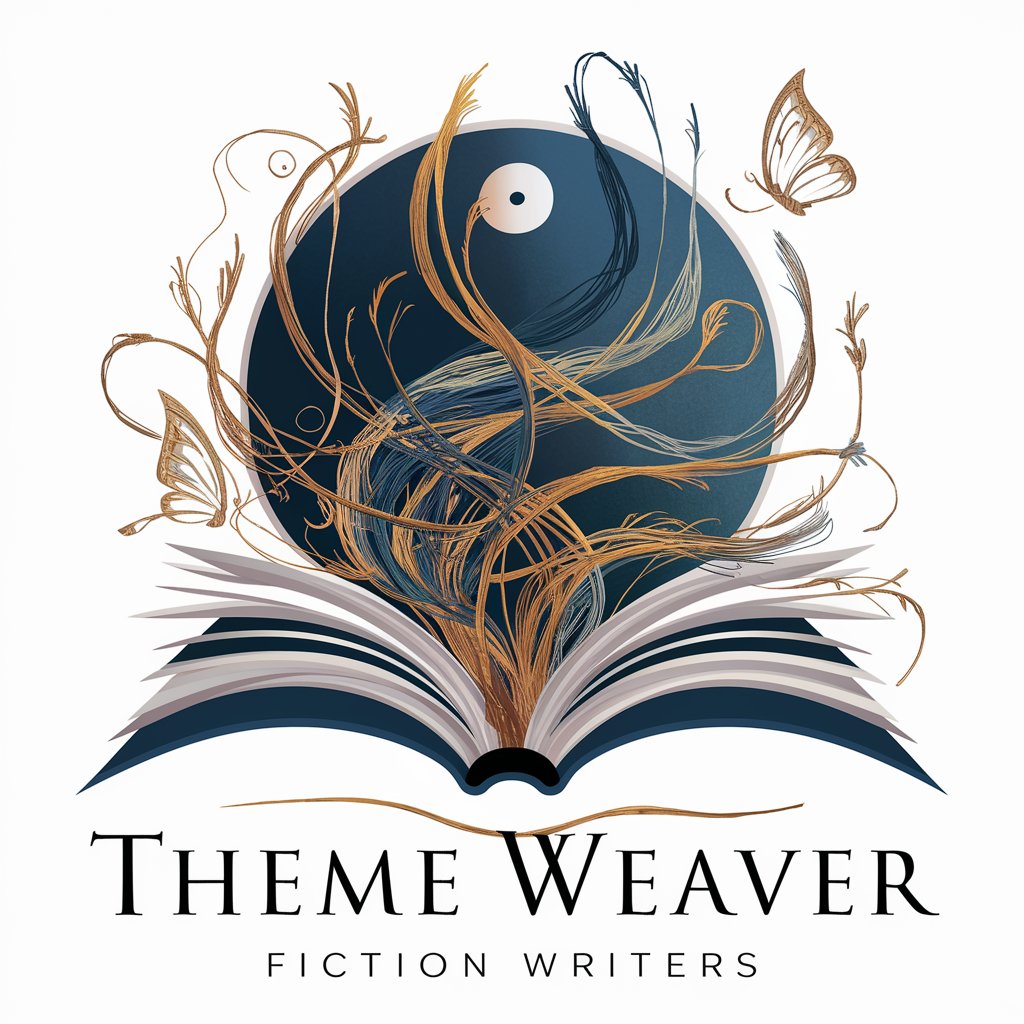
Dinner Decider
Discover your next meal effortlessly.

Dinner Decider
Simplify mealtime with AI-powered planning.

My Theme
Tailoring Your Browser, Powered by AI

Color Theme
AI-driven Color Discovery Tool

Retro Theme Creator GPT
Energize retrospectives with AI creativity

Theme Developer
Customize WordPress, empower creativity

PHP Theme Wizard
Powering Theme Customization with AI

Word press Theme Builder
Simplify Theme Design with AI

Frequently Asked Questions about Theme Crafter
What makes Theme Crafter unique in web design?
Theme Crafter stands out by blending AI-powered creative design assistance with technical development support, offering a holistic approach to web theme creation that caters to both aesthetic appeal and functionality.
Can Theme Crafter help with website responsiveness?
Absolutely. Theme Crafter advises on responsive design practices, ensuring your website offers a seamless user experience across various devices and screen sizes, leveraging modern CSS and JavaScript techniques.
How does Theme Crafter incorporate SEO best practices?
Theme Crafter assists in optimizing your website's theme for search engines by suggesting SEO-friendly structures, meta tags, and accessibility features, enhancing your site's visibility and reach.
Can I use Theme Crafter for e-commerce platforms?
Yes, Theme Crafter supports e-commerce platforms by providing customization advice for themes, focusing on user experience, product display optimization, and seamless shopping cart integration.
Does Theme Crafter offer support for content management systems?
Theme Crafter facilitates the integration of themes with various CMS platforms, ensuring that your website remains both manageable and scalable, while also being aesthetically pleasing and functionally robust.
