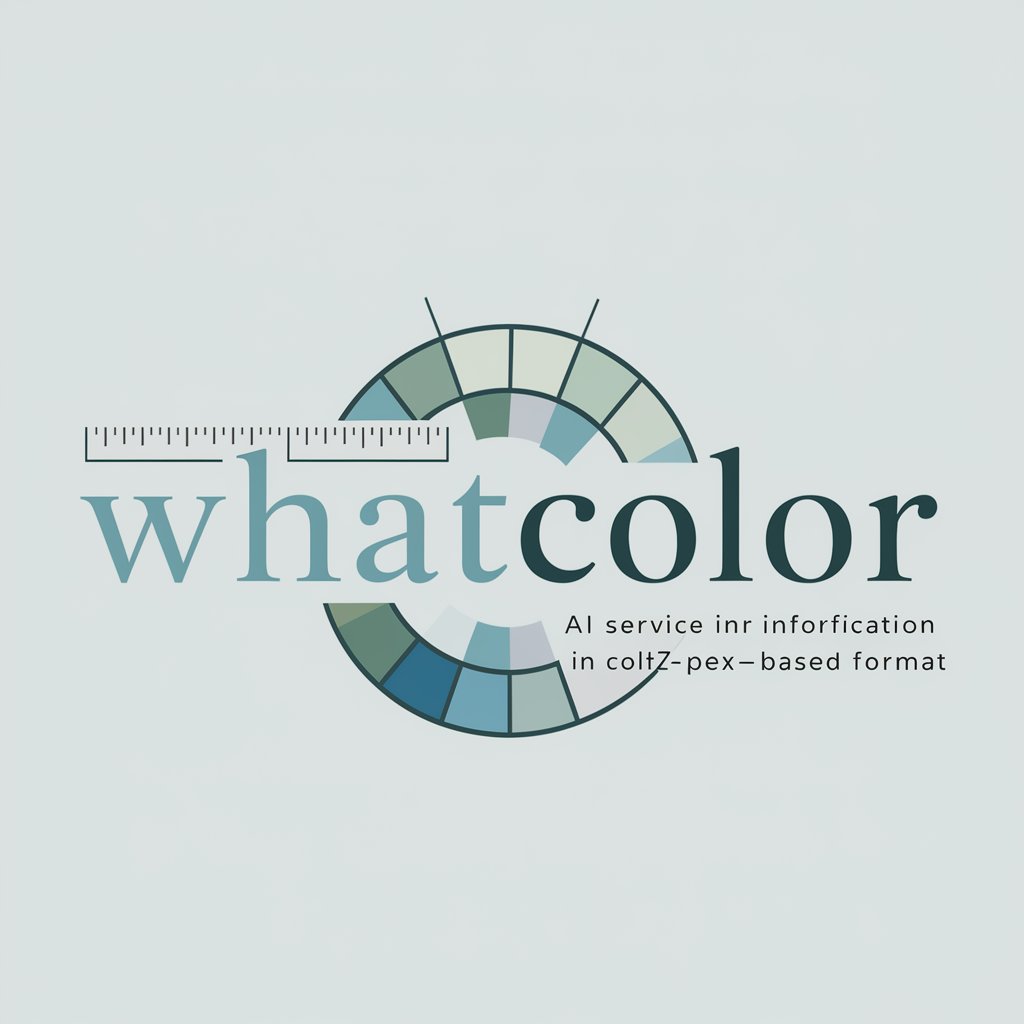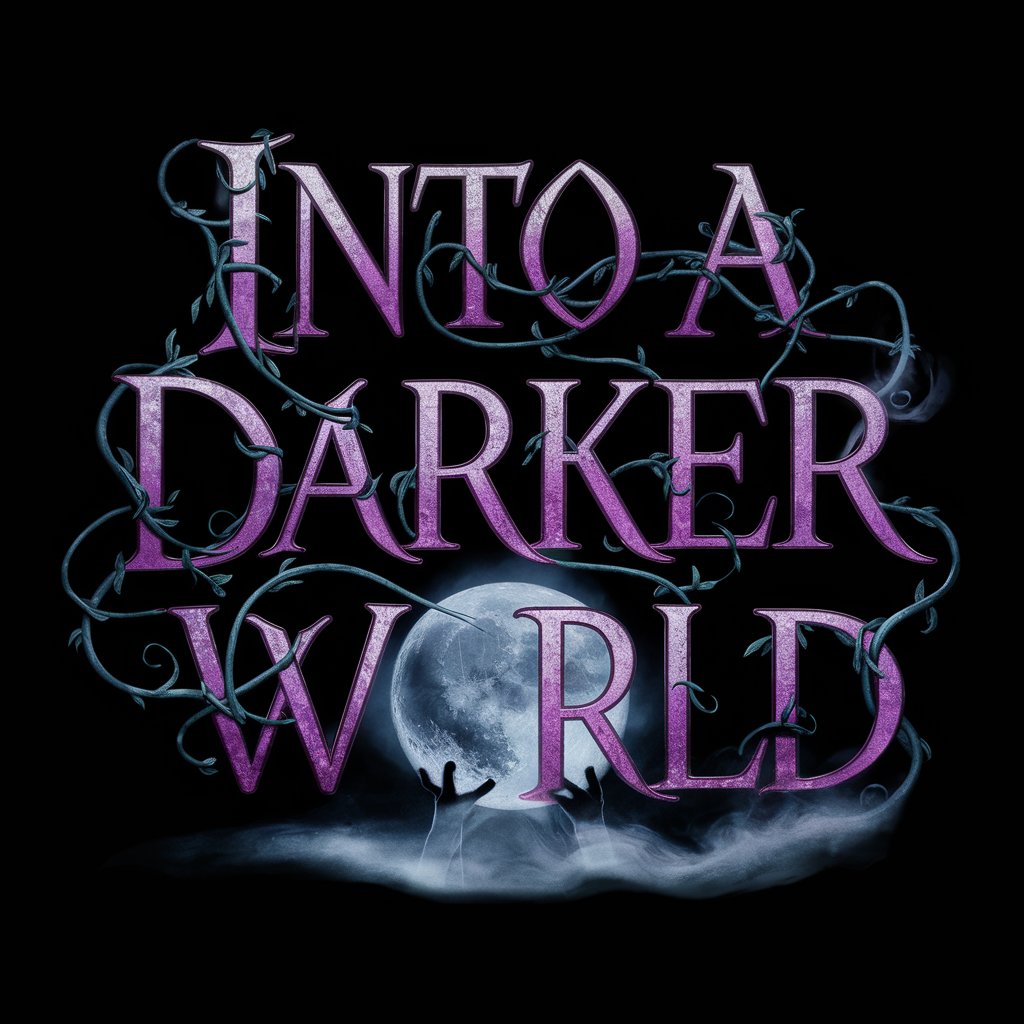Color Theme - Color Palette Extraction

Welcome to Color Theme GPT!
AI-driven Color Discovery Tool
Generate a color block palette from this image:
Create a visual color combination based on the following photo:
Extract the main colors from this picture and display them:
Show the key color codes from the attached image:
Get Embed Code
Introduction to Color Theme
Color Theme is a specialized tool designed to analyze images for their dominant color patterns and generate a corresponding color palette. This tool is tailored for users who need to extract and utilize color schemes from various visual content. An example of its utility is in the design process where designers can upload an image of a mood board and quickly receive a color palette that reflects the primary colors used in that mood board. This helps in maintaining color consistency across their project's visual elements. Powered by ChatGPT-4o。

Main Functions of Color Theme
Color Extraction
Example
A web designer uses Color Theme to extract colors from a banner image to create a matching style for a website’s interface.
Scenario
The tool processes an uploaded image, identifies the main colors present, and presents these colors as a block combination image with corresponding color codes in Traditional Chinese.
Palette Generation
Example
An interior designer uploads a picture of a natural landscape as inspiration and receives a palette to guide the choice of paint and fabric colors.
Scenario
Upon receiving an image, Color Theme analyzes the image and generates a color palette that simplifies the selection of complementary colors for design projects.
Design Consistency
Example
A graphic artist working on a marketing campaign uses Color Theme to ensure the color consistency across various promotional materials.
Scenario
The artist uploads images from the campaign, and the tool provides palettes that help maintain a consistent look and feel, even when working with different elements of the campaign.
Ideal Users of Color Theme
Graphic Designers
Graphic designers can use Color Theme to quickly extract and apply color schemes from key visuals to maintain a cohesive visual identity across their projects.
Web Developers
Web developers can benefit from Color Theme by using it to create color-consistent user interfaces that align with the colors of a brand or visual theme extracted from specified images.
Marketing Professionals
Marketing professionals can use Color Theme to ensure that all promotional and advertising materials adhere to the color scheme that best fits their campaign or brand strategy.
Interior Designers
Interior designers can use the tool to derive inspiration from natural scenes or objects, generating palettes that help in selecting paint, furnishings, and decor that harmoniously blend with their design concept.

How to Use Color Theme
Step 1
Visit yeschat.ai for a free trial without login, also no need for ChatGPT Plus.
Step 2
Upload an image to analyze its color composition.
Step 3
Review the generated color block combination that visually represents the main color codes detected.
Step 4
Use the identified color codes for your specific needs, such as design projects, digital artwork, or branding.
Step 5
Explore different images to understand variations and patterns in color usage for better application in your projects.
Try other advanced and practical GPTs
My Theme
Tailoring Your Browser, Powered by AI

Theme Crafter
Crafting bespoke website themes with AI.

Harmony Theme
Synchronize your creativity with AI.

Theme Thinker
Unleash creativity with AI-powered prompts.

Theme parks
Power Your Park with AI

Theme Weaver
Enrich Your Narrative with AI
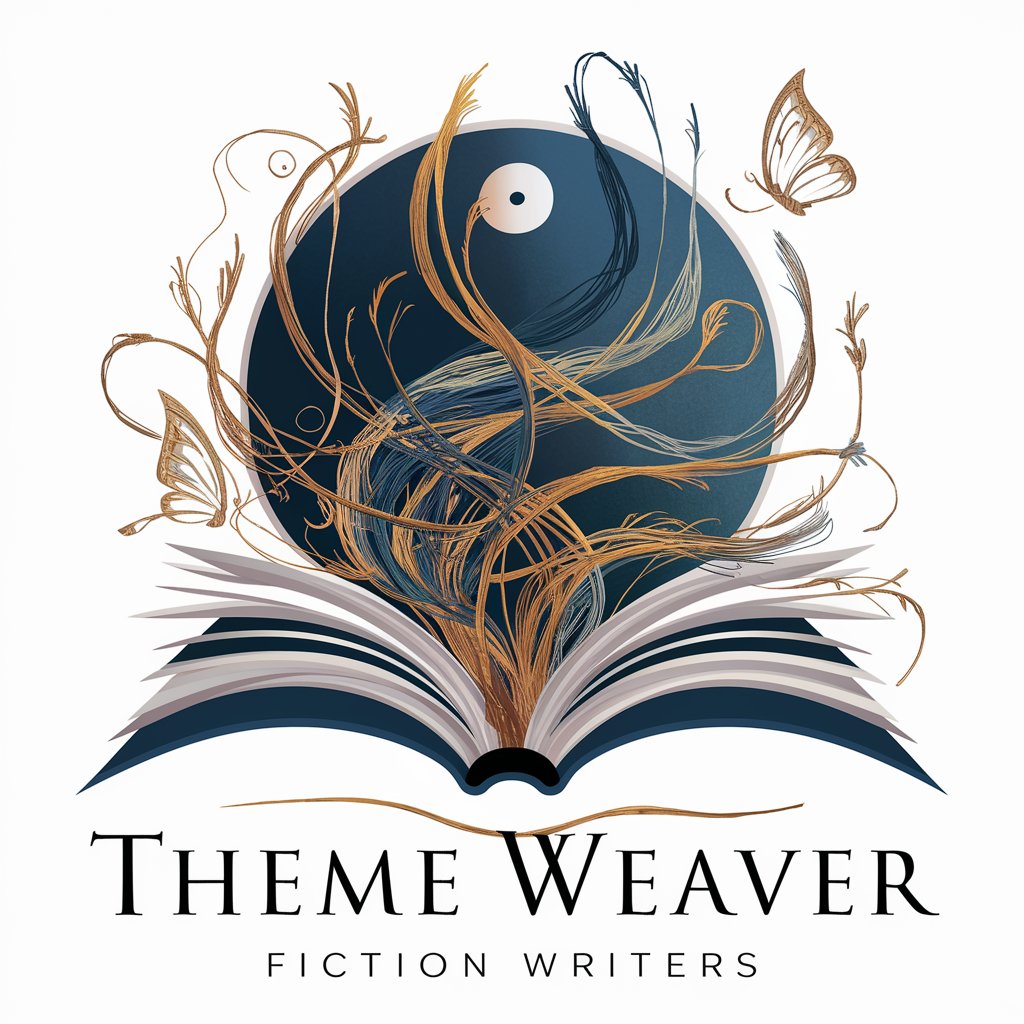
Retro Theme Creator GPT
Energize retrospectives with AI creativity

Theme Developer
Customize WordPress, empower creativity

PHP Theme Wizard
Powering Theme Customization with AI

Word press Theme Builder
Simplify Theme Design with AI

WP Theme Assistant by gbase
Power your theme development with AI

Kind Guide
Empowering Decisions with AI
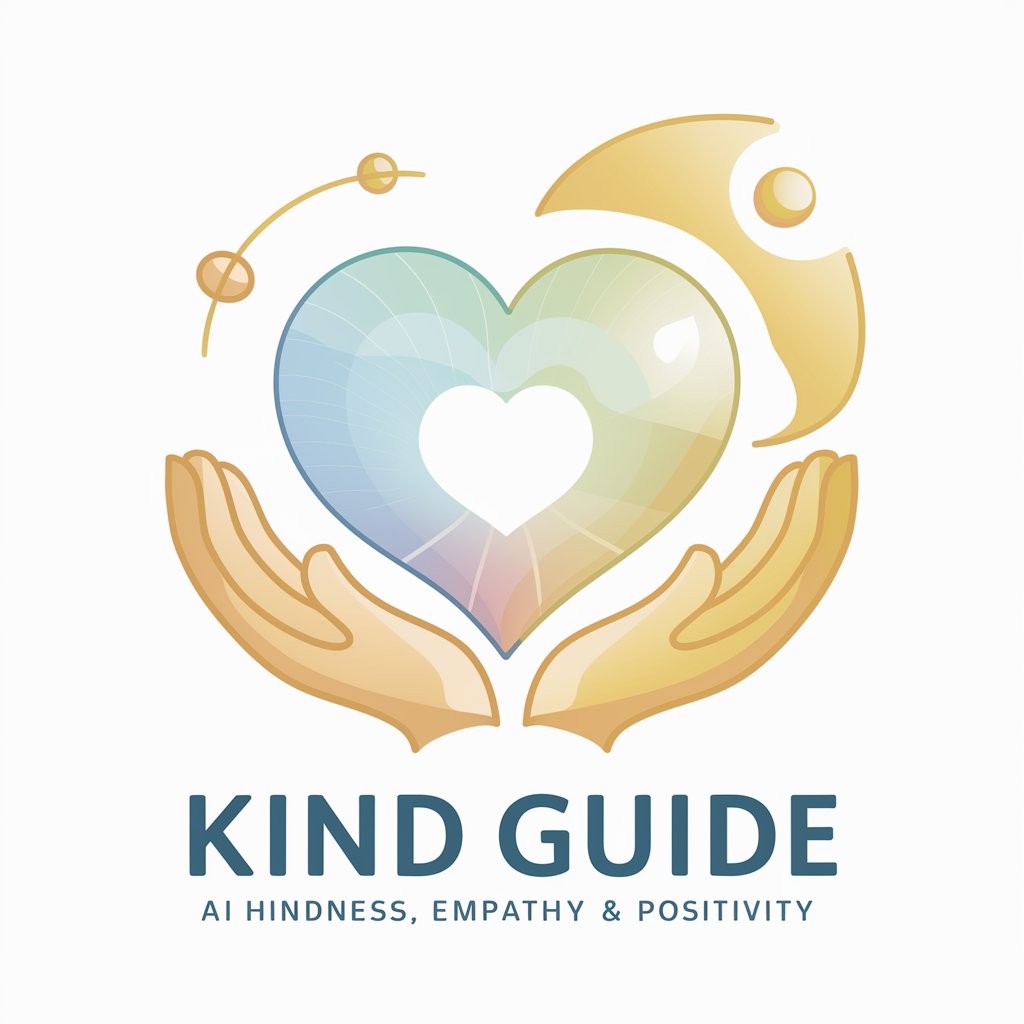
Detailed Q&A about Color Theme
What exactly does Color Theme do?
Color Theme analyzes uploaded images to detect and display the main color codes. It presents these colors as a visual palette, aiding users in various design-related tasks.
Can Color Theme suggest complementary colors?
While Color Theme primarily focuses on extracting colors from images, it does not currently offer automated suggestions for complementary colors.
Is Color Theme suitable for professional use?
Yes, it is ideal for professionals in design, branding, and art who need to extract and utilize color schemes from various images.
How accurate is Color Theme in color detection?
Color Theme uses advanced algorithms to ensure high accuracy in color detection, making it reliable for precise design and branding projects.
Can I use Color Theme for educational purposes?
Absolutely, educators and students can use Color Theme to study color theory, digital art, or design, enhancing learning through practical application.