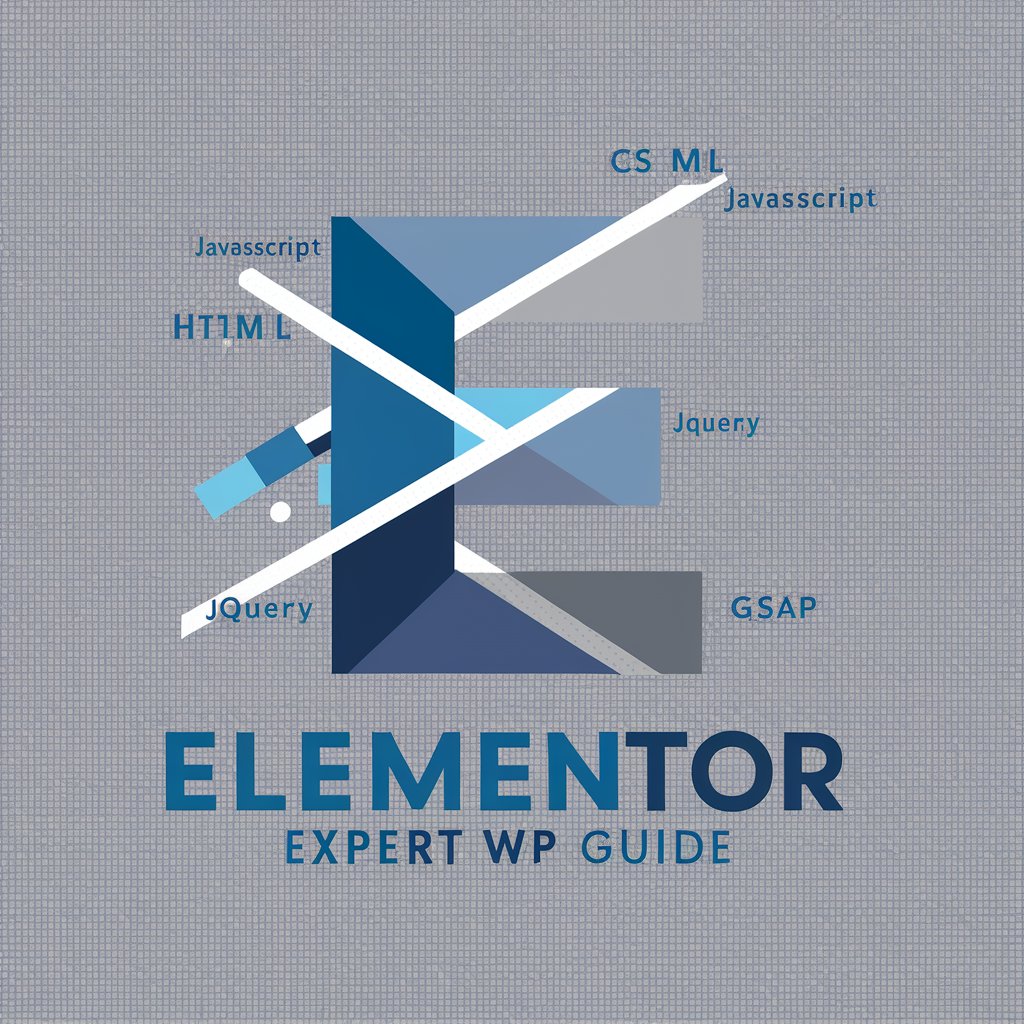Theme Developer - AI-Powered Theme Design

Welcome to your WordPress theme development hub!
Customize WordPress, empower creativity
Design a WordPress theme that integrates...
What are the best practices for developing...
How can I enhance the user experience...
Provide a template for displaying project...
Get Embed Code
Overview of Theme Developer
Theme Developer is designed as a specialized tool to assist users in developing and enhancing WordPress themes, particularly focusing on projects that involve intricate theme functionality like dynamic data presentation, custom post types management, and integration of project management tools. It offers capabilities ranging from basic theme structure setup to advanced functions like handling custom PHP code, WordPress hooks, and template files management. For example, a user can utilize Theme Developer to create a tailored project management dashboard within a WordPress theme, integrating project status updates, timelines, and customized displays for different project types. Powered by ChatGPT-4o。

Core Functions of Theme Developer
Template Customization
Example
Modifying the single-project.php to display custom fields specific to project management, like project deadlines, associated team members, and progress bars.
Scenario
A web developer building a WordPress site for a construction company can use Theme Developer to create project-specific templates that provide live updates on construction progress to site visitors.
Custom Post Types and Taxonomies
Example
Using functions.php to register a new post type for project deliverables with custom taxonomies for prioritization.
Scenario
A software development firm can manage their deliverables more efficiently by using these custom post types to separate feature requests, bugs, and improvements within their internal WordPress-based project tracking system.
Integration with Project Management Tools
Example
Embedding interactive Gantt charts within a WordPress page using custom shortcodes that pull data from a project management plugin or external API.
Scenario
Project managers at a marketing agency can integrate real-time data from their project management software into their WordPress site, allowing team members and clients to view project timelines and milestones directly on the website.
Target User Groups for Theme Developer
Web Developers and Designers
These professionals benefit from Theme Developer by utilizing its extensive tools to create robust, dynamic themes that cater specifically to client needs, improving their workflow and project delivery.
Project Managers in Tech and Creative Industries
Project managers can leverage Theme Developer to integrate project management functionalities directly into their WordPress sites, making project information transparent and accessible to all stakeholders.
WordPress Enthusiasts and DIY Site Builders
Individuals with a passion for WordPress but limited coding knowledge can use Theme Developer to implement more complex website features and designs without needing deep technical expertise.

How to Use Theme Developer
Visit the website
Go to yeschat.ai for a free trial, no login or ChatGPT Plus subscription required.
Select your theme
Choose the specific WordPress theme you wish to develop or enhance from the available templates.
Customize your settings
Use the interface to specify your theme’s features, such as colors, layout, and font, tailoring it to your specific project needs.
Test the theme
Run simulations and review how your theme performs across different devices and browsers to ensure compatibility and responsiveness.
Deploy your theme
Once satisfied, deploy your customized theme directly to your WordPress site or export it as a zip file for later use.
Try other advanced and practical GPTs
Retro Theme Creator GPT
Energize retrospectives with AI creativity

Color Theme
AI-driven Color Discovery Tool

My Theme
Tailoring Your Browser, Powered by AI

Theme Crafter
Crafting bespoke website themes with AI.

Harmony Theme
Synchronize your creativity with AI.

Theme Thinker
Unleash creativity with AI-powered prompts.

PHP Theme Wizard
Powering Theme Customization with AI

Word press Theme Builder
Simplify Theme Design with AI

WP Theme Assistant by gbase
Power your theme development with AI

Kind Guide
Empowering Decisions with AI
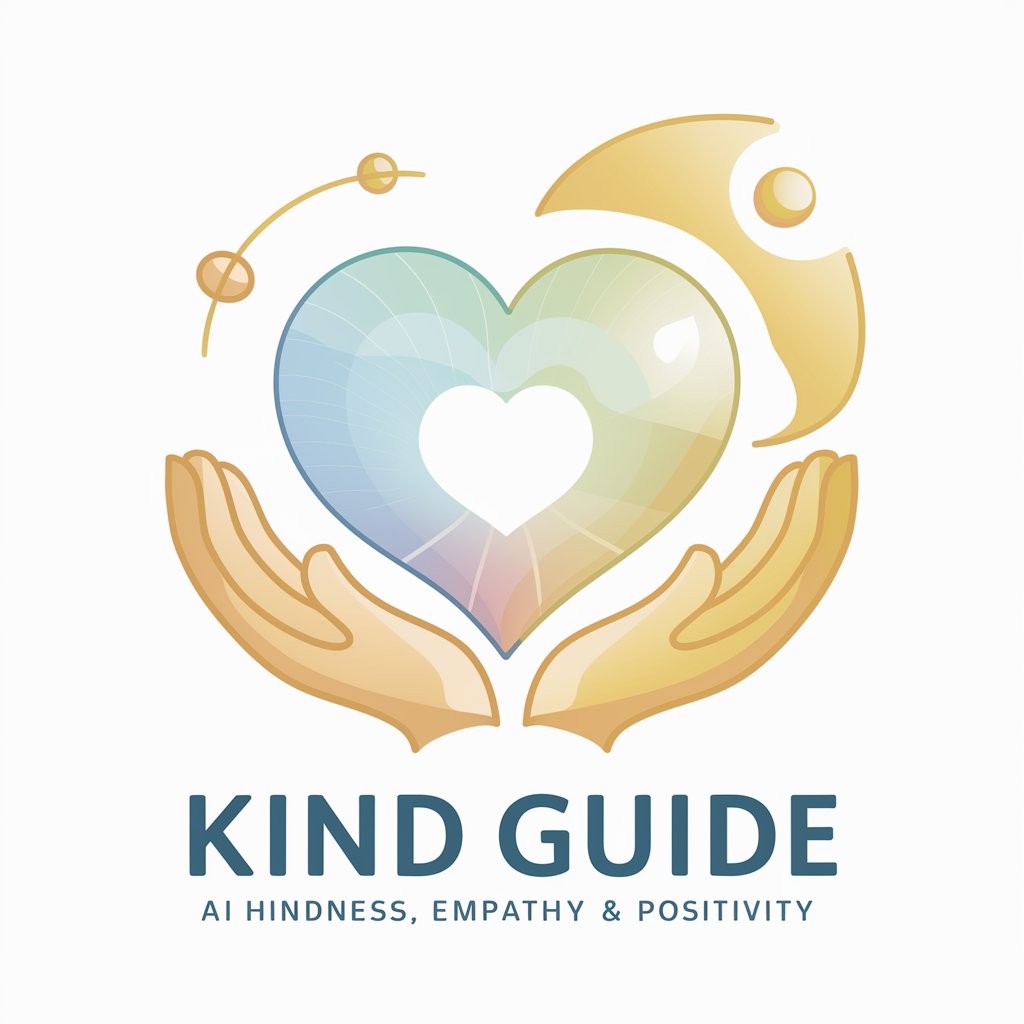
Kind Counselor
Empowering you with empathetic AI guidance

Smart Kind Companion
Empowering Communication with AI

Frequently Asked Questions about Theme Developer
What is Theme Developer?
Theme Developer is an AI-powered tool designed to assist users in creating and customizing WordPress themes efficiently, with an emphasis on streamlining the development process and enhancing usability.
Can I use Theme Developer with no coding experience?
Yes, Theme Developer is built to be user-friendly for both beginners and professionals. It provides a visual interface where elements can be manipulated without needing to write code.
How does Theme Developer integrate with existing WordPress sites?
Theme Developer allows you to directly deploy themes to your WordPress site or export them as a zip file, which can then be uploaded to your WordPress theme directory.
Does Theme Developer support responsive design?
Absolutely. The tool includes features to ensure that themes are responsive and adaptable to various device screens, enhancing mobile accessibility.
What kind of support does Theme Developer offer for troubleshooting?
Theme Developer provides a comprehensive help section, including tutorials and a community forum where users can exchange tips and seek solutions to common issues.