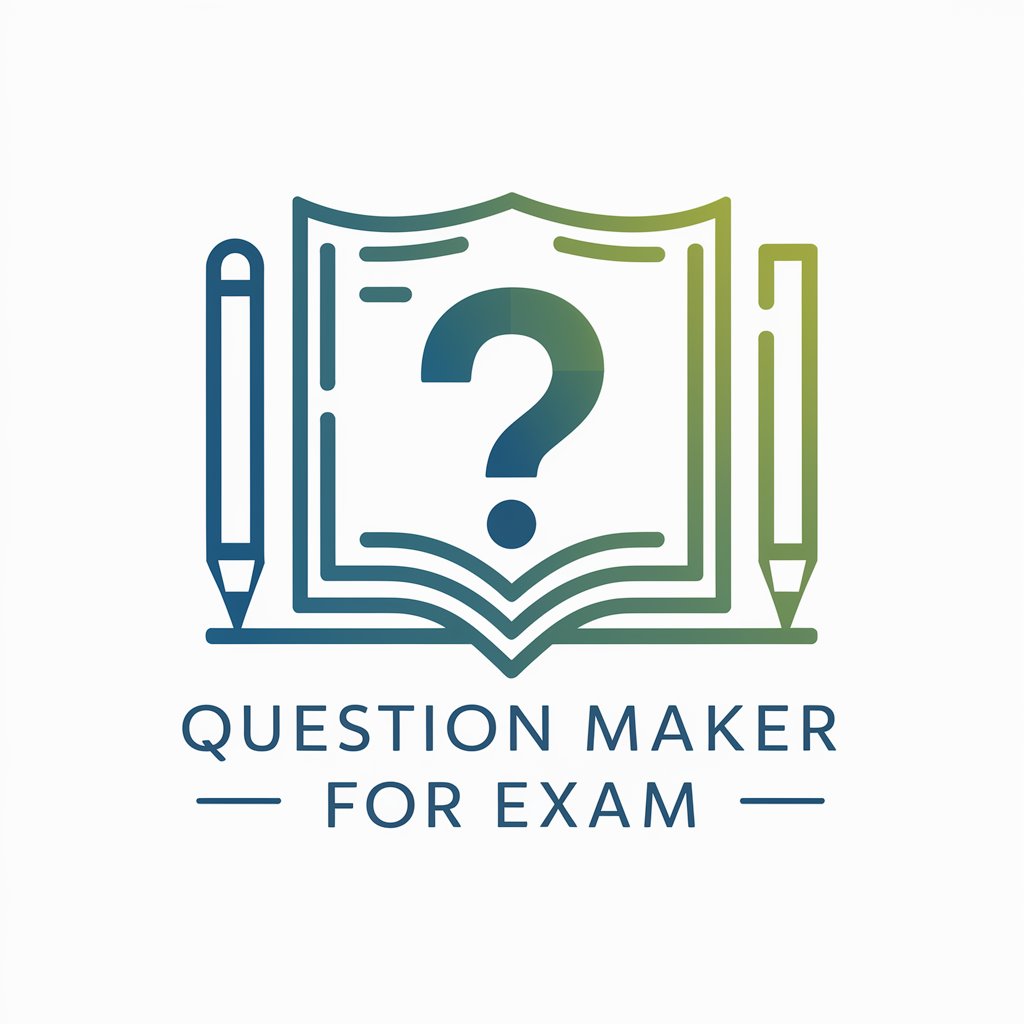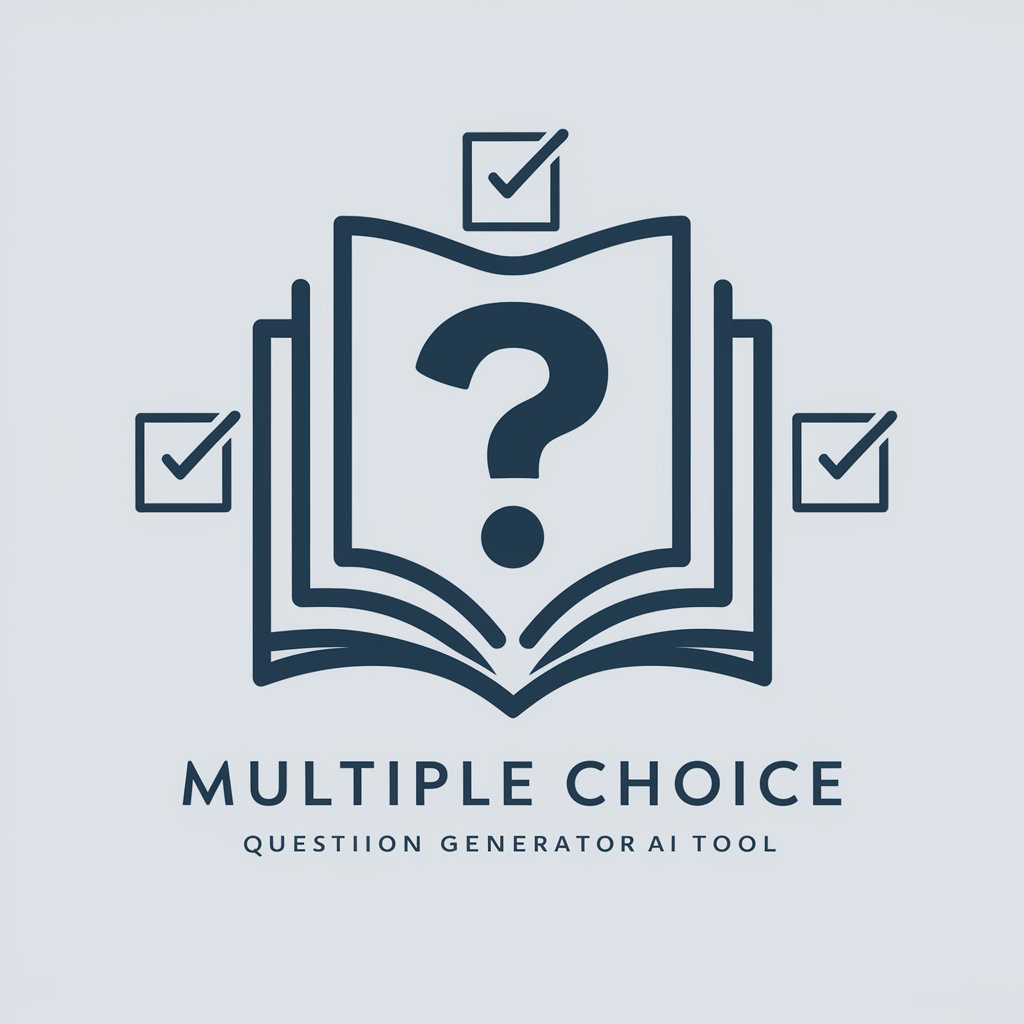Multiple-Choice-Question Builder - AI Question Generator
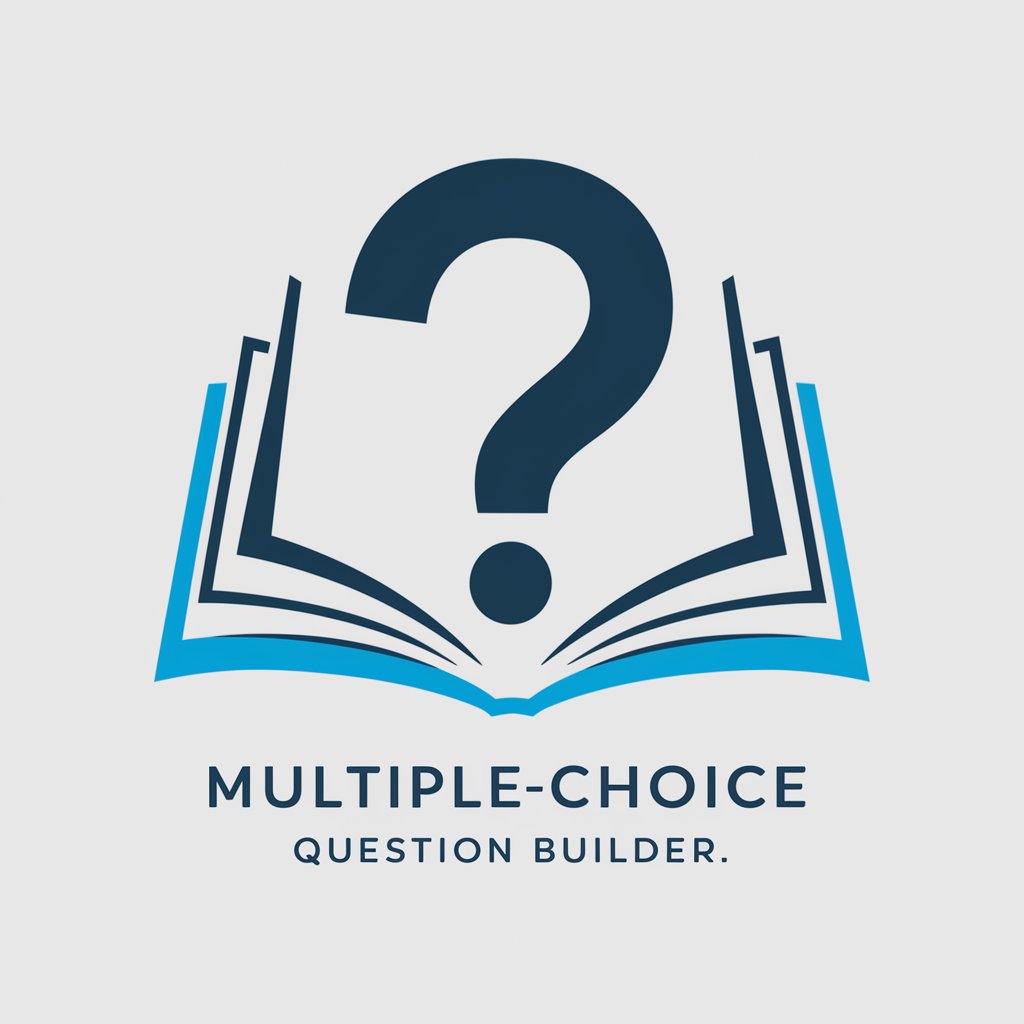
Welcome to the Multiple-Choice Question Builder!
Crafting smart choices with AI.
What is the capital city of...
Which of the following is NOT a characteristic of...
In which year did...
Who discovered the...
Get Embed Code
Overview of Multiple-Choice-Question Builder
The Multiple-Choice-Question (MCQ) Builder is designed to assist in the creation of multiple-choice questions for various educational and assessment purposes. Its core functionality revolves around generating plausible incorrect answers (distractors) to accompany a correct answer, thus forming a complete multiple-choice question. This tool is especially useful in educational settings where instructors need to create quizzes, exams, or practice tests efficiently. An example scenario could involve an educator preparing for a biology exam on cell structures. Given a question like 'What is the primary function of the mitochondria?', the MCQ Builder would not only present the correct answer ('Energy production') but also generate plausible distractors, such as 'Protein synthesis', 'DNA storage', or 'Cell movement', to challenge the students and test their knowledge comprehensively. Powered by ChatGPT-4o。

Key Functions and Applications
Generation of Distractors
Example
For a history quiz question 'Who was the first President of the United States?', the MCQ Builder provides distractors like 'Thomas Jefferson', 'Benjamin Franklin', and 'John Adams'.
Scenario
This is particularly useful in situations where educators may inadvertently create easily identifiable incorrect answers, thus compromising the effectiveness of the assessment.
Customization of Difficulty Level
Example
For a math problem on calculus, the tool can adjust the complexity of distractors based on the intended audience, ranging from high school to university levels.
Scenario
This feature ensures that the multiple-choice questions are tailored to the specific understanding and capability levels of the test takers, enhancing the discriminatory power of the questions.
Adaptation to Various Subjects
Example
Whether it's a question about Shakespeare's plays or quantum mechanics, the MCQ Builder can generate contextually relevant distractors.
Scenario
This adaptability makes the tool invaluable across a wide range of disciplines, supporting educators in crafting questions that accurately reflect the nuances of their subject matter.
Target User Groups
Educators and Teachers
These users can benefit significantly from the MCQ Builder as it aids in creating diverse and challenging question sets for exams, quizzes, and practice tests, thereby saving time and ensuring a high quality of assessments.
Professional Trainers and Coaches
For those involved in professional development or corporate training, the MCQ Builder offers a way to efficiently generate assessments tailored to specific job skills or knowledge areas, facilitating effective learning evaluations.
Content Creators for Educational Platforms
Online platforms that offer educational courses or tutorials can use the MCQ Builder to create interactive quizzes that enhance learning engagement and provide immediate feedback to learners, thereby enriching the educational content.

Using the Multiple-Choice-Question Builder
Access the tool
Go to the yeschat.ai website to start using the Multiple-Choice-Question Builder without needing to sign up or subscribe to any premium services.
Understand the purpose
Familiarize yourself with the tool’s capabilities, such as generating incorrect answer options for a given question, to aid in creating comprehensive multiple-choice questions.
Input your question
Provide a question along with the correct answer to the tool, ensuring clarity and specificity to receive the most relevant incorrect answers.
Generate options
Use the tool to generate several plausible but incorrect answer options, which will be combined with the correct answer to form a complete multiple-choice question.
Review and refine
Evaluate the generated answer options, making adjustments as needed to ensure accuracy, relevance, and difficulty level suitable for your intended audience.
Try other advanced and practical GPTs
Final Multiple-Choice Question
Crafting your research questions, simplified.
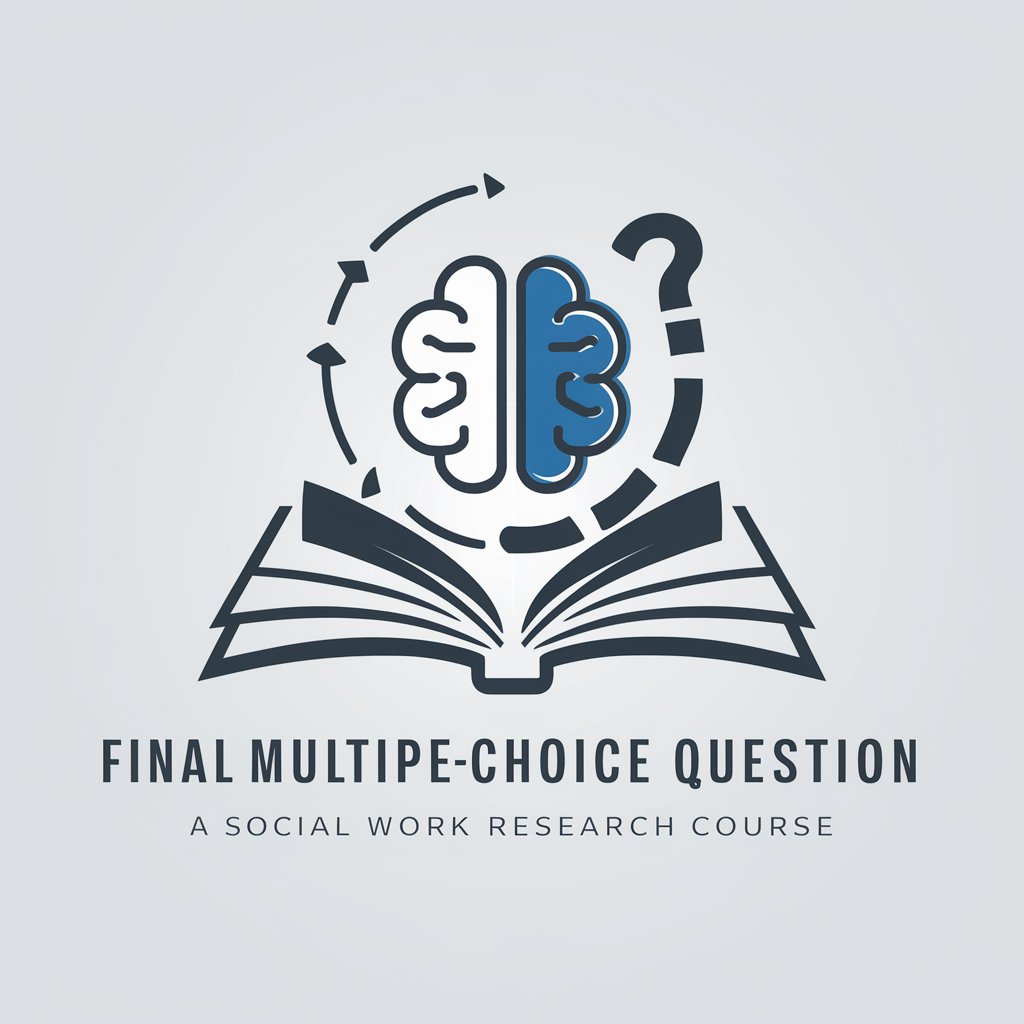
Creator de Versiuni Multiple
Empower Your Sermons with AI

Edu Innovator - Multiple Intelligence
Unleash AI-powered educational diversity
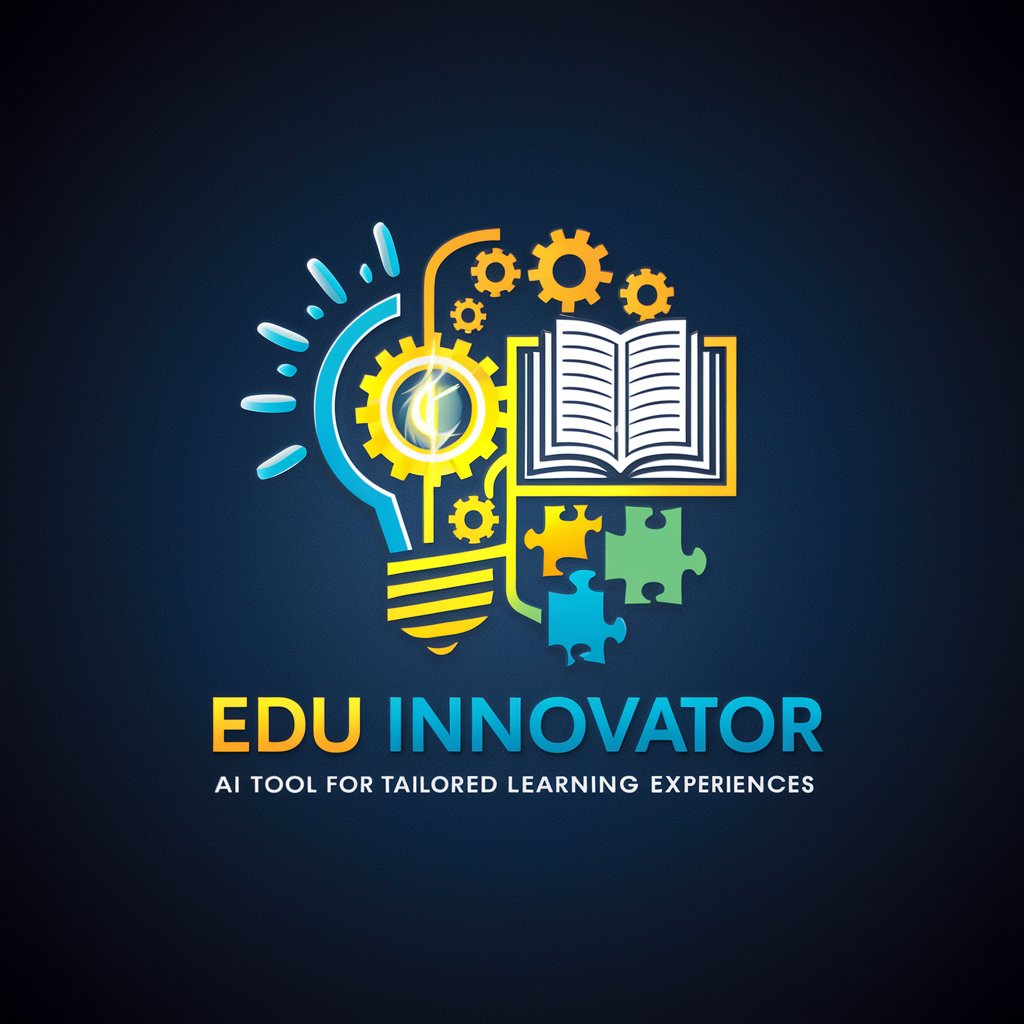
Omesh's Secret Helper
Strategize to Win with AI-Powered Debate Analysis

Beat Secret
Unleash Your Musical Creativity with AI

Secret Somm
Discover wines you'll love, powered by AI

Multiple Choice Question Generator
Crafting Custom Questions with AI Ease

Multiple Realities Depictor
Craft Stark Realities in Art
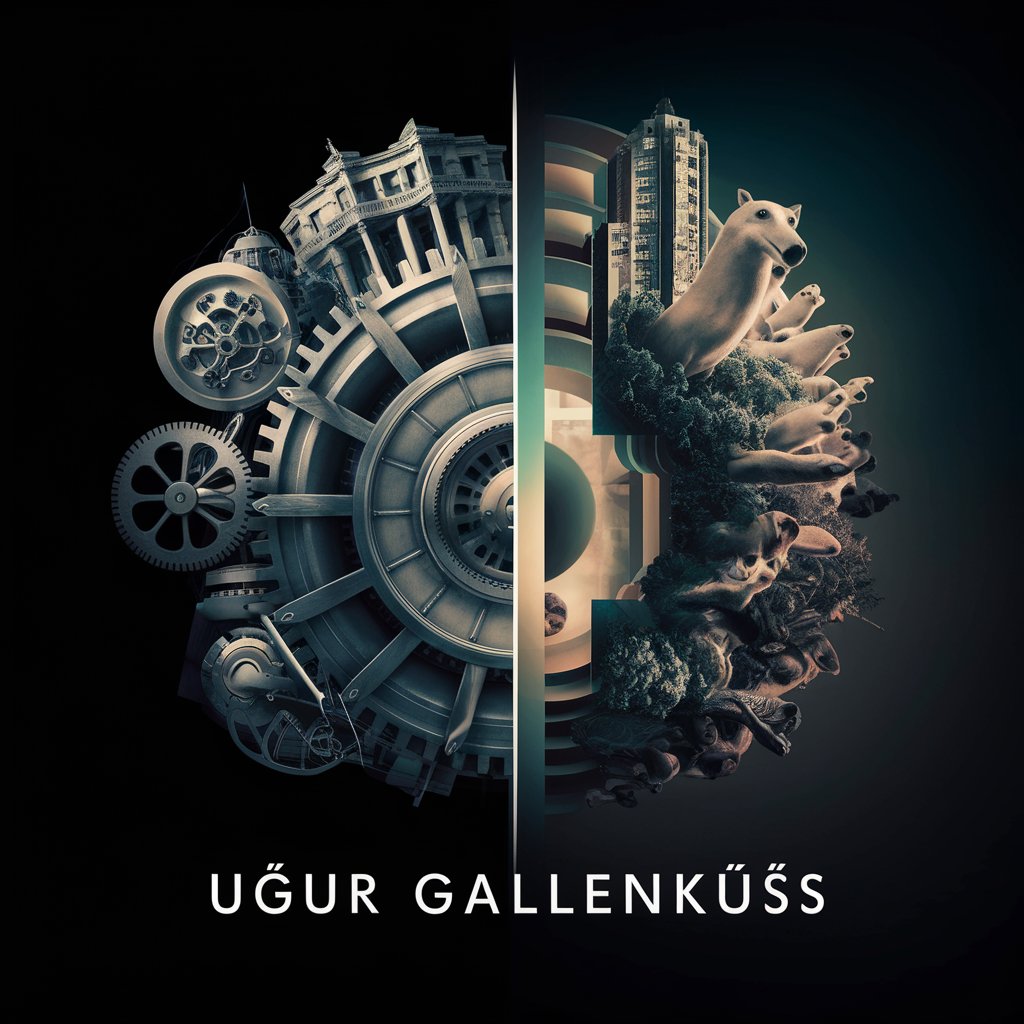
✅ Multiple Choice Tales
Craft Your Story with AI
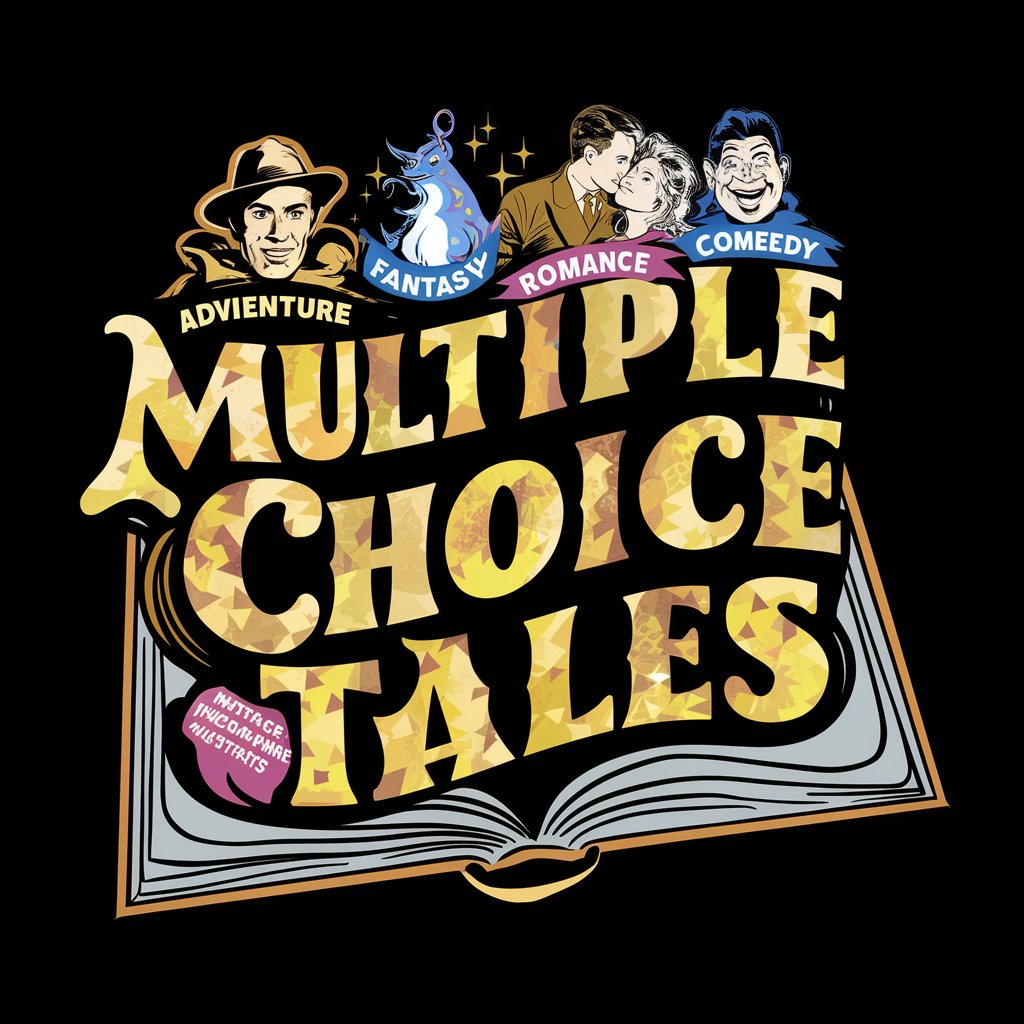
The Multiple Choice Question Generator
Automate your question creation with AI
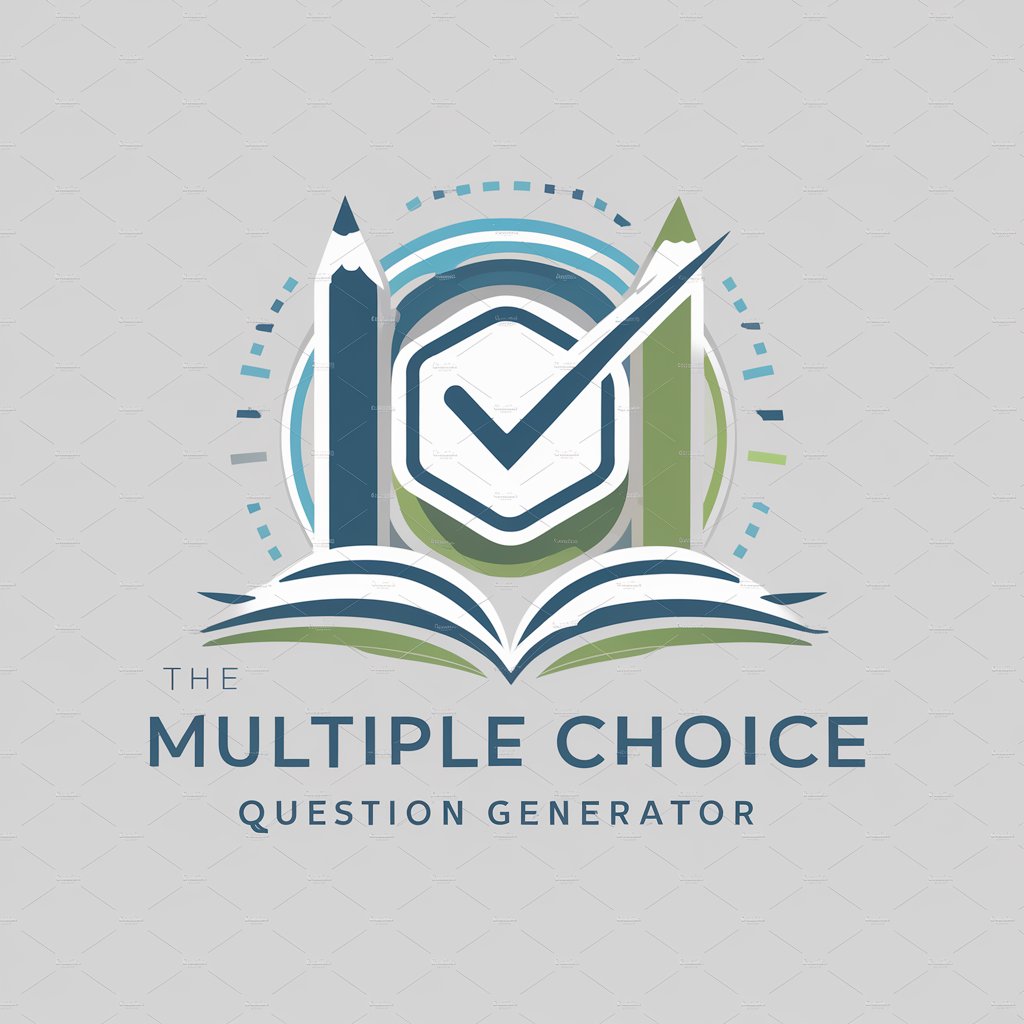
Multiple Choice Question Generator
Craft Smarter Questions, Learn Better
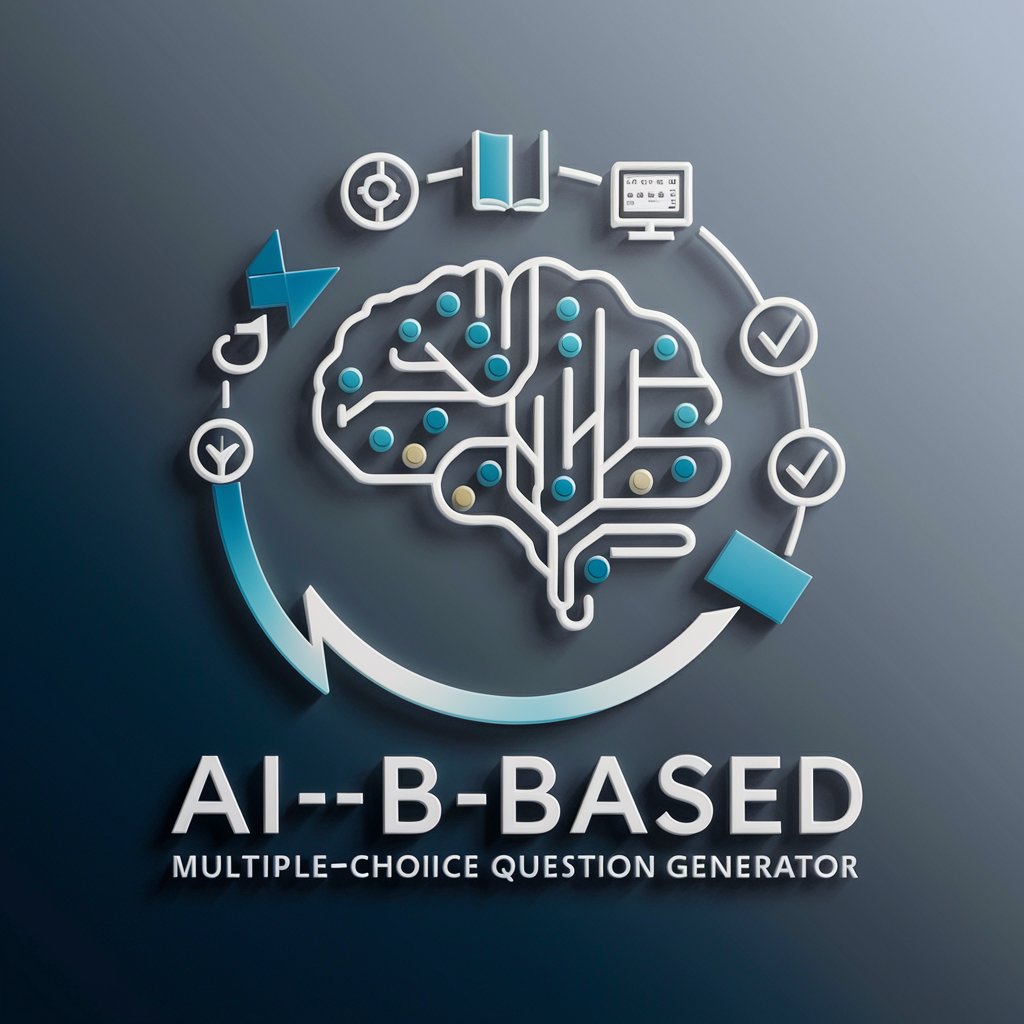
Dr. Operate
Operate and Learn with AI

Questions and Answers about the Multiple-Choice-Question Builder
What is the Multiple-Choice-Question Builder?
The Multiple-Choice-Question Builder is an AI-powered tool designed to create multiple-choice questions by providing incorrect answers that are plausible and relevant to the given correct answer.
Who can benefit from using the Multiple-Choice-Question Builder?
Educators, quiz makers, e-learning content developers, and anyone involved in creating tests or assessments can benefit from using this tool to efficiently generate comprehensive multiple-choice questions.
How does the Multiple-Choice-Question Builder ensure the quality of the generated options?
The tool utilizes AI to analyze the correct answer and context of the question, producing incorrect options that are contextually similar but factually distinct, thereby enhancing the question’s effectiveness as a learning tool.
Can the tool generate questions for any subject or topic?
Yes, the Multiple-Choice-Question Builder can generate questions across a wide range of subjects and topics, as it tailors the incorrect answers to the specific content and context provided.
Is there a limit to how many questions I can generate with the Multiple-Choice-Question Builder?
While there might be limits based on the platform’s policy or subscription model, generally, the tool is designed to support the generation of multiple questions to suit large-scale educational or assessment needs.