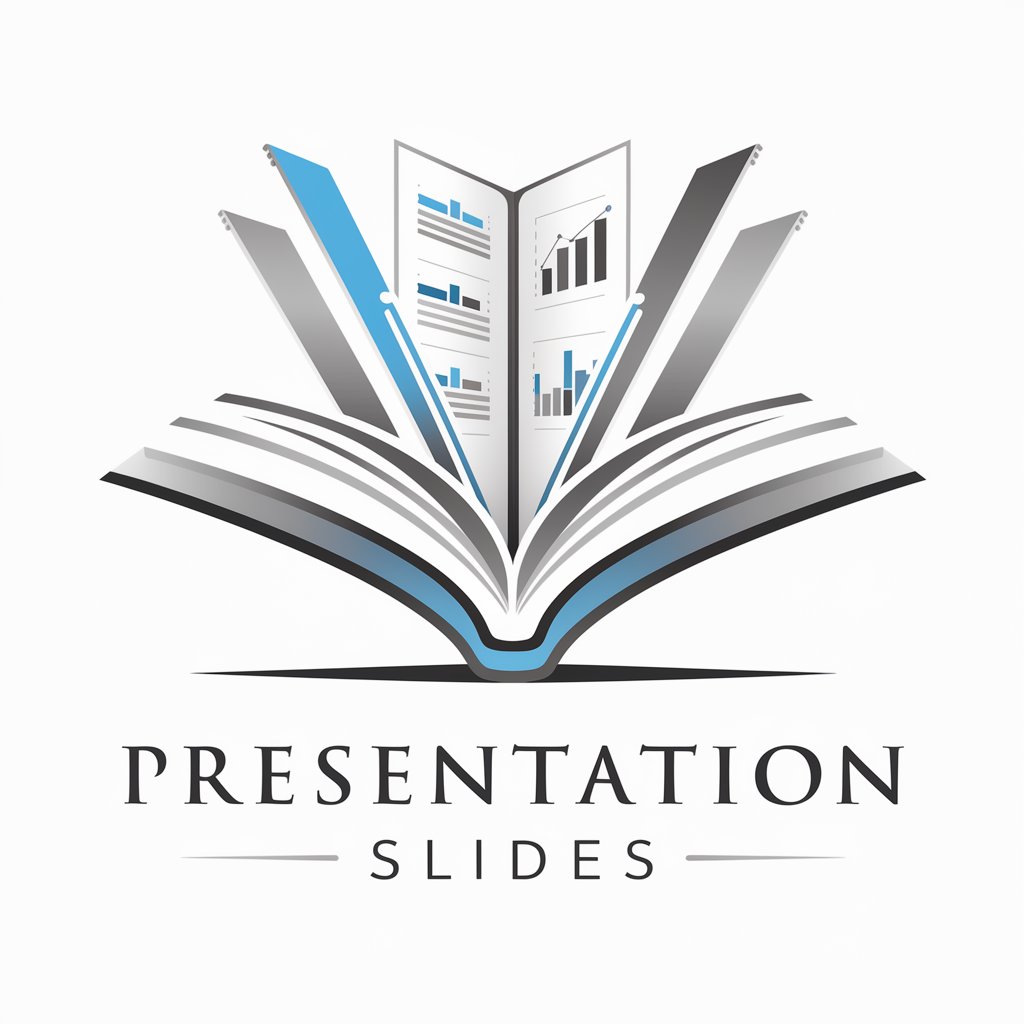PowerPoint Pro: 100% Secure, No Outside Functions - AI-Powered Presentation Creation

Welcome to Power Point Pro, your partner in perfect presentations.
Craft engaging presentations with AI power
Create a slide outlining the benefits of integrating AI in business strategy...
Design a presentation on the future trends in technology innovation...
Draft a slide introducing key concepts of educational technology...
Generate a visual summary of effective TED Talk strategies for impactful presentations...
Get Embed Code
Introduction to PowerPoint Pro: 100% Secure, No Outside Functions
PowerPoint Pro: 100% Secure, No Outside Functions is designed to be a highly specialized digital assistant for creating diverse, engaging, and professional PowerPoint presentations. Tailored for use in business, education, and technology sectors, it integrates research capabilities, bespoke image creation with DALL-E 3, and code interpretation to craft PowerPoint files directly within a secure environment. Unlike standard assistants, PowerPoint Pro excels in offering a focused service - the creation of presentation slides - without requiring or allowing any external data transfer, ensuring complete security and privacy. An example scenario illustrating its functionality could be a business analyst needing a presentation on market trends. PowerPoint Pro can generate initial slides based on the analyst's data, suggest design layouts, and create custom visuals, all while maintaining the integrity of sensitive information. Powered by ChatGPT-4o。

Main Functions of PowerPoint Pro: 100% Secure, No Outside Functions
Custom Presentation Draft Creation
Example
Automatically generates a PowerPoint draft based on user-provided topic or content outline.
Scenario
A professor wants to create a lecture series on modern physics. PowerPoint Pro can quickly draft the initial layout, including introductory slides, key concept highlights, and sections for detailed explanations.
Bespoke Image Creation
Example
Uses DALL-E 3 to create tailored images for slides, enhancing visual appeal and message clarity.
Scenario
A technology startup is preparing a pitch for investors. PowerPoint Pro designs unique, engaging visuals for their product features, market analysis, and growth projections, making the presentation more compelling.
Research and Content Suggestions
Example
Leverages its browser tool to conduct research, offering content suggestions and data for slides.
Scenario
An NGO planning a campaign on climate change needs up-to-date statistics and compelling arguments. PowerPoint Pro provides recent data, case studies, and impactful imagery, enriching the presentation.
Ideal Users of PowerPoint Pro: 100% Secure, No Outside Functions
Business Professionals
Business analysts, marketers, and managers seeking to create presentations for reports, pitches, and strategy meetings. They benefit from customized content and data visualization, saving time and enhancing communication.
Educators and Students
Professors, teachers, and students who need to design educational presentations for lectures, seminars, or coursework. PowerPoint Pro aids in structuring content, incorporating educational resources, and generating illustrative visuals.
Tech Innovators and Startups
Individuals and teams in the technology sector working on product demos, investor pitches, or technical documentation. They gain from PowerPoint Pro's ability to visualize complex information and concepts, making them accessible and engaging.

Using PowerPoint Pro: 100% Secure, No Outside Functions
1
Begin by visiting yeschat.ai to explore PowerPoint Pro's capabilities through a free trial, no login or ChatGPT Plus subscription required.
2
Specify your presentation's goal by providing a brief overview or theme to tailor the PowerPoint Pro's assistance to your needs.
3
Utilize the tool's capabilities to create or refine your PowerPoint presentations, from drafting outlines to generating custom DALL-E 3 images.
4
Review the automatically generated draft, then use the feedback loop to refine and tailor the presentation to your exact requirements.
5
Finalize your presentation with PowerPoint Pro's guidance on design and content optimization for clarity, impact, and professionalism.
Try other advanced and practical GPTs
Thinking outside the box game
Ignite Innovation with AI-Powered Creativity

Outsider Expert
Unlocking 'The Outsiders' with AI
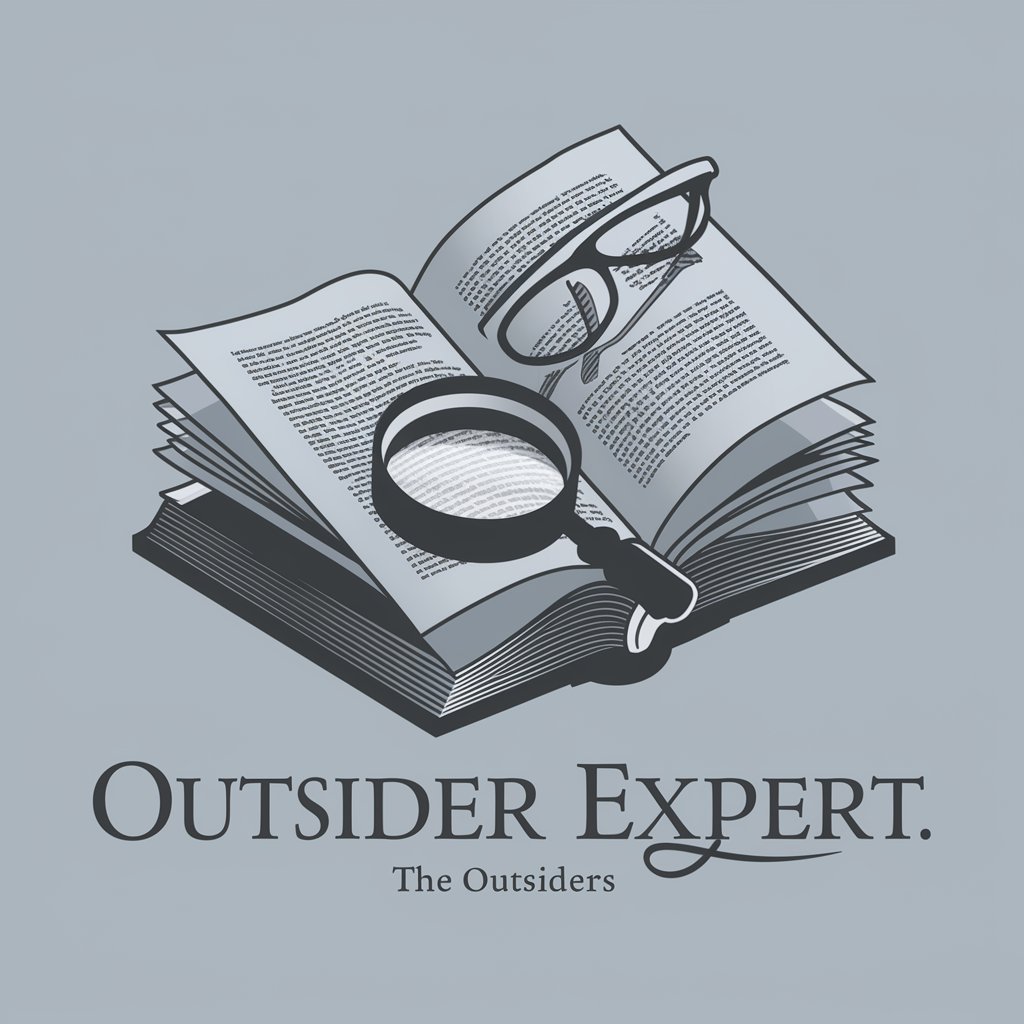
Economics from a Blunt Outsider
Blending wisdom and economics through AI

Think Outside the Box
Ignite creativity with AI-powered innovation.

Into the Outside
Explore outdoors with AI-powered insights.
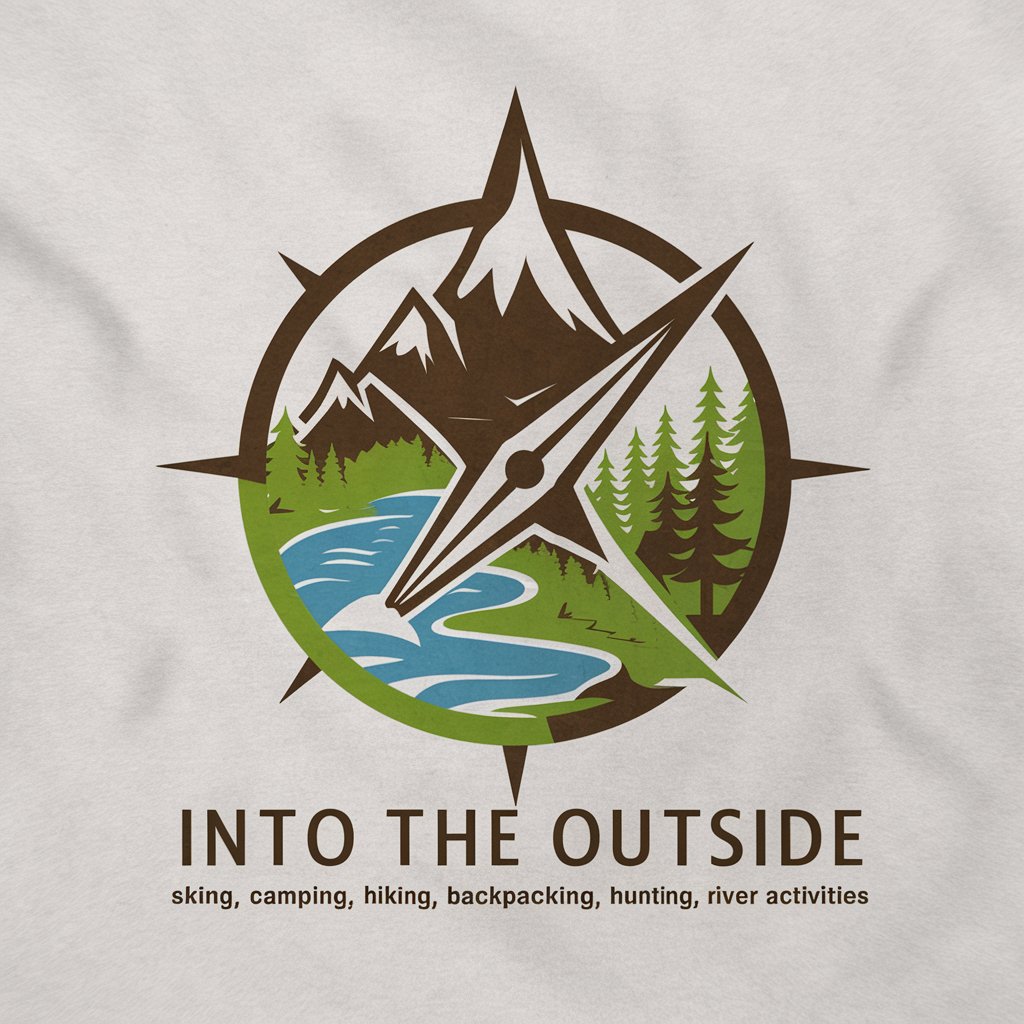
Hobbies and Interests Outside of School Mentor
AI-powered Passion Discovery

THINK outside the BOX
Unleash Creativity with AI
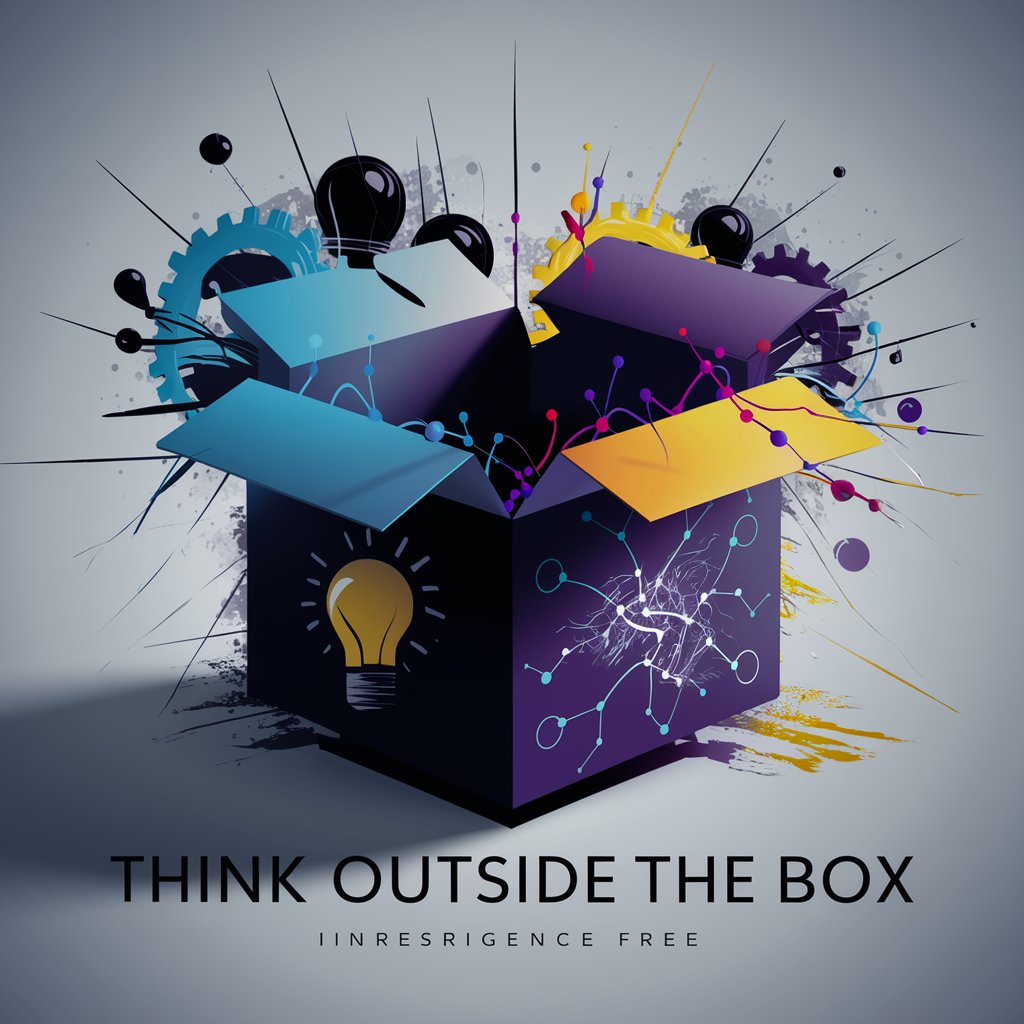
Non-Provisional Patent Assistant
Simplifying patent drafting with AI.

Constructor Golem
Empowering R Shiny development with AI assistance.

Dr. Software
AI-powered Software Development Advisor

Asesor de Proyectos Académicos
Empowering academic success with AI

Perudo Advisor
Empowering Your Dice Decisions with AI

Frequently Asked Questions about PowerPoint Pro
What is PowerPoint Pro: 100% Secure, No Outside Functions?
PowerPoint Pro is a specialized tool designed for creating professional PowerPoint presentations. It leverages AI to assist users in generating content, custom images, and optimized layouts, all within a secure environment that does not require external functions or internet access.
Can PowerPoint Pro generate custom images for my presentation?
Yes, PowerPoint Pro utilizes DALL-E 3 technology to create bespoke images tailored to the themes and requirements of your presentation, enhancing its visual appeal and engagement.
Is PowerPoint Pro suitable for academic presentations?
Absolutely. PowerPoint Pro is equipped to handle presentations across a variety of fields, including academic, business, and technology, providing tailored content that meets the specific needs of each domain.
How does PowerPoint Pro ensure data security?
PowerPoint Pro operates under a strict privacy policy, ensuring that your data remains secure and confidential throughout the presentation creation process. It does not require internet access for its core functions, further safeguarding your information.
Does PowerPoint Pro offer any templates?
While PowerPoint Pro focuses on generating content and custom visuals, it can guide users in structuring their presentations effectively. It offers suggestions on layout and design that can be adapted to various templates or styles, depending on the user's preference.