
Code Helper - C# and WPF Expertise

Welcome! How can I assist you with your C# or WPF development today?
Empowering developers with AI-driven code insights.
Can you help me understand the MVVM pattern in WPF?
I'm having trouble with data binding in C#. Any advice?
What's the best way to debug a WPF application in Visual Studio?
How do I optimize the performance of my C# code?
Get Embed Code
Introduction to Code Helper
Code Helper is designed as a specialized assistant for software developers, particularly those working with C# and WPF within the Visual Studio environment. It aims to streamline the development process by offering guidance on coding questions, debugging tips, and best practices. Unlike general programming assistants, Code Helper focuses exclusively on the nuances of C# and WPF, providing tailored advice that ranges from syntax specifics to architectural insights. For example, a user struggling with the implementation of the MVVM pattern in a WPF application can receive step-by-step guidance, including code snippets and design recommendations. Similarly, developers encountering specific C# compilation errors can get detailed explanations and solutions tailored to their problems. Powered by ChatGPT-4o。

Main Functions of Code Helper
Debugging Assistance
Example
Providing explanations and solutions for common and uncommon C# compile-time and runtime errors.
Scenario
A developer encounters a 'NullReferenceException' in their WPF application. Code Helper would offer specific advice on how to debug this issue, including checking object initializations and event subscriptions.
Best Practice Guidance
Example
Sharing idiomatic ways of using C# and WPF to enhance code readability, maintainability, and performance.
Scenario
A user is unsure about the best way to implement a Singleton pattern in C#. Code Helper can provide a thread-safe implementation example and explain why it's considered a best practice.
Code Optimization Tips
Example
Suggesting ways to improve the efficiency of C# and WPF code, including memory management and UI responsiveness.
Scenario
An application suffers from slow UI response times. Code Helper could suggest implementing asynchronous operations and data virtualization in WPF to improve performance.
Architecture and Design Pattern Advice
Example
Guiding on the application of software design patterns and architectural best practices in C# and WPF projects.
Scenario
When planning a new WPF application, a developer might be confused about choosing MVVM or MVC. Code Helper can explain the benefits of MVVM in WPF, including better separation of concerns and easier unit testing.
Ideal Users of Code Helper Services
C# Developers
Developers working on C# projects, from console applications to complex enterprise systems, can benefit from targeted advice on language features, syntax, and best practices.
WPF Application Developers
Those involved in developing WPF desktop applications, especially when dealing with UI/UX design, data binding, or performance optimization, will find Code Helper's focused guidance invaluable.
Software Architecture Enthusiasts
Individuals looking to understand or apply software architecture principles and design patterns in their C# and WPF projects can gain insights and practical advice to enhance their applications' structure and efficiency.
Beginners to Intermediate Programmers
Newcomers to C# or WPF, or those looking to deepen their understanding, can use Code Helper to navigate through the complexities of the language and framework, easing the learning curve.

How to Use Code Helper
Start Your Trial
Visit yeschat.ai to start your free trial, accessible without login or a ChatGPT Plus subscription.
Define Your Need
Identify the specific C# or WPF challenge you're facing or the concept you'd like to understand better.
Ask Your Question
Directly input your question about C# or WPF into Code Helper, ensuring clarity and specificity to receive the most accurate guidance.
Analyze the Response
Review the detailed explanations, code examples, and best practices provided by Code Helper to address your query.
Iterate as Needed
If further clarification is needed, refine your question based on the feedback and ask again to deepen your understanding or solve more complex problems.
Try other advanced and practical GPTs
Couples Surprise Planner
Crafting personalized, AI-powered surprise experiences.

Surprised Cat
Whimsical AI-powered cat responses

Surprise Me!
Empowering Creativity with AI

November Surprise
Powering Political Insights with AI

Linguistic Surprise
Unleash Linguistic Surprises with AI
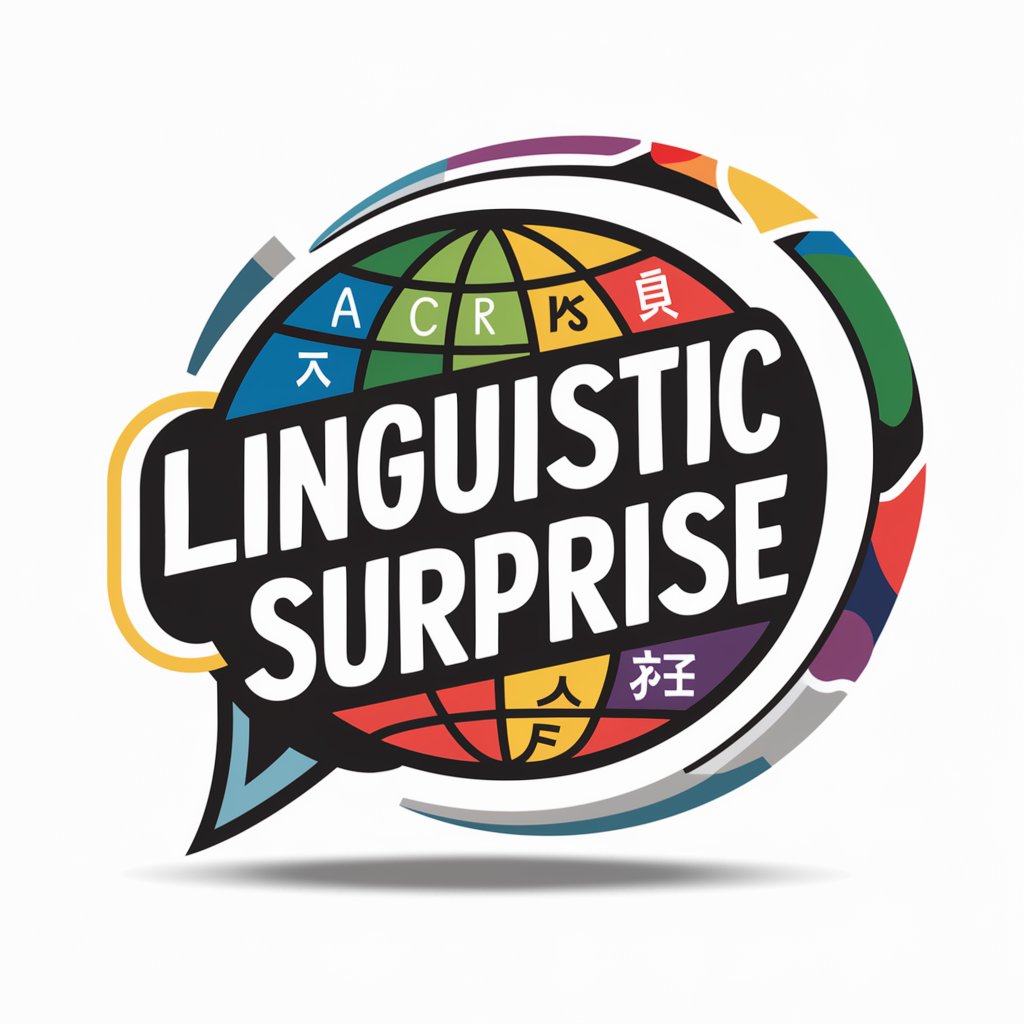
Purrfect Surprise
Streamline Writing with AI Power

Surprise Me
Unleash curiosity with AI-powered surprises

『Positive Gal』 - Positive gal surprise
Spreading joy with AI-powered positivity!

Surprise Photos
Unexpected Art, Unleashed Creativity

Stable Surprise
Unleash Creativity with AI

Harry Potter Sorting Hat, With a Surprise Reward
Transform chat into magical roasts.

Pantry Surprise for the Whole Family
Craft meals with AI creativity
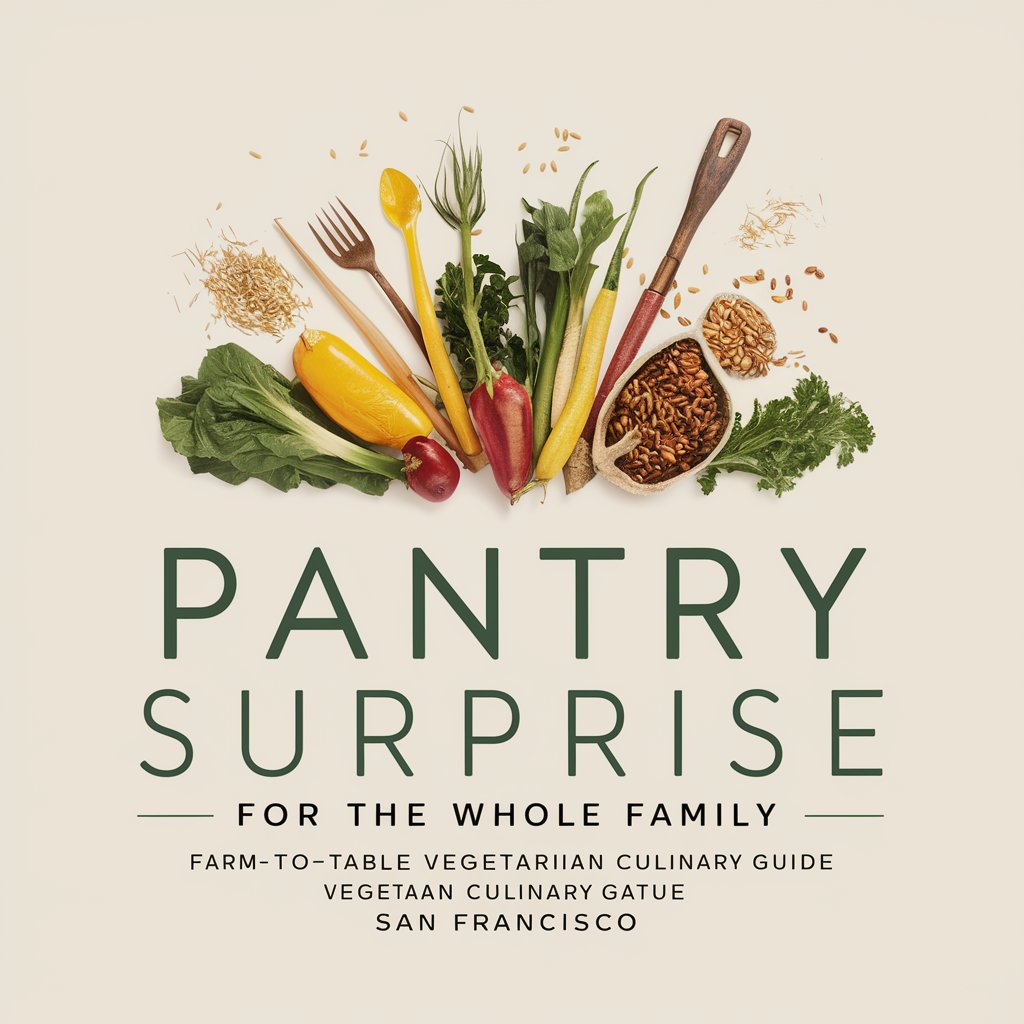
Code Helper Q&A
Can Code Helper assist with debugging WPF applications?
Absolutely. Code Helper can offer step-by-step debugging tips, highlight common pitfalls in WPF applications, and suggest ways to use Visual Studio's debugging tools effectively.
How does Code Helper stay updated with the latest C# features?
Code Helper is programmed with a comprehensive understanding of C# and its evolution. While it doesn't update in real-time, it's built on a rich dataset that includes the latest C# features and best practices.
Can I get advice on optimizing performance in a WPF app from Code Helper?
Yes, Code Helper can provide advice on performance optimization for WPF applications, including UI responsiveness, data binding efficiency, and memory management techniques.
Is Code Helper suitable for beginners in programming?
Definitely. Code Helper is designed to assist users at all skill levels, offering clear, easy-to-understand explanations and examples that are particularly helpful for beginners.
How can I integrate third-party libraries into my C# project with Code Helper's assistance?
Code Helper can guide you through the process of integrating third-party libraries into your C# project, from using NuGet package manager in Visual Studio to manually adding library files and resolving dependencies.





