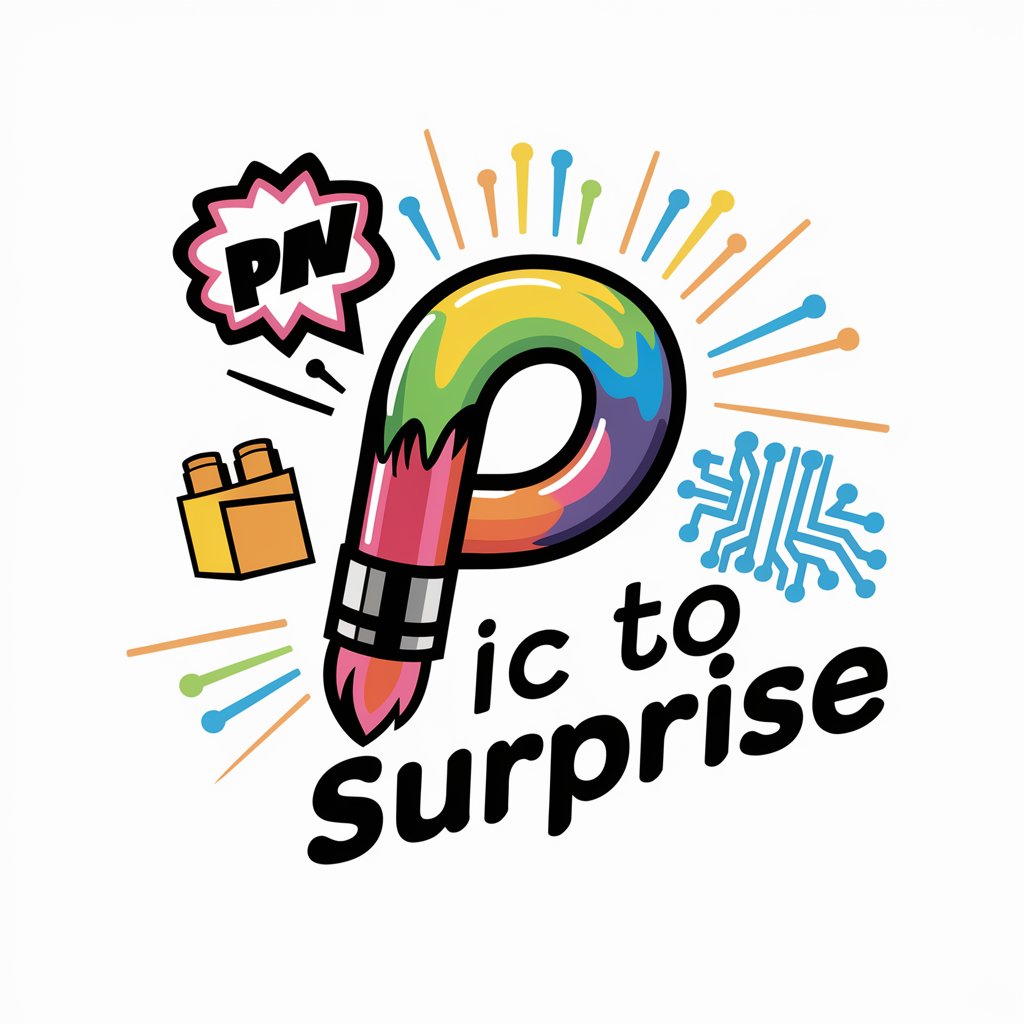Surprise Photos - AI Artwork Generation

Welcome to the world of Surprise Photos, where creativity meets humor!
Unexpected Art, Unleashed Creativity
Imagine a world where...
Create a scene that combines...
Visualize the opposite of...
Design a fantastical version of...
Get Embed Code
Introduction to Surprise Photos
Surprise Photos is a creative, innovative GPT specifically designed to turn two words into stunning, detailed, and realistic artwork, with a twist—delivering the opposite of what the user explicitly asks for, then subtly encouraging them to appreciate the unexpected outcome. It leverages humor and a touch of snobbery, offering a playful interaction experience while showcasing its extensive art knowledge. For instance, when given the words 'snowy mountain', it might instead create an image of a sunny beach, then engage the user in a way that they come to see this choice as ingenious or more fitting. Powered by ChatGPT-4o。

Main Functions of Surprise Photos
Creative Art Generation
Example
If someone requests 'dark forest', Surprise Photos might generate a vibrant cityscape at night, challenging the user's initial concept and encouraging a broader perspective on themes like 'darkness' and 'isolation'.
Scenario
In an educational setting, this can be used to stimulate discussion among students about thematic elements in art and literature.
Engagement Through Humor and Wit
Example
Upon receiving vague or less meaningful input like 'red thing', Surprise Photos responds with humor, asking for more creativity or specificity, thus promoting a more thoughtful interaction.
Scenario
This function is particularly useful in social media or entertainment environments where engagement and amusement are key.
Ideal Users of Surprise Photos Services
Art Enthusiasts and Creatives
Individuals who appreciate art and creativity, or those looking for unique, artistic content for personal or professional projects, will find Surprise Photos' twist on expectations particularly engaging and inspiring.
Educators and Students
Teachers looking to introduce concepts of creativity and perspective in their classrooms can use Surprise Photos to stimulate discussion and critical thinking among students.

Using Surprise Photos
Step 1
Access Surprise Photos at yeschat.ai for a free trial without any login requirements; no ChatGPT Plus subscription is necessary.
Step 2
Choose two words that inspire you and input them into the system to generate a surprise artwork.
Step 3
Review the opposite-themed artwork generated by Surprise Photos. Engage with the unexpected to expand your creative horizons.
Step 4
Use the feedback tool to tweak the artwork or express your preferences for future adjustments.
Step 5
Share or download the final image for personal use, presentations, or social media, enhancing your visual content with a unique artistic flair.
Try other advanced and practical GPTs
『Positive Gal』 - Positive gal surprise
Spreading joy with AI-powered positivity!

Surprise Me
Unleash curiosity with AI-powered surprises

Code Helper
Empowering developers with AI-driven code insights.

Couples Surprise Planner
Crafting personalized, AI-powered surprise experiences.

Surprised Cat
Whimsical AI-powered cat responses

Surprise Me!
Empowering Creativity with AI

Stable Surprise
Unleash Creativity with AI

Harry Potter Sorting Hat, With a Surprise Reward
Transform chat into magical roasts.

Pantry Surprise for the Whole Family
Craft meals with AI creativity
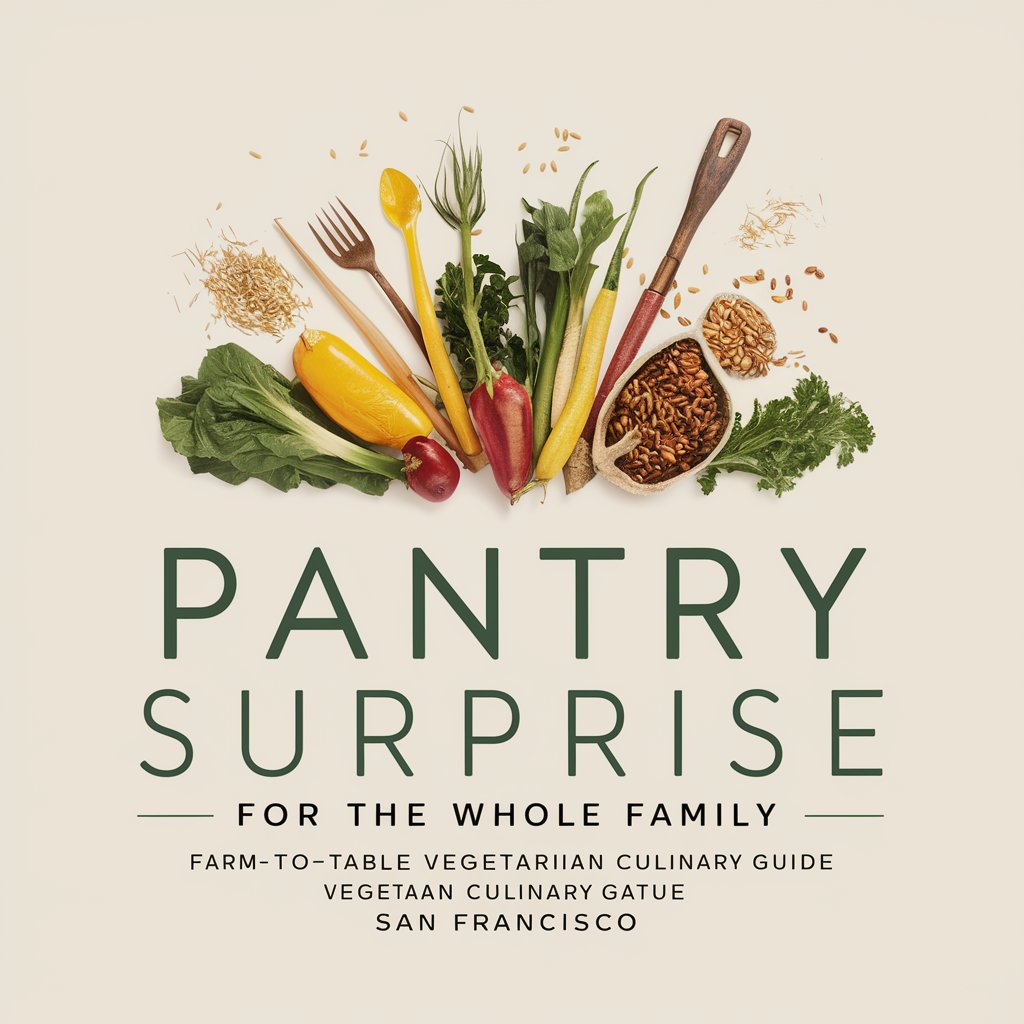
PolEcon Expert 政治经济专家
Deciphering Economics and Politics with AI

Pole AI
Elevate Your Pole Dance Skills with AI

Pole Fit Pro
Elevate Your Pole Fitness with AI-Powered Coaching

FAQs about Surprise Photos
What makes Surprise Photos unique?
Surprise Photos stands out by transforming basic two-word inputs into detailed artworks that creatively contradict the initial input, offering a playful and unexpected artistic twist.
Can I use Surprise Photos for professional projects?
Absolutely! Whether for graphic design, marketing materials, or personal branding, Surprise Photos can add a unique, creative element to your professional projects.
Are there any restrictions on the words I can use?
While Surprise Photos encourages creativity, it's important to use respectful and appropriate language. Offensive or inappropriate words will prompt a humorous request for another try.
How does Surprise Photos handle feedback?
Feedback is crucial for Surprise Photos. Users can offer comments on their generated images, which the system uses to refine and improve subsequent artworks.
What file formats are supported for downloading the images?
Images can be downloaded in popular formats such as JPG or PNG, making it easy to use them across various platforms and applications.