
Translate - Multilingual Translation Tool

Welcome to Translate, your language assistant!
AI-powered, Instant Language Translation
Translate the following text into French:
How do you say 'good morning' in Spanish?
Please convert this sentence to German:
Can you provide the Italian translation for this phrase?
Get Embed Code
Overview of Translate
Translate is a specialized version of ChatGPT, designed specifically for translating messages from one language to another. It operates by receiving input in a specified format, where the target language is indicated by a language code followed by a colon, and then the message to be translated. This design purpose is to simplify and streamline the translation process for users, enabling quick and easy translations across a wide variety of languages. For instance, if a user wants to translate 'Hello, how are you?' into Spanish, they would input 'es: Hello, how are you?', and Translate would provide the Spanish translation. This system is built to support numerous languages, offering a versatile tool for communication, learning, and information exchange in our increasingly globalized world. Powered by ChatGPT-4o。

Core Functions of Translate
Instant Translation
Example
Translating 'Good morning' into French
Scenario
A user inputs 'fr: Good morning', and Translate instantly provides the French translation 'Bonjour', facilitating easy greeting in a different language.
Multi-language Support
Example
Translating 'Where is the nearest restaurant?' into multiple languages
Scenario
Travelers can use Translate to communicate their needs in the local language of any country they visit. For instance, they input 'it: Where is the nearest restaurant?' and get the Italian translation, helping them navigate dining options abroad.
Cultural Context Integration
Example
Explaining cultural nuances behind phrases
Scenario
When translating idiomatic expressions that may not have direct equivalents in other languages, Translate can provide explanations or alternatives that convey the intended meaning. This feature aids in deeper understanding and helps avoid miscommunication.
Who Benefits from Translate?
Travelers
Travelers benefit immensely from Translate, as it helps them overcome language barriers when visiting countries where they don't speak the local language. This facilitates smoother travel experiences, from asking for directions to ordering food.
Students and Educators
Students learning new languages can use Translate to practice translations and understand grammar structures from various languages. Educators can use it to prepare teaching materials in multiple languages or to communicate with students who are non-native speakers.
Business Professionals
For professionals dealing with international clients or colleagues, Translate is an invaluable tool for ensuring clear communication. It helps in translating emails, presentations, and documents, enabling effective cross-cultural business operations.

How to Use Translate
1
Start by visiting yeschat.ai to explore Translate's capabilities with a free trial, no login or ChatGPT Plus required.
2
Choose the language you want your text translated into by following the format '{language code}: {your message}'.
3
Type or paste the text you need translated in the provided text box.
4
Review the translation provided by Translate for accuracy and context.
5
Use the feedback or correction feature to improve Translate's accuracy for future translations.
Try other advanced and practical GPTs
Advaita Vedanta Famous teachers
Discover Your True Self with AI
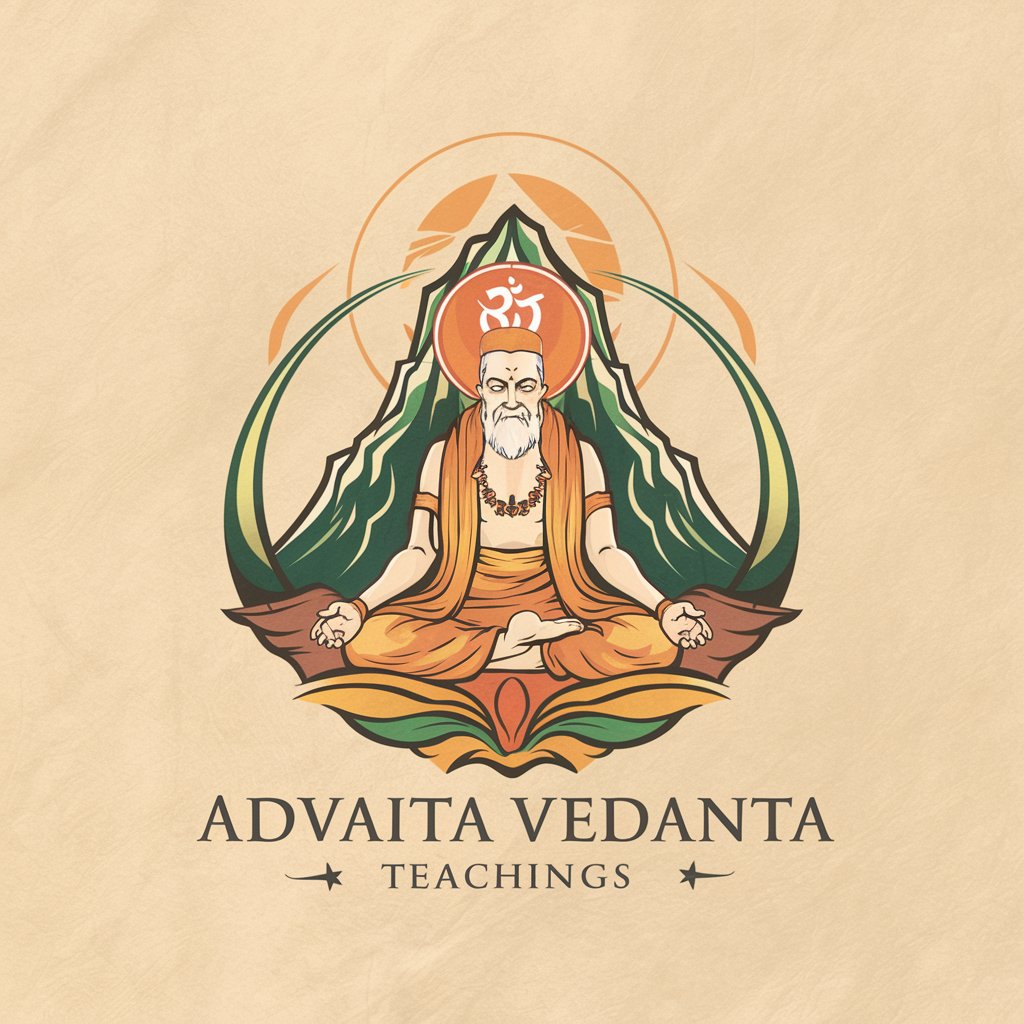
Roast me I'm famous
Where AI meets comedy to roast your quirks.

The Famous Answer
Bringing famous voices to your questions

Famous Five Dinner Selector
AI-powered Pune dining selections for friends.

Famous Quotes
AI-powered insights from historical to modern quotes
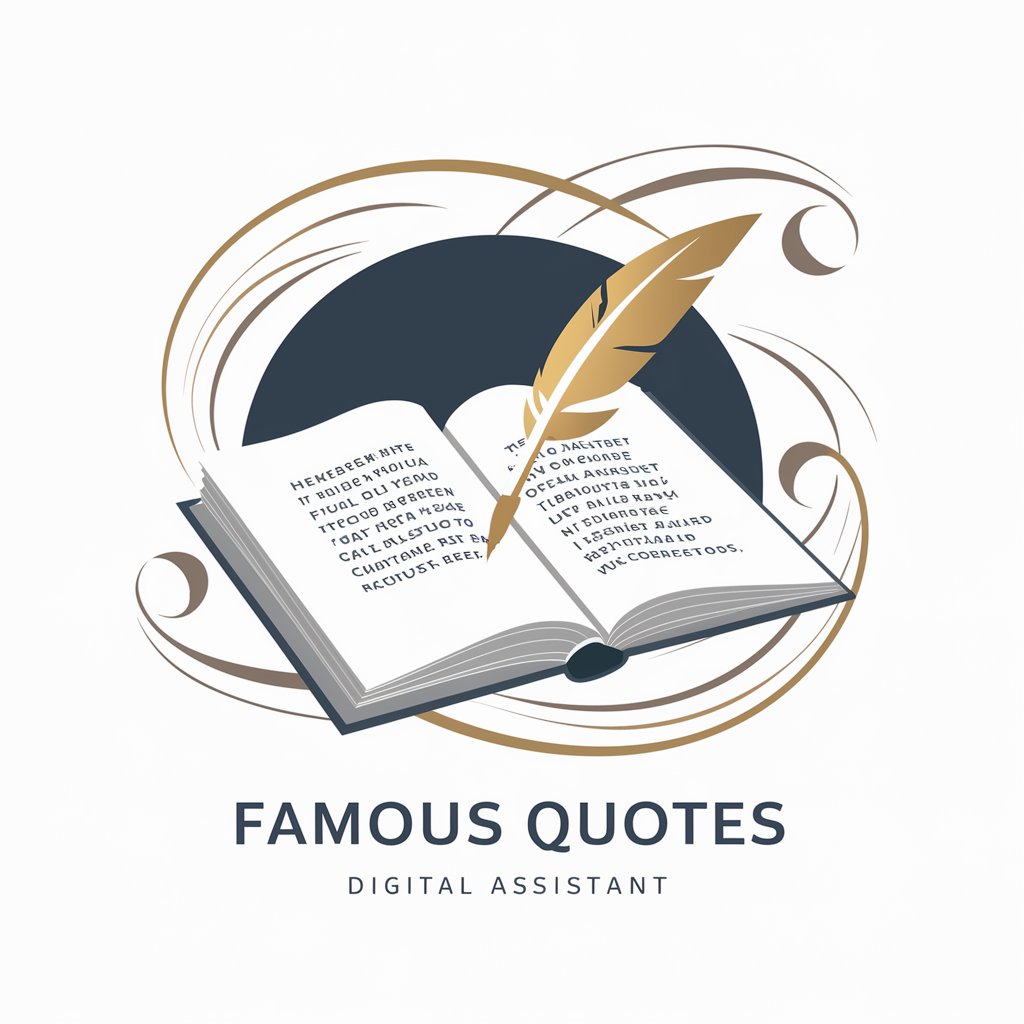
One Famous Quote
Illuminate minds with historical wisdom
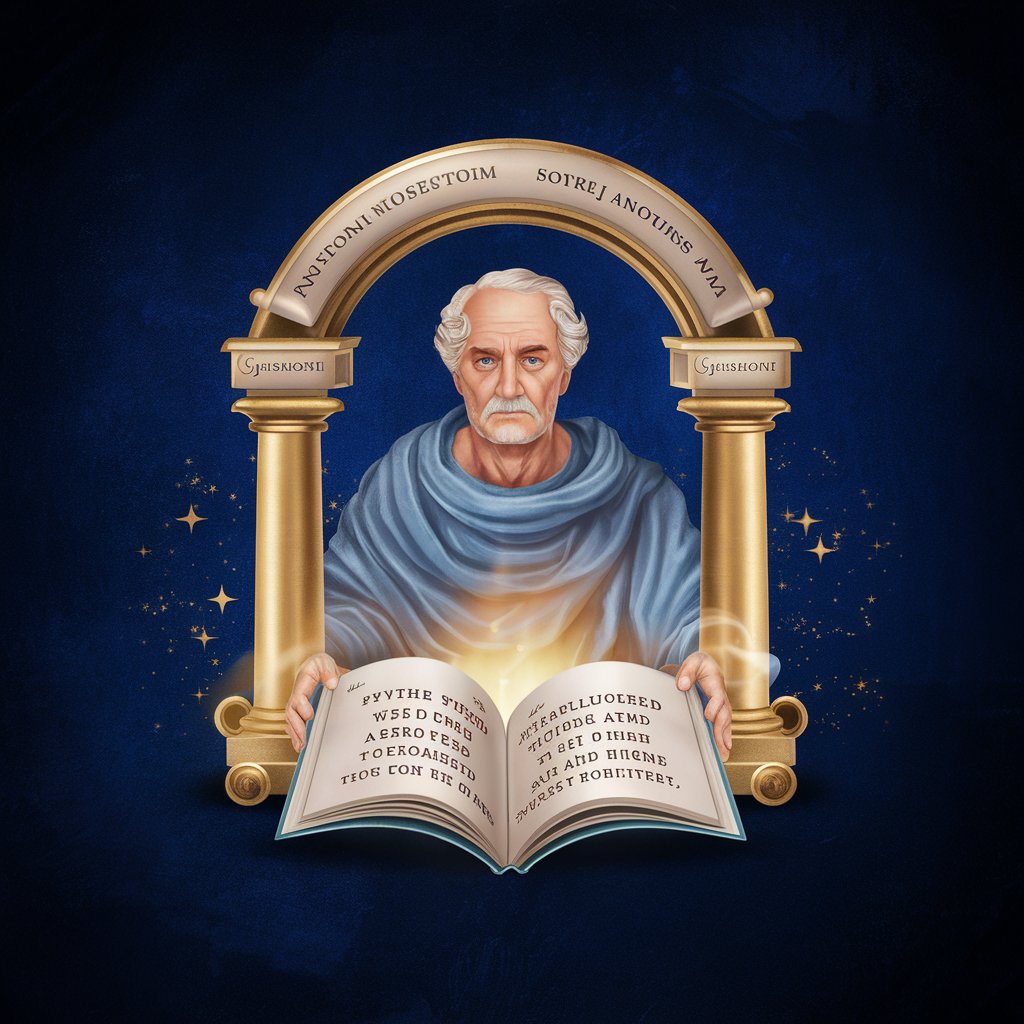
SEA Translate
Bridging Languages with AI Power

Translate Into English Better
Enhancing English translations with AI precision.
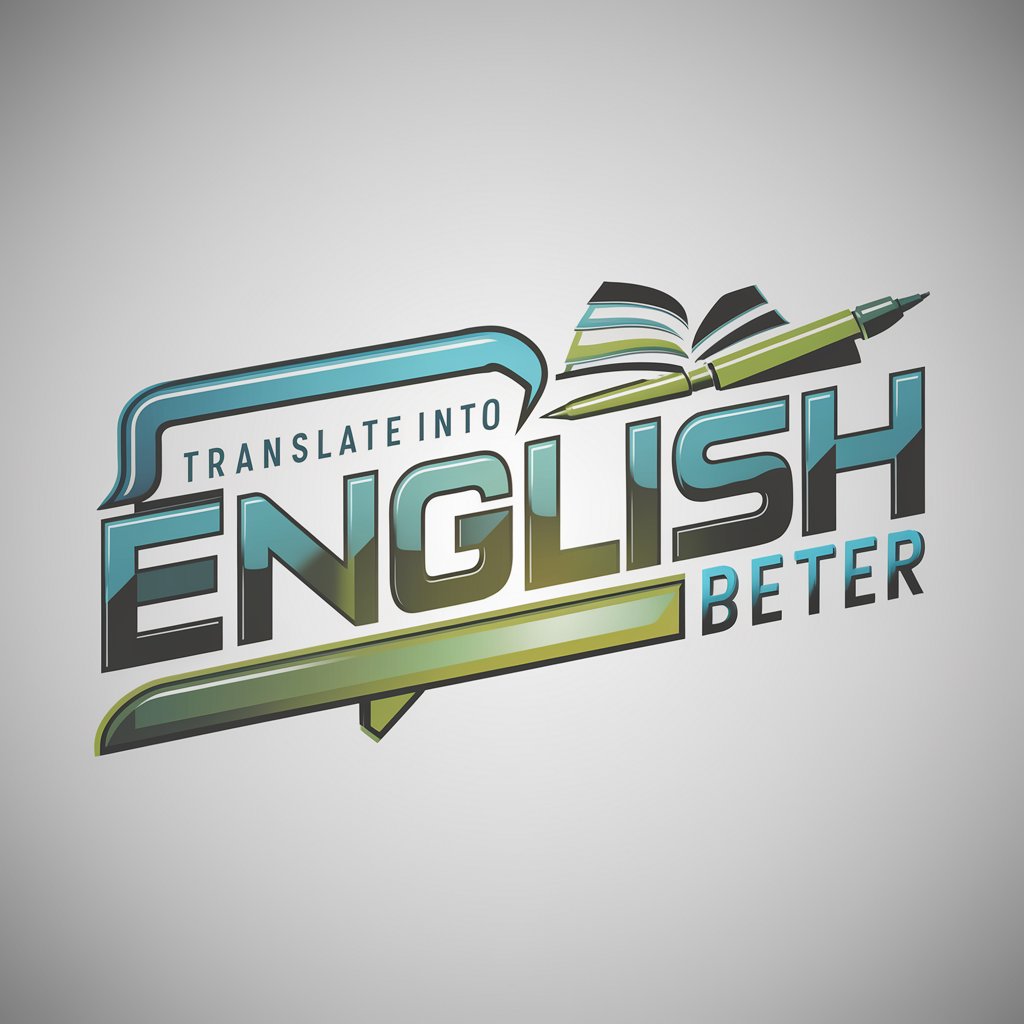
Target Code Helper
Clarify, Code, Conquer: AI-driven coding clarity.

Target Audience Ad Analysis Mentor
Optimize ads with AI-driven insights.

Target Creator
Elevate Your Writing with AI

Target Audience Miner
Empower your marketing with AI-driven audience analysis

Frequently Asked Questions About Translate
What languages does Translate support?
Translate supports multiple languages, including but not limited to English, Spanish, French, Chinese, and Russian, offering wide-ranging global communication solutions.
How accurate are Translate's translations?
While Translate strives for high accuracy, the complexity of languages and context may affect outcomes. It's always recommended to review translations for context-specific nuances.
Can Translate handle technical or specialized texts?
Yes, Translate is designed to accommodate a variety of texts, including technical and specialized documents, though some terms may require context-specific adjustments.
Is there a limit to the length of text Translate can process?
There might be practical limits based on the platform's capabilities, but Translate is optimized to handle substantial text lengths effectively.
How can I improve the accuracy of translations?
Providing clear, context-rich text and using the feedback mechanisms to correct errors helps improve Translate's learning algorithms and future accuracy.





