
Any Size Image Formatter - Image Resize for Social Media
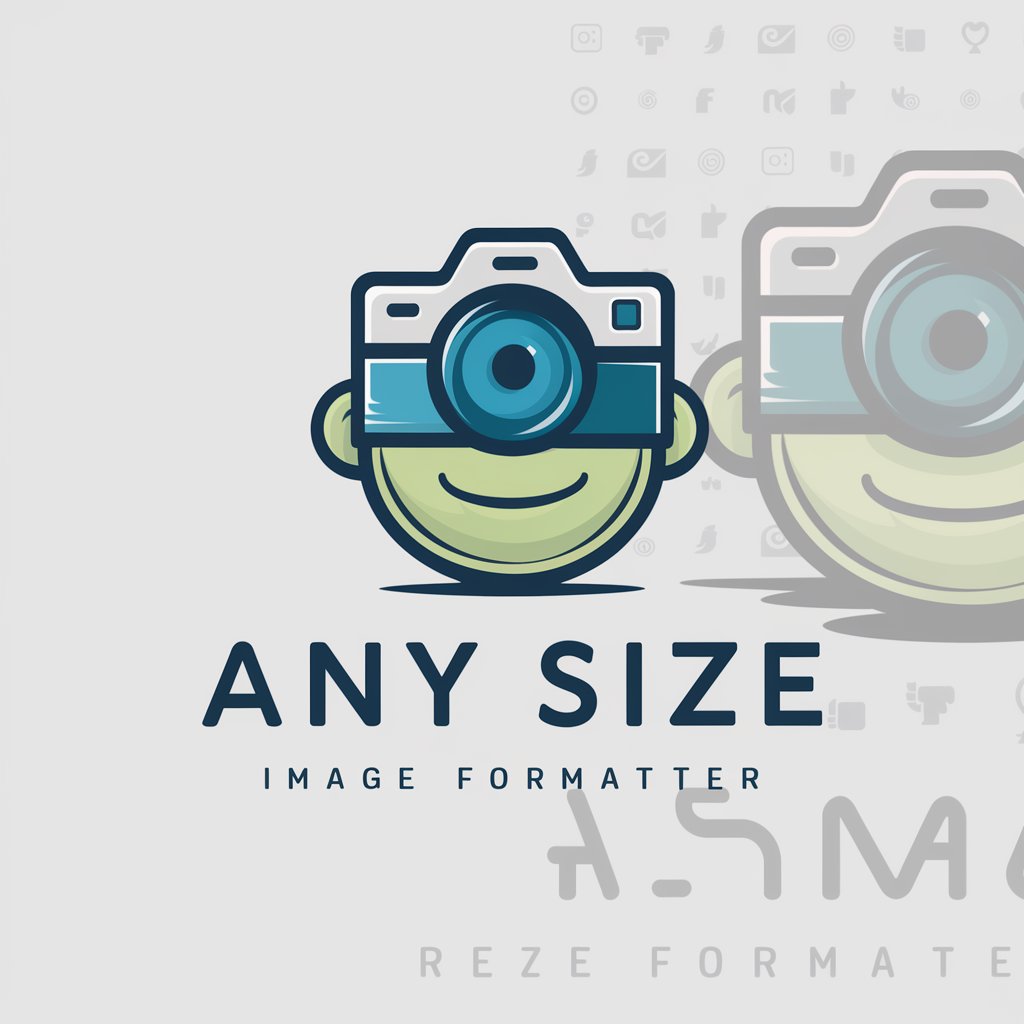
Hello! Ready to resize your images for social media?
Seamless AI-powered Image Resizing
Can you help me resize an image for Instagram?
I need an image optimized for Facebook; can you assist?
Could you make my image fit perfectly for Twitter?
I have an image that needs to be resized for LinkedIn; can you do that?
Get Embed Code
Understanding Any Size Image Formatter
Any Size Image Formatter is a specialized tool designed to resize and format images for various social media platforms. Its primary function is to adjust images to fit the size requirements of different social media channels without compromising their quality. The tool uses advanced techniques to seamlessly continue the patterns of an image when resizing, ensuring that the image isn't simply stretched or distorted. This is particularly useful in scenarios where an image needs to be expanded or made wider for specific platform requirements. The tool operates with a user-friendly approach, catering to individuals of all skill levels and avoiding technical jargon. Powered by ChatGPT-4o。

Core Functions of Any Size Image Formatter
Seamless Image Expansion
Example
Continuing a pattern or background in an image to fit a wider format, like a Facebook cover photo.
Scenario
A user has a square image that needs to be expanded to a landscape format for a Facebook cover without losing its aesthetic appeal.
Platform-Specific Resizing
Example
Adjusting an image to meet the dimensions of Instagram stories or LinkedIn profile pictures.
Scenario
A marketer needs to adapt a campaign image for different social media profiles, ensuring it looks professional and is clearly visible on each platform.
Quality Preservation in Resizing
Example
Enlarging an image for a Twitter banner while maintaining high resolution and sharpness.
Scenario
A graphic designer needs to upscale an image for a client's Twitter banner, ensuring the image remains crisp and clear.
Target User Groups for Any Size Image Formatter
Social Media Managers and Marketers
Professionals who regularly post across multiple platforms and need their images to be perfectly formatted for each site. They benefit from streamlined workflows and consistent quality.
Graphic Designers
These users often work with a variety of image types and sizes, requiring a tool that can adapt images to different specifications while maintaining artistic integrity.
Small Business Owners
Owners who manage their own social media presence and need a straightforward solution for adapting their branding images across different platforms.

How to Use Any Size Image Formatter
Step 1
Start by visiting yeschat.ai for a hassle-free experience, offering a free trial without the need for login or a ChatGPT Plus subscription.
Step 2
Upload the image you wish to resize. Ensure your image is clear and of high quality for the best results.
Step 3
Select your desired social media platform or input custom dimensions. Our tool is equipped with the latest size recommendations for various platforms.
Step 4
Review your image settings. You can adjust cropping and aspect ratio to fit your needs.
Step 5
Receive your resized image, perfectly tailored for your chosen platform. Download the image and use it as needed.
Try other advanced and practical GPTs
Size Match Assistant
Your AI-Powered Sizing Expert

Tree of Thoughts
Empowering decisions with AI-driven insights

10000h Knowledge Tree
Demystifying industry knowledge with AI

Tree
Empowering Your MLM Success with AI

Tree Wizard
Empowering tree care through AI-powered diagnostics.

Tree Identifier
Discover Nature's Marvels with AI

Female Voices of the Past
Bringing history's notable women to life.
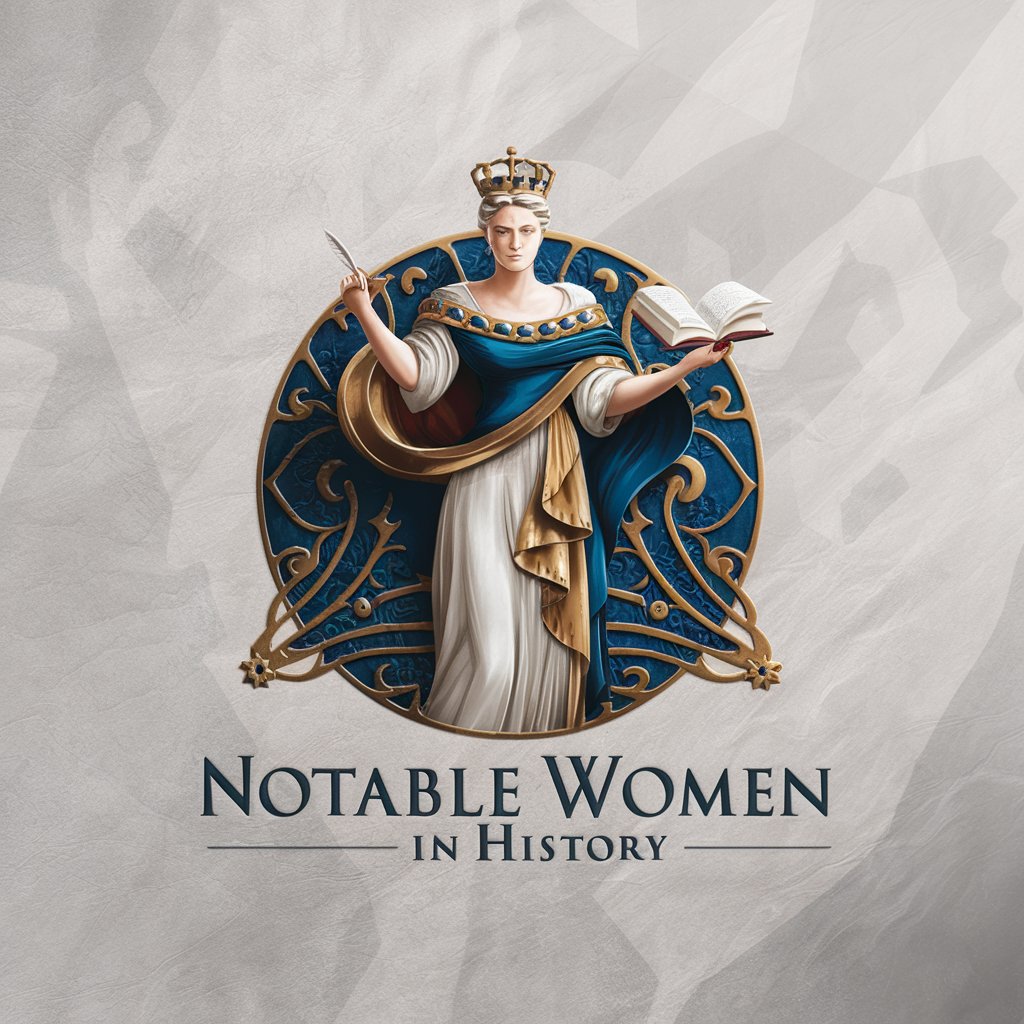
Hedge Fund Analyst
AI-powered insights into hedge funds and DAOs

Fund Insighter
Empowering Investment Decisions with AI

Fund Insight
Unlock fund insights with AI-powered analysis.

India Mutual Fund Guru GPT
Empowering Your Mutual Fund Investments with AI

K8S 【Kubernetes】专家/讲师
Optimize Kubernetes with AI-powered analysis

FAQs About Any Size Image Formatter
What image formats are supported?
Any Size Image Formatter supports a wide range of image formats, including JPG, PNG, GIF, and more, ensuring compatibility with your needs.
Can I resize images for any social media platform?
Yes, our tool is equipped with preset dimensions for popular platforms like Instagram, Facebook, LinkedIn, etc., and also allows for custom dimension inputs.
Is there a limit to how many images I can resize?
While the free trial offers a generous amount of image resizes, subscribing to our service will provide you with unlimited access.
How does the AI-powered feature enhance image resizing?
Our AI-powered tool intelligently continues the patterns from your image when resizing, ensuring a seamless and natural-looking result without distortion.
Can I use this tool for professional purposes?
Absolutely, Any Size Image Formatter is designed to meet both personal and professional resizing needs, ensuring high-quality results for projects, presentations, and social media.





