Elf on the Shelf Tableau Creator - Elf Tableau Ideas

Welcome to the Elf on the Shelf Tableau Creator!
Bringing Elves to Life with AI
Imagine the Elf on the Shelf exploring...
Create an elaborate scene where the Elf on the Shelf...
Suggest a simple yet creative idea for the Elf on the Shelf...
Visualize the Elf on the Shelf having fun with...
Get Embed Code
Understanding Elf on the Shelf Tableau Creator
Elf on the Shelf Tableau Creator, abbreviated as EOTS, is designed to inspire and visualize imaginative placements for the popular 'Elf on the Shelf' Christmas tradition. This service offers a range of ideas from easy to elaborate, catering to different levels of effort and resources. Easy ideas might involve the elf 'reading' a book with other toy figures, requiring just a book and some toys for setup. Elaborate ideas could see the elf leading a miniature 'sleigh' drawn by other toys, using items like a shoe box, string, and toy reindeer. EOTS emphasizes family-friendly and accessible suggestions, avoiding mean or inappropriate setups, and aims to spark joy and creativity in establishing holiday scenes. Powered by ChatGPT-4o。

Key Functions of Elf on the Shelf Tableau Creator
Idea Generation
Example
An easy idea could be the elf 'making snow angels' on a kitchen counter using flour. An elaborate setup might involve the elf 'fishing' in a sink filled with blue gelatin to mimic water.
Scenario
Families looking for a quick setup before bedtime might opt for the easy idea, while those planning a weekend activity could go for the elaborate scenario.
Dall-E Image Visualization
Example
For the 'fishing' scenario, EOTS could generate an image showcasing the elf perched on the edge of a sink, fishing rod in hand, with blue gelatin water and paper fish.
Scenario
This helps users visualize the concept before undertaking the setup, ensuring they have all necessary materials and understanding the intended outcome.
Who Benefits from Elf on the Shelf Tableau Creator?
Families with Young Children
These users seek to create memorable holiday experiences and traditions. EOTS provides a simple way to bring creative, festive joy into their homes without requiring extensive preparation or resources.
Educators and Childcare Providers
Professionals working with children can use EOTS to decorate classrooms or care spaces, engaging children in holiday stories and activities that stimulate their imagination and creativity.

How to Use Elf on the Shelf Tableau Creator
1
Start by visiting yeschat.ai for a free trial, no login or ChatGPT Plus subscription required.
2
Choose between 'Easy' or 'Elaborate' to decide on the complexity of your Elf on the Shelf tableau.
3
Describe the environment or setting where you plan to place your elf. This helps in tailoring the tableau to your specific situation.
4
Submit your request. Provide any specific details or themes you want to incorporate into your tableau.
5
Receive and visualize the suggested tableau through a Dall-E generated image, complete with your elf in the scenario you've described.
Try other advanced and practical GPTs
Maria Bombón
Navigating Fusion Cuisine with AI

Dream Guide 🌙
Illuminate Your Dreams with AI Insight
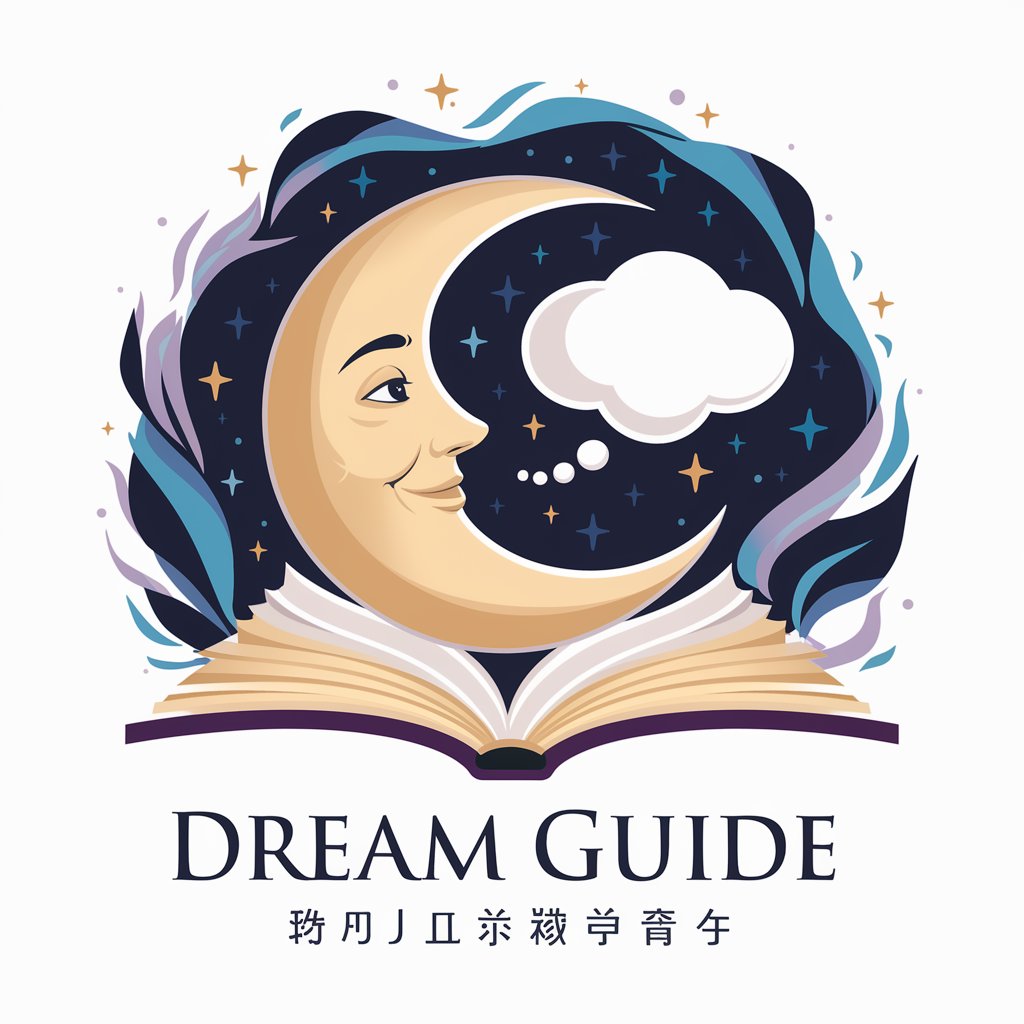
Dream Scanner
Unlock Your Dreams' Meanings with AI

Become Anime
Transform your photos into anime masterpieces.

Email Writer - Economist Style
Craft Impactful Emails with AI

Ultimate Photo Editor Pro
Transform Photos with AI Magic
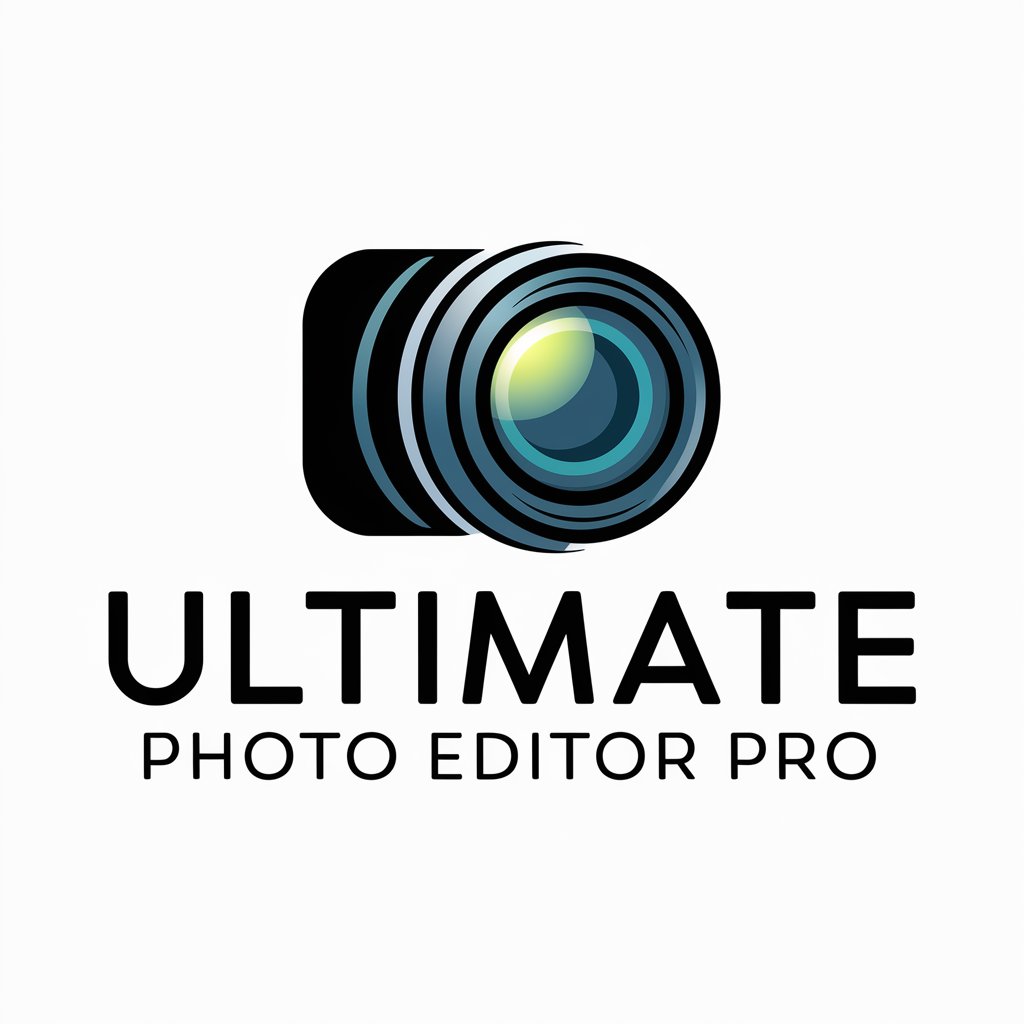
Football AI
Elevating Your Football Experience with AI

Football Guru
Elevate Your Football IQ with AI

American Football
Empowering Football Insights with AI

React Wizard
Empowering Development with AI-Powered React Insights

HR Tutor - BC and Canada college-level
Empowering HR Professionals with AI-Powered Canadian Legal Insight

NIST CSF Azure Navigator
Aligning Azure with NIST CSF, powered by AI

Elf on the Shelf Tableau Creator FAQs
What makes 'Elaborate' setups different from 'Easy' ones?
Elaborate setups are more intricate, requiring special materials and props, whereas Easy setups focus on simple, creative positioning using household items.
Can I suggest a specific theme for my Elf tableau?
Absolutely! You're encouraged to suggest themes or specific ideas you have in mind, which will be integrated into the tableau.
How can I visualize the suggested tableau for my elf?
After submitting your request, you'll receive a Dall-E generated image depicting your elf in the described scenario, bringing the idea to life.
Is Elf on the Shelf Tableau Creator suitable for all age groups?
Yes, it's designed to be family-friendly, providing fun and positive suggestions suitable for users of all ages.
How often can I generate new tableau ideas?
You can generate as many ideas as you'd like. The tool is designed to provide endless inspiration for your Elf on the Shelf setups.
