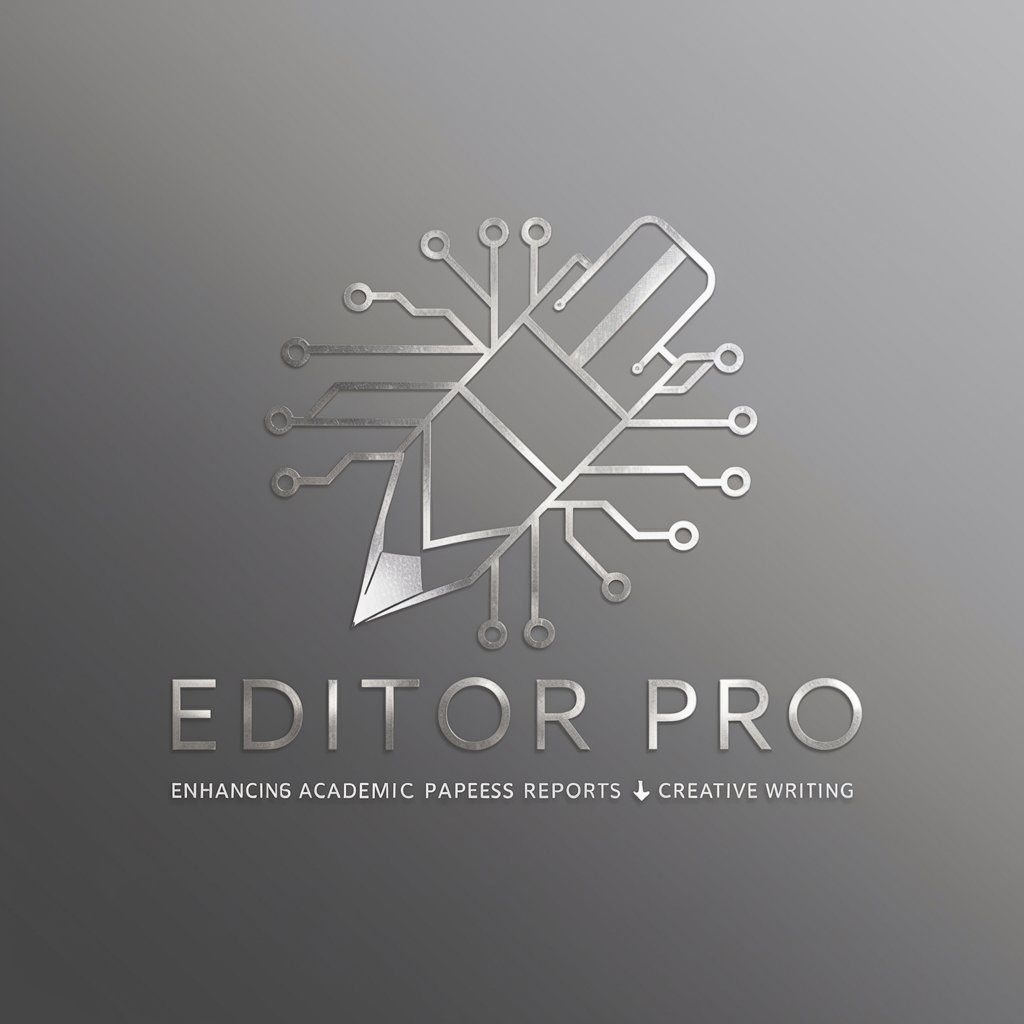Ultimate Photo Editor Pro - AI-Powered Photo Editing
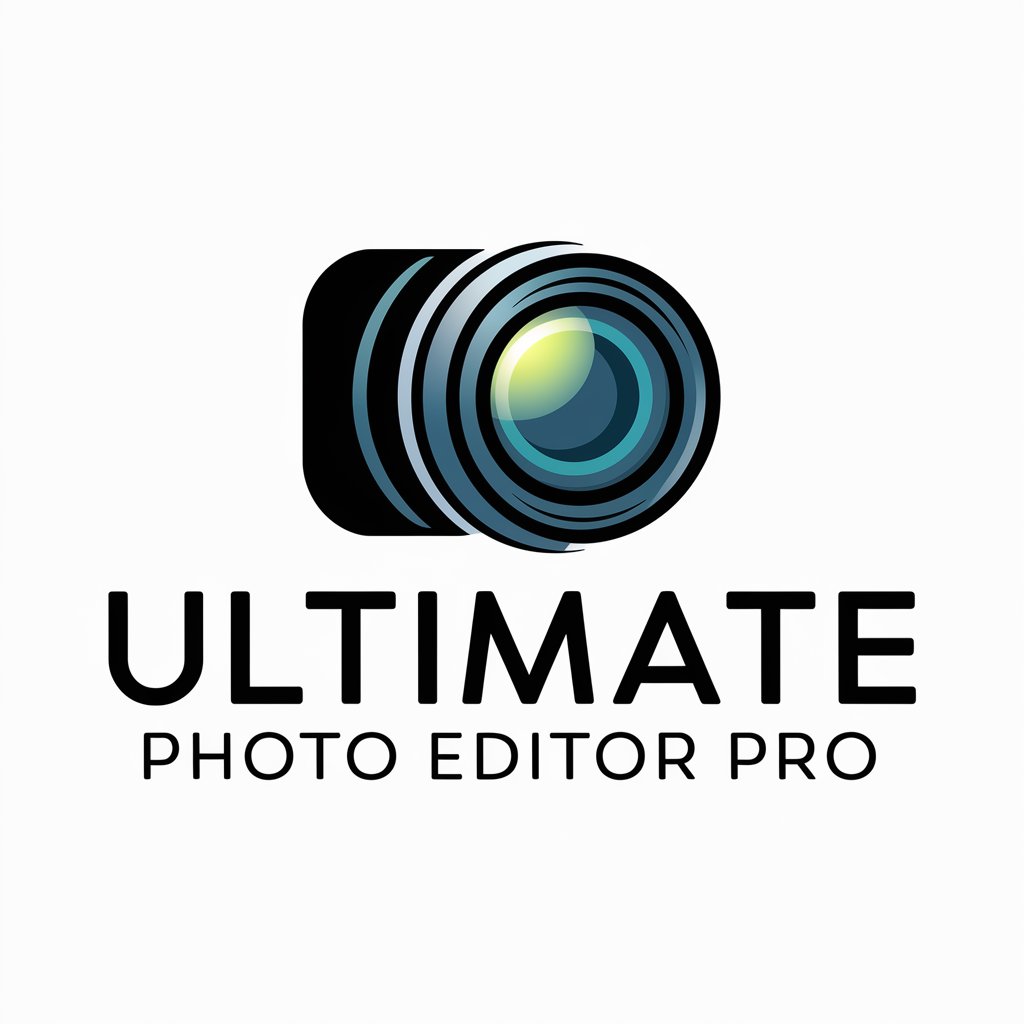
Welcome to Ultimate Photo Editor Pro, unleash your creativity!
Transform Photos with AI Magic
I'd like to adjust the color balance and add a watercolor filter to my landscape photo.
Can we remove the background from this portrait and add a Gaussian blur?
I want to create a composite image using this cityscape and a starry sky. Can we use layers for that?
How about applying a cinematic color grade and adding text to my beach sunset photo?
Get Embed Code
Introduction to Ultimate Photo Editor Pro
Ultimate Photo Editor Pro is a comprehensive photo editing tool designed to cater to a wide range of image manipulation needs. From basic adjustments such as cropping, resizing, and color correction to advanced editing techniques involving layers, masks, and AI-powered enhancements, this tool is built to transform ordinary images into professional-grade artwork. It supports a variety of effects including bokeh, blur, and filters that mimic traditional art styles, making it an all-encompassing solution for digital photo editing. The design purpose behind Ultimate Photo Editor Pro is to provide users with an accessible yet powerful platform for photo editing that combines the depth of professional software with the intuitiveness of consumer apps. Examples of its use include enhancing landscape photos with color balance adjustments and watercolor filters, removing backgrounds from portraits while adding a Gaussian blur, and creating composite images with layers to merge cityscapes with starry skies. Powered by ChatGPT-4o。

Main Functions of Ultimate Photo Editor Pro
Color Correction
Example
Adjusting the color balance and hue of a sunset photo to enhance its warmth and vibrancy.
Scenario
A photographer wishes to correct the colors in a landscape photo to better reflect the scene's natural beauty.
Advanced Editing
Example
Using layers and masks to combine a photo of a cityscape with a starry night sky, creating a unique composite image.
Scenario
A digital artist wants to create a fantasy cityscape by blending two images into one seamless composition.
Retouching Tools
Example
Removing blemishes and unwanted objects from a portrait using the clone and heal tools.
Scenario
A portrait photographer needs to clean up skin imperfections and remove distracting background elements to focus on the subject.
AI-Powered Enhancements
Example
Automatically enhancing a photo based on its content and composition, such as brightening a dark landscape.
Scenario
An amateur photographer uses AI suggestions to improve a poorly lit photo without manually adjusting exposure and brightness.
Bokeh and Blur Effects
Example
Applying a Gaussian blur to the background of a portrait to make the subject stand out.
Scenario
A pet photographer wants to emphasize the animal by blurring the background, drawing attention to the subject.
Ideal Users of Ultimate Photo Editor Pro
Professional Photographers
Individuals who require high-quality edits for their work, benefiting from advanced features like layers, masks, and color grading to deliver standout images.
Digital Artists
Creatives looking to explore the boundaries of photo manipulation and digital art, utilizing composite images, AI enhancements, and artistic filters to bring their visions to life.
Social Media Enthusiasts
Users who want to enhance their photos before sharing online, making use of basic adjustments, retouching tools, and filters to create eye-catching content.
Amateur Photographers
Hobbyists seeking to improve their photography skills by experimenting with professional-grade editing tools in an accessible format, benefiting from AI-powered suggestions and intuitive retouching capabilities.

How to Use Ultimate Photo Editor Pro
Start Your Journey
Head over to yeschat.ai to kickstart your editing journey with a free trial, no login or ChatGPT Plus subscription required.
Upload Your Photo
After accessing Ultimate Photo Editor Pro, upload the photo you wish to edit. Supported formats include JPG, PNG, and more.
Choose Your Edit
Select from a variety of editing options - from basic adjustments like crop and rotate to advanced features such as layers and AI enhancements.
Preview and Refine
Preview your edited photo. If necessary, you can make further adjustments or apply additional effects to achieve the desired result.
Download or Continue Editing
Once satisfied with your edit, download the enhanced image or choose to refine your edits further for perfection.
Try other advanced and practical GPTs
Rise
Empowering emotional well-being with AI

Animal Insight
Empowering animal education with AI
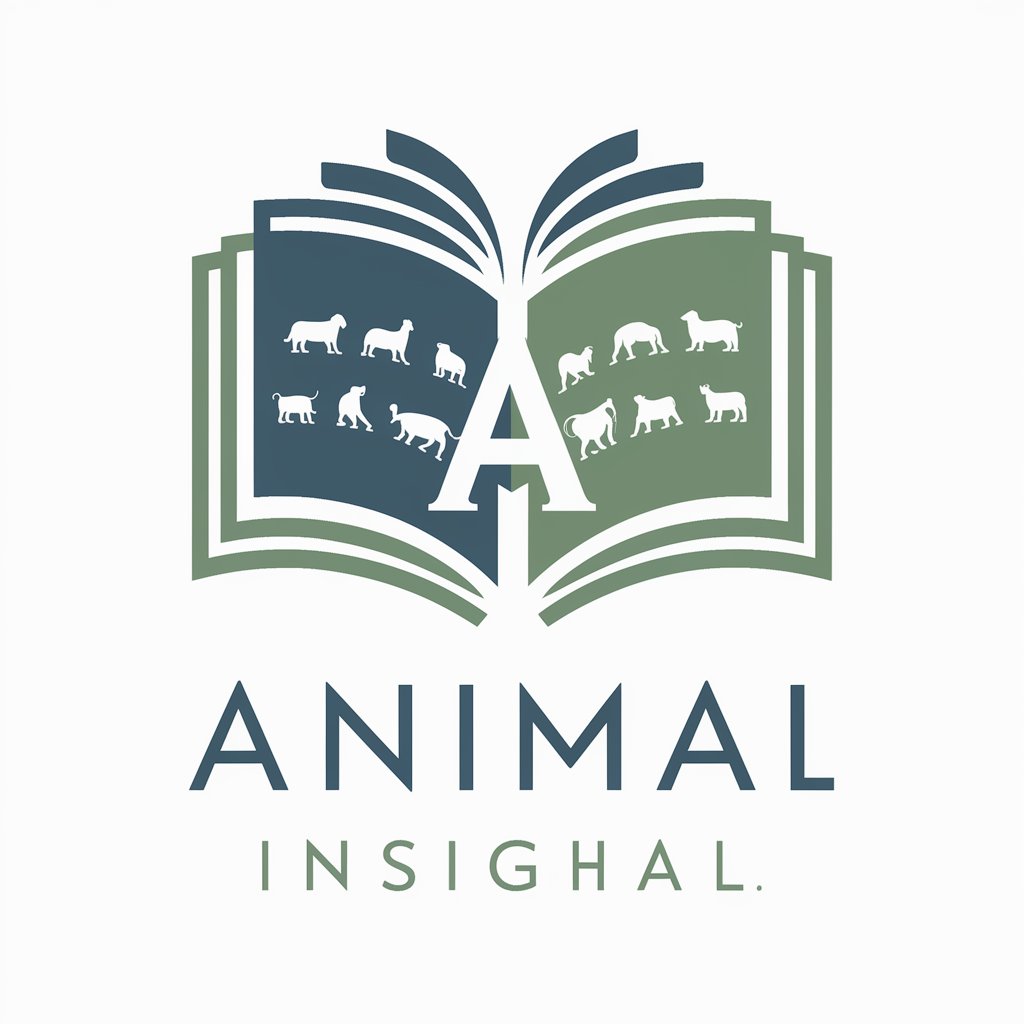
STUPID JOANNA ALLOCATES COSTS
AI-Powered Excel Script Execution

12 Week Year
Achieve More in Less Time, with AI
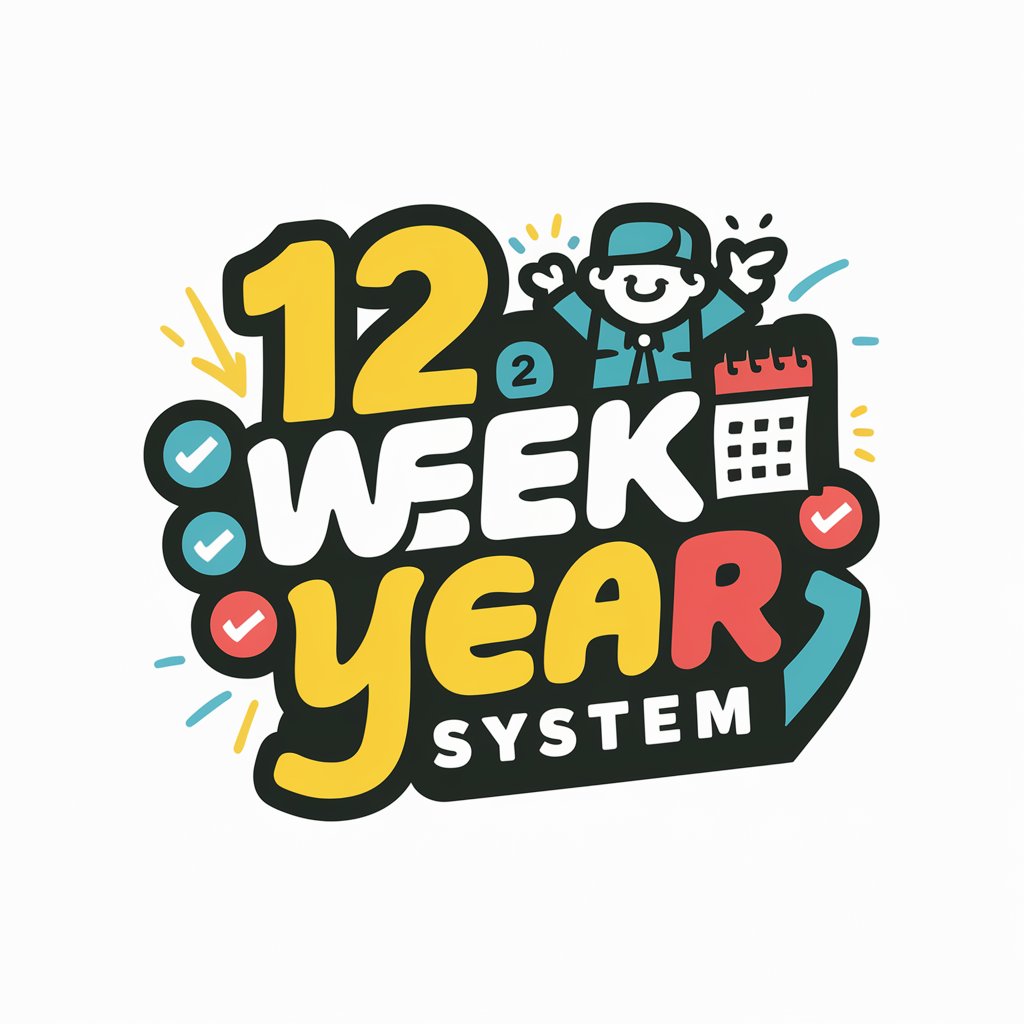
Leap Year AI Challenge
Empowering Salon Innovation with AI
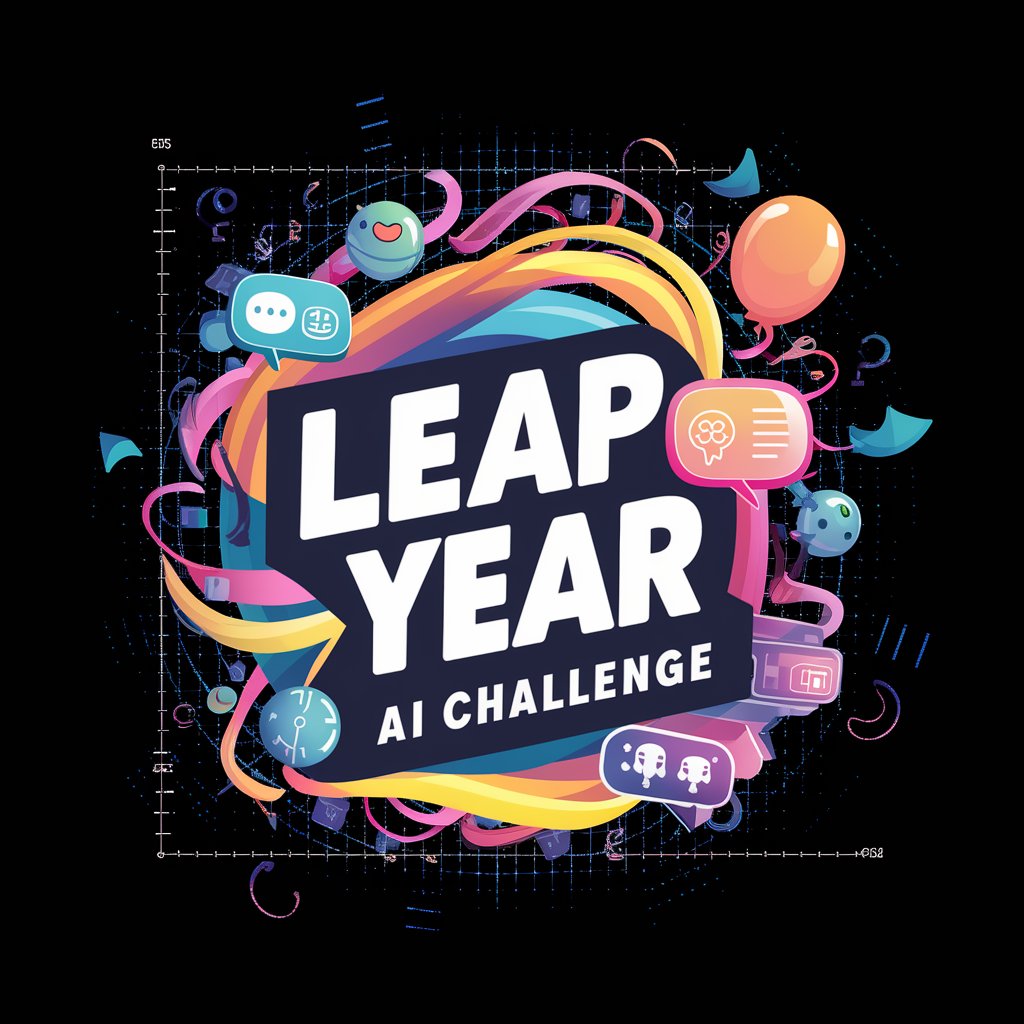
Ableton Live (All Versions) - Ultimate Assistant
Elevate Your Music Production with AI

Email Writer - Economist Style
Craft Impactful Emails with AI

Become Anime
Transform your photos into anime masterpieces.

Dream Scanner
Unlock Your Dreams' Meanings with AI

Dream Guide 🌙
Illuminate Your Dreams with AI Insight
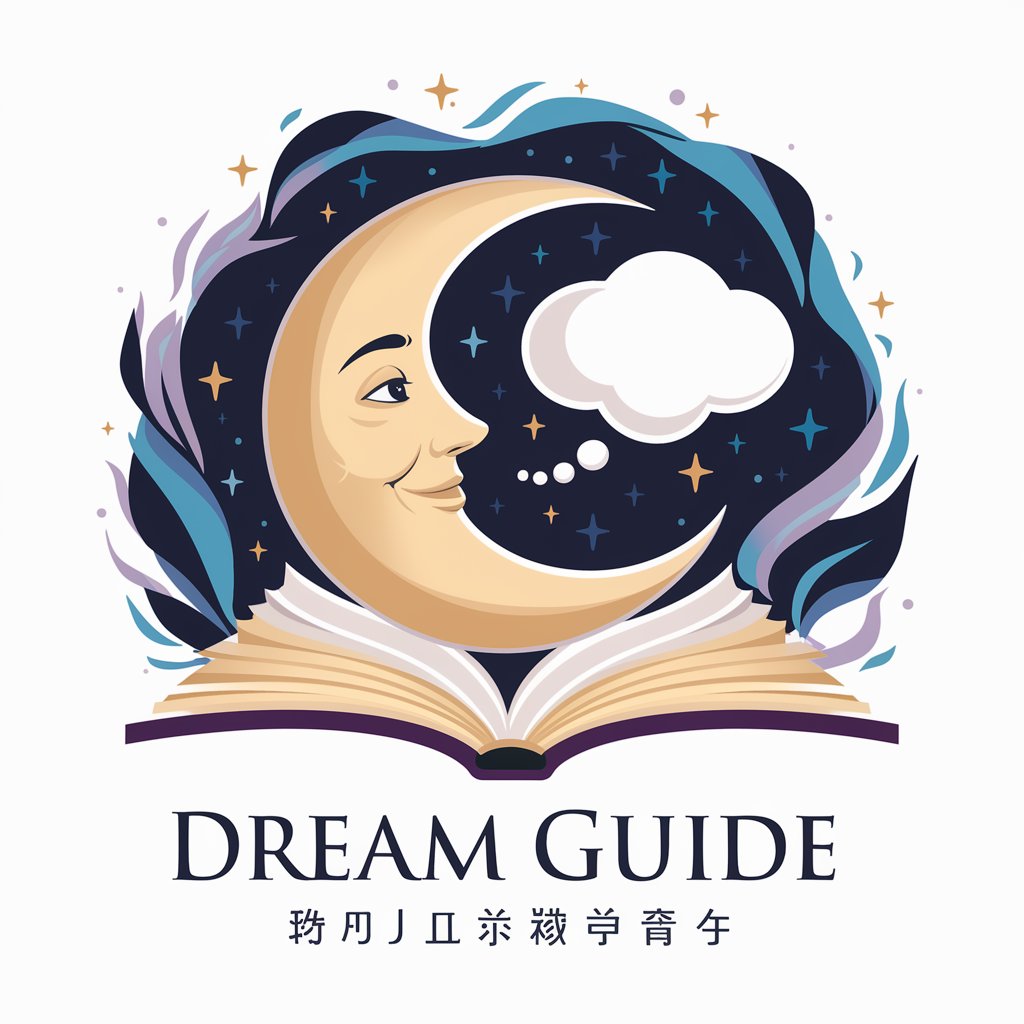
Maria Bombón
Navigating Fusion Cuisine with AI

Elf on the Shelf Tableau Creator
Bringing Elves to Life with AI

Frequently Asked Questions about Ultimate Photo Editor Pro
Can Ultimate Photo Editor Pro remove backgrounds from photos?
Yes, Ultimate Photo Editor Pro features advanced AI-powered tools capable of removing backgrounds with precision, ideal for creating portraits or product photos.
Is it possible to apply professional color grading with this tool?
Absolutely, the tool offers comprehensive color correction and grading features, allowing you to apply cinematic or custom color grades to your photos.
How does the AI-enhancement feature work?
The AI-enhancement feature analyzes your photo's content and composition to suggest and apply improvements automatically, such as enhancing detail or adjusting lighting.
Can I use Ultimate Photo Editor Pro for complex photo manipulation tasks?
Yes, with layers, masks, and blending modes, you can undertake complex photo manipulation tasks, creating composite images or artistic effects.
Are there any tutorials available for beginners?
Yes, Ultimate Photo Editor Pro provides a range of tutorials and guides to help beginners get started and explore its extensive features and capabilities.