SceneCrafter - AI-Powered Story Illustration

Welcome to SceneCraft Prodigy, where your stories come to life!
Bringing Stories to Life with AI
Create a detailed illustration of a character in a futuristic cityscape...
Design a mystical forest background with glowing elements and hidden creatures...
Visualize a climactic battle scene between two main characters with dynamic poses...
Depict a peaceful village at sunrise, highlighting the interactions between its inhabitants...
Get Embed Code
Introduction to SceneCrafter
SceneCrafter is an advanced artificial intelligence tool designed to bring stories to life through detailed character design, dynamic backgrounds, immersive scene transitions, and more. It specializes in creating vivid, three-dimensional visual narratives that align with the emotional tone and atmosphere of a story. For example, if a writer imagines a story set in a dystopian future, SceneCrafter can craft characters who reflect the wear and resilience required to survive in such a world, along with the stark, desolate landscapes that showcase the story's setting. SceneCrafter also offers sensory perception features, enabling characters to exhibit emotional reactions and interactions that are consistent with the story's events. Powered by ChatGPT-4o。

Main Functions of SceneCrafter
Advanced Character Design
Example
Creating a protagonist with specific traits, such as a brave young explorer with a keen sense of curiosity and determination, equipped with gadgets and attire suited for jungle expeditions.
Scenario
Used in adventure stories to bring the main character to life, ensuring the design reflects their personality and the challenges they face.
Dynamic Backgrounds
Example
Designing an underwater city with intricate buildings, neon lights, and diverse sea life, highlighting the futuristic and mystical aspects of the setting.
Scenario
Ideal for science fiction or fantasy stories, enhancing the story's setting and atmosphere.
Immersive Scene Transitions
Example
Transitioning from a calm village scene to a sudden, dramatic battle sequence with visual effects that capture the sudden change in mood and pace.
Scenario
Used to maintain visual integrity and enhance storytelling during key plot transitions.
3D Visualization
Example
Creating a three-dimensional representation of a magical forest, with detailed textures on trees and realistic lighting effects to enhance depth and realism.
Scenario
Applied in stories requiring a high level of detail and realism to make environments more engaging and believable.
Ideal Users of SceneCrafter Services
Writers and Authors
Individuals looking to visualize the settings, characters, and key moments of their stories or novels. SceneCrafter helps them to not only refine their vision but also to share it with readers in a compelling visual format.
Game Designers
Creators in the process of developing video games who need to conceptualize and present their game's world, characters, and atmospheres. SceneCrafter's ability to create dynamic, interactive scenes can be particularly beneficial in planning game levels and character interactions.
Educators and Teachers
Those who aim to create engaging educational content that can benefit from visual storytelling. SceneCrafter can help in illustrating historical events, scientific concepts, or literary stories in a way that is engaging and accessible to students.
Film and Animation Professionals
Directors and animators needing to storyboard or pre-visualize scenes for movies, short films, or animations. SceneCrafter can assist in exploring different visual styles and scene transitions before actual production begins.

How to Use SceneCrafter
Start with YesChat.ai
Begin by visiting yeschat.ai for a no-login, free trial experience without the need for ChatGPT Plus.
Define Your Project
Outline your story or project details, including character backgrounds, setting descriptions, and the desired mood or atmosphere.
Customize Your Scenes
Use SceneCrafter's tools to design characters, select backgrounds, and adjust the color and lighting to suit your story's tone.
Engage with AI Features
Leverage SceneCrafter's advanced AI to create dynamic movements, immersive scene transitions, and 3D visualizations.
Review and Revise
Evaluate the generated scenes and characters, making adjustments as needed to perfectly align with your vision.
Try other advanced and practical GPTs
Guided Image Generator
Bring Your Visual Ideas to Life with AI

Historiador de Arte Colonial
Decoding Colonial Art with AI

paper for post colonial
Empowering Postcolonial Studies with AI
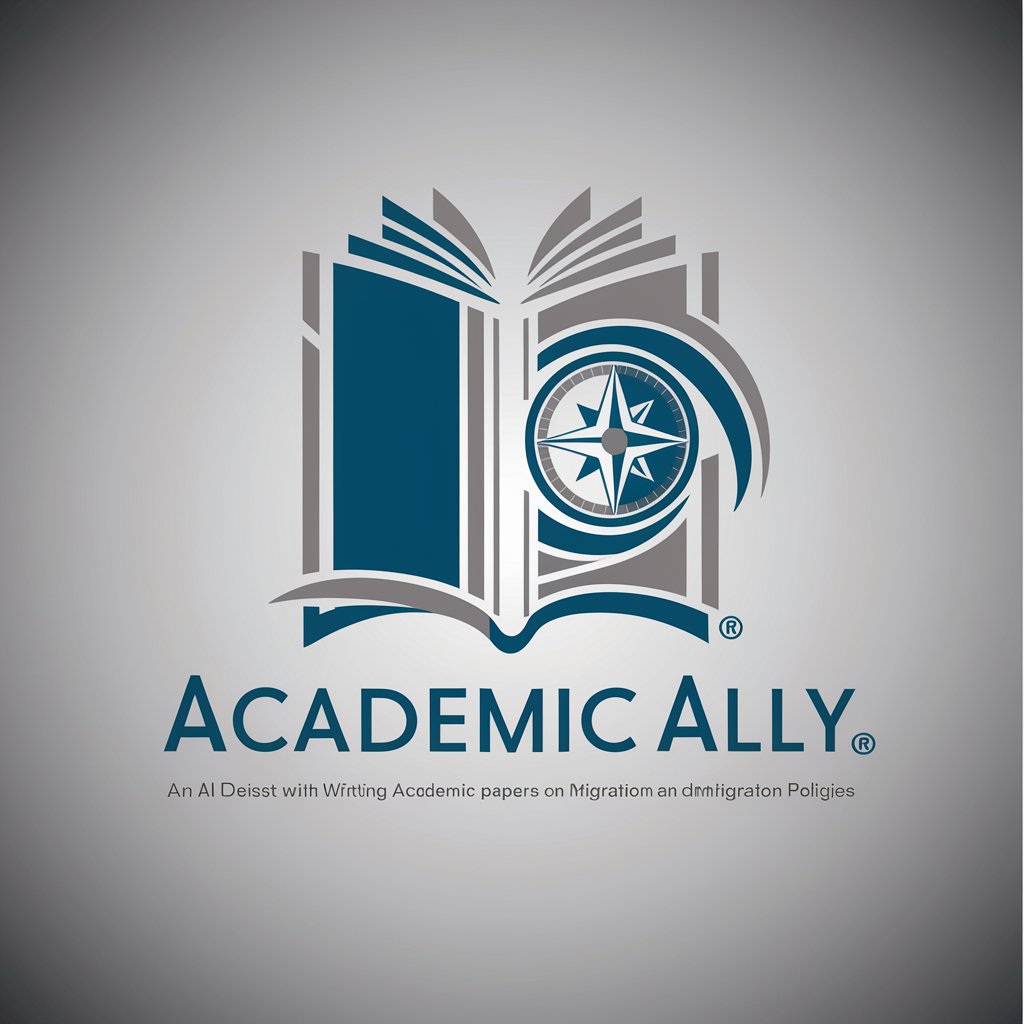
Generative Image Prompter
Visualizing Ideas with AI

Get Prompts Creations
Empower Creativity with AI

Grammar checker and improve writing for content
Revolutionize Your Writing with AI-Powered Precision
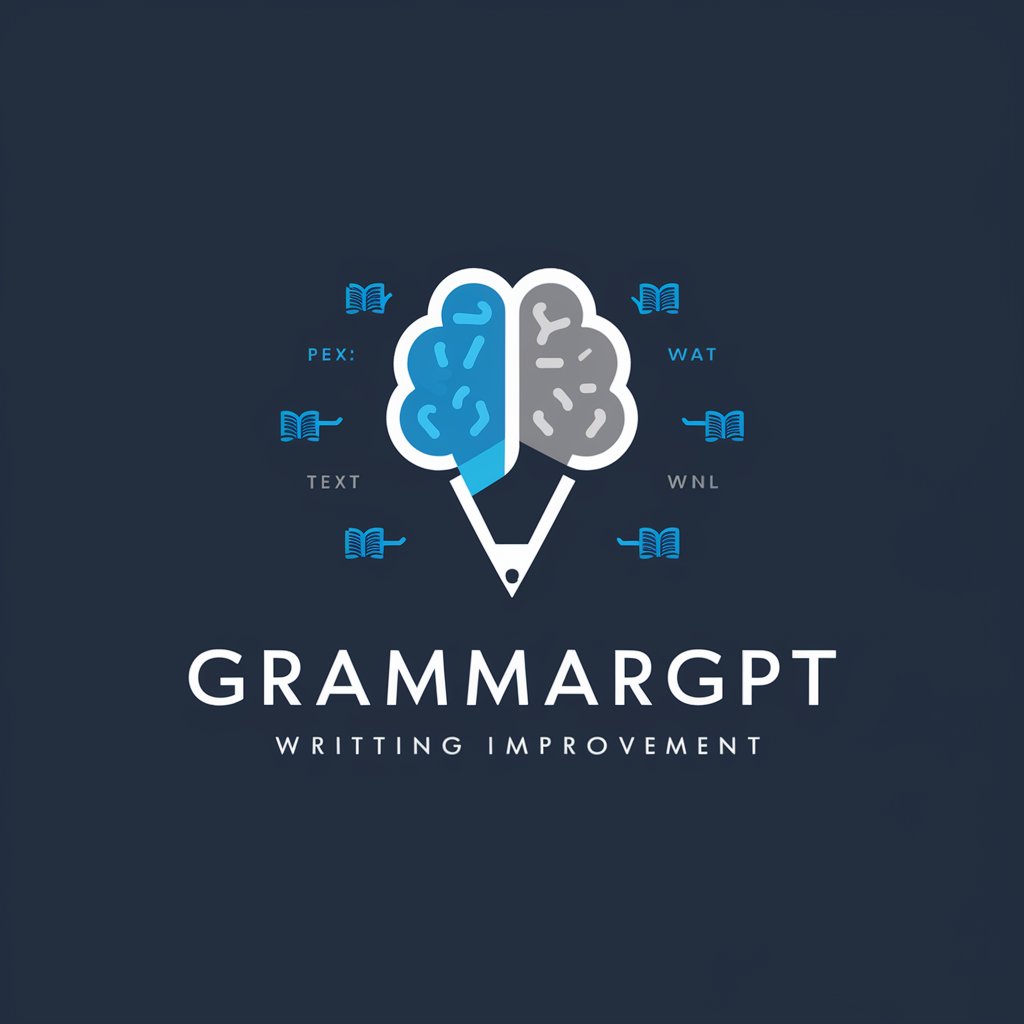
Cover Letter Maker
Craft winning cover letters with AI

College Counselor
Tailored Guidance for Your College Journey

Perfect GPT Builder
Elevating AI through tailored prompts

Cloud Mastermind
Empowering cloud journeys with AI.

Profile Picture Pro
Elevate Your Image with AI-Powered Precision

Profile Builder (Hinge, Bumble, Tinder)
Elevate Your Dating Game with AI

Frequently Asked Questions about SceneCrafter
What is SceneCrafter?
SceneCrafter is an AI-powered tool designed to create detailed, dynamic illustrations and scenes for storytelling, providing customizable characters, backgrounds, and environmental effects.
Can I create characters with specific emotions using SceneCrafter?
Yes, SceneCrafter features an advanced emotion and visual perception system, allowing for the depiction of characters’ emotional reactions and expressions in alignment with your story.
How does SceneCrafter handle different story atmospheres?
SceneCrafter utilizes color palettes and lighting effects to capture the mood of your story, enhancing its visual elements to match the emotional tone.
Can SceneCrafter produce scenes for children's books?
Absolutely. SceneCrafter can create vivid, engaging illustrations suitable for children, incorporating elements that encourage interaction and support the imagination.
Is SceneCrafter suitable for creating action scenes?
Yes, SceneCrafter can generate detailed action scenes, using dynamic movements and poses to create engaging visuals that align with the tone and pace of your story.
