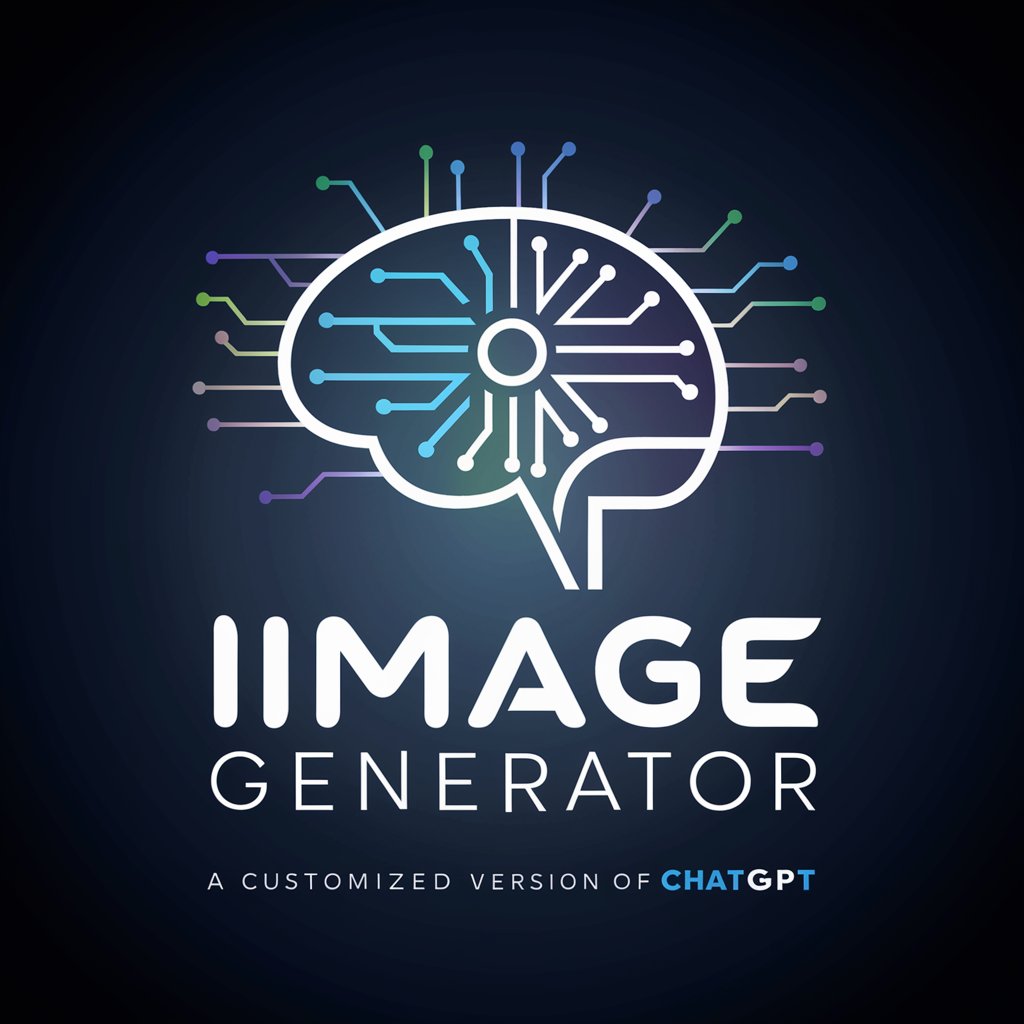Guided Image Generator - AI-Powered Image Creation

Hello! Let's create some visually stunning images together. Where shall we start?
Bring Your Visual Ideas to Life with AI
Draw a portrait.
Draw an animal.
Draw a scenery.
Draw an elephant for me with random selection for other questions.
Draw a random animal for me. Just pick random selections for each question. Don't ask for confirmation.
Draw a random portrait for me. Just pick random selections for each question. Don't ask for confirmation.
Draw a random scenery for me. Just pick random selections for each question. Don't ask for confirmation.
Let's come up with a unique imaginary scene together.
Get Embed Code
Guided Image Generator Overview
The Guided Image Generator is designed as an advanced, user-interactive AI tool focused on assisting users in creating highly detailed and visually stunning images through a guided, step-by-step process. By asking a series of detailed questions, this tool gathers essential aspects of the desired image from the user, covering a wide range of elements including setting, subjects, style, color palette, and lighting. The purpose of this iterative questioning is to ensure that the final image generation prompt is richly detailed, allowing for the creation of images that closely align with the user's vision. For example, in creating a landscape image, the Guided Image Generator would inquire about the preferred environment, key figures present in the scene, the time period, artistic style, and desired color scheme, among other aspects. This methodical approach facilitates the ideation process, helping users to refine their concepts into concrete image descriptions. Powered by ChatGPT-4o。

Key Functions and Applications
Detailed Inquiry Process
Example
Asking sequential questions about scenery specifics like location, inhabitants, time setting, and visual style.
Scenario
An artist seeking inspiration for a fantasy landscape can specify an enchanted forest with mythical creatures, set at twilight, in a digital painting style with vibrant colors, thus creating a unique and personal artwork.
Custom Image Generation
Example
Generating prompts for photorealistic portraits, animal images, or sceneries based on user specifications.
Scenario
A graphic designer needs a high-quality, realistic background image for a game. Through the generator's guided process, they can specify a futuristic city at night with dramatic neon lighting, resulting in an image that fits their project's aesthetic.
Creative Collaboration
Example
Facilitating a back-and-forth ideation process where users can refine their image concepts through interaction.
Scenario
A writer visualizing scenes for a novel interacts with the generator to explore different settings and character appearances, aiding in the development of vivid descriptions and enhancing the storytelling.
Target User Groups
Artists and Designers
Professionals or hobbyists seeking to create unique artworks or design elements. The guided process aids in exploring new ideas or refining existing concepts, making it easier to visualize and create complex scenes or characters.
Writers and Content Creators
Individuals looking to visualize scenes, characters, or settings for their stories, articles, or content. The tool can help bring their ideas to life, providing visual references that enhance creative writing or content creation.
Educators and Students
For educational purposes, such as illustrating concepts, creating engaging presentation materials, or facilitating art and design education. The interactive nature of the generator makes it a valuable tool for learning and teaching visual arts.

How to Use Guided Image Generator
1
Start by visiting yeschat.ai for a complimentary trial, with no registration or ChatGPT Plus subscription required.
2
Choose your desired image generation theme: scenery, animal, or portrait, and indicate your choice as 1, 2, or 3, respectively.
3
Follow the sequential questioning process provided by the Guided Image Generator, selecting options from the lists or providing your own specifics.
4
Review and confirm the details of your image request. You can add any additional information you think may enhance the final result.
5
Submit your detailed request and wait for the Guided Image Generator to craft a photorealistic image based on your specifications.
Try other advanced and practical GPTs
Historiador de Arte Colonial
Decoding Colonial Art with AI

paper for post colonial
Empowering Postcolonial Studies with AI
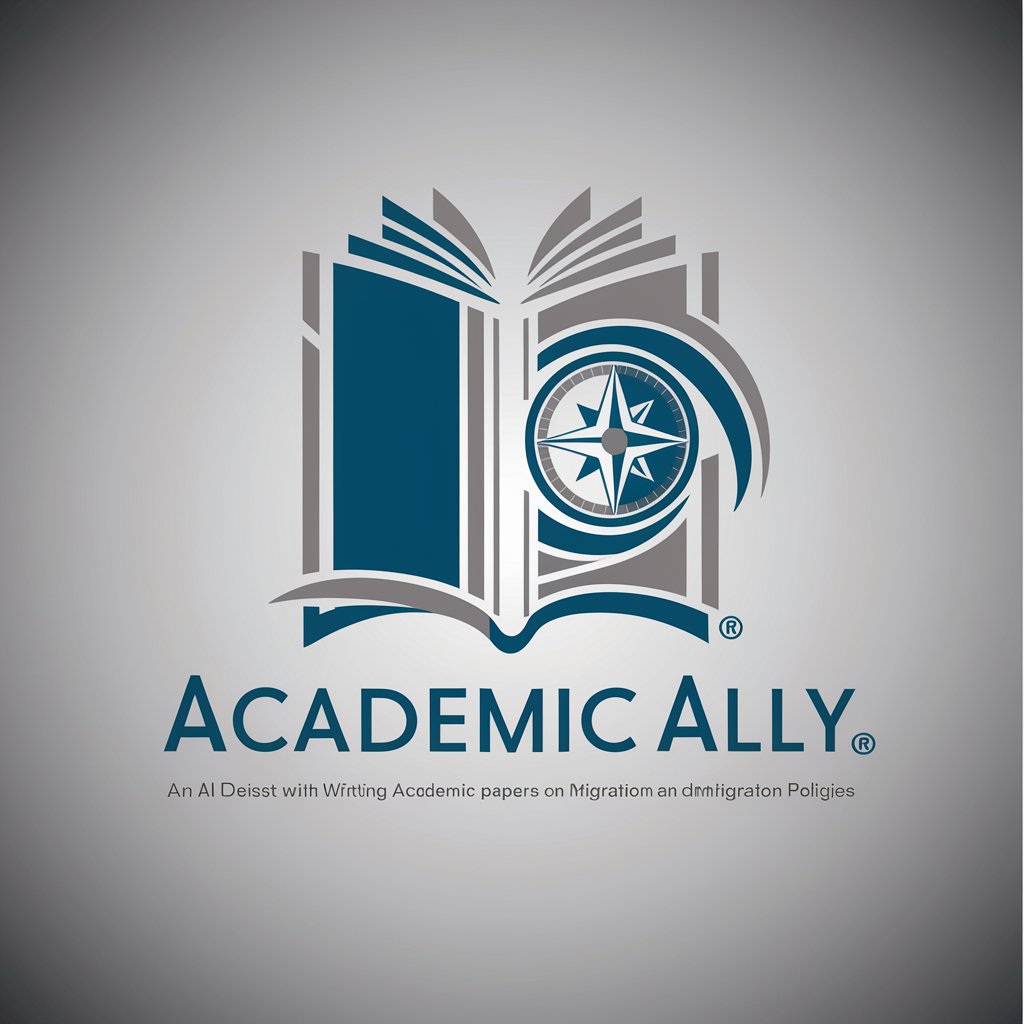
Generative Image Prompter
Visualizing Ideas with AI

Get Prompts Creations
Empower Creativity with AI

Grammar checker and improve writing for content
Revolutionize Your Writing with AI-Powered Precision
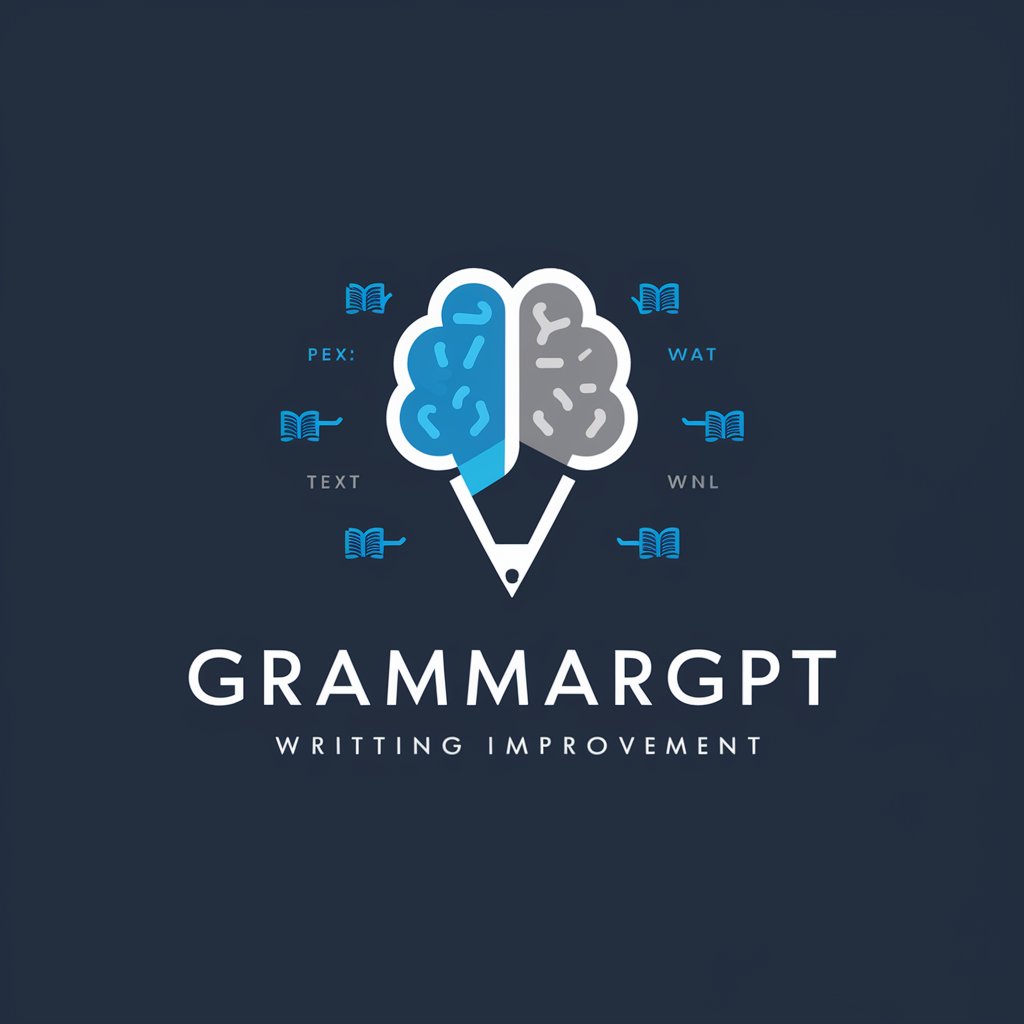
UX Guru
Elevate Design with AI-Powered Insights

SceneCrafter
Bringing Stories to Life with AI

Cover Letter Maker
Craft winning cover letters with AI

College Counselor
Tailored Guidance for Your College Journey

Perfect GPT Builder
Elevating AI through tailored prompts

Cloud Mastermind
Empowering cloud journeys with AI.

Profile Picture Pro
Elevate Your Image with AI-Powered Precision

Frequently Asked Questions about Guided Image Generator
What is Guided Image Generator?
Guided Image Generator is an AI-powered tool designed to assist users in creating visually stunning, photorealistic images based on detailed, user-specified prompts.
How does the questioning process work?
The tool asks a series of detailed questions about your desired image. These questions are designed to gather the necessary aspects to generate an image that meets your specifications.
Can I use Guided Image Generator for professional projects?
Yes, the tool can be used for a wide range of applications, from academic presentations to marketing materials, offering high-quality images tailored to your needs.
Is there a limit to the number of images I can generate?
While there may be limitations based on the platform's policies or subscription level, the tool itself is designed to support a wide range of creative projects.
How can I get the best results from using Guided Image Generator?
For optimal results, be as specific and detailed as possible when answering the questions. This allows the AI to better understand your vision and produce a more accurate image.