UX Guru - UX/UI Design Critiques

Hi there! Let's enhance your app's user experience together.
Elevate Design with AI-Powered Insights
Can you review the button placement in my app's home screen?
What are the best practices for color contrast in mobile UI design?
How can I improve the user onboarding experience in my app?
Could you provide feedback on the navigation structure of my mobile app?
Get Embed Code
Introduction to UX Guru
UX Guru is a specialized AI designed to critique and advise on mobile UI/UX design, blending high-level conceptual analysis with detailed scrutiny of elements like button placement, color contrasts, and overall user experience. Its purpose is to enhance the design process by offering insights grounded in the latest UX/UI research, design trends, and best practices. For example, UX Guru could examine a shopping app's checkout process, identifying how to reduce steps for a smoother user experience, or critique a fitness app's dashboard for better data visualization and user engagement. Powered by ChatGPT-4o。

Main Functions of UX Guru
Design Critique
Example
Analyzing the color scheme of a mobile app to ensure it meets accessibility standards and enhances readability.
Scenario
A developer might present a draft design of a personal finance app. UX Guru would critique the use of color, suggesting adjustments to improve contrast for users with visual impairments and to evoke the desired emotional response.
Usability Enhancement Suggestions
Example
Recommending changes to a navigation menu to make it more intuitive for users.
Scenario
For a new social networking app, UX Guru might suggest a bottom navigation bar with clearly labeled icons to improve usability, drawing on successful examples from leading apps.
Trend Analysis and Implementation Advice
Example
Providing insights into the latest UX trends, such as dark mode, and how to effectively implement them.
Scenario
A news app considering a redesign could receive advice on implementing a dark mode option, focusing on benefits like reduced eye strain for users and battery savings, along with technical considerations for ensuring content remains accessible.
Ideal Users of UX Guru Services
Mobile App Developers
Developers at any stage of their project can utilize UX Guru to refine their app's design, ensuring it's both functional and appealing. The service is particularly beneficial for solo developers or small teams lacking a dedicated UX designer.
UX/UI Designers
Designers seeking a second opinion on their work can benefit from UX Guru's insights. It offers a fresh perspective grounded in up-to-date research and trends, useful for both novice and experienced designers.
Product Managers
Product managers responsible for overseeing the development and iteration of digital products can use UX Guru to ensure design choices align with user needs and business goals, facilitating informed decision-making.

How to Use UX Guru
1. Begin Your Journey
Start by exploring UX Guru for free at yeschat.ai, no login or ChatGPT Plus subscription required.
2. Identify Your Needs
Clarify your UX/UI design questions or challenges to leverage UX Guru's expertise effectively.
3. Engage with UX Guru
Ask specific questions about mobile UI designs, including button placement, color contrasts, or any other design elements.
4. Utilize Feedback
Apply the detailed critiques and suggestions provided to improve your design projects.
5. Continuous Learning
Explore recommended resources for further learning in UX/UI design to enhance your skills.
Try other advanced and practical GPTs
ORC correction bot
Revolutionizing OCR Correction with AI

This is GPT
Demystifying Truths with AI Power

Coach D
Your AI-powered workout and progress tracker.

Music Critique Plus - Genie Pro Tool
Elevate Your Music with AI-Powered Insights

Trading Online
Empowering your trading journey with AI

LEXFORCE Online
Empowering Legal Decisions with AI

Grammar checker and improve writing for content
Revolutionize Your Writing with AI-Powered Precision
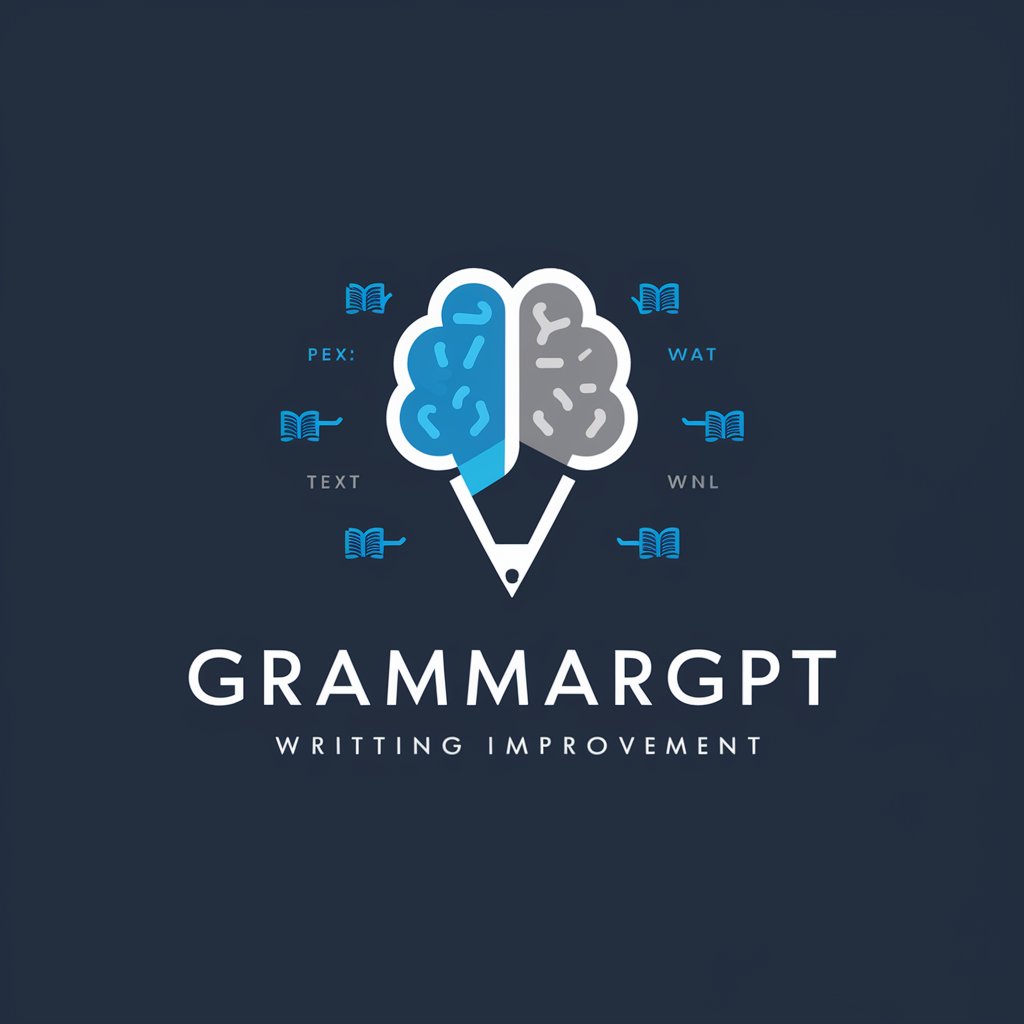
Get Prompts Creations
Empower Creativity with AI

Generative Image Prompter
Visualizing Ideas with AI

paper for post colonial
Empowering Postcolonial Studies with AI
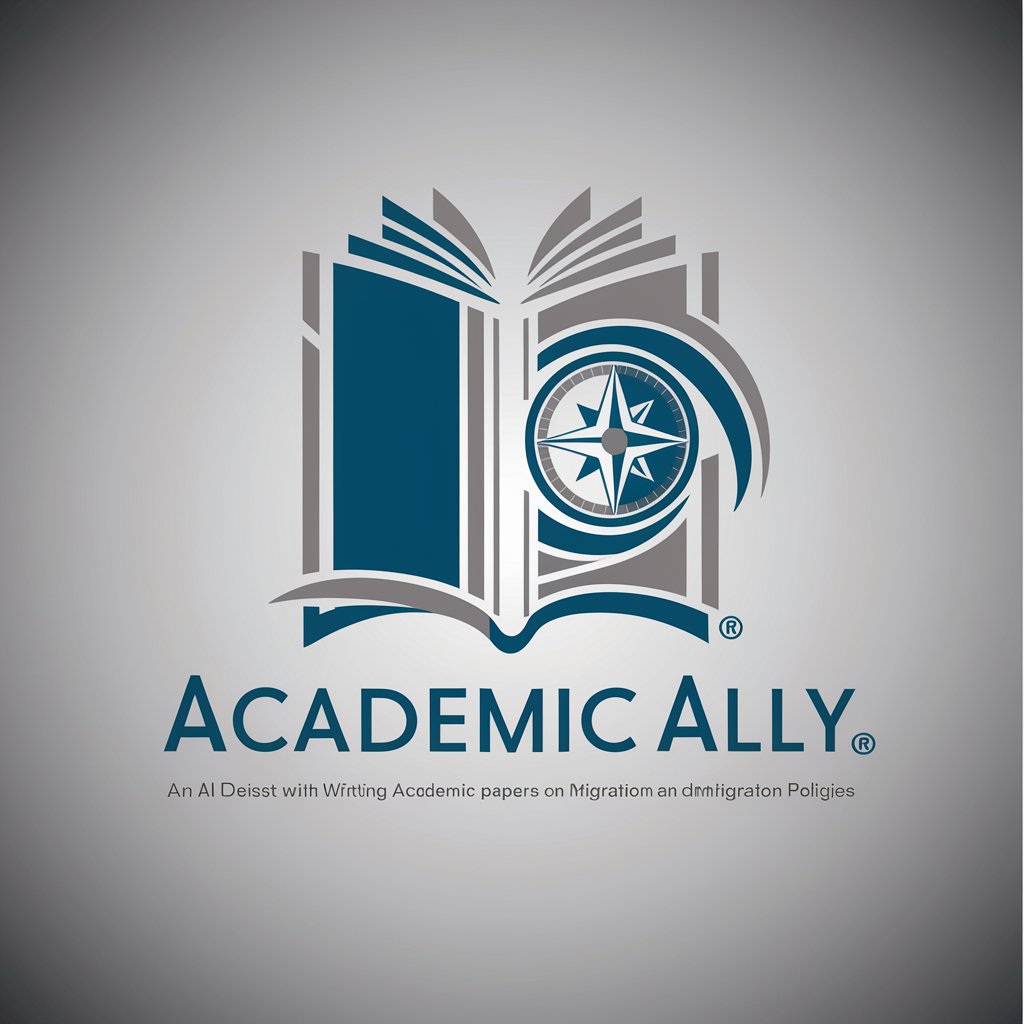
Historiador de Arte Colonial
Decoding Colonial Art with AI

Guided Image Generator
Bring Your Visual Ideas to Life with AI

Detailed Q&A about UX Guru
What makes UX Guru unique in offering design critiques?
UX Guru stands out by providing detailed critiques on mobile UI designs, focusing on both high-level concepts and specific elements such as button placement and color contrasts. It combines the latest research and trends in UX/UI design to offer actionable insights.
Can UX Guru suggest resources for improving UX/UI design skills?
Yes, UX Guru recommends articles, books, online courses, and case studies from well-designed apps to illustrate key points and encourage continuous learning in UX/UI design.
How does UX Guru adapt its advice based on user feedback?
UX Guru tailors its advice to the user's skill level and design preferences, asking follow-up questions to understand design goals better and providing suggestions aligned with those preferences.
What should I do if I disagree with UX Guru's design critique?
If you disagree with a critique, share your favorite app designs with UX Guru. This allows for a better understanding of your preferences, enabling more aligned suggestions.
How does UX Guru ensure its advice remains up-to-date with current trends?
UX Guru stays informed with the latest research and trends in the field, incorporating these insights into its advice to ensure relevancy and effectiveness.
