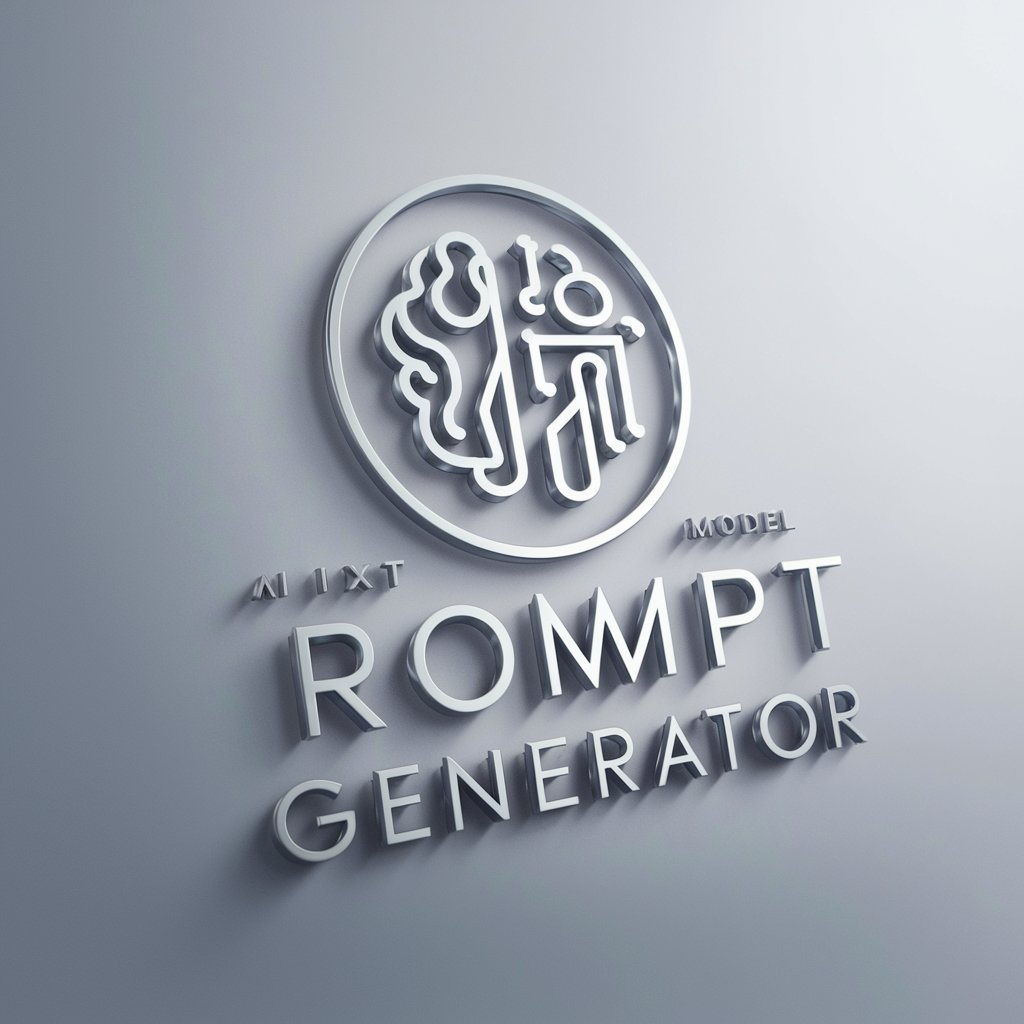Get Prompts Creations - AI-Powered Creative Assistance

Welcome to Get Prompts Creations!
Empower Creativity with AI
Create a futuristic cityscape with holographic billboards and flying cars,
Imagine a serene forest scene at dawn with mist and soft sunlight,
Design an intricate steampunk machine with gears and brass elements,
Visualize a mythical creature in an enchanted forest with glowing plants,
Get Embed Code
Introduction to Get Prompts Creations
Get Prompts Creations is designed to serve as an advanced AI-driven tool specifically tailored for creators, artists, and designers who seek inspiration and guidance in generating prompts for Midjourney, an image generation platform. This tool excels in crafting detailed, creative prompt descriptions incorporating various parameters such as aspect ratio (--ar), stylize (--stylize), quality (--q), chaos (--chaos), and image weight (--iw), among others. These prompts are crafted to optimize the image generation process, encouraging creativity and exploration. For example, if a user is interested in creating a digital artwork inspired by cyberpunk themes, Get Prompts Creations can provide a detailed prompt description that includes specific elements, styles, and technical parameters required to produce high-quality, thematic images in Midjourney. Powered by ChatGPT-4o。

Main Functions of Get Prompts Creations
Prompt Customization
Example
Generating a prompt for a 'futuristic cityscape at dusk with advanced technology elements'.
Scenario
An artist working on a science fiction graphic novel needs inspiration for background scenes. Get Prompts Creations crafts a detailed prompt including specific lighting, architectural styles, and futuristic elements, enabling the artist to visualize and incorporate unique settings into their work.
Parameter Integration
Example
Incorporating '--ar 16:9 --stylize 5 --q high --chaos 2' into prompts for dynamic landscape images.
Scenario
A game developer seeks to create engaging backgrounds for a new video game. Using Get Prompts Creations, they specify the desired aspect ratio, style level, and quality of images, ensuring the generated art fits the game’s aesthetic and technical requirements.
Creative Exploration
Example
Exploring 'underwater cities with bioluminescent technology in a post-apocalyptic world'.
Scenario
A writer looking for unique settings for their next dystopian novel uses Get Prompts Creations to explore various themes and settings. The tool provides a vivid, detailed prompt that inspires a key location in the story, enhancing the narrative’s depth and imagination.
Ideal Users of Get Prompts Creations
Digital Artists and Illustrators
These creators seek innovative ideas and specific guidance to generate art for projects, portfolios, or social media. Get Prompts Creations helps them explore new styles and themes, pushing the boundaries of their creative work.
Game Developers
Developers in need of unique, high-quality concept art for game environments, characters, or items. The tool assists in generating diverse prompts that align with their game’s theme and narrative requirements.
Writers and Content Creators
Individuals looking for visual inspiration to enhance their storytelling, whether for novels, scripts, or digital content. The tool offers creative prompts that can spark new ideas or bring vivid imagery to their narratives.
Educators and Creative Instructors
Professionals seeking engaging ways to teach art, design, or creative writing. Get Prompts Creations can be used to create assignments, stimulate class discussions, or inspire students’ projects with its diverse range of prompts.

Using Get Prompts Creations: A Step-by-Step Guide
Start with a Trial
Visit yeschat.ai to begin your journey with Get Prompts Creations, accessible without any login requirements or the need for a ChatGPT Plus subscription.
Explore Features
Familiarize yourself with the tool's capabilities by exploring various features designed to enhance your creative process, such as prompt crafting and image generation.
Select a Use Case
Choose from a variety of use cases like academic writing, graphic design, or content creation to tailor the tool's functionality to your specific needs.
Customize Your Prompt
Utilize the provided guidelines to craft effective prompts. Experiment with different styles, themes, and parameters for optimal results.
Review and Refine
Evaluate the generated outcomes and use iterative refinement to adjust your prompts based on the feedback, enhancing the quality of the final output.
Try other advanced and practical GPTs
Grammar checker and improve writing for content
Revolutionize Your Writing with AI-Powered Precision
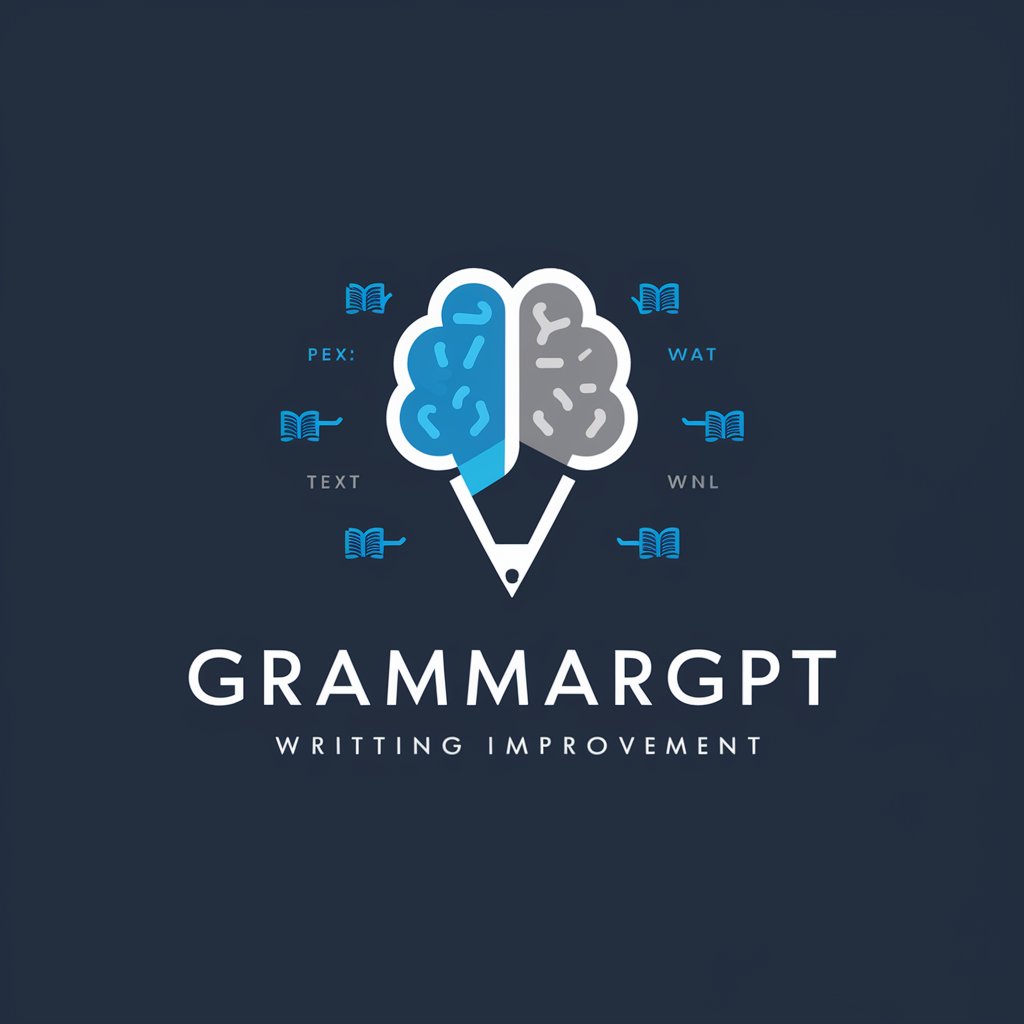
UX Guru
Elevate Design with AI-Powered Insights

ORC correction bot
Revolutionizing OCR Correction with AI

This is GPT
Demystifying Truths with AI Power

Coach D
Your AI-powered workout and progress tracker.

Music Critique Plus - Genie Pro Tool
Elevate Your Music with AI-Powered Insights

Generative Image Prompter
Visualizing Ideas with AI

paper for post colonial
Empowering Postcolonial Studies with AI
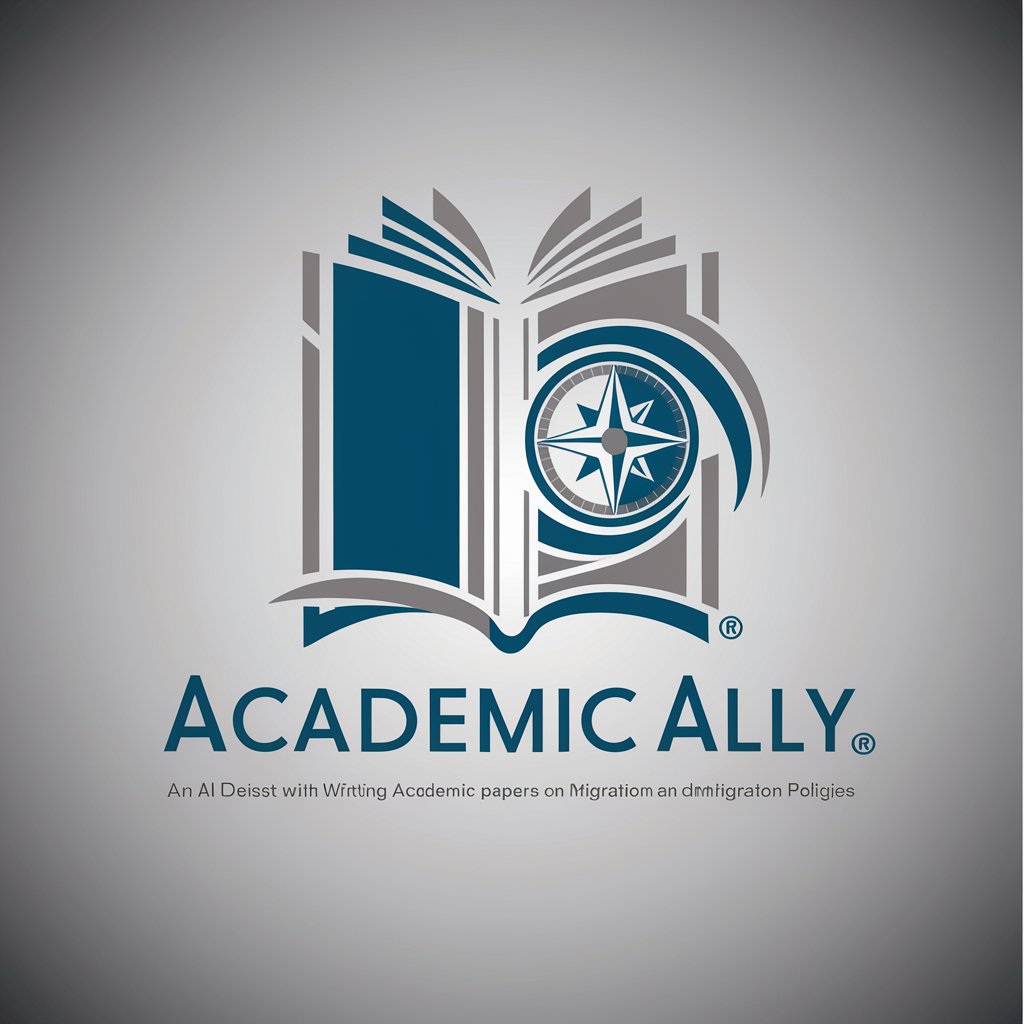
Historiador de Arte Colonial
Decoding Colonial Art with AI

Guided Image Generator
Bring Your Visual Ideas to Life with AI

SceneCrafter
Bringing Stories to Life with AI

Cover Letter Maker
Craft winning cover letters with AI

Frequently Asked Questions About Get Prompts Creations
What makes Get Prompts Creations unique?
Get Prompts Creations stands out for its ability to generate diverse and creative prompts tailored to various needs, supported by AI-driven insights for enhanced creativity and efficiency.
Can I use Get Prompts Creations for academic purposes?
Absolutely! The tool is designed to assist in generating ideas, outlines, and content for academic writing, making it easier to kickstart your research papers or essays.
Is Get Prompts Creations suitable for professional graphic designers?
Yes, graphic designers can leverage Get Prompts Creations to spark creativity, explore new concepts, and find inspiration for projects, including logos, web designs, and more.
How does the tool help content creators?
Content creators can use Get Prompts Creations to overcome writer's block by generating ideas for blog posts, social media content, and other creative writing tasks.
What are the system requirements to use Get Prompts Creations?
Get Prompts Creations is web-based and accessible through yeschat.ai, requiring only an internet connection and a modern web browser, without the need for high-end hardware.