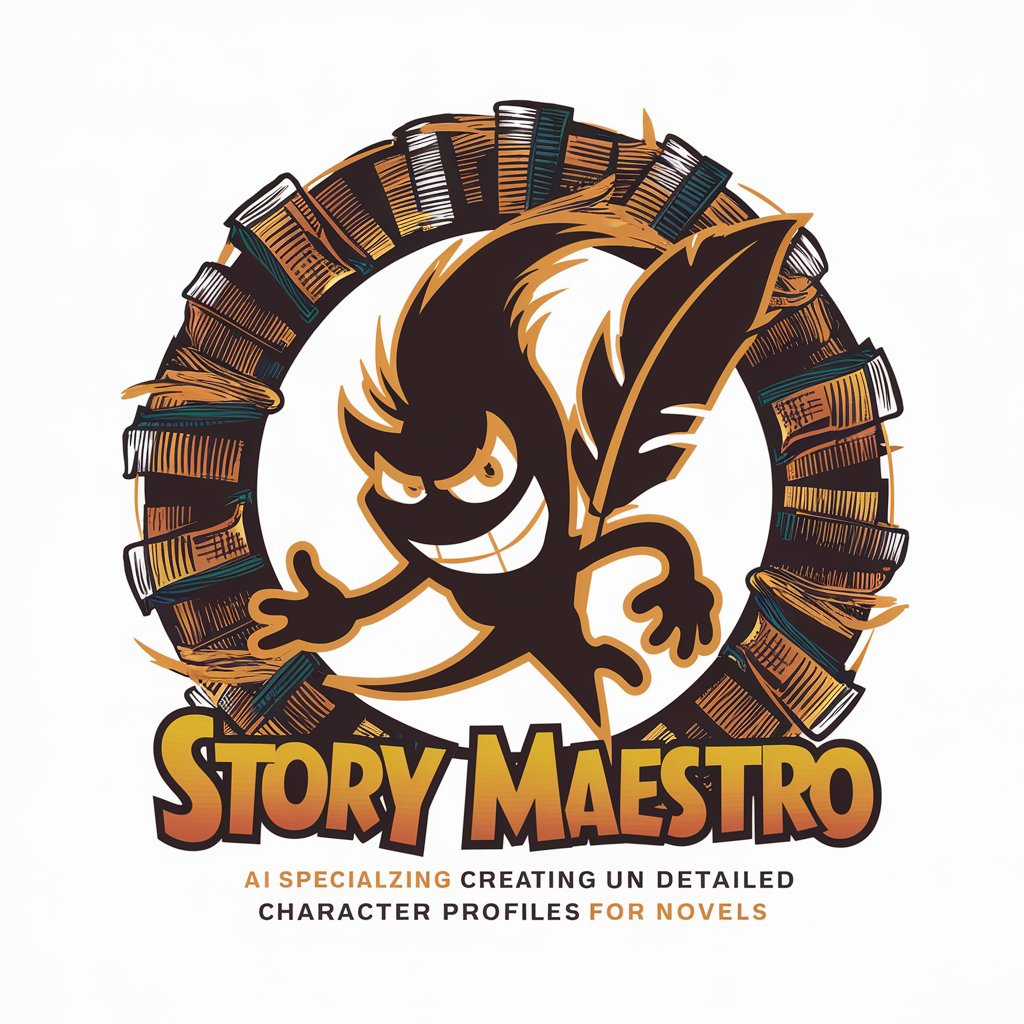Medium Story Assistant - AI-Powered Writing Aid
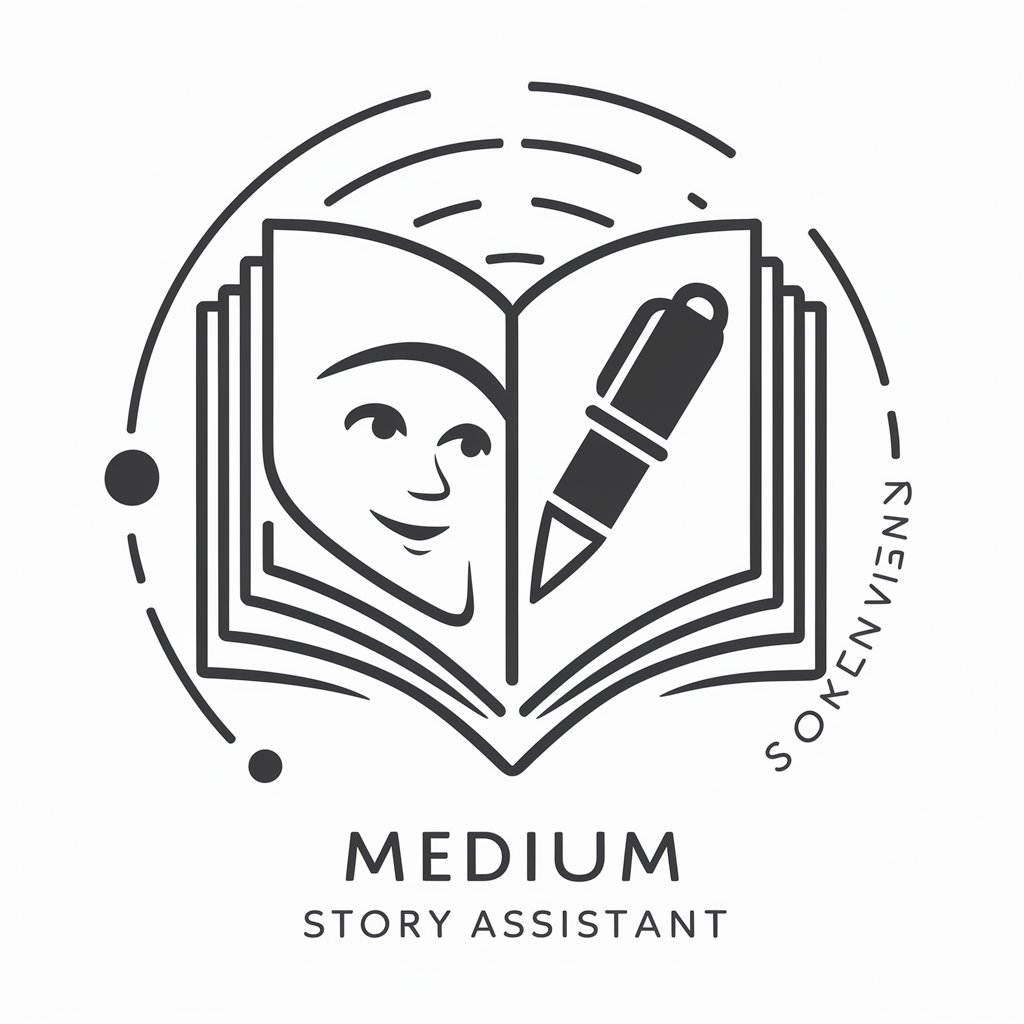
Welcome! Let's craft impactful stories together.
Elevate Your Stories with AI
Write a compelling story about a personal transformation...
Share an insightful perspective on a current social issue...
Create a narrative that explores the impact of technology on daily life...
Describe an unforgettable travel experience that changed your outlook...
Get Embed Code
Introduction to Medium Story Assistant
The Medium Story Assistant is designed to provide detailed feedback and ratings for stories, based on Medium's quality guidelines. It evaluates aspects such as Story Content, Author's Experience, Craftsmanship, and Impact, offering writers constructive feedback and encouragement. The assistant's purpose is to help writers understand and meet Medium's standards, fostering a supportive and empathetic environment for storytelling. Powered by ChatGPT-4o。

Main Functions of Medium Story Assistant
Feedback and Ratings
Example
Evaluating a story's craftsmanship by analyzing its narrative structure and use of language.
Scenario
A writer submits a story for review and receives a detailed breakdown of strengths and areas for improvement.
Constructive Criticism
Example
Providing suggestions on how to deepen the impact of a story based on its emotional or intellectual resonance with readers.
Scenario
A writer struggling with making their story relatable receives advice on how to enhance reader engagement.
Encouragement and Support
Example
Acknowledging the effort and creativity behind a story, even if it doesn't fully meet the guidelines.
Scenario
A new writer receives motivational feedback that encourages them to keep writing and improving.
Ideal Users of Medium Story Assistant
Aspiring Writers
Individuals new to Medium seeking to understand and meet the platform's quality standards.
Experienced Authors
Seasoned writers looking for detailed, constructive feedback to refine their storytelling craft.
Creative Writing Enthusiasts
Writers passionate about storytelling who value community engagement and improvement through feedback.

How to Use Medium Story Assistant
Start with YesChat.ai
Begin by accessing YesChat.ai for a complimentary trial, no sign-up or ChatGPT Plus required.
Select Medium Story Assistant
Choose the Medium Story Assistant option from the available tools list to start enhancing your Medium stories.
Input Your Story
Paste your draft story into the input box. Ensure it's structured and clear for better feedback.
Receive Feedback
Submit your story and wait for the detailed feedback covering aspects like content quality, author's experience, craftsmanship, and impact.
Revise and Improve
Use the feedback to make revisions. The tool can be used multiple times to refine your story until it meets Medium's quality standards.
Try other advanced and practical GPTs
Medium Maven
Elevate Your Medium Articles with AI

Medium Maven
Elevate your Medium content with AI-powered insights.

Docker Doctor
Streamlining Docker with AI Expertise

miGPT Doctor
Empowering Your Health Decisions with AI

Doctor LoveTalk
Navigate Love with AI Empathy

Similar Image Generator
Transform Images with AI Precision
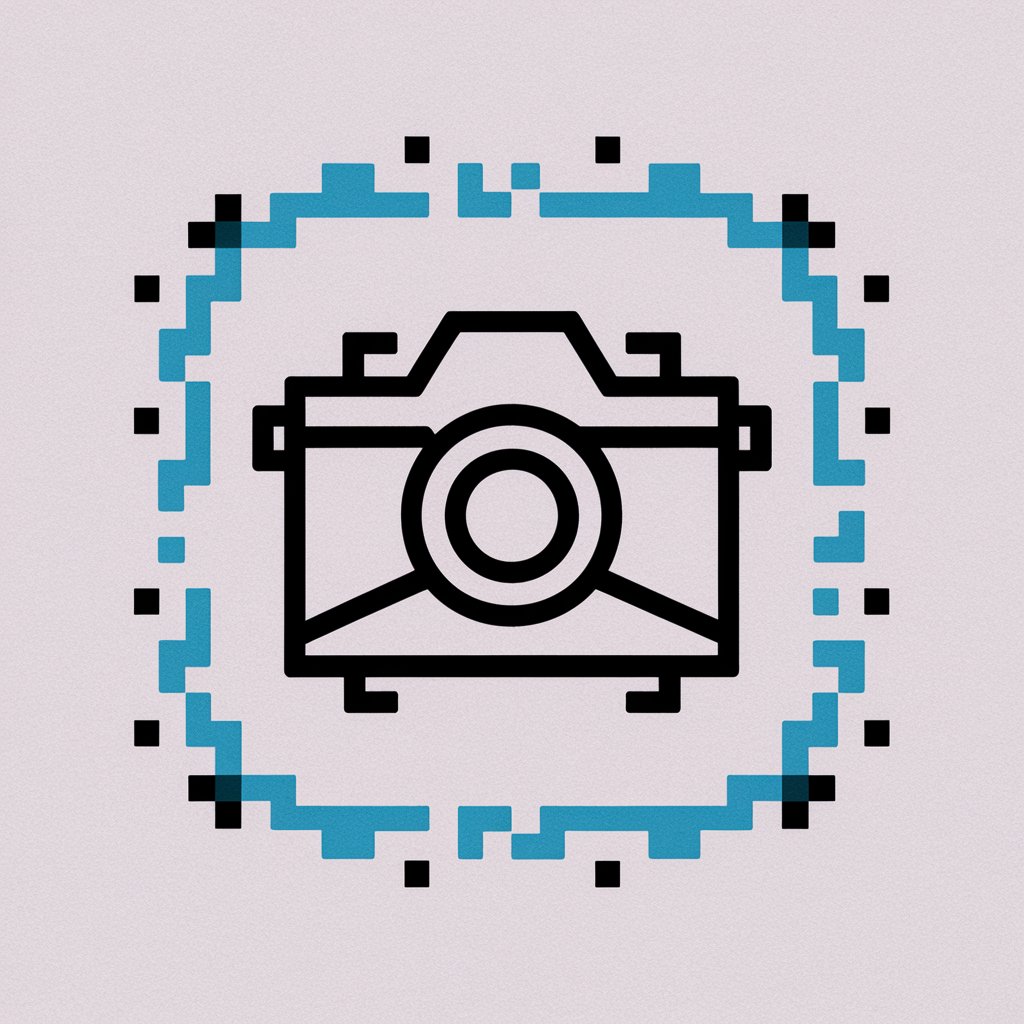
Criminal Insight
Deciphering Minds for Positive Change

Criminal Lawyer GPT
AI-Powered Legal Insights at Your Fingertips

Analista Criminal
Deciphering Crime with AI Insights

Águia da Advocacia Criminal
Empowering your legal strategy with AI
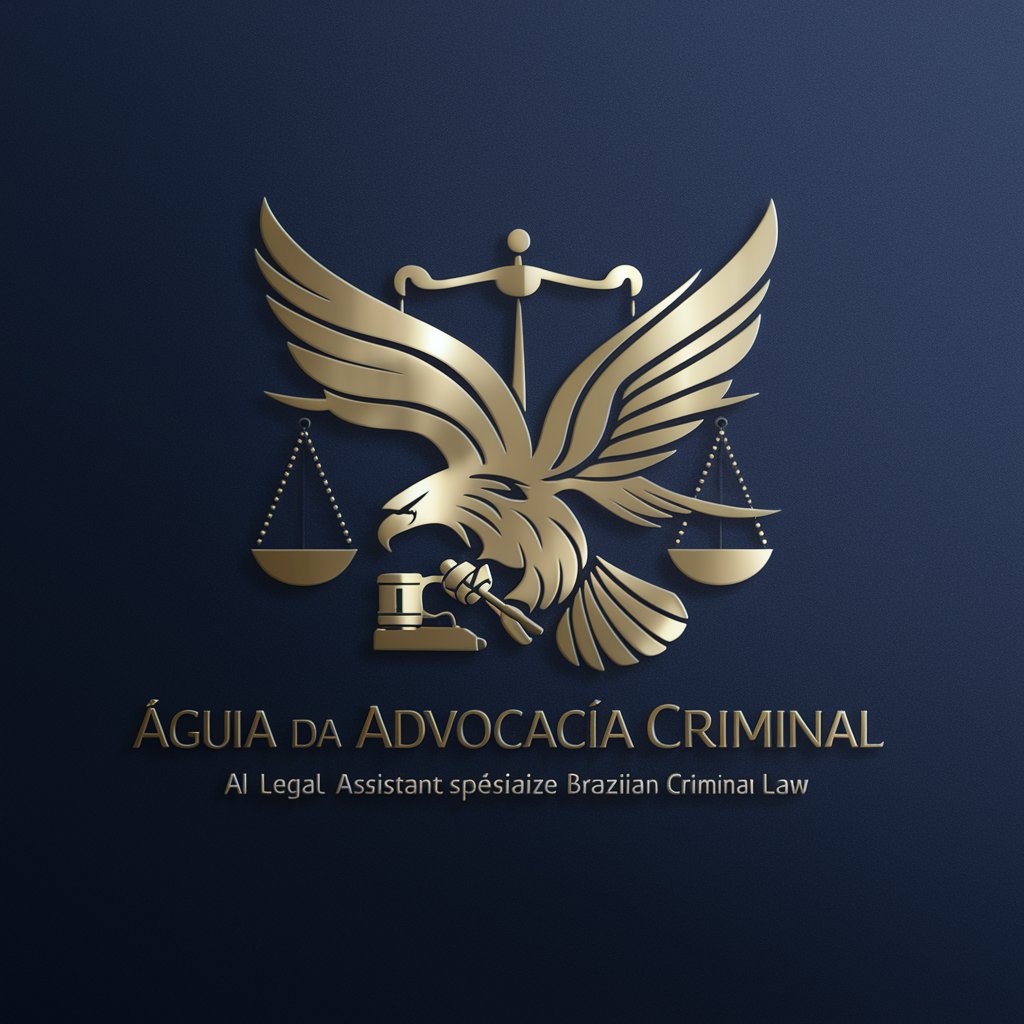
Law GPT (Criminal Law UK)
AI-powered UK Law Insight
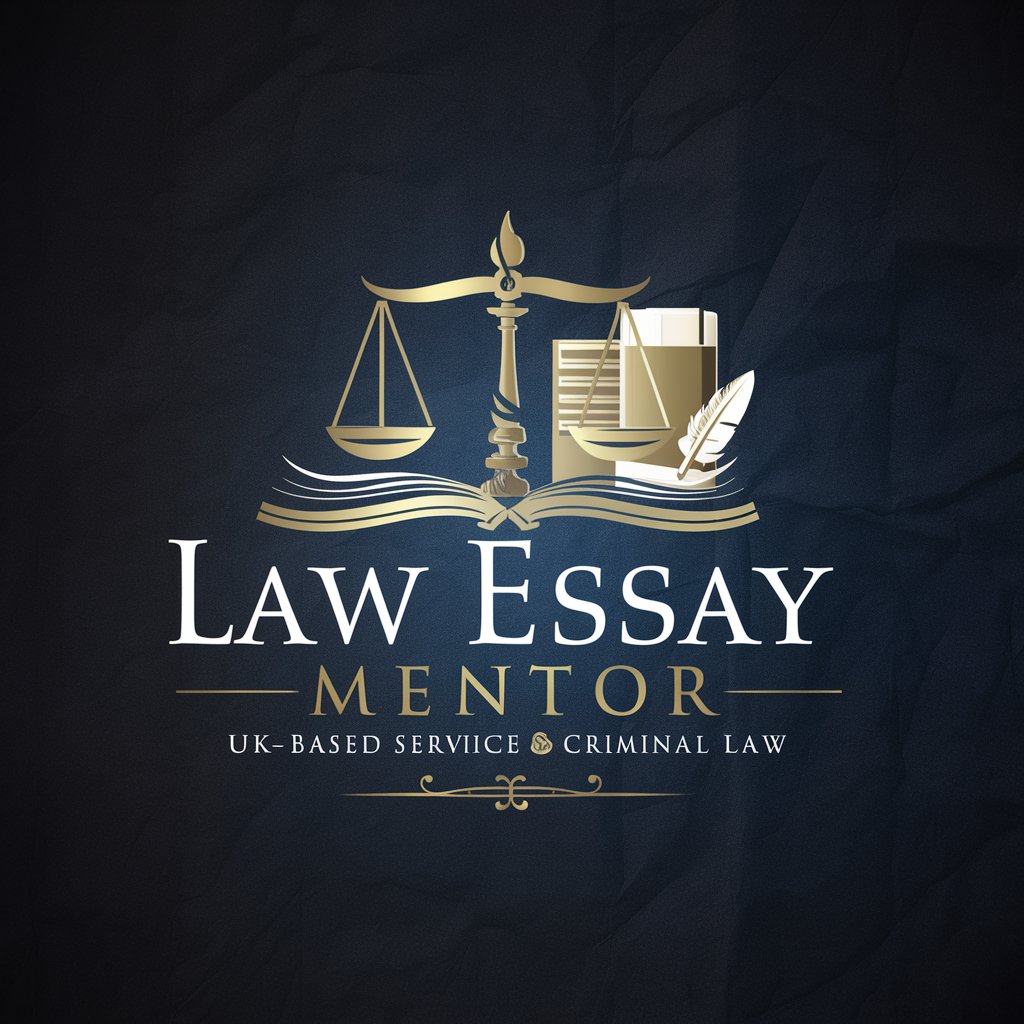
POP SIGN Display Creator
Craft Captivating Signs with AI

FAQs about Medium Story Assistant
What is Medium Story Assistant?
Medium Story Assistant is an AI-powered tool designed to provide detailed feedback and ratings on stories based on Medium's quality guidelines, helping writers improve their content.
How does Medium Story Assistant rate stories?
The assistant evaluates stories on aspects like content quality, author's experience, craftsmanship, and impact, providing ratings from 1-10 along with constructive feedback.
Can I use Medium Story Assistant for any genre?
Yes, Medium Story Assistant is versatile and can provide feedback for stories across various genres, making it a valuable tool for all kinds of writers on Medium.
Is Medium Story Assistant easy to use for beginners?
Absolutely, the assistant is designed with a user-friendly interface that makes it accessible for both beginners and experienced writers seeking to enhance their storytelling.
How can Medium Story Assistant improve my writing?
By providing detailed, empathetic, and practical feedback, the assistant helps identify areas of improvement in your writing, encouraging revisions that elevate the overall quality of your stories.