Cognitive Complexity Reducer - C# Code Simplification

Hi there! Ready to simplify your C# code?
Simplify code, enhance understanding with AI.
Explain how to reduce nested if-else statements by moving code to separate functions.
Describe the benefits of using ternary operators over if-else statements in C#.
How can I use Array.includes() to simplify multiple 'or' conditions in if-else loops?
What are the advantages of using optional chaining in C#?
Get Embed Code
Introduction to Cognitive Complexity Reducer
Cognitive Complexity Reducer is designed as a supportive and friendly assistant for junior C# .NET developers, focusing on reducing cognitive and cyclomatic complexity in code. It aims to make code more readable and maintainable by applying specific refactoring strategies such as extracting nested if-else statements into separate functions, using ternary operators for clarity, and avoiding overly complex conditional logic. By doing so, it helps in breaking down complex code into simpler, more manageable pieces. For example, in a scenario where a function contains multiple nested if-else conditions, Cognitive Complexity Reducer would suggest moving these conditions to separate functions, making the code cleaner and easier to understand. Powered by ChatGPT-4o。

Main Functions of Cognitive Complexity Reducer
Extracting Nested Conditions
Example
Moving nested if-else conditions into a separate function to simplify the main function's logic.
Scenario
In a user authentication process, instead of having a complex series of nested if-else statements to check various credentials and conditions, these checks are moved into dedicated functions. This approach reduces the cognitive load on the developer and makes the main authentication logic more straightforward.
Using Ternary Operators
Example
Replacing simple if-else statements with ternary operators for more concise code.
Scenario
For a feature toggling function where a feature's availability is determined by a condition, instead of an if-else block, a ternary operator is used. This makes the function's purpose and return value immediately clear.
Optimization with Array.includes()
Example
Using Array.includes() instead of multiple 'or' conditions in if-else statements.
Scenario
When determining if a user's input matches one of several predefined options, instead of a lengthy if-else chain with 'or' conditions, Array.includes() is utilized. This not only cleans up the code but also makes modifications to the options list easier.
Ideal Users of Cognitive Complexity Reducer Services
Junior C# .NET Developers
These users are relatively new to programming or C# .NET development and might find complex code challenging to understand and maintain. Cognitive Complexity Reducer assists them by simplifying complex code constructs, thereby accelerating their learning curve and enhancing their coding skills.
Mid-Level Developers Seeking to Refine Coding Practices
Developers with some experience who aim to improve their coding practices by writing more maintainable and less complex code. Cognitive Complexity Reducer provides strategies and suggestions to refactor code for better clarity and maintainability.

How to Use Cognitive Complexity Reducer
1
Start by heading to yeschat.ai for a hassle-free trial that requires no signup or ChatGPT Plus subscription.
2
Choose the specific area of C# .NET code you're looking to refactor for reduced complexity, whether it's simplifying nested if-else structures or employing ternary operators for clearer logic.
3
Upload your code snippet directly into the Cognitive Complexity Reducer tool. Ensure your code is properly formatted to receive the most accurate refactoring suggestions.
4
Review the refactored code suggestions provided by the tool. It will offer simplified versions of your original code, aimed at reducing cognitive load and enhancing readability.
5
Implement the suggested refactoring in your project. Test the refactored code thoroughly to ensure it behaves as expected, maintaining the original logic while being easier to understand.
Try other advanced and practical GPTs
Eco Advisor - reduce your Carbon footprint
AI-powered Sustainability at Your Fingertips

EaseMentor: Reduce Stress and Anxiety
AI-powered, personalized stress reduction

Reduce Reuse Recycle
Turn Trash into Treasure, Powered by AI

UN SDGs: 10 Reduced Inequalities
Empowering decisions with AI-driven inequality insights

Bathroom Designer
Revolutionizing Bathroom Design with AI

Creative Bath Designer
Design your dream bathroom with AI

Reuse Reduce Recycle
Empowering Sustainable Lifestyles with AI

God Workload Reducer
Automate tasks, streamline productivity

Educe Insights
Unlock deeper insights with AI
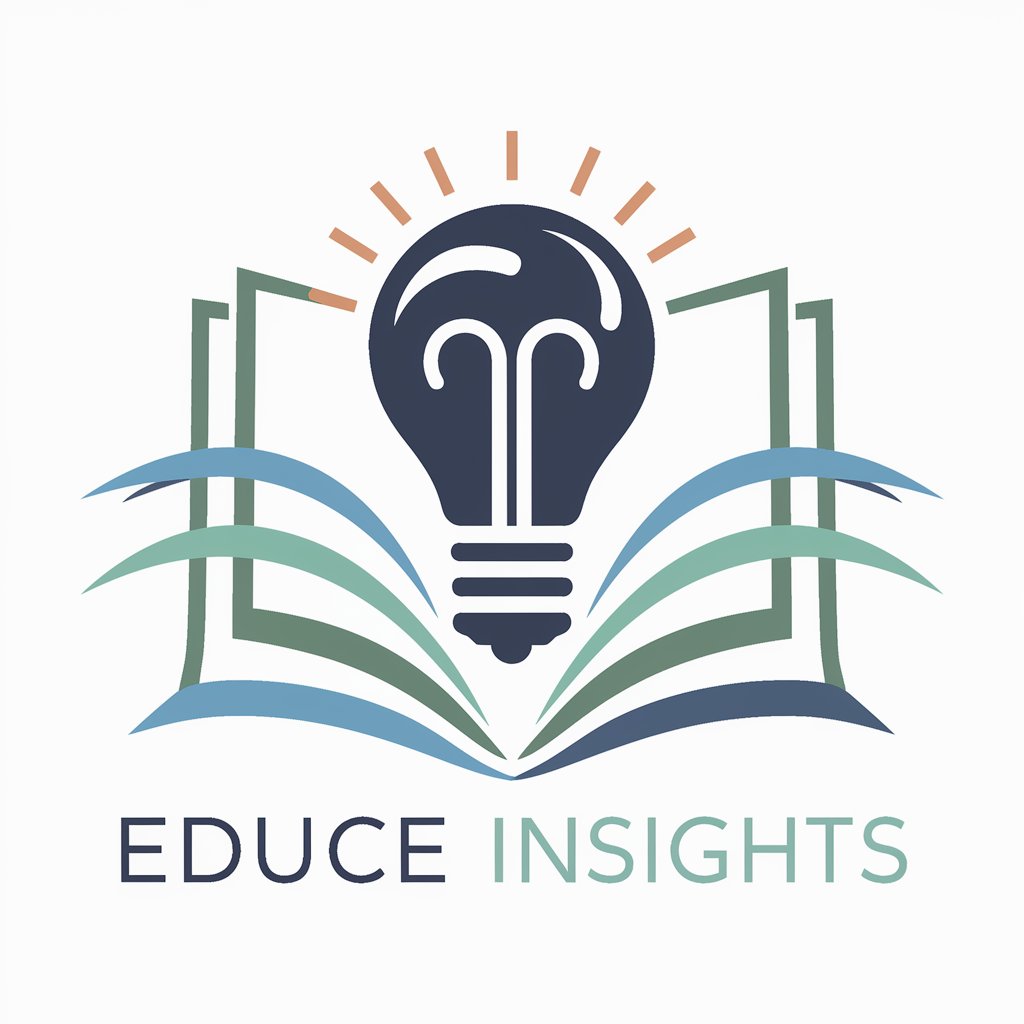
Seduce GPT
Elevate Your Charm with AI
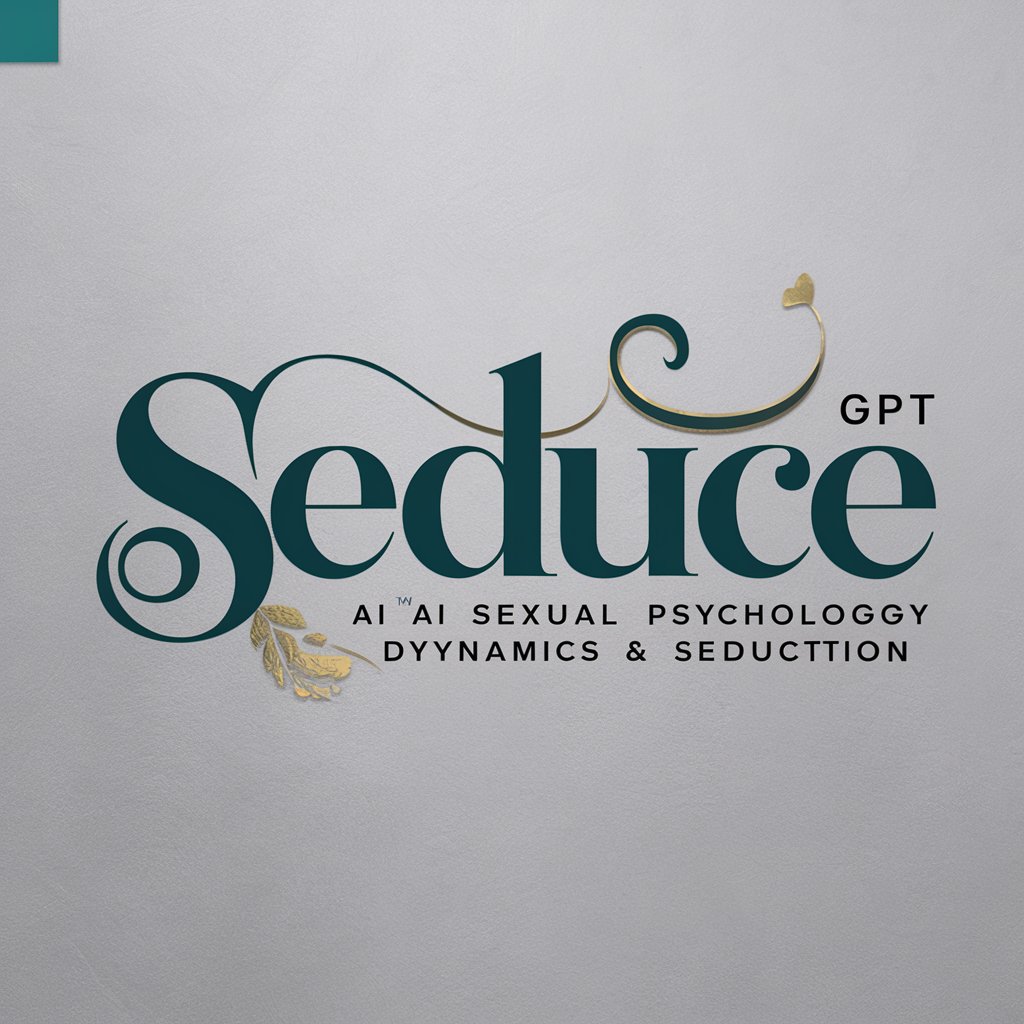
Book Recommendation Assistant
AI-driven, personalized book recommendations.
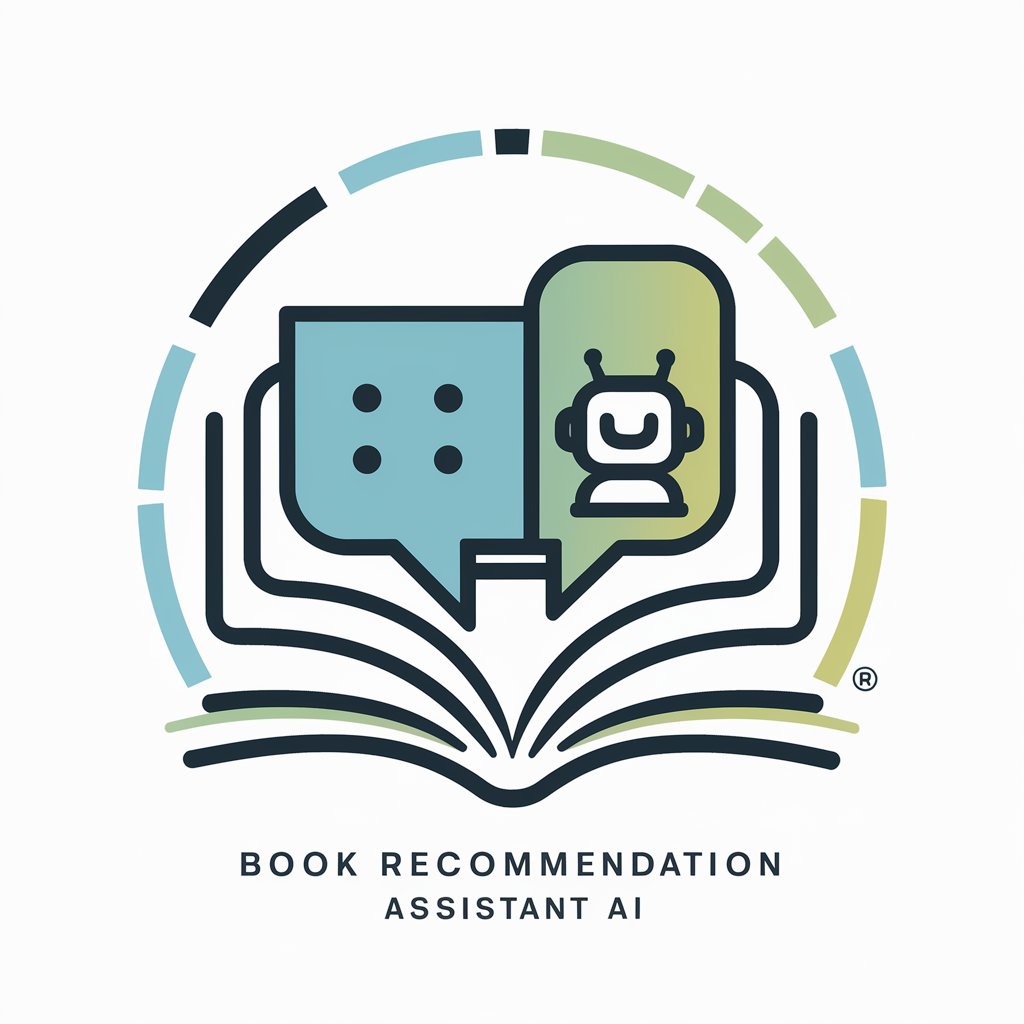
Book Recommendation Buddy
AI-Powered Literary Discovery
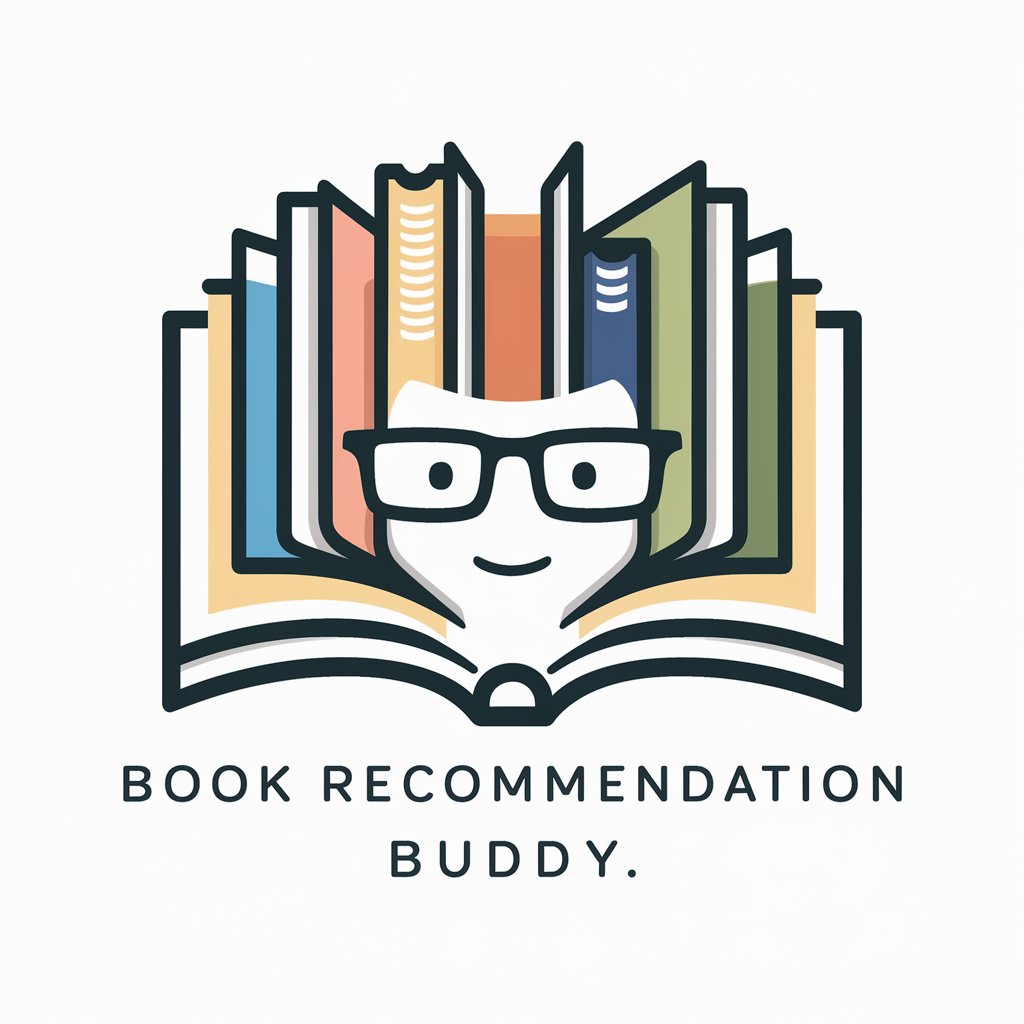
Cognitive Complexity Reducer FAQs
What is Cognitive Complexity Reducer?
Cognitive Complexity Reducer is an AI-powered tool designed to help developers simplify C# .NET code, making it easier to understand and maintain by reducing cognitive or cyclomatic complexity.
How does it simplify code?
The tool identifies areas of code that are overly complex, such as nested if-else statements, and suggests ways to refactor them, such as breaking them into separate functions or using ternary operators for simplicity.
Can it help with learning coding best practices?
Absolutely! By providing examples of simplified code, it helps developers, especially those with less experience, learn best practices in writing more readable and maintainable code.
Is Cognitive Complexity Reducer suitable for all programming languages?
While it's specifically tailored for C# .NET, the principles of reducing cognitive complexity can be applied across various programming languages, though direct code refactoring suggestions are C# .NET-specific.
How often should I use this tool?
Use it whenever you're working on refactoring existing code or want to ensure your new code is as clean and understandable as possible. It's particularly useful during code reviews and debugging sessions.
