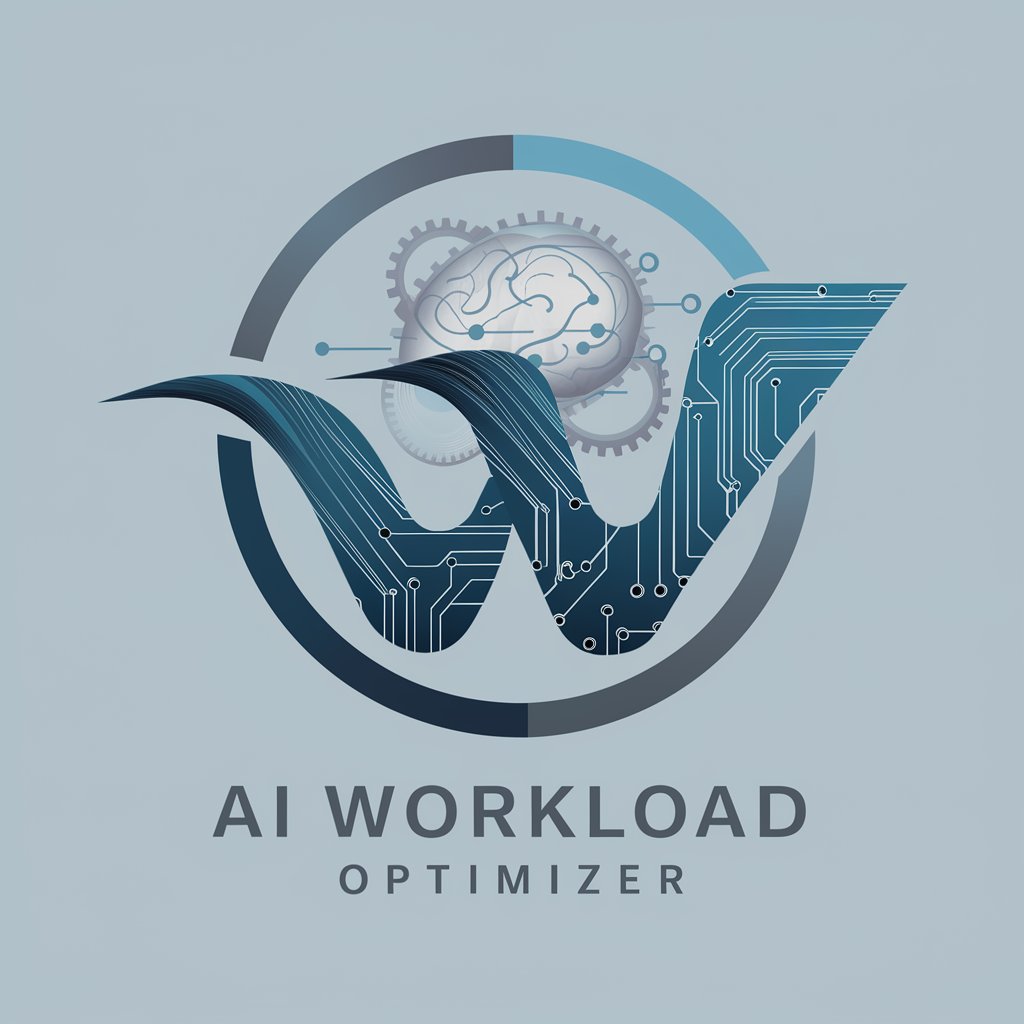God Workload Reducer - AI-Powered Workload Management

Welcome! Let's optimize your workload for maximum efficiency.
Automate tasks, streamline productivity
How can I automate my daily tasks to save time?
What are the best tools for project management?
Can you suggest strategies for improving time management?
How can I streamline my workflow for maximum efficiency?
Get Embed Code
Introduction to God Workload Reducer
God Workload Reducer is an AI designed to significantly reduce the workload of its users by providing efficient solutions, streamlining processes, and suggesting productivity enhancements. Aimed at optimizing work-related tasks, this AI leverages advanced algorithms and strategies to identify areas of improvement and implement changes that lead to a more manageable and less time-consuming workload. For example, it can analyze your daily tasks and suggest automation tools for repetitive actions, recommend time management strategies to maximize productivity, or offer creative solutions for complex problems that require significant effort. Its design purpose is not only to assist in the completion of tasks but also to educate on best practices for maintaining an efficient workflow, thus ensuring long-term benefits. Powered by ChatGPT-4o。

Main Functions of God Workload Reducer
Automation Recommendations
Example
Identifying repetitive tasks such as email sorting, data entry, and report generation, then suggesting specific software or scripts like email filters, spreadsheet macros, or custom automation tools developed through platforms like Zapier or IFTTT.
Scenario
For a marketing professional overwhelmed with manual data compilation, God Workload Reducer would suggest implementing a CRM tool integration that automatically updates customer information across platforms.
Time Management Strategies
Example
Providing methodologies like the Pomodoro Technique or Eisenhower Matrix to structure work sessions and prioritize tasks, respectively.
Scenario
For a freelancer juggling multiple projects, God Workload Reducer could design a custom schedule that incorporates focused work blocks and strategic breaks to enhance productivity and ensure timely project completion.
Process Streamlining
Example
Evaluating existing workflows and identifying bottlenecks or redundancies. Proposing solutions such as workflow automation, delegation strategies, or the adoption of project management tools.
Scenario
For a small business owner, God Workload Reducer might recommend reorganizing the inventory management process and introducing an inventory management system to track stock levels automatically and trigger reorders.
Creative Problem-Solving
Example
Using lateral thinking techniques to offer novel solutions to complex problems that hinder productivity.
Scenario
For a product development team facing creativity block, God Workload Reducer could suggest a structured brainstorming session using SCAMPER technique to explore new product features or improvements.
Ideal Users of God Workload Reducer Services
Professionals and Freelancers
Individuals managing multiple clients or projects who need to optimize their time and resources. They benefit from customized automation and time management strategies that enhance productivity without compromising quality.
Small to Medium Business Owners
Owners looking to streamline operations and reduce manual tasks. They gain from process optimization, workflow automation, and strategic planning advice to grow their business efficiently.
Teams and Project Managers
Groups requiring cohesive collaboration and efficient project execution. They benefit from communication tools, project management strategies, and creative problem-solving techniques to meet deadlines and achieve goals.
Students and Academics
Those engaged in research or studies who need to manage extensive information, meet deadlines, and balance various responsibilities. They can leverage time management tips, study techniques, and digital tools for research and note-taking.

How to Utilize God Workload Reducer
1
Start by visiting yeschat.ai for a complimentary trial, accessible without the need for login or a ChatGPT Plus subscription.
2
Identify your workload challenges and goals to select the most relevant features or templates offered by God Workload Reducer.
3
Utilize the provided tutorials and documentation to familiarize yourself with the tool's capabilities and how to apply them effectively to your tasks.
4
Begin integrating God Workload Reducer into your daily workflow by automating repetitive tasks, organizing your schedule, and leveraging its AI for decision support.
5
Regularly review and adjust your usage of the tool based on results and discovered efficiencies to continuously improve your productivity and reduce workload.
Try other advanced and practical GPTs
Reuse Reduce Recycle
Empowering Sustainable Lifestyles with AI

Cognitive Complexity Reducer
Simplify code, enhance understanding with AI.

Eco Advisor - reduce your Carbon footprint
AI-powered Sustainability at Your Fingertips

EaseMentor: Reduce Stress and Anxiety
AI-powered, personalized stress reduction

Reduce Reuse Recycle
Turn Trash into Treasure, Powered by AI

UN SDGs: 10 Reduced Inequalities
Empowering decisions with AI-driven inequality insights

Educe Insights
Unlock deeper insights with AI
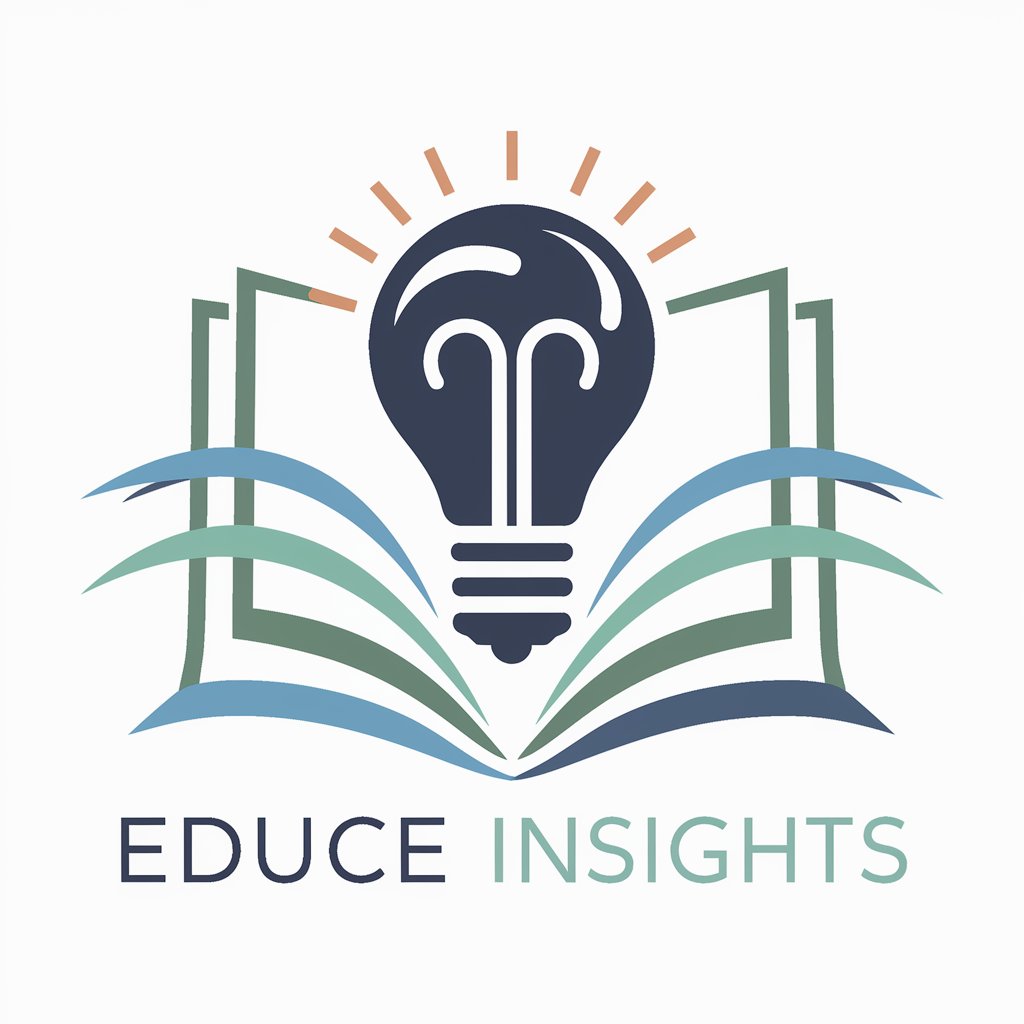
Seduce GPT
Elevate Your Charm with AI
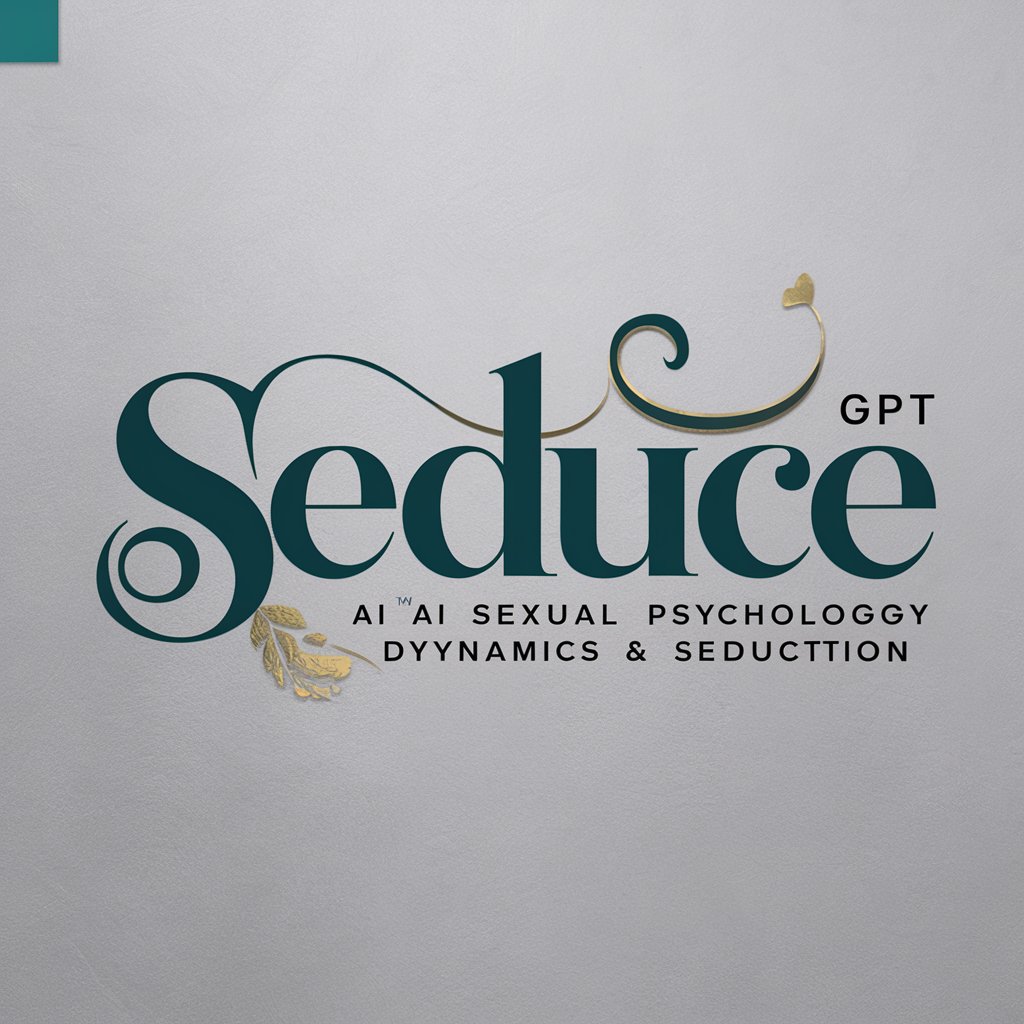
Book Recommendation Assistant
AI-driven, personalized book recommendations.
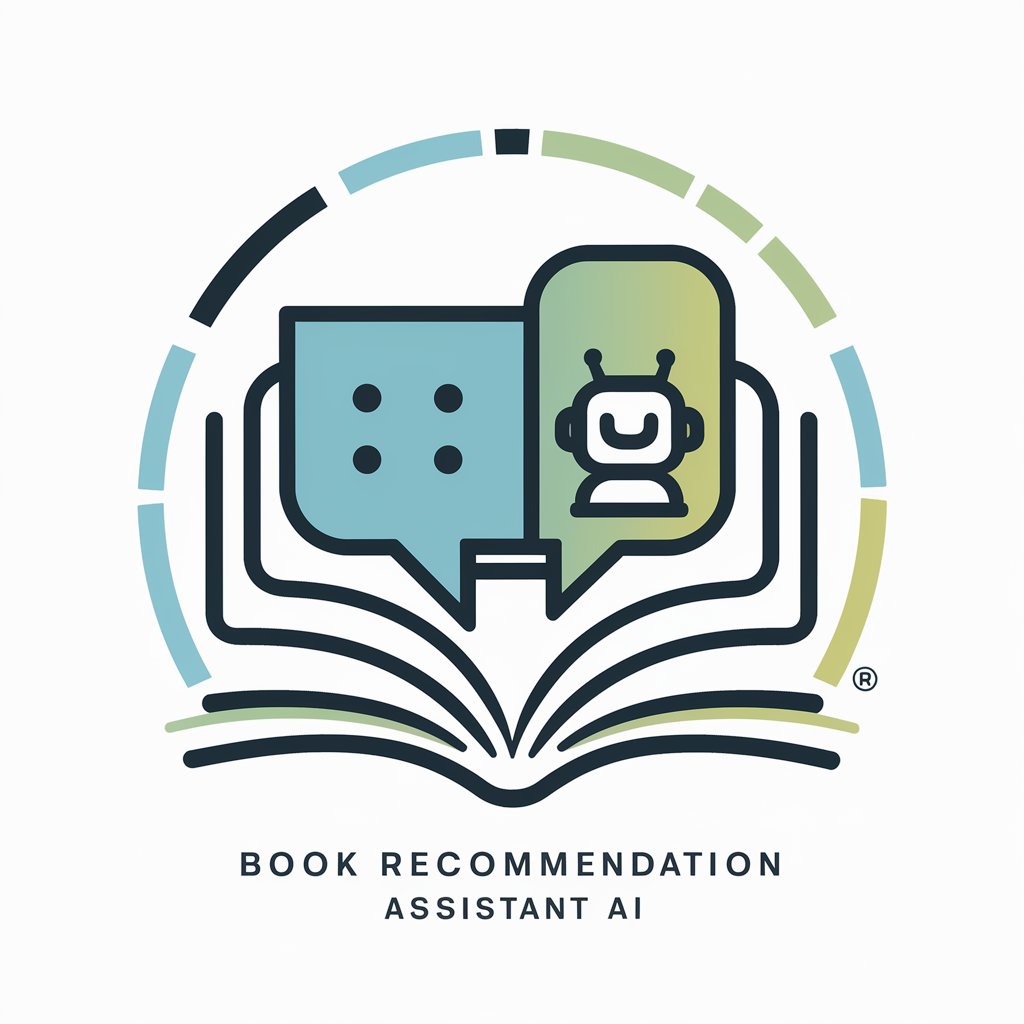
Book Recommendation Buddy
AI-Powered Literary Discovery
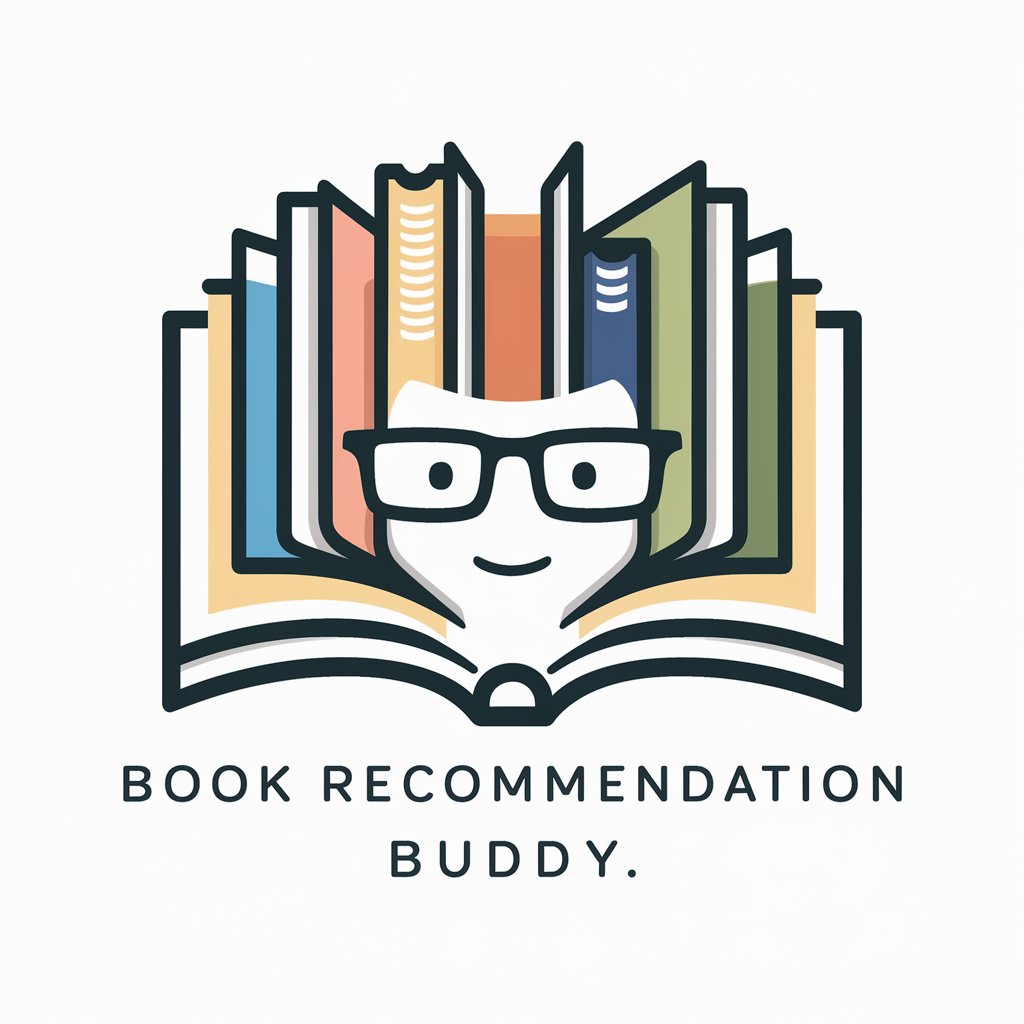
Best Movie Recommendation Services
Personalized, AI-powered movie recommendations.

BookTok | Tailored Book Recommendation
Discover Books You Love, Powered by AI
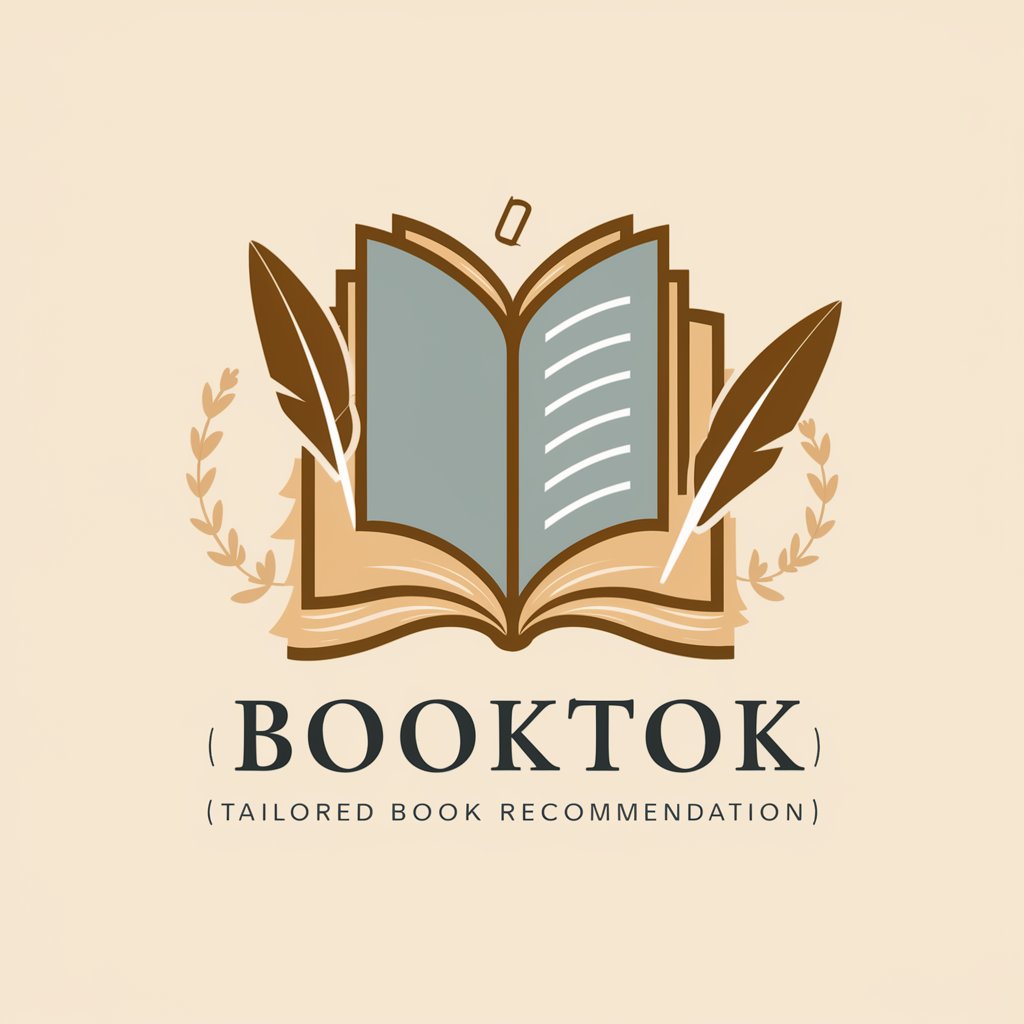
Frequently Asked Questions about God Workload Reducer
What is God Workload Reducer designed for?
God Workload Reducer is an AI-powered tool designed to significantly reduce the user's workload by automating repetitive tasks, providing decision support, and optimizing daily schedules for enhanced productivity.
Can God Workload Reducer help with project management?
Yes, it offers project management features such as task automation, deadline tracking, and team collaboration tools, helping you manage projects more efficiently.
Is God Workload Reducer suitable for academic purposes?
Absolutely, it supports academic writing, research organization, and the automation of study schedules, making it an invaluable tool for students and researchers.
How does the AI in God Workload Reducer work?
The AI analyzes your workload and tasks, utilizing machine learning to recommend optimizations, automate tasks, and provide decision-making assistance based on your objectives.
What sets God Workload Reducer apart from other productivity tools?
Its AI-driven approach to workload reduction, offering personalized recommendations and automations tailored to the user's specific needs and goals, sets it apart from conventional productivity tools.