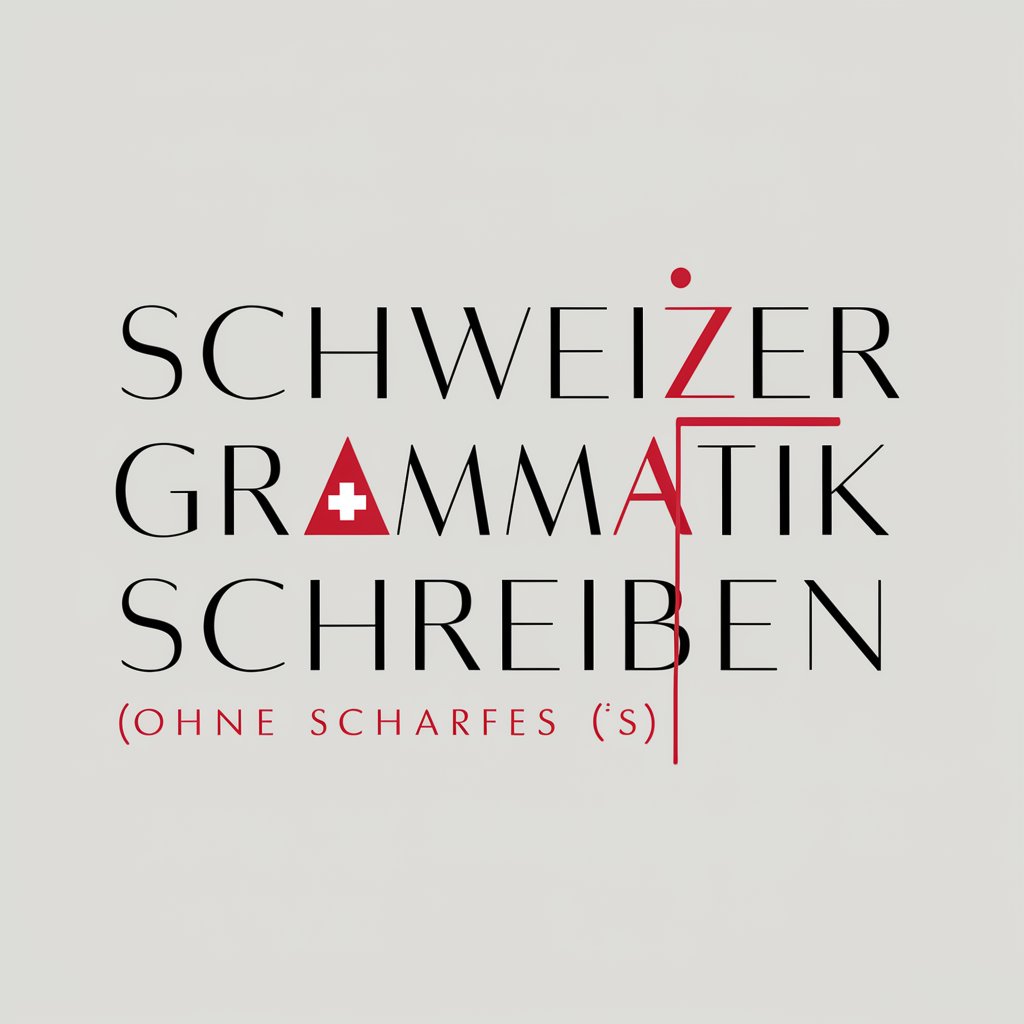Search string creator for swisscovery RZS - Uni/PH - Swisscovery Search String Assistance

Welcome to your Library Search Assistant!
Optimize your library searches with AI
Create a search string for finding...
How can I search for...
I need to find resources about...
What's the best way to search for...
Get Embed Code
Overview of Search String Creator for Swisscovery RZS - Uni/PH
The Search String Creator for Swisscovery RZS - Uni/PH is designed to assist users in crafting effective search queries for the Swisscovery library search system. This tool is particularly tailored for academic and research-oriented searches within the Uni/PH libraries' network. It employs specific functionalities like phrase quotation, wildcards, and Boolean operators (AND, NOT, OR) to refine search results. For example, a researcher looking for materials on climate change effects in the Swiss Alps might use a string like '"climate change" AND "Swiss Alps"', ensuring the search focuses on documents that discuss both concepts. Powered by ChatGPT-4o。

Core Functions and Application Scenarios
Phrase Quotation
Example
"sustainable agriculture"
Scenario
When a user needs to find documents specifically discussing sustainable agriculture as a concept, using quotes will limit the search to sources where these exact words appear together, thereby filtering out irrelevant documents.
Wildcards
Example
sustainab*
Scenario
This is useful for capturing variations of a word root. For example, a student researching sustainability might use a wildcard to find documents containing 'sustainable', 'sustainability', or 'sustainably', broadening the search scope.
Boolean Operators
Example
"water pollution" AND "river conservation" NOT "industrial waste"
Scenario
A researcher looking into river conservation and water pollution, but not interested in industrial waste impacts, would use this string. It precisely includes documents covering the first two topics while excluding those focused on the third.
Target User Groups
Academic Researchers
This group benefits immensely as the tool aids in narrowing down vast databases to relevant academic papers, journal articles, and research materials specific to their study fields.
University Students
Students conducting research for assignments, theses, or projects can utilize the tool to find precise sources, saving time and improving the quality of their academic work.

Using the Search String Creator for Swisscovery RZS - Uni/PH
Start Your Experience
Begin by visiting yeschat.ai for a complimentary trial; no sign-in or ChatGPT Plus subscription is necessary.
Define Your Search Terms
Clearly outline the topics or keywords you're interested in, considering synonyms and related terms for a broader search.
Select Your Language Preference
Choose whether you want your search strings to be in English, German, or both to tailor your search results.
Generate Your Search String
Use the tool to create your search string, incorporating Boolean operators (AND, NOT, OR), wildcards (*), and phrases in quotation marks.
Apply and Refine
Copy your search string into Swisscovery RZS - Uni/PH. Refine your search as needed based on initial results and explore further filters within the platform.
Try other advanced and practical GPTs
Text to Base64 string Encoder
AI-Powered Text to Base64 Conversion
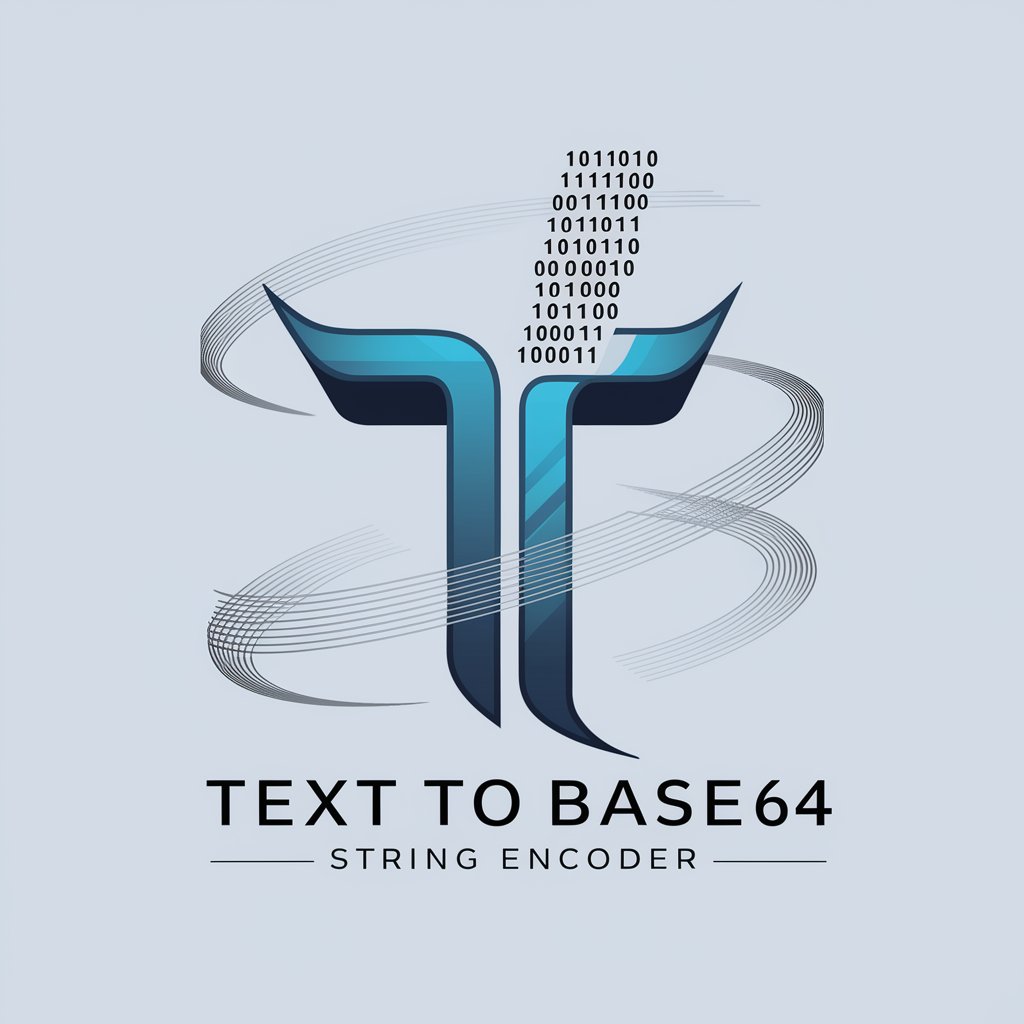
Super 6 String Theory
Elevate Your Guitar Skills with AI
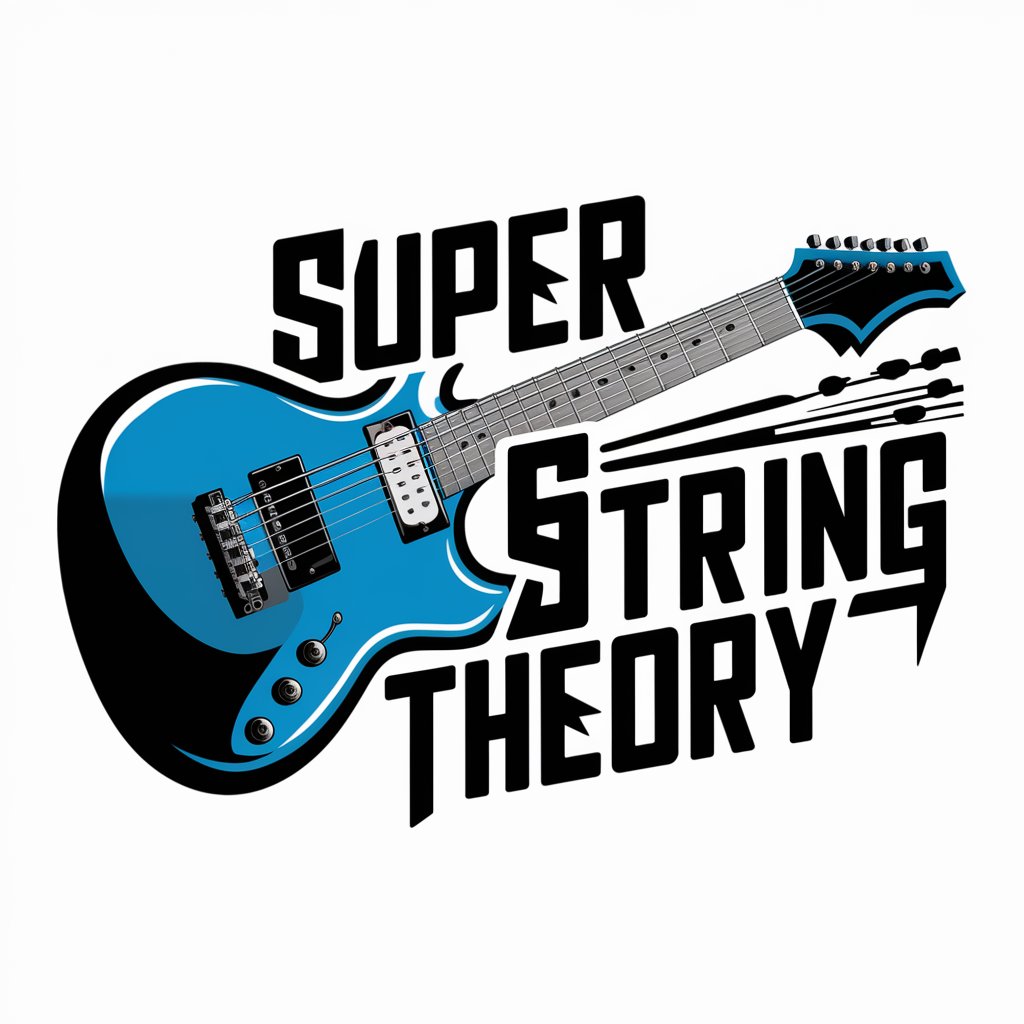
JSON String Formatter
Transform text to JSON-ready format with AI precision.

String Supplier
Instant access to precise string data, powered by AI

String Parser Helper
AI-powered, Tailored String Parsing Assistance

String Converter
Transform text effortlessly with AI

Insulation Workers, Floor, Ceiling, Wall Assistant
Elevate Your Insulation Work with AI

Rubber Floor
Crafting Durable, Safe Spaces with AI

hardwood floor cost calculator
Simplify Your Flooring Project with AI-Powered Cost Calculations

Carpet, Floor, Tile Installers Assistant
Empowering Installers with AI Insight

CLEANR Floor 4 20 Questions
Guess smarter, laugh harder with AI

Secure Floor Plan
AI-driven Security Design for Every Space

FAQs about the Search String Creator for Swisscovery RZS - Uni/PH
What is the Search String Creator for Swisscovery RZS - Uni/PH?
It's a tool designed to help users create effective search strings for the Swisscovery RZS - Uni/PH database, utilizing Boolean operators, wildcards, and phrase searching.
Can I use the tool for languages other than English and German?
The tool primarily supports search string generation in English and German to align with the primary languages of resources in Swisscovery RZS - Uni/PH.
How does the tool handle complex search queries?
The tool allows for the combination of Boolean operators, wildcards, and exact phrases to create nuanced and comprehensive search strings tailored to complex queries.
Is there a limit to how many search terms can be included in a string?
While there's no strict limit, it's advisable to balance specificity with breadth to ensure your search is both focused and inclusive of relevant results.
How can I optimize my search results using this tool?
Experiment with synonyms, use wildcards to account for variations in your search terms, and employ Boolean operators to refine your search results effectively.