Text to Base64 string Encoder - Base64 Text Encoding
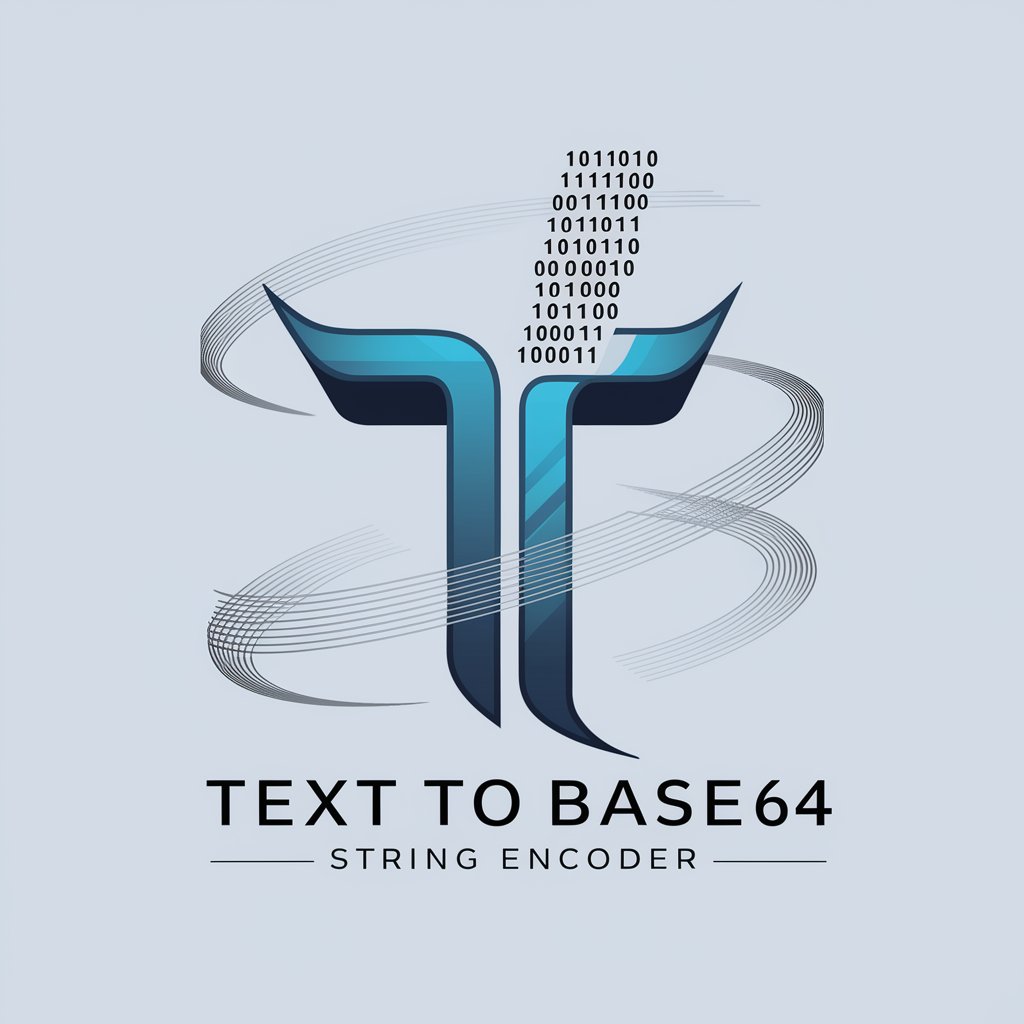
Welcome! Ready to convert text to base64?
AI-Powered Text to Base64 Conversion
Encode the following text into base64:
Convert this string to base64 format:
Provide the base64 encoding for:
Transform this text into base64:
Get Embed Code
Overview of Text to Base64 String Encoder
The Text to Base64 String Encoder is designed to convert textual data into Base64, a binary-to-text encoding scheme that represents binary data in an ASCII string format by translating it into a radix-64 representation. This tool is essential in scenarios where direct handling of binary data is impractical or impossible, such as embedding binary data in textual formats like XML or JSON. It ensures data integrity by encoding binary data in a way that is safe for transfer over media that are designed to deal with text, protecting it from corruption during transmission. An example scenario includes embedding image data directly into HTML or CSS files using Base64 encoding, thereby avoiding external resource requests and enhancing page load speeds. Powered by ChatGPT-4o。

Core Functions and Applications
Encoding textual information into Base64
Example
Encoding user credentials for basic HTTP authentication.
Scenario
In web development, when sending HTTP requests that require basic authentication, developers encode the username and password into Base64 to form an 'Authorization' header. This encoded string represents the credentials in a way that's safe to transmit over the network.
Safely embedding binary data within text-based formats
Example
Embedding images directly into HTML/CSS.
Scenario
To reduce HTTP requests and improve web page loading times, web designers encode images into Base64 and include them directly within the CSS file or HTML page. This technique simplifies content delivery and enhances user experience by ensuring images are displayed without additional server requests.
Encoding data for storage in environments that support only text
Example
Storing configuration data in Base64 format within a database.
Scenario
In scenarios where storing raw binary data is not feasible due to database constraints or to ensure data readability across different systems, the data is encoded into Base64. This allows for the safe storage and transfer of configuration files or binary data across systems that may not support binary storage directly.
Target User Groups
Web Developers and Designers
These professionals often need to encode binary data like images or fonts directly into HTML/CSS to improve web performance and maintain an efficient content delivery system. Base64 encoding allows them to achieve these objectives seamlessly.
Software Engineers
Engineers require a reliable method to encode and transfer binary data, such as user credentials or binary files, across different systems or networks. Base64 encoding provides a standard approach to ensure data integrity and compatibility.
System Administrators
Administrators may use Base64 encoding to handle configuration files or scripts that need to be stored or transmitted in a format that is compatible across different platforms and systems, ensuring smooth operations and system interoperability.

How to Use Text to Base64 String Encoder
Start without Hassle
Access a seamless experience at yeschat.ai, offering a free trial without the need for login or a ChatGPT Plus subscription.
Prepare Your Text
Gather the text you wish to encode. Ensure it's ready for input, free from any formatting that might not be compatible with base64 encoding.
Input Your Text
Enter or paste your prepared text into the designated input area of the Text to Base64 String Encoder.
Encode
Initiate the encoding process by clicking the 'Encode' button. The tool will then convert your text into base64 format.
Retrieve Your Encoded Text
Once the encoding is complete, your base64 encoded text will be displayed. You can then copy or use it as needed.
Try other advanced and practical GPTs
Super 6 String Theory
Elevate Your Guitar Skills with AI
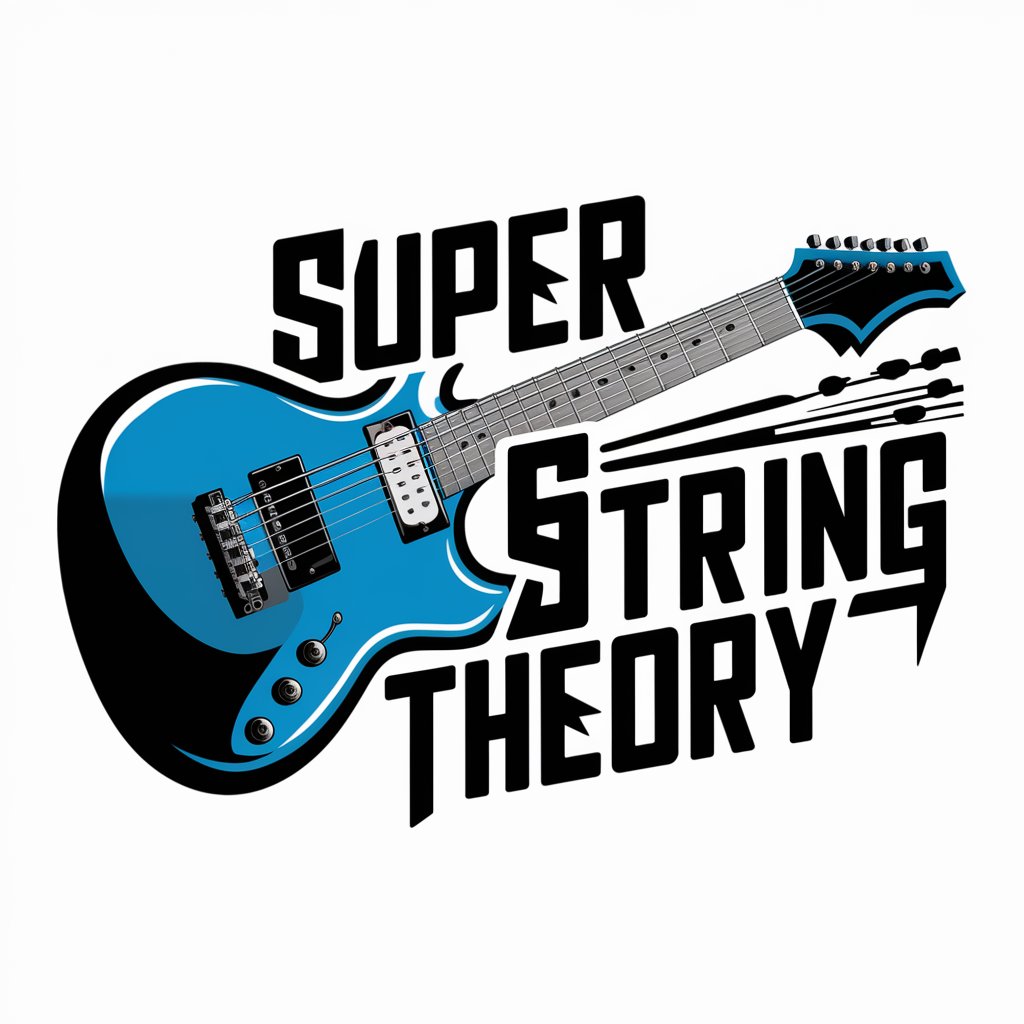
JSON String Formatter
Transform text to JSON-ready format with AI precision.

String Supplier
Instant access to precise string data, powered by AI

String Parser Helper
AI-powered, Tailored String Parsing Assistance

String Converter
Transform text effortlessly with AI

String Theory Buddy
Unraveling string theory with AI-powered simplicity.
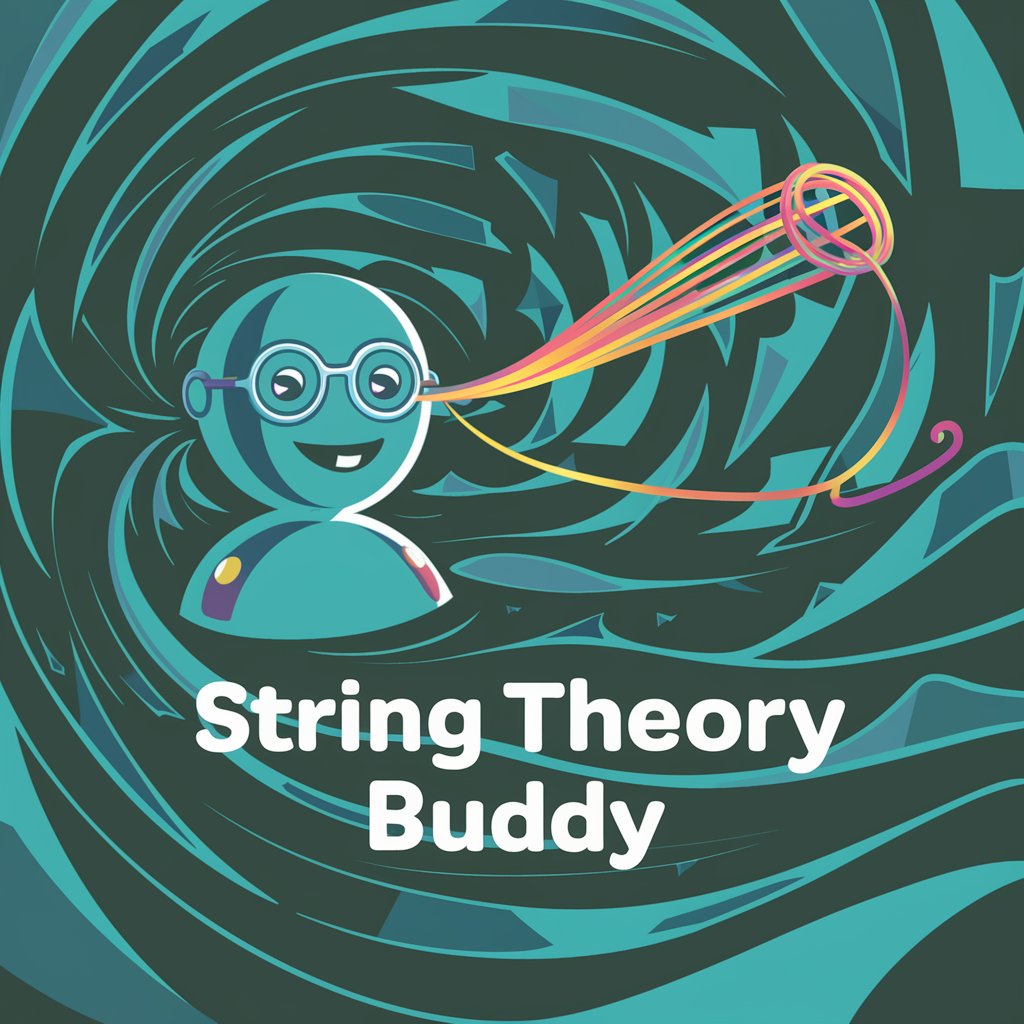
Search string creator for swisscovery RZS - Uni/PH
Optimize your library searches with AI

Insulation Workers, Floor, Ceiling, Wall Assistant
Elevate Your Insulation Work with AI

Rubber Floor
Crafting Durable, Safe Spaces with AI

hardwood floor cost calculator
Simplify Your Flooring Project with AI-Powered Cost Calculations

Carpet, Floor, Tile Installers Assistant
Empowering Installers with AI Insight

CLEANR Floor 4 20 Questions
Guess smarter, laugh harder with AI

Frequently Asked Questions about Text to Base64 String Encoder
What is Text to Base64 String Encoder?
It's a tool designed to convert plain text into base64, a binary-to-text encoding scheme that represents binary data in an ASCII string format.
Why should I encode text to base64?
Encoding text to base64 is useful for data transmission and storage solutions where text might encounter environments that do not safely handle raw binary data.
Can I encode any text?
Yes, the Text to Base64 String Encoder can encode any text, but ensure that it doesn't contain characters outside the standard ASCII range for optimal results.
Is the encoded data secure?
Base64 is not an encryption method but an encoding scheme. While it can make text unreadable at a glance, it's not secure against decoding.
How do I decode base64 back to text?
To convert base64 back to its original text form, you'll need a base64 decoder. Simply input the base64 encoded text and convert it back to its original state.
