
Visual Wizard - Visual Content Advisor

Hi! I'm Visual Wizard, ready to help with your photo and video projects!
Enhancing visuals with AI-powered guidance.
How can I improve my landscape photos?
What are some basic video editing tips?
Can you suggest a theme for my photo project?
How do I fix lighting issues in my videos?
Get Embed Code
Introduction to Visual Wizard
Visual Wizard is a specialized assistant designed to guide users through the intricacies of photography and videography. Its primary purpose is to demystify the creative and technical processes behind capturing and editing compelling visual content. Visual Wizard offers practical advice, sidestepping technical jargon to make photography and videography accessible to enthusiasts and professionals alike. For example, it can suggest how to leverage natural lighting for a portrait shoot or propose composition techniques to enhance landscape photography. It also offers troubleshooting advice for common issues, such as dealing with overexposed images or shaky video footage. Powered by ChatGPT-4o。

Main Functions of Visual Wizard
Creative Guidance
Example
Suggesting dynamic angles and compositions for a skateboarding photo shoot.
Scenario
A user planning to capture action shots at a skatepark receives advice on framing dynamic movements, selecting the right moments to shoot, and using shutter speed creatively to either freeze the action or capture motion blur.
Editing Tips
Example
Guidance on color grading for sunset scenes in video projects.
Scenario
A videographer looking to enhance the warm tones of a sunset clip receives step-by-step instructions on adjusting color balance, saturation, and luminance in their video editing software to achieve a cinematic look.
Troubleshooting Common Issues
Example
Addressing the challenge of digital noise in low-light photography.
Scenario
A photographer struggling with noisy images from a nighttime event learns techniques for reducing digital noise, such as adjusting ISO settings, using noise reduction software, and optimizing exposure times.
Ideal Users of Visual Wizard Services
Photography Enthusiasts
Individuals passionate about photography, seeking to improve their skills and understanding of photographic techniques. They benefit from personalized advice on capturing stunning images, whether they're hobbyists or aspiring professionals.
Videography Hobbyists
Those new to videography or looking to enhance their video projects. Visual Wizard offers insights into shooting techniques, storytelling through video, and post-production processes to elevate their visual storytelling capabilities.
Content Creators
Bloggers, vloggers, and social media influencers aiming to produce high-quality visual content for their platforms. They benefit from tips on creating engaging visuals, optimizing content for different platforms, and effectively conveying their message through imagery and video.

How to Use Visual Wizard
1
Access Visual Wizard at yeschat.ai to start your free trial without the need for signing up or subscribing to ChatGPT Plus.
2
Select your project type (photo or video) to receive tailored advice and guidance specific to your visual content needs.
3
Input your current skill level and the specific challenges you are facing to get customized suggestions and tutorials.
4
Use the provided tips and techniques to enhance your photography or videography projects, experimenting with different styles and effects.
5
Review and apply the feedback from Visual Wizard on your projects to refine your skills and improve your visual content output.
Try other advanced and practical GPTs
Visual Muse
Empowering Creativity with AI

Visual Coder
Transform design to code, AI-powered

Code Utility
Empower your code with AI-driven optimization.
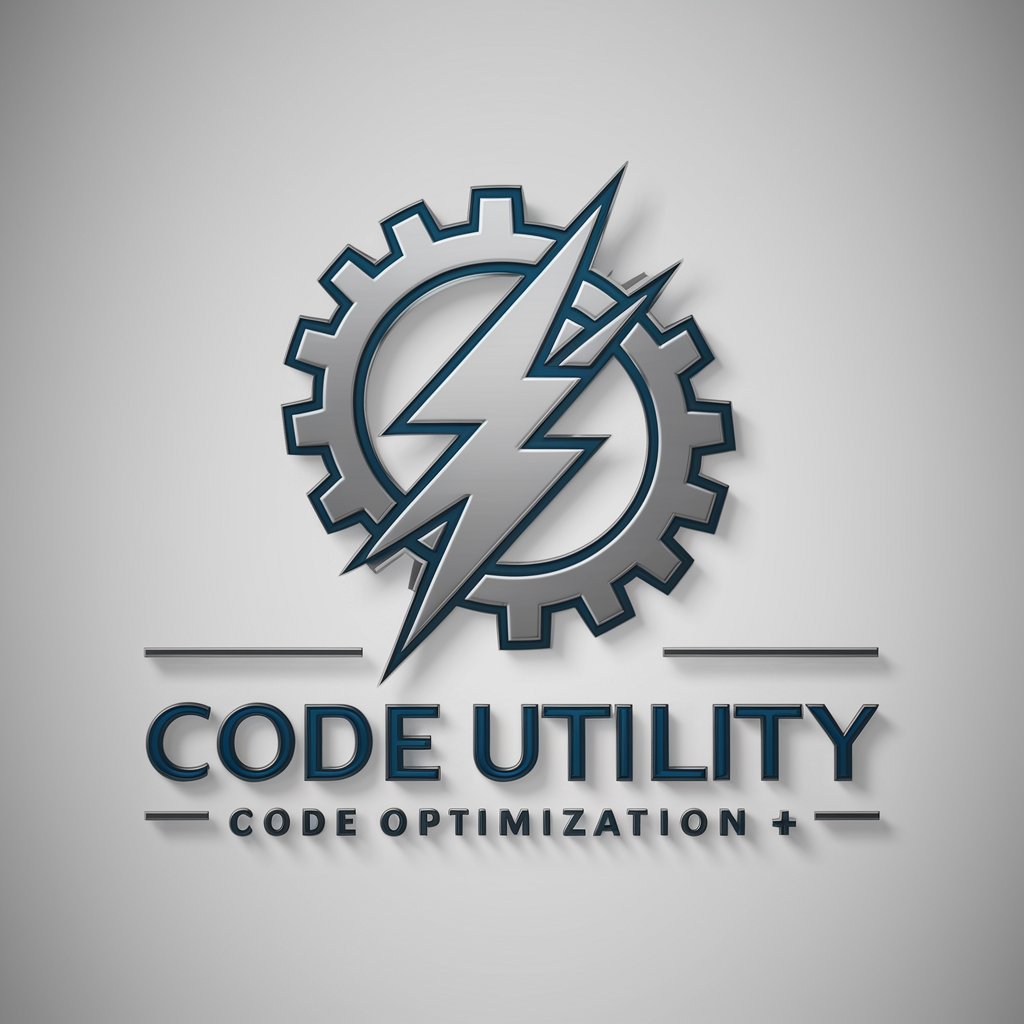
QA Utility
Empowering Food Safety with AI

Utility Asset Strategy and Management
Empowering utility management with AI

Utility Cost-Cutter GPT
Optimize utility costs with AI

Visual Innovator
Bringing Your Visual Ideas to Life with AI

Visual Lexicon
Visualizing Ideas with AI Power

Visual Wizard
Bringing Your Ideas to Visual Life

Visual Wizard
Bringing Your Ideas to Visual Life

Visual Analyst
Unveil the story behind every image.

Visual Muse
Bring your vision to life with AI

Frequently Asked Questions about Visual Wizard
What kind of advice can I get from Visual Wizard?
Visual Wizard provides guidance on photography and videography techniques, offers editing tips, and suggests creative ideas tailored to your project and skill level.
Can Visual Wizard help me improve my editing skills?
Yes, it offers editing tips and best practices for both photo and video, helping you enhance your visual projects with professional-looking results.
Is Visual Wizard suitable for beginners?
Absolutely, it's designed to assist users of all skill levels, providing easy-to-understand advice and avoiding technical jargon.
How does Visual Wizard personalize its guidance?
It considers your input regarding skill level and project challenges to deliver customized advice that meets your specific needs.
Can I use Visual Wizard for commercial projects?
Yes, it provides professional guidance that can be applied to commercial photography and videography projects, helping you achieve high-quality results.





