Visual Muse - AI-Powered Visual Design Assistant

Greetings! Let's create professional visuals for your Amazon products.
Bring your vision to life with AI
Can you create a concept for a smartwatch?
I need a new book cover design.
What would innovative fitness equipment look like?
Design a unique kitchen gadget for me.
Get Embed Code
Introduction to Visual Muse
Visual Muse is a specialized AI assistant designed to support individuals and businesses in creating detailed visual concepts for a variety of products. By combining advanced image generation capabilities with expert design rationale, Visual Muse aids users in visualizing and refining their product concepts. This service excels in generating high-definition images tailored to user requests, alongside providing comprehensive explanations for each design choice. For example, if a user is developing a new line of eco-friendly packaging, Visual Muse can visualize the packaging designs, suggesting materials and shapes that align with sustainability goals while appealing to the target market. Powered by ChatGPT-4o。

Main Functions of Visual Muse
Image Generation
Example
Creating a series of label designs for a new organic wine brand.
Scenario
A winemaker aims to launch an organic wine line and needs unique, appealing labels that communicate the brand's eco-friendly and premium nature. Visual Muse generates a variety of label designs, focusing on elements like organic motifs, earth-toned color palettes, and sustainable materials, assisting the winemaker in visualizing options and selecting the best fit.
Design Rationale Explanation
Example
Explaining the choice of colors, fonts, and imagery in a product's packaging design.
Scenario
For a startup launching a new line of herbal teas, Visual Muse not only provides a range of packaging designs but also details the reasoning behind each choice. It explains how the color scheme reflects the calming nature of the product, the font choices enhance readability and appeal, and the imagery subtly conveys the flavors and benefits of the teas, helping the startup understand and communicate their brand identity more effectively.
Iterative Design Feedback
Example
Refining a mobile app interface to improve user experience.
Scenario
A tech company is developing a health and wellness app but struggles with its user interface design, finding it not as intuitive or engaging as desired. Visual Muse generates several interface design options, collects feedback from the development team, and iteratively refines the designs. The AI suggests improvements on layout, color schemes, and iconography, leading to a more user-friendly and aesthetically pleasing app interface.
Ideal Users of Visual Muse Services
Product Designers and Developers
Individuals and teams working on the conceptualization, design, and development of physical or digital products. They benefit from Visual Muse by gaining a visual representation of their ideas, alongside expert design advice, facilitating more informed decision-making and innovative product development.
Marketing Professionals
Marketing specialists seeking to create compelling visual content for branding, advertising, and promotional campaigns. Visual Muse can help them visualize and refine marketing materials, ensuring they align with brand identity and appeal to the target audience, ultimately enhancing campaign effectiveness.
Entrepreneurs and Startups
Emerging businesses in the early stages of product development and brand establishment. These users can leverage Visual Muse's capabilities to visualize their product concepts, explore branding ideas, and develop marketing strategies that resonate with their market, supporting a successful launch and growth.

How to Use Visual Muse
Start your journey
Visit yeschat.ai to access Visual Muse for a free trial, no login or ChatGPT Plus subscription required.
Define your vision
Clearly articulate the design or concept you have in mind. Consider factors like color schemes, themes, or specific elements you want included.
Engage with Visual Muse
Use clear, detailed descriptions to communicate your ideas. Ask for visual concepts, design insights, or brainstorming assistance.
Iterate and refine
Review the designs and suggestions provided. Provide feedback for adjustments to better align with your vision.
Finalize your design
Once satisfied with the iterations, finalize your design. Apply these visuals to your intended project or product.
Try other advanced and practical GPTs
Visual Analyst
Unveil the story behind every image.

Visual Wizard
Bringing Your Ideas to Visual Life

Visual Wizard
Bringing Your Ideas to Visual Life

Visual Lexicon
Visualizing Ideas with AI Power

Visual Innovator
Bringing Your Visual Ideas to Life with AI

Visual Wizard
Enhancing visuals with AI-powered guidance.

Visual Muse
Ignite your creativity with AI-powered guidance.

Visual Educator
Transforming Concepts into Visuals with AI
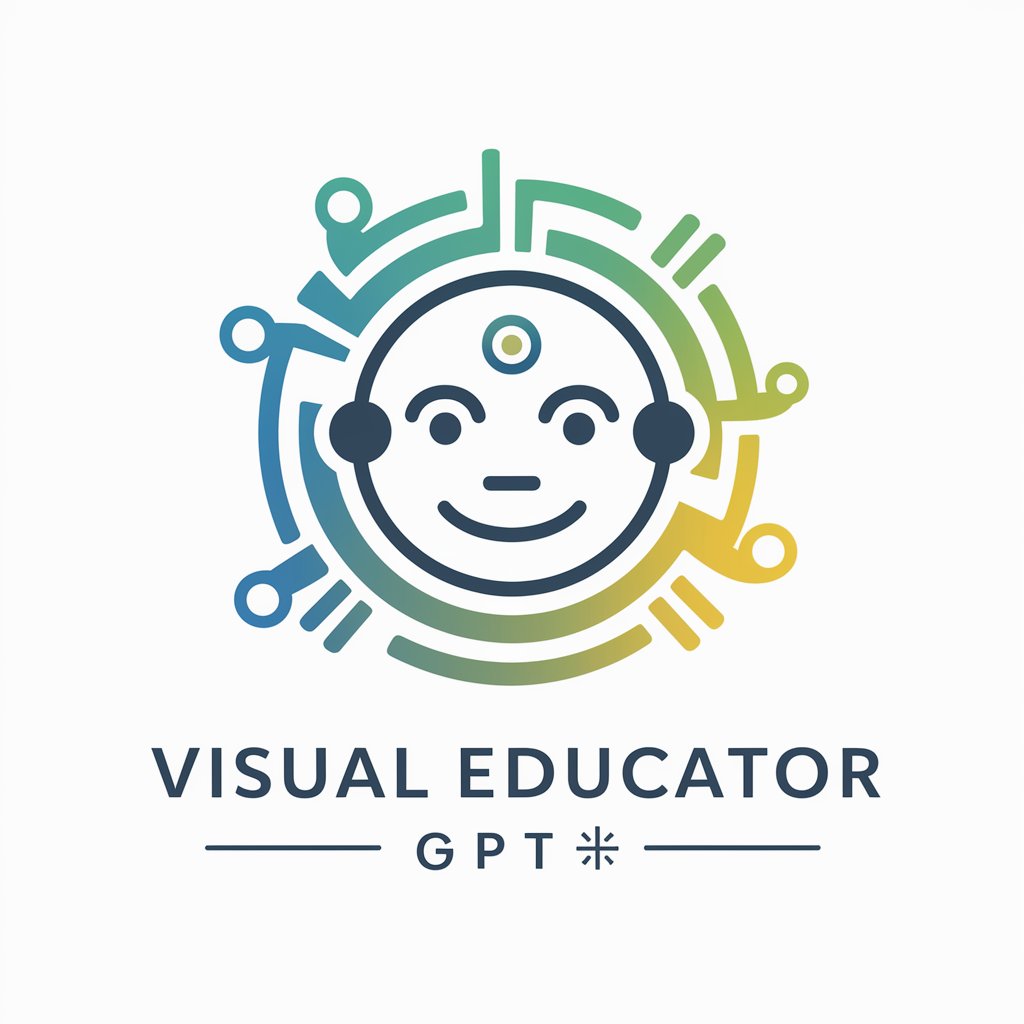
Writing Assistant
Elevate Your Writing with AI

TOEFL writing assistant tool
Enhance Your TOEFL Essays with AI

Writing Assistant
Empower Your Writing with AI

IELTS Writing Assistant
Enhance Your IELTS Writing with AI

Frequently Asked Questions about Visual Muse
What is Visual Muse?
Visual Muse is an AI-powered tool designed to assist users in generating detailed visual concepts for a variety of applications, from product designs to creative projects.
How can Visual Muse help in product design?
Visual Muse can generate high-definition images, provide design rationales, and offer creative suggestions to help refine product aesthetics and functionality.
Can Visual Muse assist with branding?
Yes, Visual Muse can help create branding elements like logos, color palettes, and typography by understanding the brand's essence and target audience.
Does Visual Muse support iterative design?
Absolutely, Visual Muse encourages feedback on generated designs, allowing for multiple iterations to ensure the final output aligns with user expectations.
Is Visual Muse suitable for beginners?
Yes, Visual Muse is designed to be user-friendly, aiding both beginners and professionals in transforming their ideas into visual representations.
