
Visual Analyst - Image Analysis AI Tool

Hello! Upload an image, and I'll describe what I see.
Unveil the story behind every image.
What's in this picture?
Describe this image, please.
Can you analyze this photo?
What does this image depict?
Get Embed Code
Overview of Visual Analyst
Visual Analyst is designed as a sophisticated image analysis tool, capable of examining and interpreting the contents of images uploaded by users. Its primary role is to observe and describe the elements within these images, such as objects, colors, settings, and any discernible context or interactions among the depicted elements. This capability is intended to provide users with insightful interpretations and accurate descriptions, enhancing their understanding of the visual content in question. Visual Analyst avoids making assumptions or speculative interpretations, focusing instead on delivering clarity and relevance through its analyses. For example, if presented with an image of a crowded street scene, Visual Analyst would detail the types of vehicles visible, the apparent activities of pedestrians, signage, the architectural style of buildings, and any notable elements like weather conditions or time of day, without speculating on the motivations or unobservable actions of the people depicted. Powered by ChatGPT-4o。

Core Functions and Applications
Detailed Image Description
Example
An image of a bird on a branch
Scenario
Visual Analyst would describe the species of bird (if identifiable), the type of branch or tree, the bird's activity (e.g., eating, observing), surrounding foliage, and the background setting, providing a comprehensive understanding of the scene.
Identification of Objects and Elements
Example
A photograph of a room
Scenario
It would identify and describe the furniture, color scheme, style (modern, traditional), any people or pets present, and notable objects like books, art, or technology, offering a detailed snapshot of the room's atmosphere and usage.
Contextual Analysis
Example
An image featuring a historical monument
Scenario
Visual Analyst could describe the monument, its historical significance, architectural details, condition, and the surrounding environment, possibly enriching the description with search-based context about the monument's background.
Target User Groups
Educators and Students
These users can leverage Visual Analyst to explore and understand visual materials in educational content, enhancing learning experiences by providing detailed insights into historical images, artworks, scientific diagrams, and more.
Content Creators and Marketers
They can use the service to analyze the composition and elements of images for improving visual storytelling, branding, and marketing strategies, ensuring their content is aligned with desired messages and aesthetics.
Researchers and Historians
This group benefits from detailed analyses of archival photographs or documents, where Visual Analyst's ability to describe and contextualize images aids in the interpretation of historical, cultural, or social aspects.
Visual Artists and Designers
Artists and designers can use Visual Analyst to gain insights into the composition, color schemes, and thematic elements of various artworks or design pieces, fostering inspiration or understanding of different styles and techniques.

How to Use Visual Analyst
1
Begin by navigating to yeschat.ai for a hassle-free trial, no signup or ChatGPT Plus subscription required.
2
Select the Visual Analyst option from the available tools to start analyzing your images.
3
Upload the image you need analyzed. Ensure the image is clear and well-lit to facilitate accurate analysis.
4
Review the analysis provided. Visual Analyst will describe the image's content, including objects, colors, and settings.
5
Use the analysis to gain insights, verify information, or for documentation. For further inquiries or another image analysis, simply follow the steps again.
Try other advanced and practical GPTs
Visual Wizard
Bringing Your Ideas to Visual Life

Visual Wizard
Bringing Your Ideas to Visual Life

Visual Lexicon
Visualizing Ideas with AI Power

Visual Innovator
Bringing Your Visual Ideas to Life with AI

Visual Wizard
Enhancing visuals with AI-powered guidance.

Visual Muse
Empowering Creativity with AI

Visual Muse
Bring your vision to life with AI

Visual Muse
Ignite your creativity with AI-powered guidance.

Visual Educator
Transforming Concepts into Visuals with AI
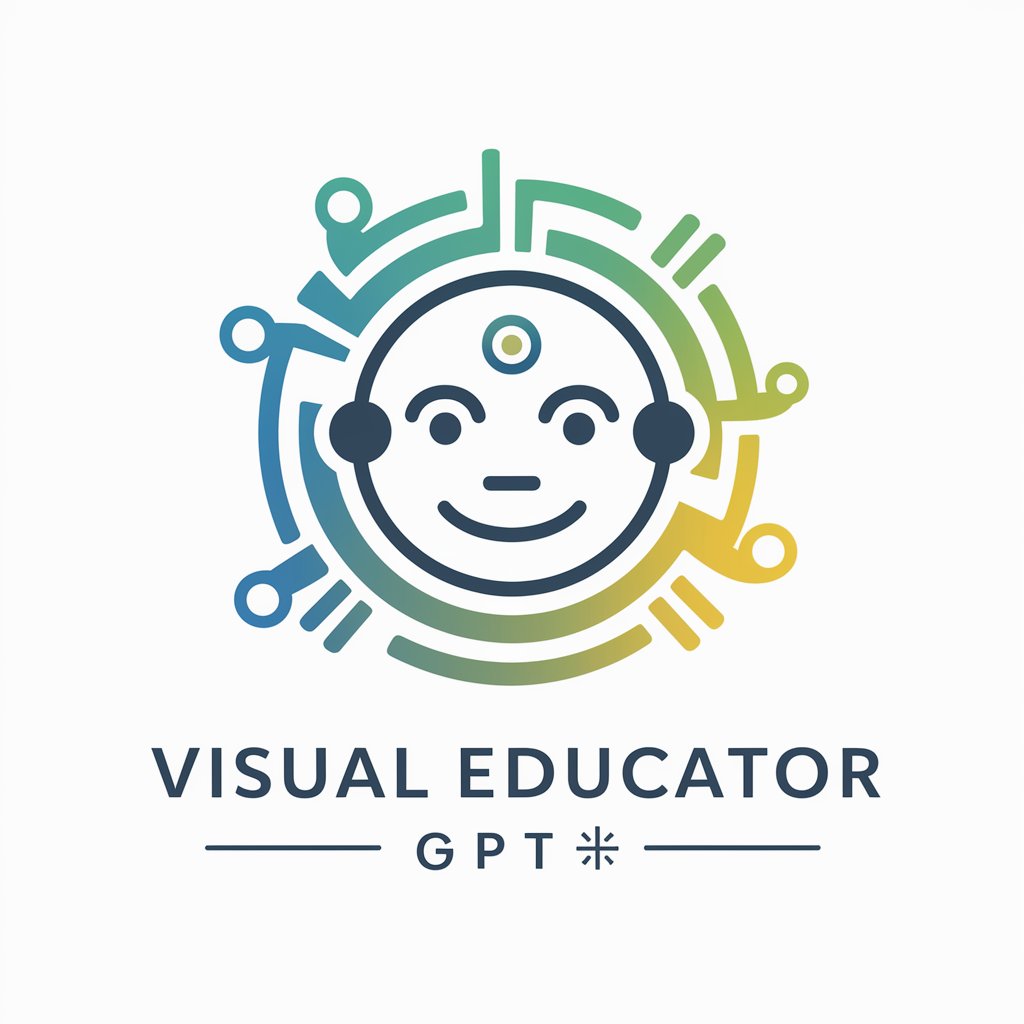
Writing Assistant
Elevate Your Writing with AI

TOEFL writing assistant tool
Enhance Your TOEFL Essays with AI

Writing Assistant
Empower Your Writing with AI

Visual Analyst Q&A
What types of images can Visual Analyst analyze?
Visual Analyst is capable of analyzing a wide range of images, including photographs, digital art, and diagrams. The analysis can cover elements like objects, colors, contexts, and settings.
Is Visual Analyst able to recognize faces or personal information?
Visual Analyst focuses on general attributes of images and avoids specific recognition of faces or personal data to ensure privacy and compliance with data protection laws.
Can Visual Analyst provide analysis for historical images?
Yes, it can analyze historical images, offering insights into the setting, possible time period, and notable elements within the image, though accuracy may vary with image clarity and known historical context.
How can Visual Analyst assist in educational settings?
In education, Visual Analyst can help students and educators analyze images for art, history, and science classes, providing detailed descriptions and fostering a deeper understanding of visual materials.
What makes Visual Analyst different from image recognition software?
Unlike basic image recognition software that identifies objects, Visual Analyst offers a comprehensive description, including context and detailed analysis of the visual elements, powered by AI to provide richer insights into images.






