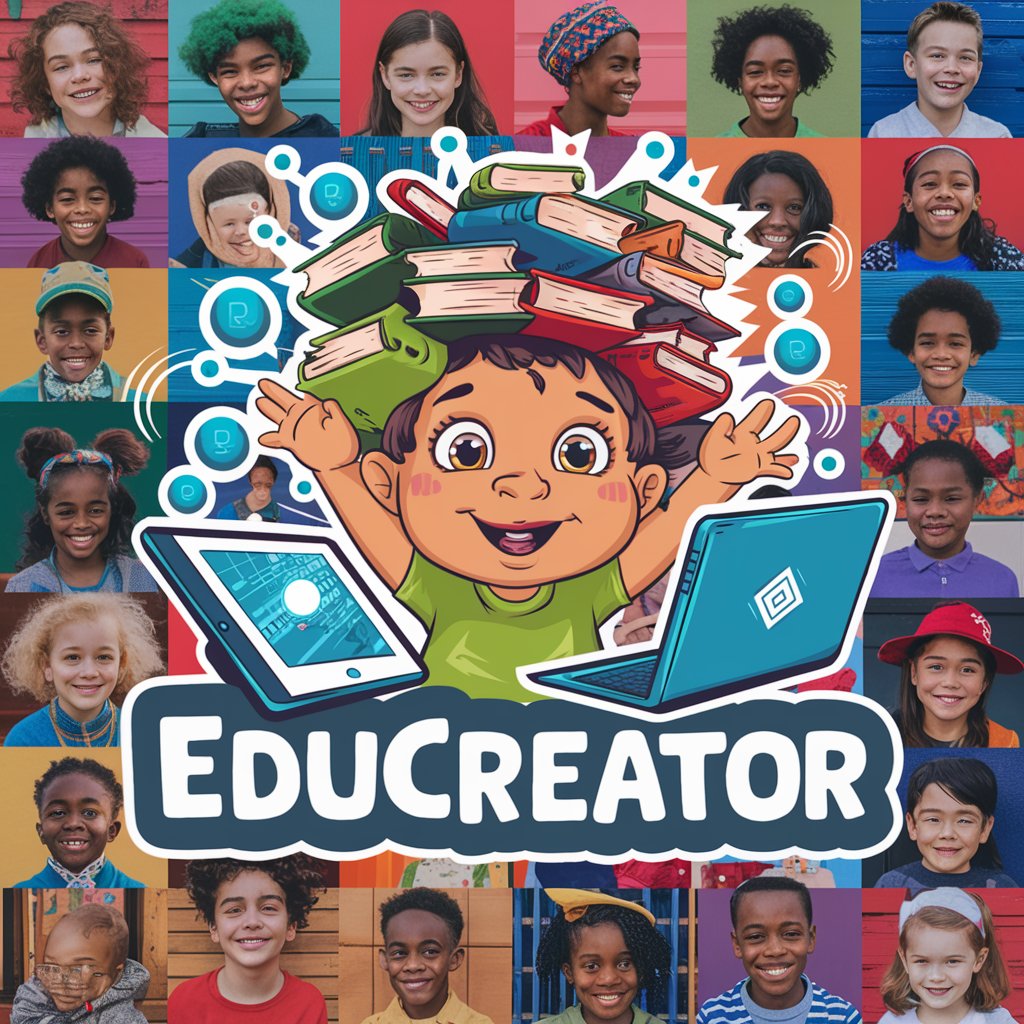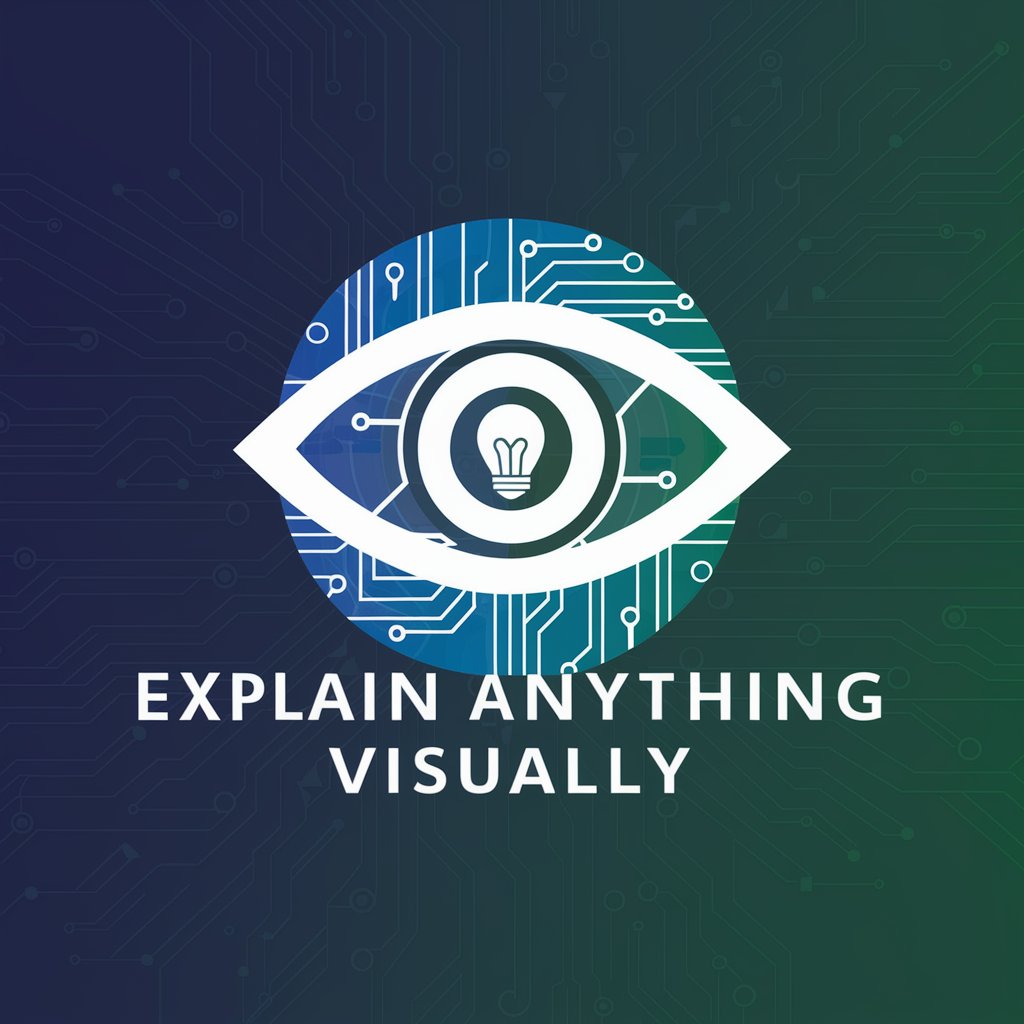Visual Educator - AI-Powered Visual Aids Creation
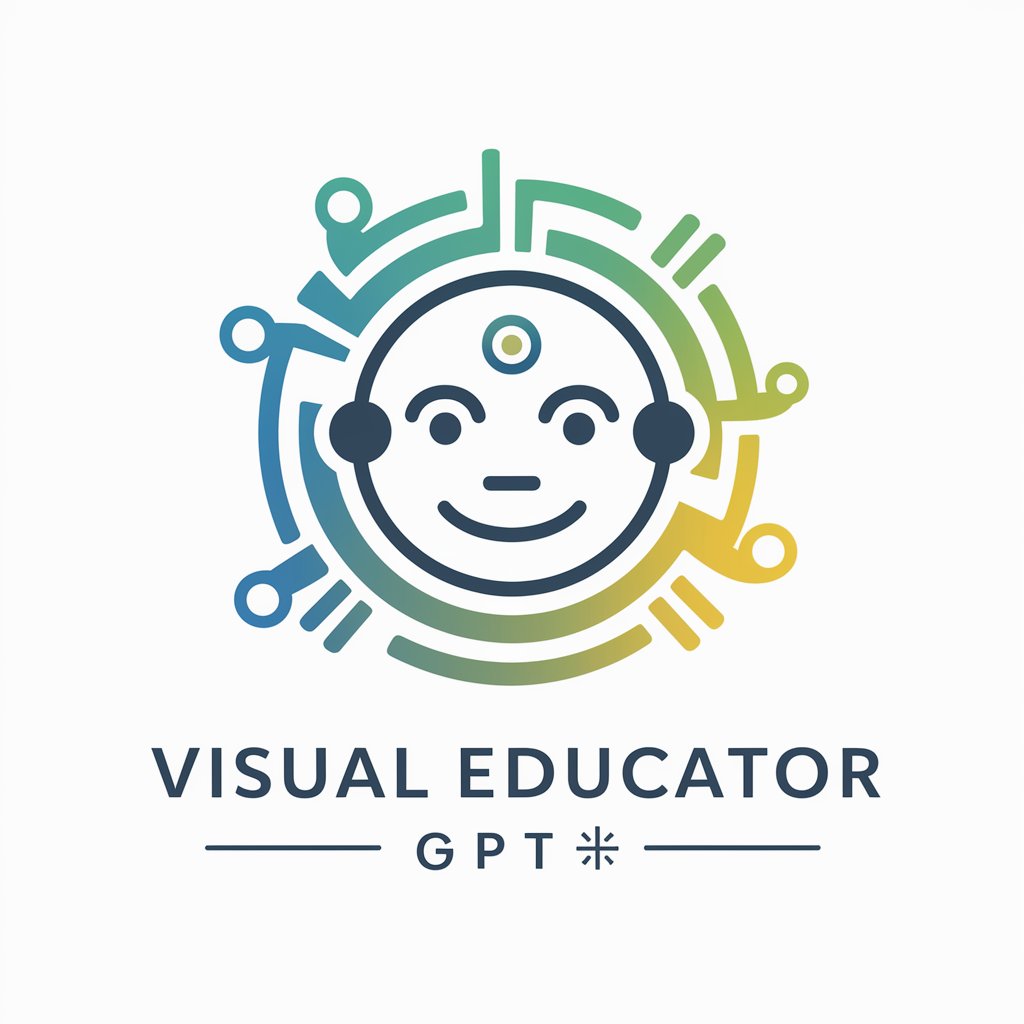
Hello! Let's make learning visual and engaging.
Transforming Concepts into Visuals with AI
Create a Venn diagram that compares and contrasts...
Design a mind model to explain the concept of...
Illustrate the differences and similarities between...
Generate a visual aid to help understand the relationship between...
Get Embed Code
Overview of Visual Educator
Visual Educator is designed to transform textual information into visual teaching aids, specifically focusing on Venn diagrams and mind maps. Its primary purpose is to aid in the educational process by providing clear and intuitive visual representations of data, ideas, or concepts. For instance, when given a set of topics, Visual Educator can create a Venn diagram to illustrate the relationships and differences among those topics. Similarly, it can generate a mind map to show the connections and hierarchies within a complex concept, ensuring that the visuals are simple yet informative, avoiding unnecessary complexity or clutter. Powered by ChatGPT-4o。

Core Functions of Visual Educator
Creation of Venn Diagrams
Example
When provided with the topics 'mammals', 'reptiles', and 'animals that can fly', Visual Educator can create a Venn diagram to depict the overlapping characteristics and unique features of each category.
Scenario
In a biology class, a teacher wants to illustrate the differences and similarities among various animal groups to help students understand biological classification.
Generation of Mind Maps
Example
Given the concept of 'sustainable energy', Visual Educator can produce a mind map that branches out into subtopics like solar energy, wind energy, and their respective benefits and challenges.
Scenario
An environmental science educator aims to provide a comprehensive overview of sustainable energy sources to students, highlighting how different forms of energy contribute to sustainability.
Target User Groups for Visual Educator
Educators and Teachers
These users can leverage Visual Educator to create engaging and informative visuals for their lessons, facilitating better understanding and retention of information among students.
Students
Students can use Visual Educator to organize their notes and study materials, especially when dealing with complex topics that benefit from visual representation, aiding in their learning and revision processes.
Corporate Trainers
Corporate trainers can utilize Visual Educator to create clear and impactful visuals for training materials, making abstract concepts more tangible and easier to grasp for employees during training sessions.

How to Use Visual Educator
1
Start by visiting yeschat.ai to explore Visual Educator with a free trial, no ChatGPT Plus or login required.
2
Identify the concept, data, or idea you wish to visualize. This could range from academic concepts to business models.
3
Provide a clear, concise description of what you need. Include key elements, relationships, or comparisons that should be visualized.
4
Specify the type of visual aid you prefer, such as a Venn diagram or mind map, to ensure the output meets your educational needs.
5
Review the generated visual aid. You can request adjustments for clarity or detail to better suit your learning or teaching objectives.
Try other advanced and practical GPTs
Visual Muse
Ignite your creativity with AI-powered guidance.

Visual Muse
Bring your vision to life with AI

Visual Analyst
Unveil the story behind every image.

Visual Wizard
Bringing Your Ideas to Visual Life

Visual Wizard
Bringing Your Ideas to Visual Life

Visual Lexicon
Visualizing Ideas with AI Power

Writing Assistant
Elevate Your Writing with AI

TOEFL writing assistant tool
Enhance Your TOEFL Essays with AI

Writing Assistant
Empower Your Writing with AI

IELTS Writing Assistant
Enhance Your IELTS Writing with AI

Technical Writing Assistant
Empowering Your Writing with AI

GPT MUSIC
Unraveling music, one lyric at a time.

Frequently Asked Questions about Visual Educator
What is Visual Educator?
Visual Educator is an AI-powered tool designed to transform information into visual teaching aids, such as Venn diagrams and mind models, making complex data or concepts easier to understand and teach.
Who can benefit from using Visual Educator?
Educators, students, professionals, and anyone in need of visualizing ideas or data for better comprehension and communication can benefit from using Visual Educator.
Can Visual Educator generate visuals for any subject?
Yes, Visual Educator is versatile and can generate visuals for a wide range of subjects, including but not limited to academic disciplines, business strategies, and personal development concepts.
How customizable are the visuals created by Visual Educator?
Visuals generated by Visual Educator are highly customizable. Users can specify details such as type of visual aid, elements to include, and relationships to highlight, ensuring the final product meets their specific needs.
Is there a limit to how many visuals I can generate with Visual Educator?
While there may be limits based on the specific terms of use or subscription plan, Visual Educator generally allows for the creation of multiple visual aids to support varied educational and professional needs.