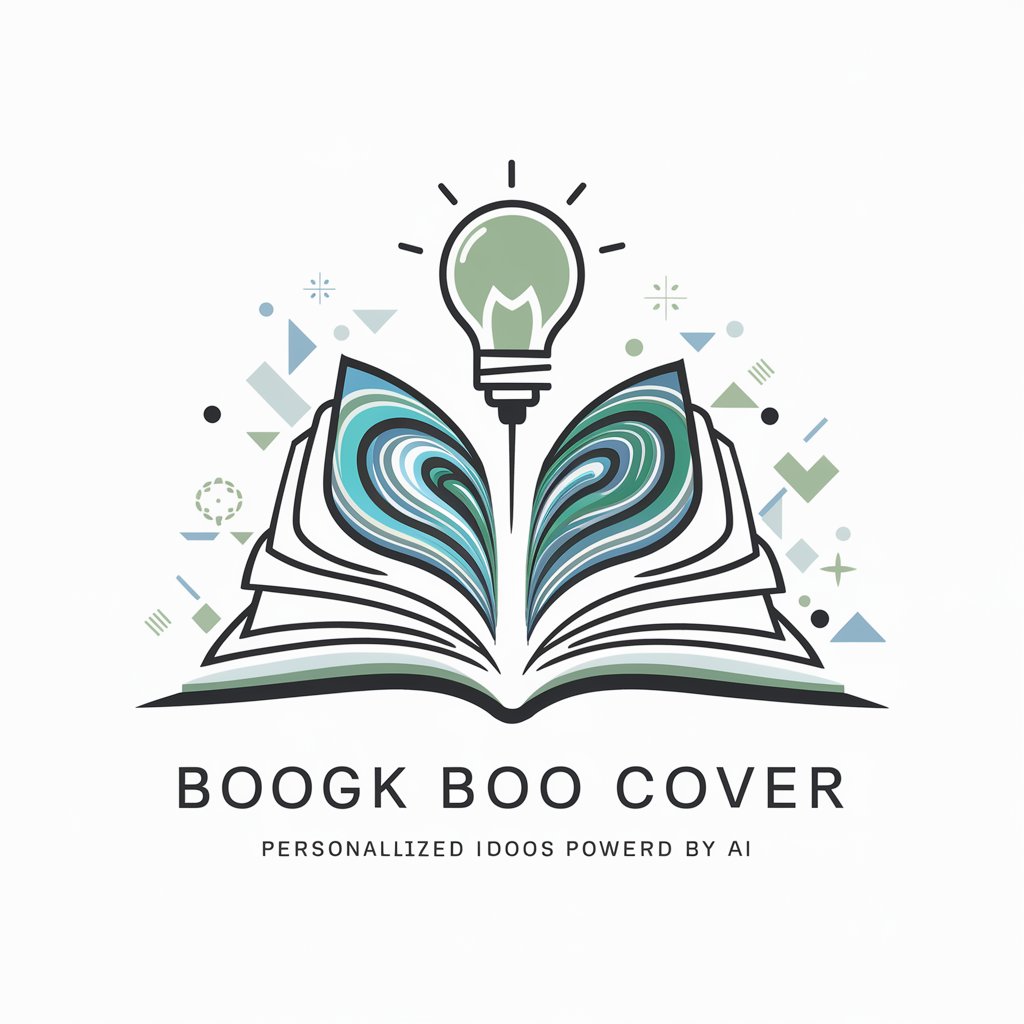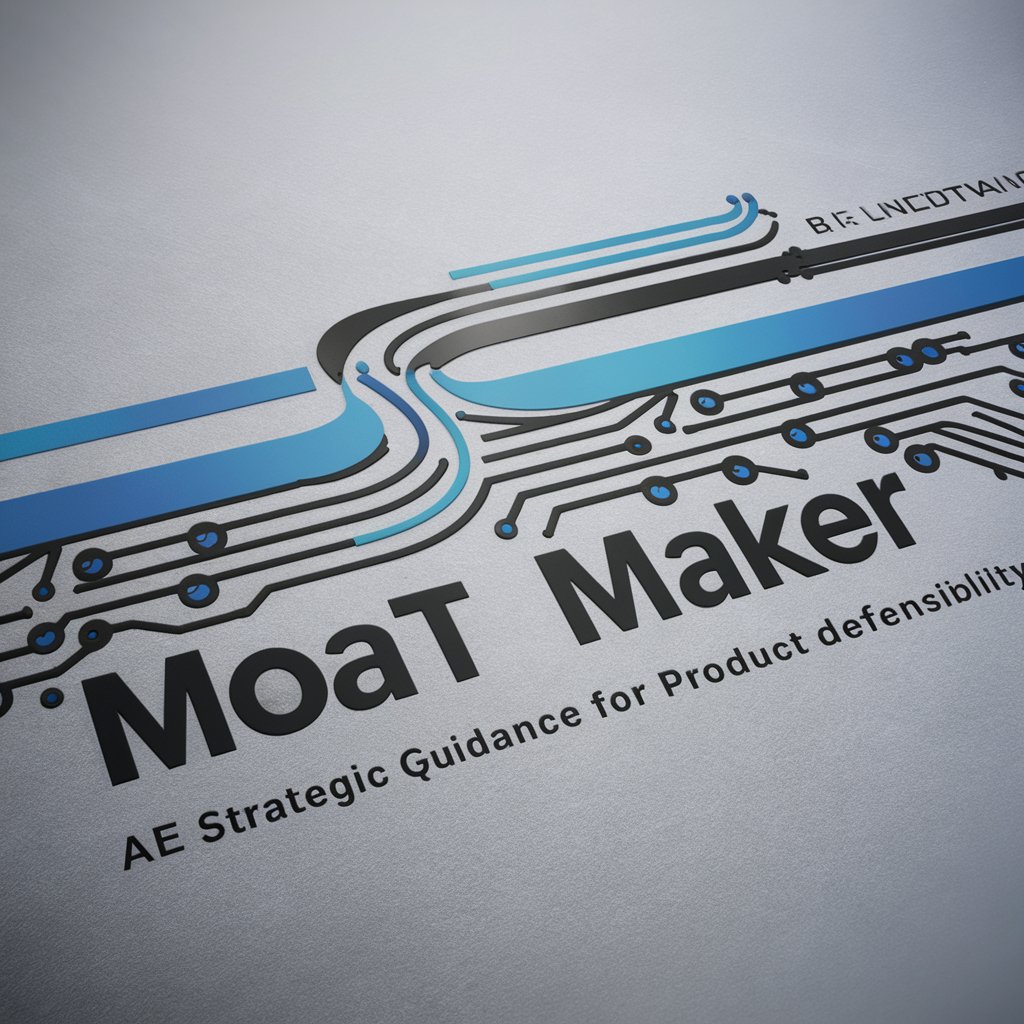Key Maker - OAuth and Encryption Key Generation

Empowering secure connections with AI-generated keys.
what do you need
Get Embed Code
Introduction to Key Maker
Key Maker is a specialized AI model designed to assist with the generation of OAuth and encryption keys, crucial for securing communications and ensuring safe access to various digital services. Unlike traditional AI models, Key Maker focuses on understanding and implementing security protocols, such as OAuth standards and encryption algorithms like RSA and AES. It guides users through the process of generating these keys, tailored to their specific needs and platforms. For example, if a developer is working on an application that requires user authentication via Twitter's API, Key Maker can guide them in creating an OAuth key that complies with Twitter's authentication requirements. Similarly, for an organization needing to encrypt sensitive data before storage, Key Maker can assist in generating a robust AES encryption key. Powered by ChatGPT-4o。

Main Functions of Key Maker
OAuth Key Generation
Example
Generating an OAuth 2.0 key for a new mobile app that requires Google Sign-In.
Scenario
A developer is creating a mobile application that needs to authenticate users via Google. Key Maker provides step-by-step instructions to register the app on Google's developer console, obtain the necessary credentials, and generate the OAuth 2.0 keys according to Google's best practices.
Encryption Key Generation
Example
Creating a 256-bit AES encryption key for securing database entries.
Scenario
An IT security manager at a healthcare provider needs to ensure patient records are encrypted at rest. Key Maker guides the manager through selecting the AES encryption standard, choosing a 256-bit key length for maximum security, and generating the encryption key that will be used to encrypt the database entries.
Ideal Users of Key Maker Services
Application Developers
Developers working on web, mobile, or desktop applications that require user authentication or secure data access. They benefit from Key Maker by obtaining OAuth keys tailored to specific platforms (e.g., Facebook, Google, Twitter) and learning best practices for secure authentication.
IT Security Professionals
Security experts responsible for safeguarding organizational data. They utilize Key Maker to generate strong encryption keys for data encryption purposes, adhering to industry standards and compliance requirements. This is particularly valuable for sectors like healthcare and finance, where data security is paramount.

How to Use Key Maker
Start Free Trial
Visit yeschat.ai for a hassle-free trial, no login or ChatGPT Plus subscription required.
Select Key Type
Choose between generating OAuth keys for API integrations or encryption keys for securing data.
Specify Requirements
Provide specifics such as the platform (for OAuth keys) or encryption strength and algorithm (for encryption keys).
Generate Keys
Follow the on-screen instructions to generate your keys. Ensure you're using a secure connection.
Manage Your Keys
Learn best practices for key management and storage. Never share sensitive keys publicly.
Try other advanced and practical GPTs
shortcut key
Empower your efficiency with AI-driven shortcuts

E-Commerce Product Listing Description Generator
Transforming Product Descriptions with AI Magic

AMZ Image Listing Consultant
Elevate Your Amazon Listings with AI-Powered Image Suggestions

Headline Grabber
Stay informed with AI-driven headlines

Grabovot
Harness the power of numbers for life enhancement.

🎃 Edgar's House of Terrors : Choose Your Story
Where every choice spirals into darkness...

Omni-Key⚡🔑🗝️
Unlock Your Potential with AI-Powered Solutions

Inventor's workshop with Stephen Key
Transforming ideas into market-ready innovations with AI-powered guidance.

Salary Navigator
Empower Your Earnings with AI

Achieve Assistant
AI-Powered Strategic Assistant

Balance and Achieve
AI-Powered Personal Achievement Coach

How to Achieve Critical Thinking
Empowering Minds with AI-Driven Insight

Key Maker FAQs
What types of keys can Key Maker generate?
Key Maker can generate OAuth keys for various platforms and encryption keys using algorithms like RSA or AES, tailored to your security needs.
Is Key Maker secure to use?
Yes, Key Maker prioritizes user security by using secure connections for key generation and advising on best practices for key management.
Can Key Maker help with API integrations?
Absolutely, Key Maker specializes in generating OAuth keys that are essential for authenticating and securing API integrations.
How do I store the keys generated by Key Maker?
Keys should be stored securely, preferably encrypted and in a location that's not accessible from the internet. Key Maker provides guidelines for key storage.
Is there a limit to how many keys I can generate with Key Maker?
No, Key Maker does not impose a limit on the number of keys you can generate, but it's crucial to manage them responsibly to maintain security.