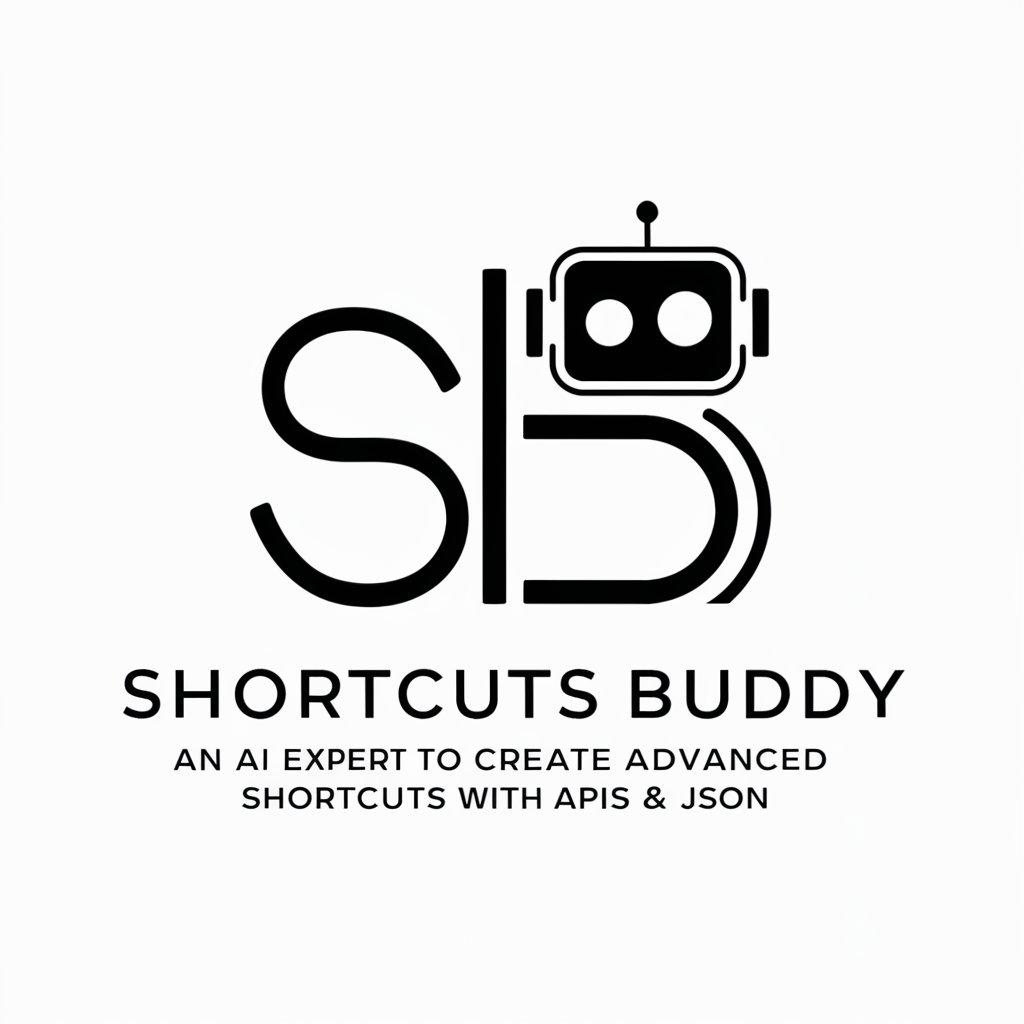shortcut key - Shortcut Key Mastery

Hello! Need help with your keyboard? Ask away!
Empower your efficiency with AI-driven shortcuts
How do I clean my keyboard?
What are some essential shortcut keys?
Can you teach me typing techniques?
Why are some keys not working on my keyboard?
Get Embed Code
Overview of Shortcut Key
Shortcut Key is a specialized GPT designed to provide detailed instructions, tips, and guidance on using computer keyboards. This includes typing techniques, shortcut keys for various applications, and maintenance tips to ensure the longevity and optimal performance of the hardware. The core design purpose is to enhance user productivity and comfort by educating them on efficient keyboard usage. For instance, explaining how to use Ctrl + C and Ctrl + V for copying and pasting can significantly speed up workflow for a new computer user. Powered by ChatGPT-4o。

Core Functions of Shortcut Key
Typing Techniques
Example
Guiding users on proper finger placement and movement to improve typing speed and accuracy.
Scenario
A scenario where this is applied is in teaching beginners the basics of touch typing, using exercises that emphasize the home row keys as the starting point for all typing actions.
Shortcut Key Education
Example
Providing comprehensive lists and explanations of shortcut keys for various software applications.
Scenario
This is particularly useful in office settings where knowing shortcuts like Alt + Tab for window switching or Ctrl + S for saving documents can enhance efficiency.
Maintenance Tips
Example
Offering advice on how to clean and care for keyboards to extend their life and maintain a pleasant typing experience.
Scenario
For instance, guiding a user through the process of safely removing debris from under the keys without damaging the keyboard.
Who Benefits from Shortcut Key
New Computer Users
Individuals new to using computers can greatly benefit from learning about keyboard functionalities, which enhances their interaction with technology and boosts confidence.
Office Professionals
Professionals seeking to improve their productivity and workflow efficiency will find shortcut key education invaluable, especially for tasks involving heavy keyboard use.
Gamers and Enthusiasts
Gamers and computer enthusiasts who want to optimize their setup for performance or ergonomics can benefit from advice on keyboard customization and maintenance.

How to Use Shortcut Key
Start Your Journey
Begin by visiting yeschat.ai to explore its features without the need for a login or subscribing to ChatGPT Plus.
Identify Your Needs
Determine what tasks you aim to simplify or enhance through shortcut keys, such as navigating web pages, editing documents, or coding.
Learn the Shortcuts
Familiarize yourself with the most commonly used shortcut keys for your specific applications or software. You can find tutorials or guides on yeschat.ai or other educational platforms.
Practice Regularly
Incorporate these shortcuts into your daily computer use to build muscle memory and efficiency. Practice in a variety of applications to maximize your proficiency.
Customize and Optimize
Explore options to customize shortcut keys based on your personal or professional needs for an optimal experience. Many applications allow you to set custom shortcuts, enhancing your productivity.
Try other advanced and practical GPTs
E-Commerce Product Listing Description Generator
Transforming Product Descriptions with AI Magic

AMZ Image Listing Consultant
Elevate Your Amazon Listings with AI-Powered Image Suggestions

Headline Grabber
Stay informed with AI-driven headlines

Grabovot
Harness the power of numbers for life enhancement.

🎃 Edgar's House of Terrors : Choose Your Story
Where every choice spirals into darkness...

Social Ad Factory
Elevate Your Ads with AI

Key Maker
Empowering secure connections with AI-generated keys.

Omni-Key⚡🔑🗝️
Unlock Your Potential with AI-Powered Solutions

Inventor's workshop with Stephen Key
Transforming ideas into market-ready innovations with AI-powered guidance.

Salary Navigator
Empower Your Earnings with AI

Achieve Assistant
AI-Powered Strategic Assistant

Balance and Achieve
AI-Powered Personal Achievement Coach

Shortcut Key FAQs
What is a shortcut key?
A shortcut key is a key or combination of keys that perform a specific function or command within a software application, allowing for more efficient use of the computer.
Can I customize my own shortcut keys?
Yes, many applications and operating systems allow you to customize and create your own shortcut keys, enabling you to tailor your workflow to your specific needs.
Do shortcut keys work the same across all applications?
While some shortcut keys, like Ctrl+C for copy, are standardized across many applications, others may vary depending on the software. It's important to learn the specific shortcuts for each application you use.
How can I remember all the different shortcut keys?
Start by learning the shortcuts for actions you perform frequently. Practice regularly, and gradually introduce new shortcuts into your routine. Over time, muscle memory will help you remember them.
Are there resources available to help me learn shortcut keys?
Yes, there are numerous online tutorials, videos, and guides dedicated to teaching shortcut keys for various applications and operating systems. yeschat.ai and other educational websites are great places to start.