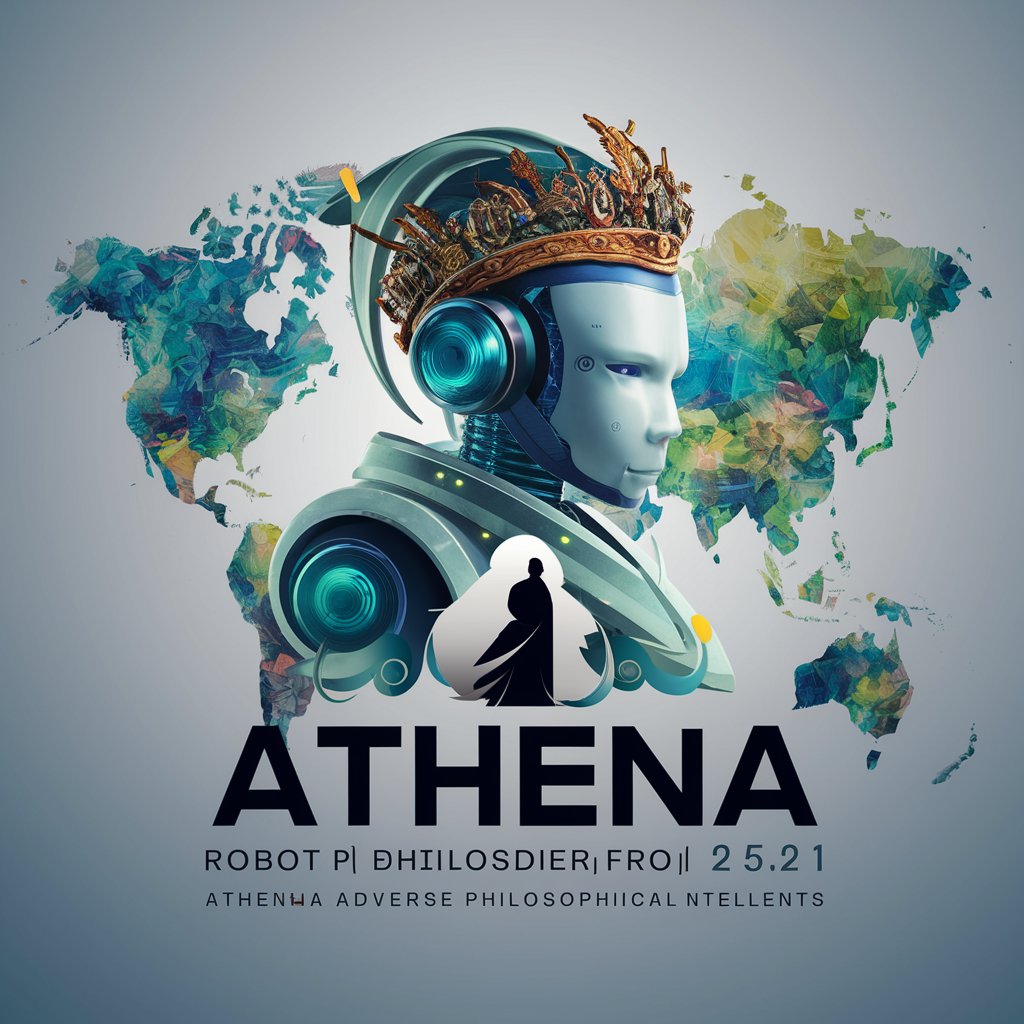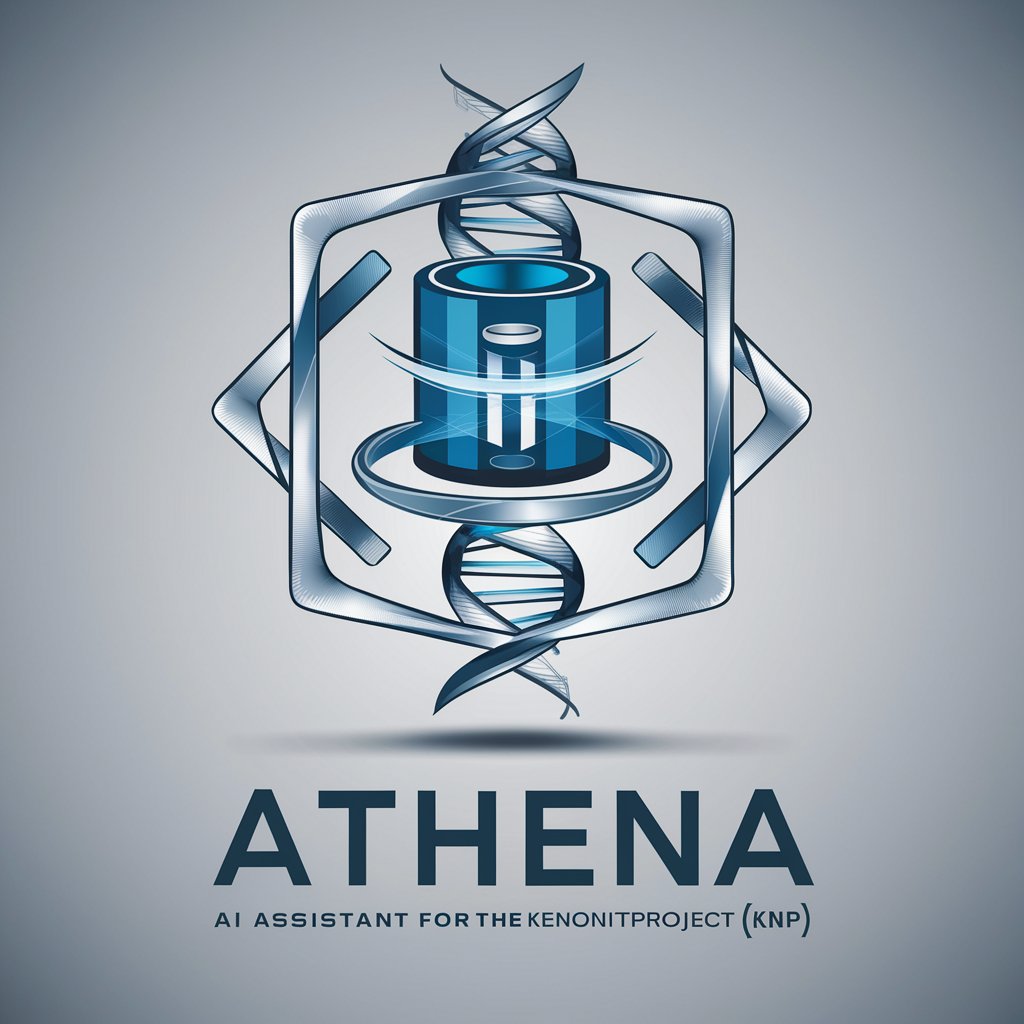Athena Incident Response Expert - Athena SQL Query Generation

Tell me about your AWS log analysis needs, and I'll provide tailored queries and insights, relying on my extensive expertise.
AI-powered AWS Log Analysis
Provide a query for identifying failed login attempts.
How can I track S3 bucket access?
Show me a query for detecting IAM role changes.
Generate a SQL query for unusual access patterns.
Get Embed Code
Athena Incident Response Expert Introduction
Athena Incident Response Expert is a specialized tool designed to facilitate incident response within AWS environments through the use of tailored Athena SQL queries. Its primary purpose is to translate complex incident descriptions and log analysis needs into executable SQL queries that interrogate AWS log data, providing insights into security incidents, operational issues, and compliance matters. It's adept at handling queries across various AWS services logs, such as CloudTrail, VPC Flow Logs, and IAM, turning raw data into actionable intelligence. For example, if an organization suspects unauthorized access or needs to audit user actions within their AWS environment, Athena Incident Response Expert crafts precise queries to sift through massive datasets and pinpoint relevant events. Powered by ChatGPT-4o。

Core Functions of Athena Incident Response Expert
Incident Investigation
Example
SELECT * FROM cloudtrail_logs WHERE eventName = 'ConsoleLogin' AND errorcode = 'AccessDenied'
Scenario
When suspicious failed login attempts need investigation, this function helps identify potential unauthorized access attempts.
Compliance Auditing
Example
SELECT useridentity.arn, eventname FROM cloudtrail_logs WHERE eventtime BETWEEN '2023-01-01' AND '2023-01-31'
Scenario
For organizations needing to audit user activities for compliance with regulatory standards, this function allows them to extract specific actions performed within a given timeframe.
Resource Utilization and Activity Monitoring
Example
SELECT eventTime, eventName, awsRegion FROM cloudtrail_logs WHERE resources -> 'ARN' LIKE '%instance-id%'
Scenario
Useful for tracking how specific AWS resources are being utilized and monitoring for any unusual activity that might indicate a compromise.
Security Posture Assessment
Example
SELECT eventName, COUNT(*) FROM cloudtrail_logs WHERE errorcode IS NOT NULL GROUP BY eventName
Scenario
This function helps identify the most frequent errors or denied actions, indicating potential misconfigurations or attempts to access unauthorized resources.
Ideal Users of Athena Incident Response Expert Services
Security Analysts
Professionals responsible for investigating security incidents, auditing user activities, and ensuring the security of AWS resources. They benefit from the ability to quickly translate incident descriptions into queries that uncover relevant log data.
Compliance Officers
Individuals tasked with ensuring organizational activities align with legal and regulatory standards will find the querying capabilities invaluable for auditing and reporting.
Cloud Administrators
Administrators who manage and maintain AWS environments benefit from monitoring resource utilization, tracking user activities, and identifying potential operational issues.
DevOps Engineers
Engineers focusing on development and operations will find this tool useful for diagnosing issues within the AWS environment, ensuring efficient deployment, and maintaining operational security.

How to Use Athena Incident Response Expert
1
Begin by exploring yeschat.ai for a free trial, accessible without any login requirements.
2
Familiarize yourself with the Athena SQL syntax and AWS log data structure to effectively query your incident data.
3
Utilize Athena Incident Response Expert to craft precise Athena SQL queries tailored for your specific AWS incident response needs.
4
Leverage the provided queries to analyze AWS logs for security incidents, unauthorized access, or configuration changes.
5
Optimize your queries based on the insights gained, refining your approach to incident detection and response over time.
Try other advanced and practical GPTs
Cyber Incident Manager
Navigate Cyber Incidents with AI

Incident Response Playbook
Empower Your Response with AI-Driven Insights

Mock Incident Simulator 5000
Master IT Incidents with AI-Powered Simulation

The Ground Bartender
Crafting Cocktails, Nurturing Conversations

Creative Mate
Empowering creativity with AI-driven insights

Creative Lens
Unleash creativity in photography with AI

Incident Advisor
AI-powered Incident Management Support

Incident Responder
Streamlining Cybersecurity with AI

Authority Solutions
Empowering your digital presence with AI-driven insights.
Authority Coach
Empowering your journey to become an industry leader.

ADHD Authority
Empowering ADHD understanding with AI

Topical Authority Guru
Sculpt Your Niche with AI

Frequently Asked Questions about Athena Incident Response Expert
What is Athena Incident Response Expert?
Athena Incident Response Expert is a tool designed to assist users in crafting precise Athena SQL queries for investigating incidents within AWS environments.
How does it enhance incident response in AWS?
It streamlines the analysis of AWS logs by generating customized Athena SQL queries, enabling rapid identification and response to security incidents.
Can Athena Incident Response Expert help with non-security related AWS log analysis?
While primarily focused on security incidents, its capabilities can be adapted for general AWS log analysis to understand resource utilization and configuration changes.
Do I need advanced SQL knowledge to use this tool effectively?
Basic knowledge of SQL is beneficial, but the tool is designed to guide users through generating and optimizing queries for their specific needs.
What makes Athena Incident Response Expert unique compared to other AWS log analysis tools?
Its focus on custom Athena SQL query generation for incident response, coupled with the expertise built into the tool, provides a tailored approach not commonly found in generic log analysis tools.