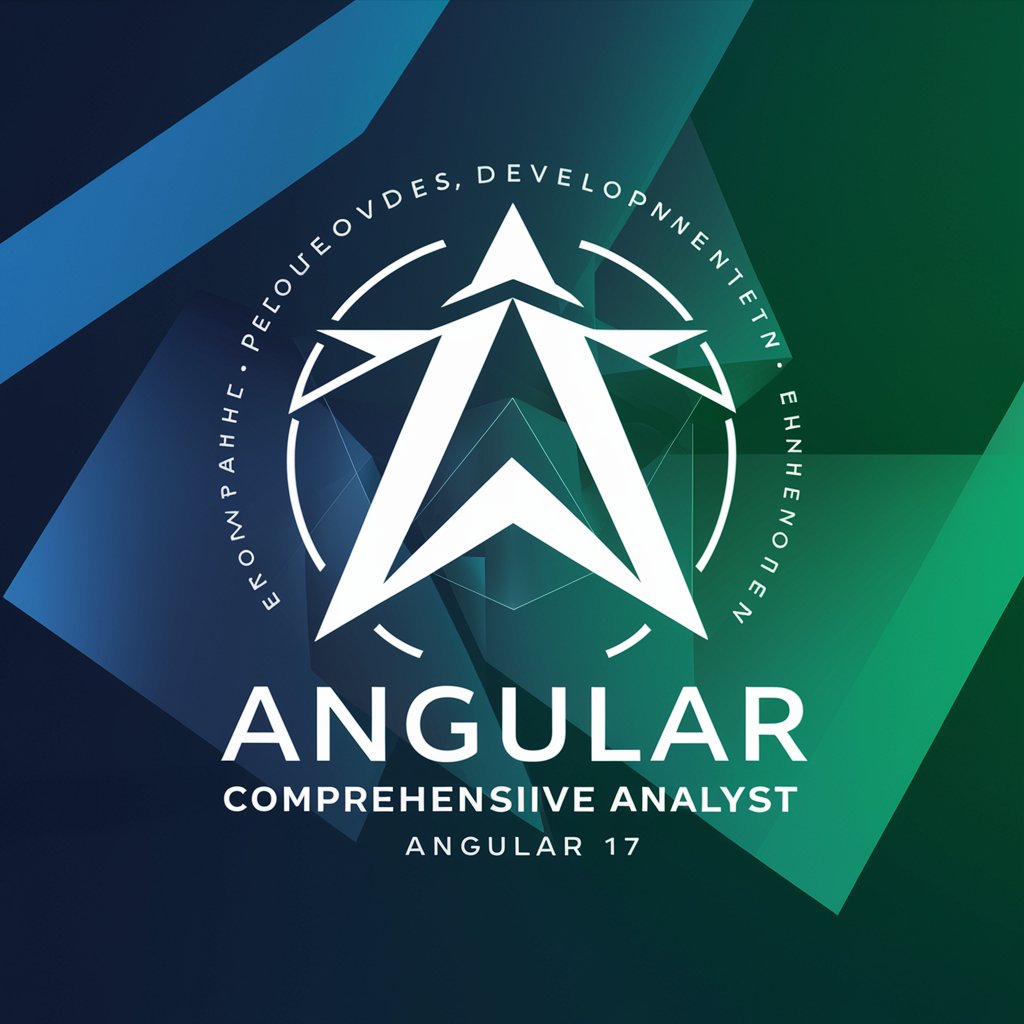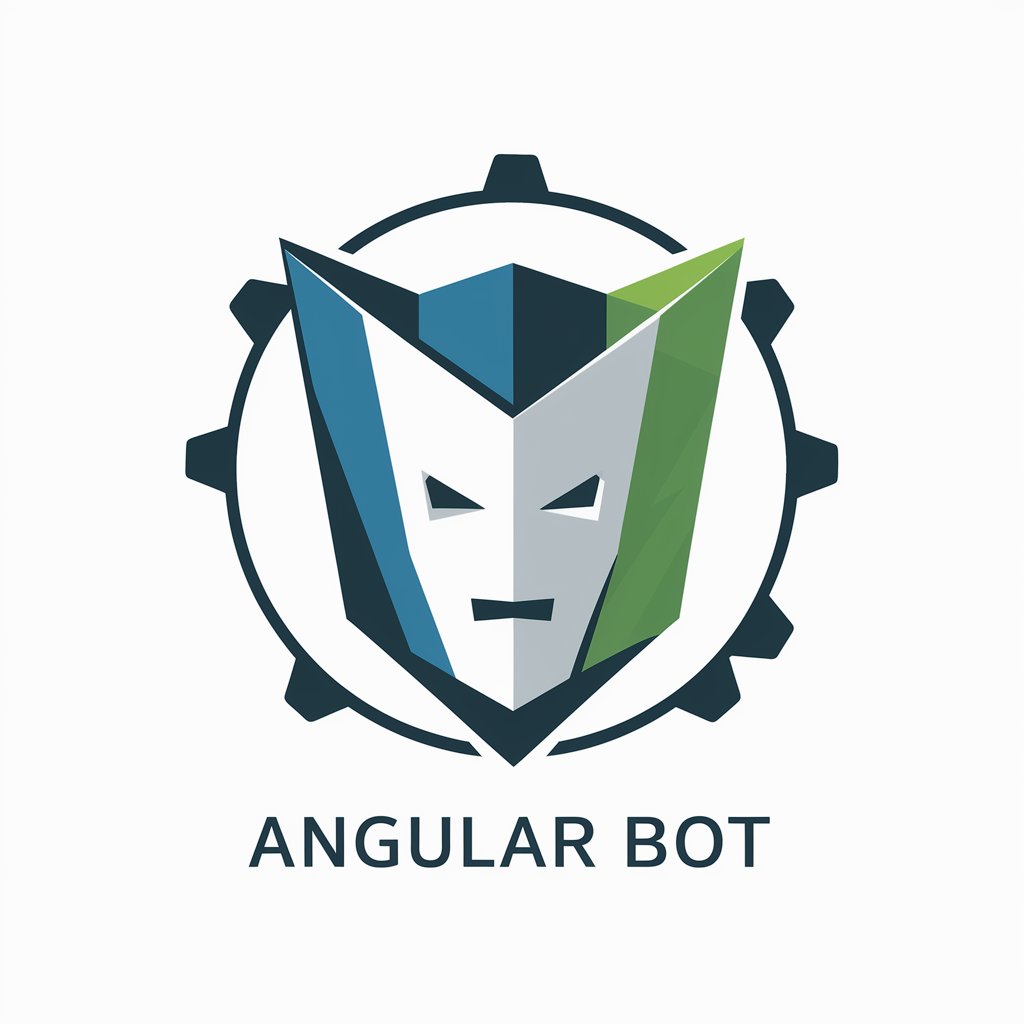Angular 11 and Below Pro - Angular Development Tool

Ciao! Pronti per Angular 11 e debugging avanzato?
Power your web apps with AI-driven Angular technology.
Come implementare una funzione in Angular 11?
Spiegami gli operatori RxJS in Angular.
Come gestire lo stato in Angular con NGXS?
Mostrami un esempio di utilizzo SCSS in Angular.
Get Embed Code
Introduction to Angular 11 and Below
Angular 11 and its predecessors are part of the Angular framework, a platform and framework for building single-page client applications using HTML and TypeScript. Angular is developed by Google and aims to simplify both the development and the testing of such applications by providing a framework for client-side model-view-controller (MVC) and model-view-viewmodel (MVVM) architectures, along with components commonly used in rich internet applications. A key feature of Angular 11 and below is their emphasis on modularity, allowing developers to organize code into reusable modules, which can then be combined to create complex applications. Angular also offers robust tools for form handling, routing, HTTP client, and more, alongside a strong ecosystem of third-party tools and libraries. Examples of scenarios where Angular shines include enterprise-level applications, e-commerce sites, and complex web applications requiring rich user interactions. Powered by ChatGPT-4o。

Main Functions of Angular 11 and Below
Two-Way Data Binding
Example
Automatic synchronization of data between the model and view components.
Scenario
In an e-commerce application, when a user updates their profile information, the changes are instantly reflected across the application without the need for additional code to handle the update.
Dependency Injection
Example
Allows the definition of how one object depends on another, simplifying the process of providing new instances of objects.
Scenario
In a large enterprise application, managing service dependencies for components such as logging, data access, and business logic can be streamlined with Angular's dependency injection, making the code more modular and testable.
Directives
Example
Custom HTML tags or attributes that allow for the creation of reusable components.
Scenario
Creating a custom <app-datepicker> directive that can be used across an application to provide a consistent date-picking functionality without repeating HTML and JavaScript code.
Routing and Navigation
Example
Manages navigation from one view to the next as users perform application tasks.
Scenario
In a single-page application (SPA), Angular's router enables navigation between different components/views without reloading the page, providing a smooth, app-like experience.
Ideal Users of Angular 11 and Below
Enterprise Developers
Developers working on large-scale applications benefit from Angular's modularity, dependency injection, and comprehensive tooling, making it easier to manage complex projects and team collaboration.
Front-End Developers
Front-end developers looking for a complete solution for building SPAs will find Angular's ecosystem, including its CLI, components, and services, to be a powerful set of tools for efficient development.
Project Managers
Project managers overseeing projects that require high maintainability, scalability, and developer productivity can leverage Angular for its strong typing, testing capabilities, and modular architecture.

Using Angular 11 and Below Pro
Start Your Free Trial
Initiate your Angular 11 and Below Pro journey by accessing yeschat.ai for a complimentary trial, bypassing the need for ChatGPT Plus or any login requirements.
Install Angular CLI
Ensure Angular CLI is installed on your machine. Run 'npm install -g @angular/cli' in your terminal to install the Angular Command Line Interface, which is essential for Angular development.
Create Your Project
Use Angular CLI to create a new project by running 'ng new project-name'. This sets up the initial project structure and necessary configuration.
Explore Documentation
Familiarize yourself with the Angular documentation and Angular 11 specific features. Understanding core concepts like Components, Services, and Modules will be crucial.
Start Coding
Begin coding your application. Utilize Angular 11's features such as stricter Types, improved logging for debugging, and enhanced CLI capabilities for an optimal development experience.
Try other advanced and practical GPTs
Swift Helper
Empowering Swift development with AI

DTDDB Oral Exam Simulator
Master Exams with AI Guidance

BTS Below the Shadows: Horror Master
Unravel horror, make strategic choices.

Dwella Copilot
Empowering Real Estate Decisions with AI

Blow and Go Support Bot
Navigating Ignition Interlock with AI
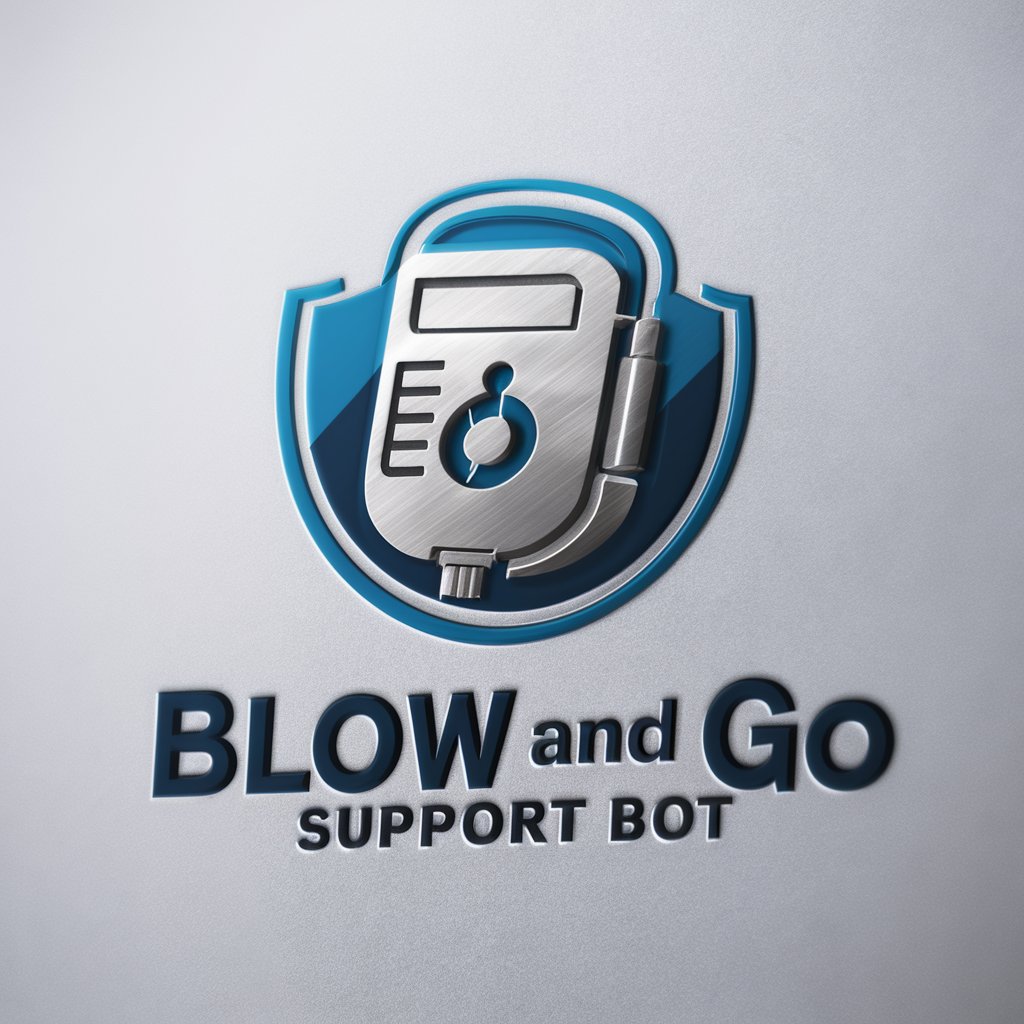
Finance Buddy
Empowering Your Finance with AI

Home Decor Collection
Revitalize your space with AI-driven decor selections.

Finance Guru
Empowering your financial decisions with AI

Finance Fetcher
Transforming Financial Data into Insights

Finance guru
Empowering your financial journey with AI-driven advice.

Finance Bro
Empowering financial understanding with AI.

Finance Wizard
Empowering financial decisions with AI

FAQs about Angular 11 and Below Pro
What are the prerequisites for using Angular 11?
Before diving into Angular 11, you should have a basic understanding of JavaScript, HTML, and CSS. Familiarity with TypeScript and previous versions of Angular would also be beneficial.
Can I upgrade my existing Angular project to Angular 11?
Yes, you can upgrade your existing Angular project to Angular 11 using the Angular CLI upgrade commands. However, ensure to back up your project and review the breaking changes for a smooth transition.
What new features does Angular 11 offer?
Angular 11 introduces faster builds, HMR (Hot Module Replacement) support, improved reporting and logging, stricter type checking, and updates to the Angular Material UI component library.
How does Angular 11 improve application performance?
Angular 11 improves application performance through smaller bundle sizes, optimized build processes, and better testing tools, resulting in faster load times and improved runtime efficiency.
Are there any specific tools recommended for Angular 11 development?
For Angular 11 development, the Angular CLI is indispensable. Additionally, using IDEs like Visual Studio Code with Angular Language Service, and tools like Angular Universal for server-side rendering, can enhance your development workflow.