Finance Fetcher - Financial Data Analysis Tool

Welcome to Finance Fetcher, your source for precise financial data in CSV format.
Transforming Financial Data into Insights
Provide historical stock prices for
Generate a CSV file of the latest financial statements for
Retrieve valuation metrics for
Create a financial summary report in CSV format for
Get Embed Code
Overview of Finance Fetcher
Finance Fetcher is designed to serve as a comprehensive financial data assistant, providing users with a wide array of financial information in CSV format. This format is chosen for its universal compatibility with data analysis tools and for facilitating easy data manipulation and storage. Finance Fetcher's core functionality revolves around extracting and presenting financial data, including stock prices, financial statements, and valuation metrics. For example, a user seeking historical stock price data for a specific company will receive a detailed CSV file containing date-wise prices, volume, and other relevant trading information. This utility extends to generating CSV files from complex financial charts, ensuring that users not only visualize data trends but also have access to the raw data for in-depth analysis. Powered by ChatGPT-4o。

Key Functions of Finance Fetcher
Historical Stock Data Retrieval
Example
Generating a CSV file containing the daily closing prices and trading volumes of Apple Inc. over the last year.
Scenario
An investor wants to perform a technical analysis on Apple's stock. Using Finance Fetcher, they can easily obtain historical trading data, which can then be imported into analytical software for trend analysis, moving average calculations, or other technical indicators.
Financial Statement Extraction
Example
Providing a CSV file with the income statement, balance sheet, and cash flow statement of Microsoft Corporation for the last five fiscal years.
Scenario
A financial analyst is conducting a fundamental analysis of Microsoft. With Finance Fetcher, they can quickly access detailed financial statements, allowing for ratio analysis, growth trend evaluation, and financial health assessment.
Valuation Metrics Compilation
Example
Creating a CSV file listing key valuation metrics such as P/E ratio, P/B ratio, and dividend yield for the S&P 500 companies.
Scenario
A portfolio manager looking to rebalance a mutual fund focused on value investing needs to review current valuation metrics of S&P 500 companies. Finance Fetcher can compile this data, enabling the manager to identify undervalued stocks.
Target User Groups for Finance Fetcher
Financial Analysts
Professionals who need to dig deep into company financials, market data, and economic indicators to make informed investment decisions or provide investment advice. Finance Fetcher's detailed data exports are invaluable for conducting thorough analyses and generating comprehensive reports.
Academic Researchers
Individuals in academia, particularly in finance and economics departments, who require extensive datasets for empirical research, case studies, or educational purposes. Finance Fetcher's ability to provide historical financial data in a structured format aids in rigorous academic analysis.
Retail Investors
Individual investors looking for an easy way to access and analyze financial information to make better investment choices. Finance Fetcher's user-friendly CSV outputs allow for personal portfolio analysis and tracking market trends without needing advanced technical tools.

How to Utilize Finance Fetcher
Begin with a Trial
Start by visiting yeschat.ai for a complimentary trial, accessible without needing to sign up or subscribe to ChatGPT Plus.
Identify Your Needs
Determine the specific financial data or analysis you require, whether it's stock prices, financial statements, or valuation metrics.
Prepare Your Query
Formulate your request in a clear, concise manner. Include specific time frames, companies, or financial metrics of interest.
Receive and Analyze Data
Finance Fetcher will provide the requested data in CSV format. Use your preferred data analysis tool to review and interpret the data.
Optimize Your Experience
For complex queries, consider breaking them down into simpler requests. This ensures you receive the most relevant and accurate data.
Try other advanced and practical GPTs
Finance Guru
Empowering your financial decisions with AI

Home Decor Collection
Revitalize your space with AI-driven decor selections.

Angular 11 and Below Pro
Power your web apps with AI-driven Angular technology.

Swift Helper
Empowering Swift development with AI

DTDDB Oral Exam Simulator
Master Exams with AI Guidance

BTS Below the Shadows: Horror Master
Unravel horror, make strategic choices.

Finance guru
Empowering your financial journey with AI-driven advice.

Finance Bro
Empowering financial understanding with AI.

Finance Wizard
Empowering financial decisions with AI

Finance Guru
Empowering financial decisions with AI.

Finance
Empowering Your Financial Decisions with AI

Finance Tutor
Empowering finance learning with AI
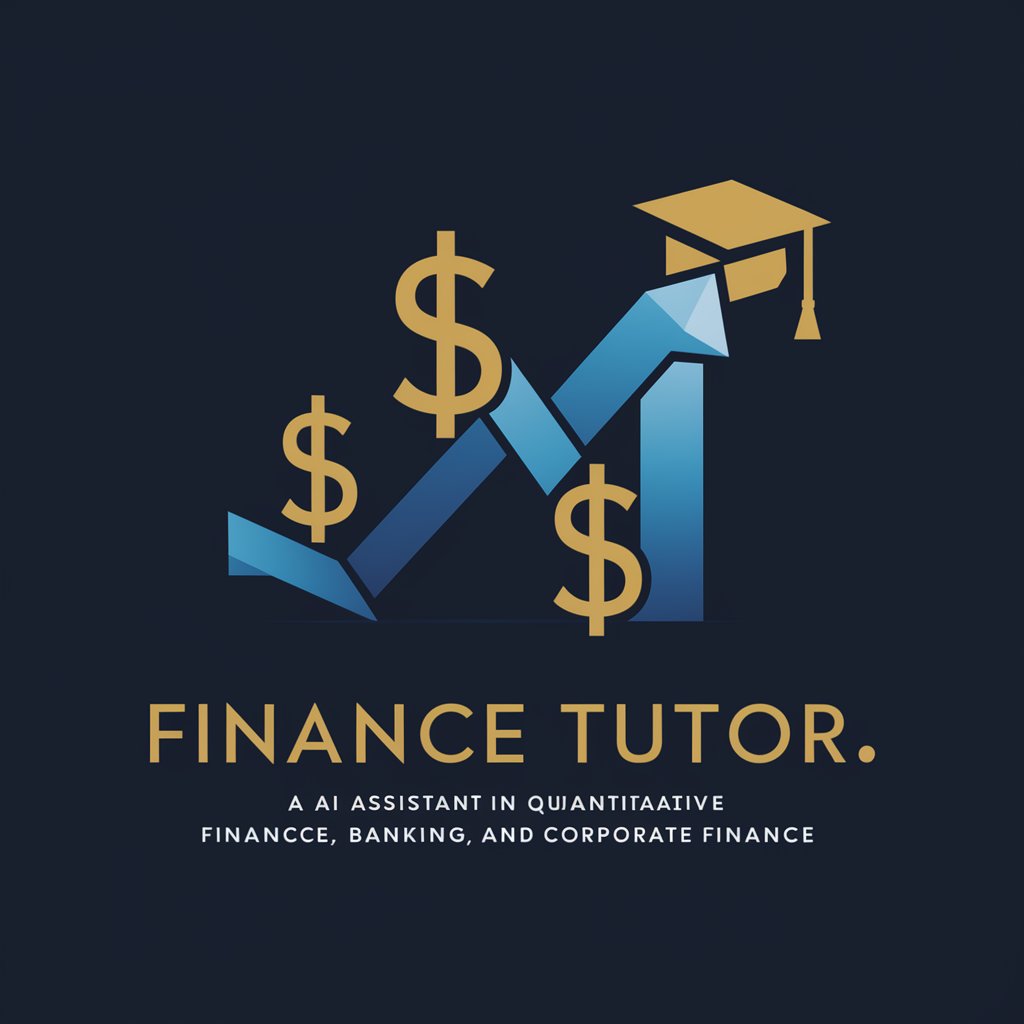
Frequently Asked Questions about Finance Fetcher
What data formats does Finance Fetcher support?
Finance Fetcher exclusively provides financial data in CSV format, ensuring compatibility with a wide range of data analysis tools.
Can Finance Fetcher provide real-time stock prices?
While Finance Fetcher offers extensive financial data, real-time data availability may vary. It's designed for analysis rather than real-time trading.
How can I use Finance Fetcher for academic research?
Finance Fetcher is ideal for academic research, providing accurate financial data for case studies, market analysis, and economic models in an easily accessible format.
Is there a limit to the data I can request with Finance Fetcher?
While there's no set limit to data requests, for optimal performance and specificity, it's recommended to narrow down your queries to specific interests or time frames.
Can Finance Fetcher help with financial forecasting?
Finance Fetcher can provide historical financial data crucial for forecasting models. However, users should apply their forecasting methodologies outside the tool.
