
GPT Builder Assistant - GPT Model Customization Aid

Welcome to GPT Builder Assistant, your partner in AI model creation!
Empowering AI model creation with ease
How can I optimize the performance of my GPT model for natural language processing?
What are the best practices for structuring training data for a GPT model?
Can you help me troubleshoot an issue I'm experiencing with my GPT model?
What ethical considerations should I keep in mind when developing a GPT model?
Get Embed Code
Introduction to GPT Builder Assistant
GPT Builder Assistant is designed as a specialized tool to aid users in the creation, optimization, and deployment of Generative Pre-trained Transformer (GPT) models. This assistant focuses on providing expertise in several areas of GPT model development, including architectural design, data analysis and preparation, troubleshooting, and user guidance. For example, in the context of architectural design, GPT Builder Assistant can advise on choosing the right parameters and layers based on the specific needs of the user's project. This might involve recommending a particular model size or configuration for efficient processing of natural language queries in a customer service chatbot. The purpose behind the design of GPT Builder Assistant is to streamline the development process for users at various levels of expertise, from beginners looking to create their first model to advanced users seeking to optimize complex systems. Powered by ChatGPT-4o。

Main Functions of GPT Builder Assistant
Architecture Design and Parameter Optimization
Example
Advising on the optimal number of layers and attention heads for a model tailored to language translation tasks.
Scenario
A company aiming to build a real-time translation service for instant messaging might consult GPT Builder Assistant for guidance on how to structure their GPT model for high accuracy and efficiency in multiple languages.
Data Analysis and Preparation
Example
Assisting in the identification of key themes and categorizing data for a sentiment analysis model.
Scenario
A social media platform seeking to monitor and analyze user sentiments towards new features could use GPT Builder Assistant to structure their training data effectively, ensuring the model accurately captures nuanced emotional expressions.
Troubleshooting and Optimization
Example
Identifying bottlenecks in training performance and suggesting solutions for a more efficient learning process.
Scenario
An AI research team encounters unexpected delays in model training times. GPT Builder Assistant could help diagnose the issue, perhaps pinpointing inefficient data loading practices, and recommend adjustments to improve training speed.
Integration Guidance
Example
Providing advice on integrating GPT models with existing software tools or platforms, such as customer relationship management (CRM) systems.
Scenario
A business looking to enhance its CRM with AI capabilities might consult GPT Builder Assistant on the best practices for embedding a custom GPT model into their system, allowing for automated, intelligent responses to client queries.
Ideal Users of GPT Builder Assistant Services
AI Researchers and Developers
This group includes professionals and academics who are directly involved in the development of AI models. They benefit from using GPT Builder Assistant by gaining insights into advanced model optimization techniques, staying abreast of the latest trends in AI development, and solving complex problems in model training and deployment.
Businesses Implementing AI Solutions
Companies across industries seeking to integrate AI into their operations, such as through chatbots, personalized customer experiences, or automated content creation, will find GPT Builder Assistant invaluable for tailoring models to their specific needs, ensuring smooth integration, and maximizing ROI.
Educators and Students
This group benefits from the GPT Builder Assistant's capability to demystify complex AI concepts and processes, making it easier for learners at all levels to grasp the fundamentals of GPT model building and to apply this knowledge in practical, hands-on projects.

How to Use GPT Builder Assistant
Start Your Journey
Initiate your GPT model building experience by visiting yeschat.ai for a complimentary trial, accessible without the necessity for login credentials or a ChatGPT Plus subscription.
Define Your Objectives
Identify and articulate the specific goals you wish to achieve with your GPT model, such as enhancing customer service, automating content creation, or providing educational support.
Prepare Your Data
Gather and organize the data you intend to use for training your GPT model. Ensure it is clean, diverse, and representative of the tasks you want the model to perform.
Customize Your Model
Use the GPT Builder Assistant to select model parameters, architecture, and training options tailored to your specific needs and objectives.
Iterate and Improve
After initial training, evaluate your model's performance and use the GPT Builder Assistant's feedback to make iterative improvements for optimal results.
Try other advanced and practical GPTs
Policy innovator
Innovating Policy with AI

Polyglot Translator
Bridging Languages with AI

Literary Creator
Craft Stories, Powered by AI
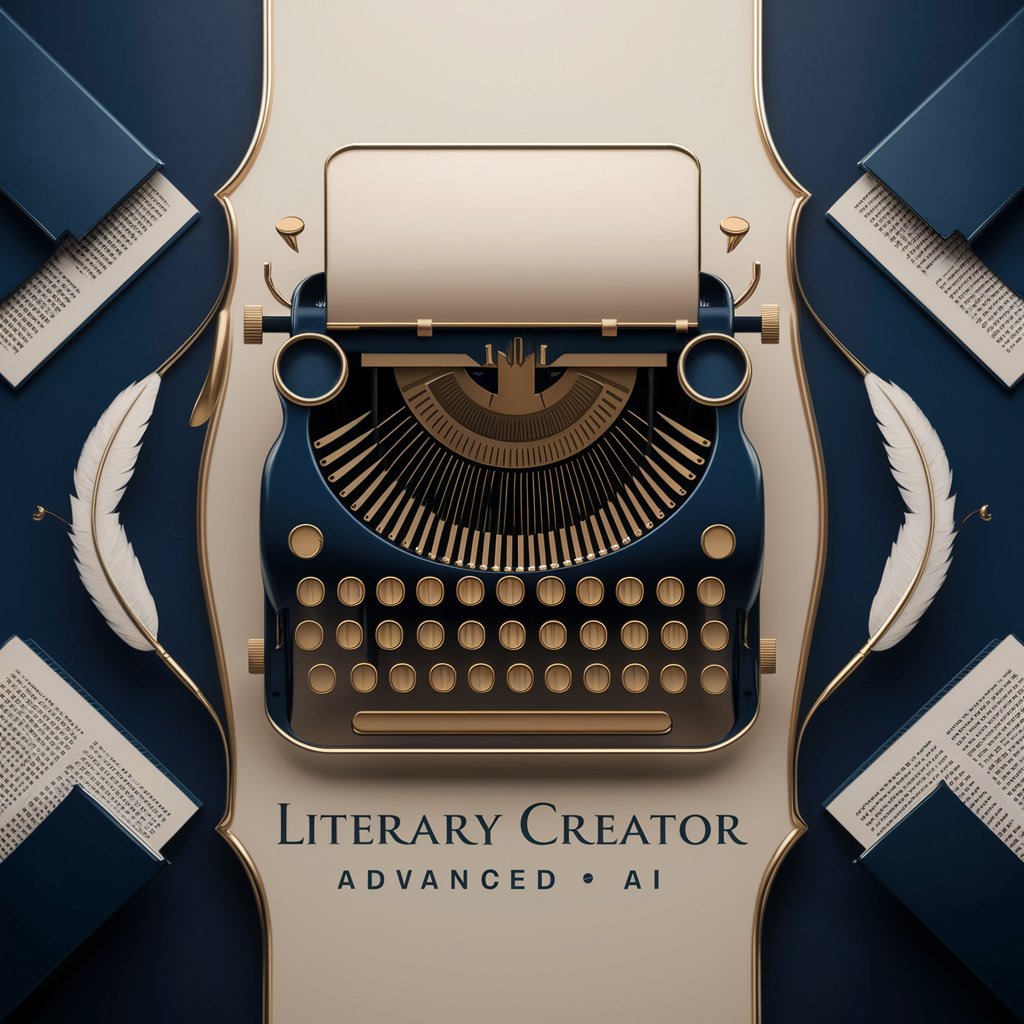
TestGPT01 Idea Extractor
Empower Your Ideas with AI

Lawer
Expert AI-powered legal assistance in Belgian law

Writing Partner
Elevate Your Writing with AI
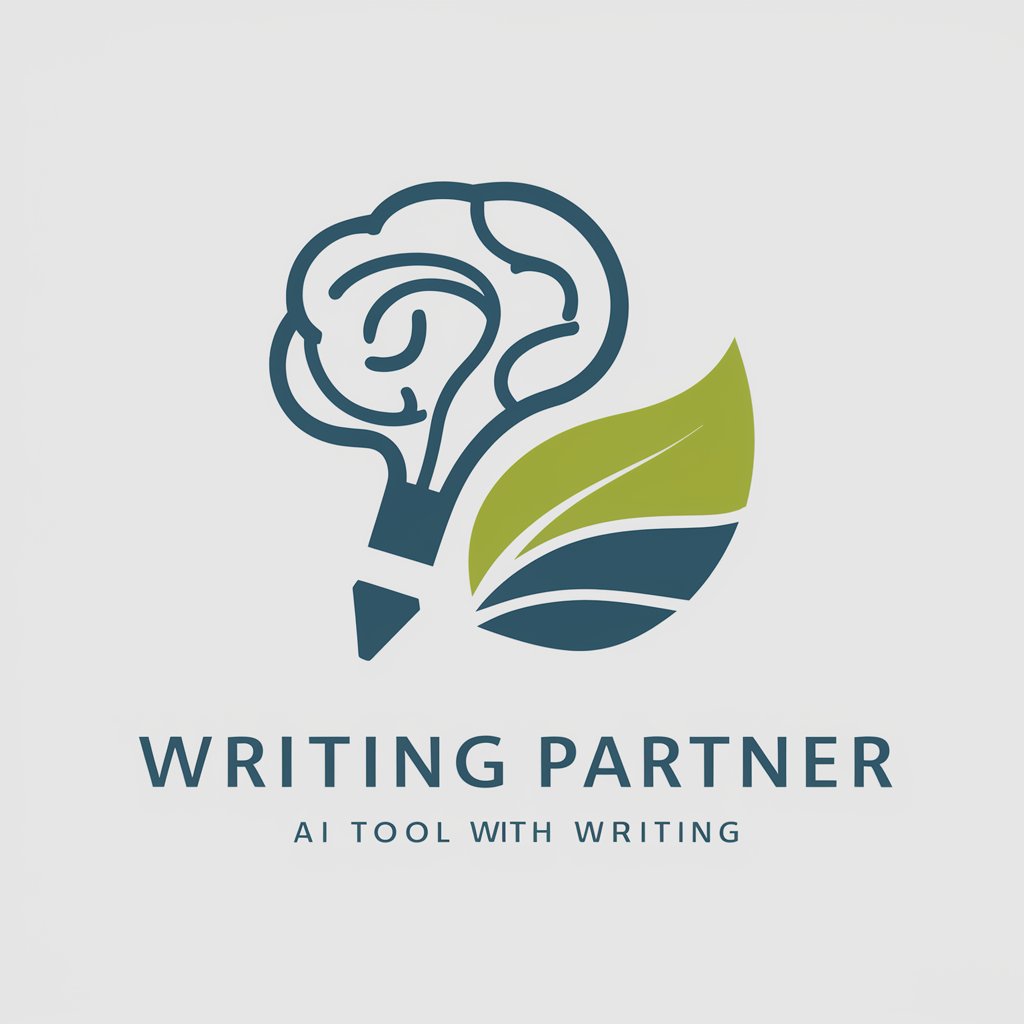
Hardy Insights
Unlock growth with AI-powered Darren Hardy insights.

Resume Shortener
Streamline Your Success with AI

Hardy Short form Script generator
Craft winning scripts, powered by AI

General Bernd Hardy
AI-powered strategy and tactical guidance

Chronicler of Berliner Rittergilde 1323
Bringing history to life with AI-powered storytelling.

Epigenetic and Genetic Research to Cure Autism
Unraveling Autism's Genetic Secrets with AI

Frequently Asked Questions about GPT Builder Assistant
What is GPT Builder Assistant?
GPT Builder Assistant is a specialized tool designed to assist users in creating, training, and optimizing their own GPT models. It offers guidance on model architecture, data preparation, troubleshooting, and customization for various applications.
How can GPT Builder Assistant help me customize my model?
The Assistant provides recommendations on selecting model parameters, including layers, training methods, and data structuring. It also offers advice tailored to your specific application or industry, ensuring your model is optimized for your unique requirements.
Can GPT Builder Assistant help with data preparation?
Yes, it assists in analyzing and structuring your data for training, offering insights on data categorization, key themes identification, and dataset preparation to ensure your model is trained on high-quality, relevant data.
What are some common use cases for GPT Builder Assistant?
Common use cases include automating customer support, content generation, enhancing educational tools, data analysis, and more. The Assistant is designed to be versatile, catering to a wide range of industries and applications.
How does GPT Builder Assistant address ethical considerations?
It provides guidance on ethical AI development, including fairness, transparency, and privacy concerns. It also helps ensure your GPT model complies with relevant AI regulations and ethical guidelines.





