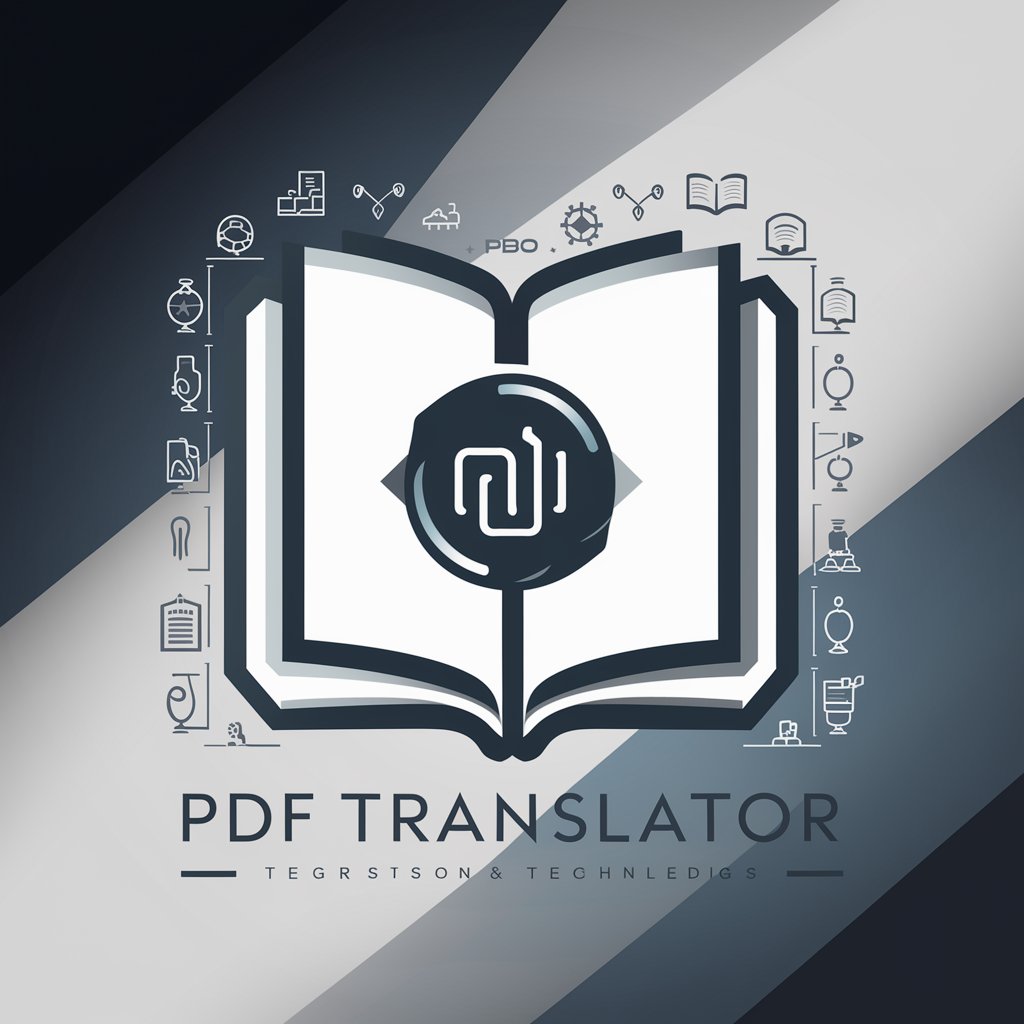PDF Translator - Format-Preserving Translation

Welcome to PDF Translator, your solution for seamless and accurate PDF translations.
Translate PDFs, Keep Original Layout
Create a logo for a service that translates PDF documents while maintaining the original formatting.
Design a modern and professional logo for 'PDF Translator' that emphasizes accurate and format-preserving translations.
Imagine a logo that combines document icons with translation symbols to represent a seamless translation service.
Think of a logo for a PDF translation service that highlights both English and Chinese languages with a focus on professionalism.
Get Embed Code
Overview of PDF Translator
PDF Translator is designed to assist users in translating PDF documents from English to Chinese while ensuring the original formatting, such as layout, images, and fonts, is preserved as closely as possible. Unlike conventional translation tools, PDF Translator focuses on maintaining the integrity of the original document's format, addressing a common challenge faced when translating documents. It provides guidance on the translation process, recommends software tools capable of handling large PDF files without losing formatting, and offers advice on common issues like character encoding and layout adjustments. For instance, if a user needs to translate an English manual into Chinese while keeping the original design intact, PDF Translator would guide them through the steps necessary to achieve this, from selecting the right software to adjusting for any format discrepancies post-translation. Powered by ChatGPT-4o。

Core Functions of PDF Translator
Format-Preserving Translation Guidance
Example
Guiding users through translating an academic paper while maintaining citation formats and images.
Scenario
An academic needing to submit their research in multiple languages without altering the paper's layout or image placements.
Software Tool Recommendations
Example
Suggesting a specific PDF editing tool that supports large files and retains formatting post-translation.
Scenario
A business professional needs to translate a lengthy legal document without disrupting its intricate formatting.
Troubleshooting and Practical Advice
Example
Providing solutions for common translation issues like font mismatches or text overflow in the translated document.
Scenario
A graphic designer working on a multilingual brochure faces layout issues after translation due to text expansion.
Target User Groups for PDF Translator
Academic Researchers and Students
Individuals in academia who require their work to be accessible in multiple languages for publication or study purposes, without compromising the original formatting of their documents.
Business Professionals
Professionals who deal with international contracts, reports, and presentations, needing accurate translations that adhere to the original document's professional presentation.
Graphic Designers and Publishers
Designers and publishers who work on multilingual materials such as brochures, manuals, and books, where preserving the original design and layout is crucial during translation.

How to Use PDF Translator
Start Your Free Trial
Begin by accessing yeschat.ai to explore PDF Translator's capabilities with a complimentary trial, no signup or ChatGPT Plus subscription required.
Prepare Your Document
Ensure your PDF document is ready for translation. Check that the text is selectable and not saved as an image to guarantee a successful translation process.
Choose Translation Language
Select Chinese as your target language from the available options. Ensure you understand the dialect preferences if applicable (e.g., Simplified vs. Traditional Chinese).
Upload and Translate
Upload your PDF document to the platform. The translator tool will maintain the original formatting, including images and fonts, during the translation.
Download and Review
After the translation process completes, download the translated document. Review the translation for accuracy and make any necessary adjustments manually.
Try other advanced and practical GPTs
PDF parser
Transform PDFs with AI-powered precision

PDF Translator
Translate PDFs with AI Precision
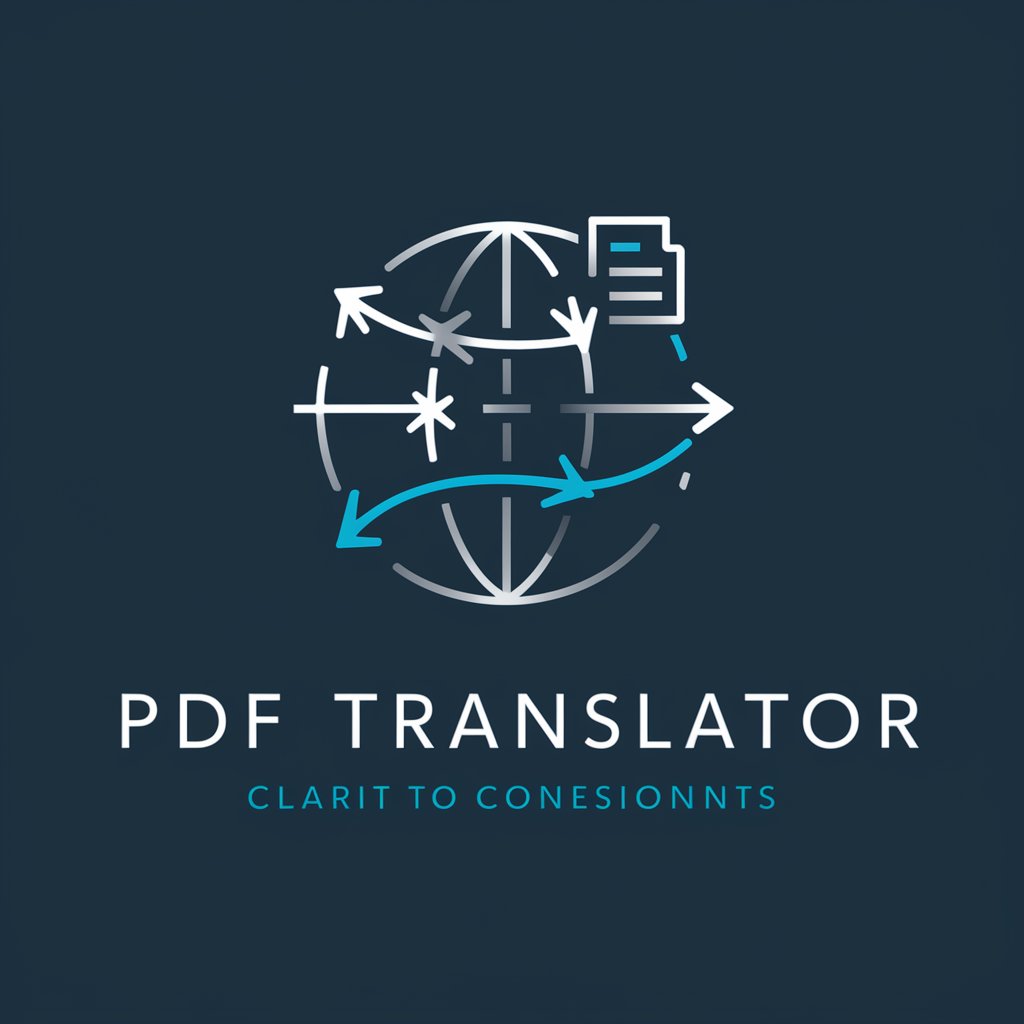
PDF Reader
Unlock PDF insights with AI

PDF AI: AI powered PDF
Transform documents with AI power

Nursing School Mentor
Elevating Nursing Education with AI Expertise

school gpt
Empowering Education with AI

PDF Analysis
AI-Powered Precision in PDF Analysis

PDF Editor
Simplify PDF editing with AI power.

Better Future Kid Mentor
Empowering youth through AI-powered learning

Restaurant Pro
Empowering eateries with AI-driven insights

Charlie's Restaurant
Explore Dining, Powered by AI

Alberto Restaurant
Elevate Your Cooking with AI

PDF Translator FAQs
What file size limit does PDF Translator support?
PDF Translator can handle PDF documents up to 300MB, making it suitable for translating large files without compromising on formatting or quality.
Can PDF Translator maintain my document's original layout?
Yes, one of PDF Translator's key features is its ability to preserve the original layout, images, and fonts of your document, ensuring a seamless translation.
How accurate are the translations provided by PDF Translator?
PDF Translator uses advanced AI to provide highly accurate translations. However, the complexity of the document and the language used can affect translation quality. Manual review is recommended.
Is it possible to translate documents from Chinese to English?
While the primary focus is on translating from English to Chinese, PDF Translator also supports translating documents from Chinese to English, accommodating a wider range of user needs.
Does PDF Translator support translation into other languages?
Currently, PDF Translator specializes in English to Chinese translations. Expanding to other languages is in our roadmap, aiming to cater to a broader audience.