
PDF parser - PDF Parsing and Conversion

Hello! I'm here to help with all your PDF parsing and generating needs.
Transform PDFs with AI-powered precision
Describe a detailed process for converting PDFs into different formats...
Generate a comprehensive guide on mapping PDF content with XML files...
Outline the key features of a tool that specializes in understanding various PDF formats...
Create an in-depth tutorial on reorganizing data within PDF documents...
Get Embed Code
Introduction to PDF Parser
A PDF parser is a specialized tool designed for extracting or manipulating content within PDF files. Its primary purpose is to decode the complex structure of PDF documents, enabling users to access, analyze, and repurpose the data contained within. PDF files are widely used for their compatibility across different systems and their ability to preserve document formatting, but editing or extracting information from them can be challenging without the right tools. PDF parsers overcome this by breaking down the document into its basic components—text, images, forms, and sometimes metadata—making it easier to work with. Examples of its utility include extracting text for analysis, converting PDFs to other formats for editing, or filling out forms programmatically in automated workflows. Powered by ChatGPT-4o。

Main Functions of PDF Parser
Text Extraction
Example
Extracting all text from a PDF to analyze the frequency of word usage in a research paper.
Scenario
Researchers often use PDF parsers to convert academic papers into a format suitable for text analysis tools, enabling them to conduct qualitative analyses more efficiently.
Data Conversion
Example
Converting financial reports from PDF to Excel for further financial analysis and comparison.
Scenario
Financial analysts frequently encounter PDF formats for reports. Using PDF parsers, they can automate the extraction of financial data into spreadsheets, saving time and reducing errors in manual entry.
Form Processing
Example
Automatically filling out government forms for a batch of applicants using data from a database.
Scenario
Businesses and agencies often use PDF parsers to automate the filling of forms for multiple applicants, reducing the workload and potential errors associated with manual data entry.
Content Reorganization
Example
Reorganizing educational content from various PDFs into a single, consolidated document for a training module.
Scenario
Educators and trainers might use PDF parsers to compile and reorganize educational materials from various sources into a coherent training document or module.
PDF to XML Conversion
Example
Converting legal documents from PDF to XML format to integrate with a legal document management system.
Scenario
Law firms and legal departments often need to manage vast amounts of documentation. PDF parsers facilitate the conversion of these documents into XML format, making them easier to index, search, and integrate with existing document management systems.
Ideal Users of PDF Parser Services
Research and Academia
Researchers and academics need to extract information from articles, papers, and reports for analysis, citation, and further study. PDF parsers significantly ease this process, enabling efficient data extraction and conversion.
Financial Analysts
Financial analysts often work with reports, statements, and data sheets that are in PDF format. They benefit from PDF parsers by converting these documents into more manageable formats like Excel, allowing for easier data manipulation and analysis.
Government and Legal Institutions
These entities handle a large volume of forms and documents that require processing, filing, and archiving. PDF parsers automate these tasks, improving accuracy and saving time.
Business Professionals
Professionals in various business sectors use PDF parsers to compile reports, fill out forms, and convert documents into formats that are more suitable for presentations and sharing within the organization.
Software Developers and IT Professionals
Developers and IT professionals use PDF parsers to integrate PDF functionalities into custom applications, automate document processing tasks, and manage document workflows more efficiently.

How to Use the PDF Parser
1
Initiate your experience by visiting yeschat.ai, where you can start a free trial immediately without the need for login credentials or a ChatGPT Plus subscription.
2
Choose the PDF file you wish to parse. Ensure the document is clear and legible for optimal parsing accuracy.
3
Select the parsing options based on your needs. Options may include text extraction, data analysis, or content reorganization.
4
Review the parsed content. Utilize the platform's tools to edit, reorganize, or further analyze the data as necessary.
5
Export your final document. Choose from various formats such as text, Excel, or directly editable PDF files.
Try other advanced and practical GPTs
PDF Translator
Translate PDFs with AI Precision
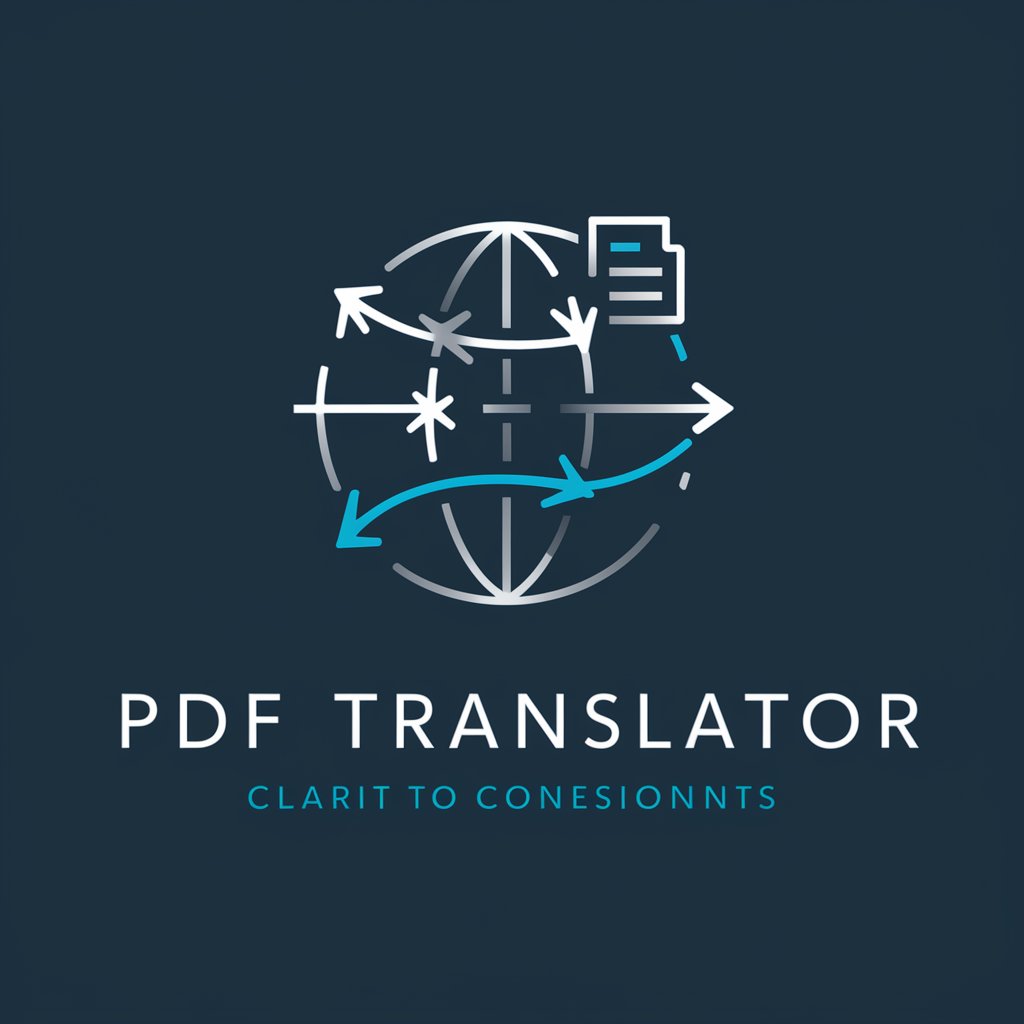
PDF Reader
Unlock PDF insights with AI

PDF AI: AI powered PDF
Transform documents with AI power

Nursing School Mentor
Elevating Nursing Education with AI Expertise

school gpt
Empowering Education with AI

School Tour
Streamline School Updates with AI

PDF Translator
Translate PDFs, Keep Original Layout

PDF Analysis
AI-Powered Precision in PDF Analysis

PDF Editor
Simplify PDF editing with AI power.

Better Future Kid Mentor
Empowering youth through AI-powered learning

Restaurant Pro
Empowering eateries with AI-driven insights

Charlie's Restaurant
Explore Dining, Powered by AI

PDF Parser FAQs
What file formats can the PDF parser export to?
The PDF parser supports exporting to multiple formats, including plain text, Excel, editable PDFs, and XML for advanced data manipulation.
Is it possible to extract images from PDFs using the parser?
Yes, our PDF parser is equipped to extract images from PDF documents, allowing you to save them separately for use in other applications.
Can the parser handle documents in languages other than English?
Absolutely, the parser supports multiple languages, thanks to its advanced OCR technology that can recognize and parse text in various languages.
How does the PDF parser ensure data privacy?
We prioritize data privacy by employing robust encryption for all documents processed and by ensuring that user data is not stored longer than necessary.
What are some tips for optimizing the parsing process?
For optimal parsing, ensure your PDFs are of high quality and clearly legible. Additionally, specify your exact needs in the parsing options for more accurate results.




