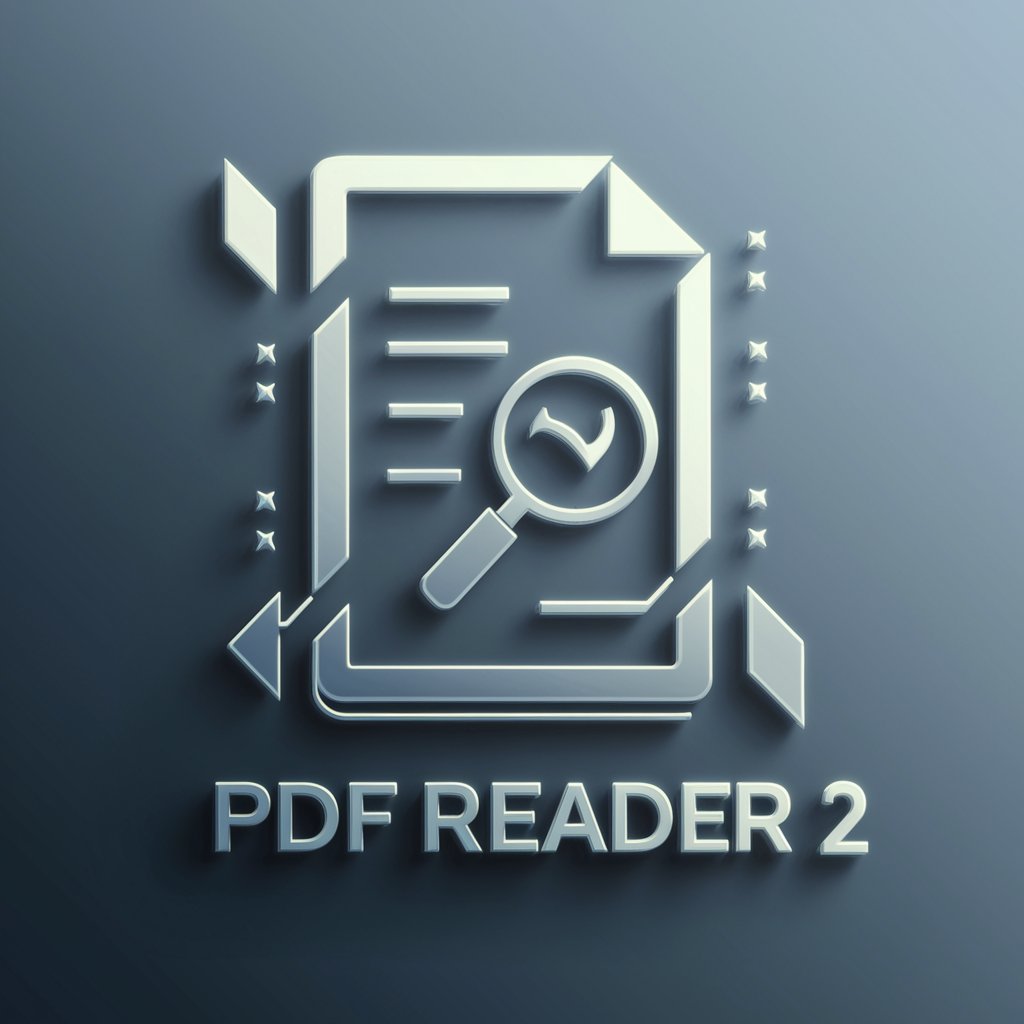PDF AI: AI powered PDF - PDF AI Tool, Multi-format Support

Hello! Need help with PDFs? I'm here!
Transform documents with AI power
Explain how to convert a PDF to Word
Provide a guide on merging multiple PDF files
Describe the process of extracting text from a PDF
Outline the steps to secure a PDF with a password
Get Embed Code
Overview of PDF AI: AI Powered PDF
PDF AI is designed to enhance interactions with PDF documents through the application of artificial intelligence, making the handling, editing, and analysis of PDFs more efficient and effective. Its core functionality revolves around processing PDF files for a variety of purposes such as reading text, extracting data, converting formats, and more. For example, PDF AI can automatically analyze a document to extract key information like text, images, and tables, and then use this data to summarize the document or convert it into another format such as Word or Excel. Powered by ChatGPT-4o。

Key Functions of PDF AI
Text Extraction
Example
Extracting all text content from a PDF for data analysis or content repurposing.
Scenario
A researcher can extract text from academic papers to compile a dataset for analysis.
Format Conversion
Example
Converting PDF documents into other formats like Word, Excel, or image files.
Scenario
An office worker converts a PDF report into an editable Word document to update some sections.
Data Extraction
Example
Extracting specific data such as tables or figures from a PDF document.
Scenario
A financial analyst extracts tables from annual reports to analyze a company's financial performance.
Document Summarization
Example
Generating a concise summary of a lengthy PDF document.
Scenario
A student uses PDF AI to summarize lengthy research papers to quickly grasp their key findings.
Optical Character Recognition (OCR)
Example
Converting scanned PDF documents into searchable and editable text.
Scenario
An archivist converts historical documents saved as scanned PDFs into searchable text for research purposes.
Target Users of PDF AI Services
Academic Researchers
Researchers benefit from text and data extraction for compiling datasets, analyzing documents, and summarizing research papers.
Office Workers
Office workers use format conversion and document summarization to streamline reporting, document preparation, and data analysis tasks.
Financial Analysts
Analysts need to extract data from financial documents and reports for analysis, making tools like data extraction and OCR invaluable.
Archivists and Librarians
These professionals use OCR and text extraction to digitize and catalog historical documents, enhancing accessibility and searchability.
Students
Students utilize document summarization to efficiently study and understand large volumes of academic materials.

How to Use PDF AI: AI-Powered PDF
1
Start by visiting yeschat.ai to explore PDF AI capabilities without the need for signing up or subscribing to ChatGPT Plus.
2
Select the specific PDF AI functionality you need, such as PDF conversion, extraction, or analysis, from the available options.
3
Upload the PDF file(s) you wish to process. Ensure your documents are clear and accessible for optimal AI analysis and conversion accuracy.
4
Configure any specific parameters or settings related to your chosen functionality, such as output format for conversions or keywords for data extraction.
5
Initiate the AI processing. Once complete, download or directly use the output from the website interface.
Try other advanced and practical GPTs
Nursing School Mentor
Elevating Nursing Education with AI Expertise

school gpt
Empowering Education with AI

School Tour
Streamline School Updates with AI

School Helper
Empowering Learning with AI

Life School
Guiding Reflection, Fostering Decisions

Bharat School
Power your code with AI.
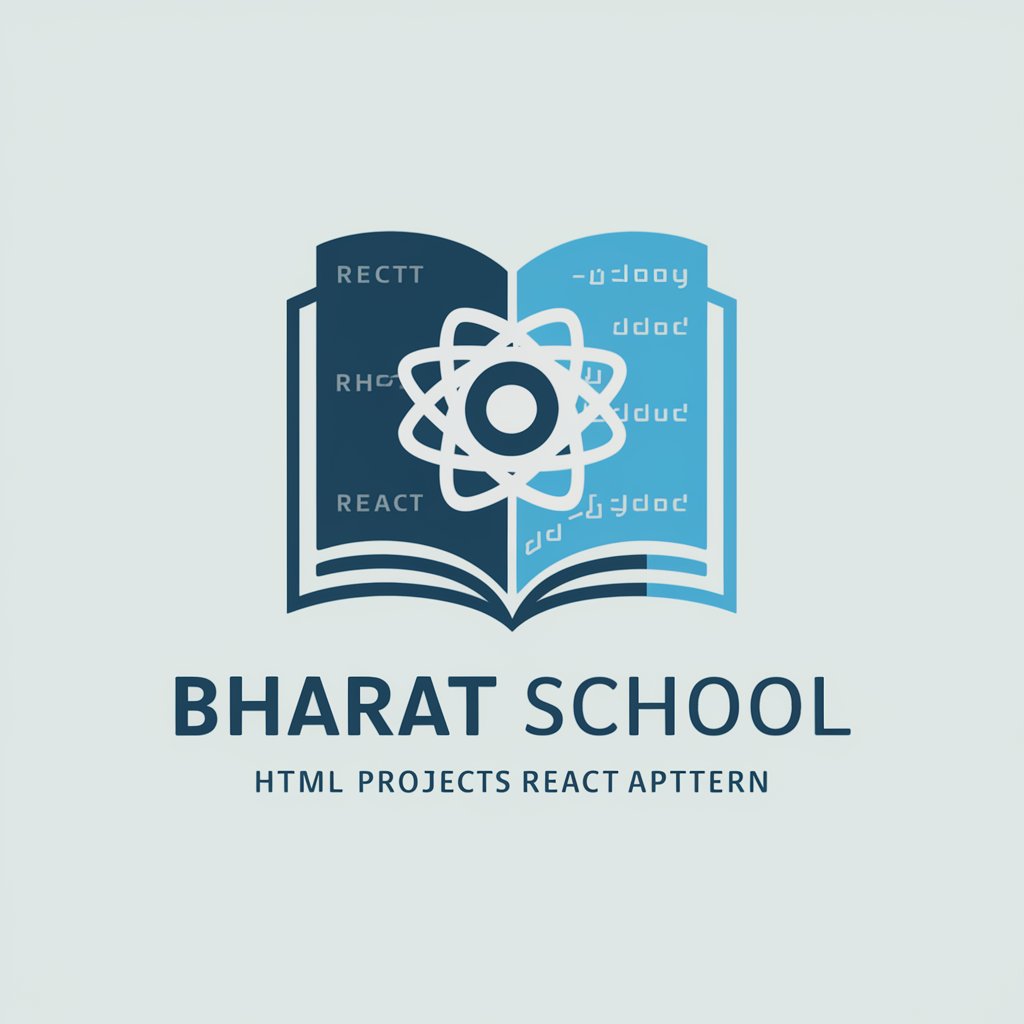
PDF Reader
Unlock PDF insights with AI

PDF Translator
Translate PDFs with AI Precision
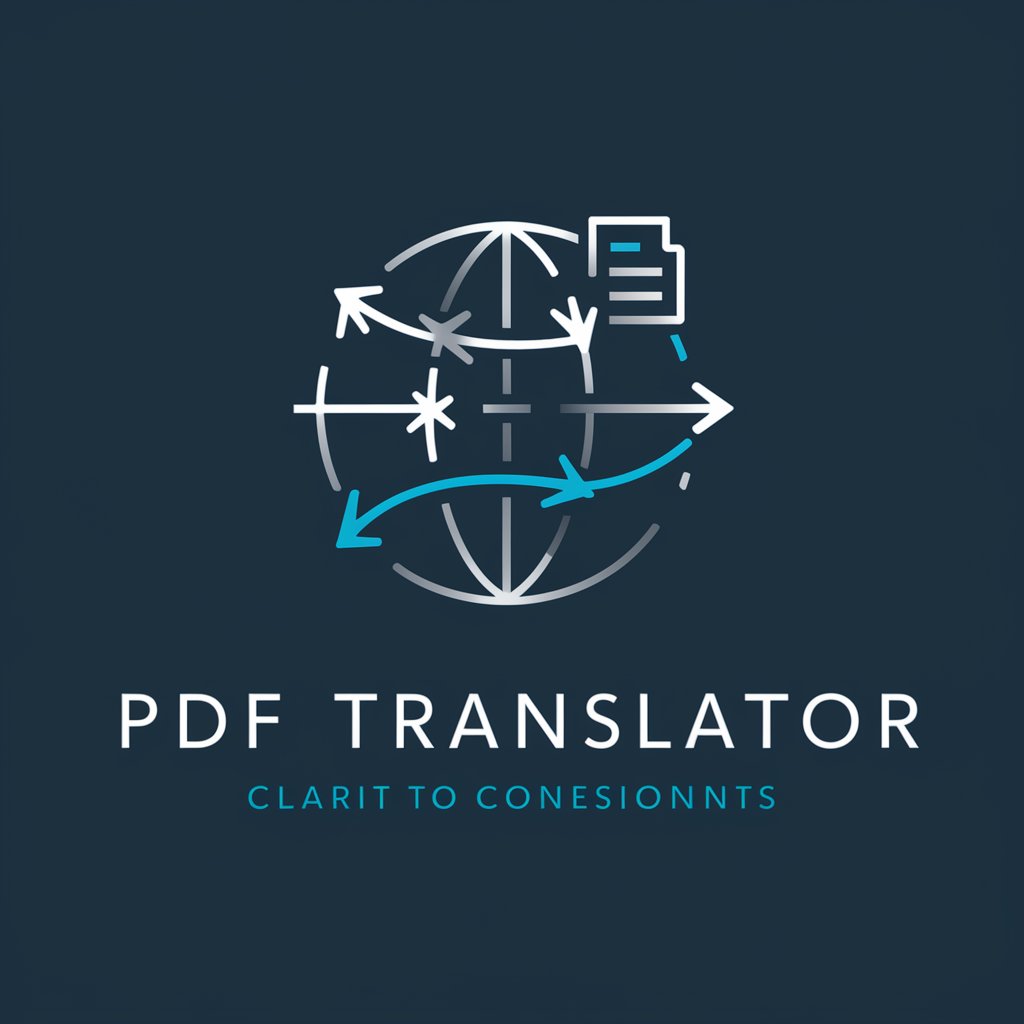
PDF parser
Transform PDFs with AI-powered precision

PDF Translator
Translate PDFs, Keep Original Layout

PDF Analysis
AI-Powered Precision in PDF Analysis

PDF Editor
Simplify PDF editing with AI power.

Detailed Q&A about PDF AI: AI-Powered PDF
What file formats can PDF AI convert to and from?
PDF AI supports a wide range of formats for conversion, including DOCX, TXT, PPTX, XLSX, and image formats like JPG and PNG, allowing for both PDF creation and conversion into PDF.
Can PDF AI extract data from scanned documents?
Yes, using advanced OCR technology, PDF AI can accurately extract text and data from scanned PDFs, making it suitable for digitizing physical documents.
Is it possible to batch process multiple PDFs?
Absolutely, PDF AI supports batch processing, enabling users to handle multiple files simultaneously for efficient document management.
How does PDF AI ensure the privacy and security of my documents?
PDF AI prioritizes user privacy with end-to-end encryption for all processed documents and automatic deletion from servers after processing to ensure data security.
Can PDF AI help in reducing the size of a PDF file without losing quality?
Yes, it features compression tools that intelligently reduce file size while preserving the clarity and readability of the document, perfect for storage and sharing.