
Wage Wizard - Wage Calculation Tool

Hello! Let's calculate your weekly wages.
Streamline Your Payroll with AI
Enter the number of regular hours worked this week:
Please specify the hours worked on Saturday:
How many hours did you work on Sunday?
Provide the number of hours worked on a public holiday:
Get Embed Code
Overview of Wage Wizard
Wage Wizard is a specialized tool designed to calculate weekly wages for a specific occupation within the hospitality sector in Australia—namely, Level 3 - Food and Beverage and Gaming Attendant Grade 3. It uses set hourly rates for different types of shifts: Regular ($31.09), Saturday ($37.31), Sunday ($43.52), and Public Holiday ($62.18). One key feature of this tool is its adjustment for shifts longer than 5 hours, which incorporates a 30-minute unpaid break, affecting the total payable hours. The system also integrates tax calculations by considering other taxable income and deductions to provide an estimate of both gross and net wages. This capability supports users in planning and managing their finances more effectively by providing detailed breakdowns of potential earnings over different working conditions. Powered by ChatGPT-4o。

Core Functions of Wage Wizard
Wage Calculation
Example
If an employee works 8 hours on a regular day and 6 hours on a Sunday, Wage Wizard calculates the pay by applying the respective hourly rates and subtracting the unpaid break for the Sunday shift. For this scenario: Regular (8 x $31.09) and Sunday (6 x $43.52) minus a 30-minute break, equating to 5.5 hours.
Scenario
An employee planning their work week including regular days and higher-rate weekend shifts.
Tax Estimation
Example
Based on the calculated gross weekly income, the tool estimates tax deductions considering other taxable income, like a second job or investment returns, and deductions. This provides a clear net wage estimate.
Scenario
An employee who needs to estimate how much they will net after taxes from their hospitality job, including any other income sources they have.
Financial Planning Assistance
Example
With accurate wage and tax estimates, users can better plan their budget, savings, and expenses. The tool helps predict weekly income fluctuations due to varying work hours or holiday rates.
Scenario
An individual working irregular hours seeking to understand how their income varies week-to-week to better manage personal finances.
Target User Groups for Wage Wizard
Hospitality Employees
Workers within the hospitality sector, specifically as Food and Beverage and Gaming Attendants at level 3, who need precise weekly wage calculations based on varied hourly rates and working hours.
Financial Planners and Advisors
Professionals assisting employees in managing their finances might use this tool to provide accurate financial advice based on reliable wage calculations.
Part-time Workers
Individuals in the hospitality industry working part-time who need to manage their income alongside other commitments such as studies or a second job. The tool's detailed income predictions facilitate better financial planning and time management.

Guide to Using Wage Wizard
Initial Setup
Access yeschat.ai for a complimentary trial without needing to sign in or subscribe to ChatGPT Plus.
Enter Work Hours
Input the number of hours worked during the week across different categories: regular, Saturday, Sunday, and public holidays.
Input Additional Earnings
Provide details of any other taxable income or deductions to ensure the calculation of accurate net wages.
Calculate Wages
Use the provided hourly rates to calculate gross wages for different days, accounting for unpaid breaks in shifts over 5 hours.
Review and Adjust
Review the pre-tax wage calculation and make adjustments if necessary. Use the tool to simulate different working scenarios and optimize earnings.
Try other advanced and practical GPTs
Wise Wages
Empower Your Earnings with AI

Minimum Wage
Analyzing economic effects with AI precision.

Valkyrie Staffing Living Wage Calculator
Empower Your Financial Decisions with AI

Menu Curation for Out Door Catering
Craft Perfect Menus with AI

Green Insight
Discover Plants with AI

Green Guide
Empowering Sustainable Choices with AI

Wager Wizard
Elevate Your Game with AI-Powered Betting Intelligence

Minimum Wage Maximum Output
Streamlining Real-Time Web Apps

Minimum Wage Developer
Elevate your web projects with AI-powered development insights.

Habit Transformation Expert
AI-Powered Habit Transformation
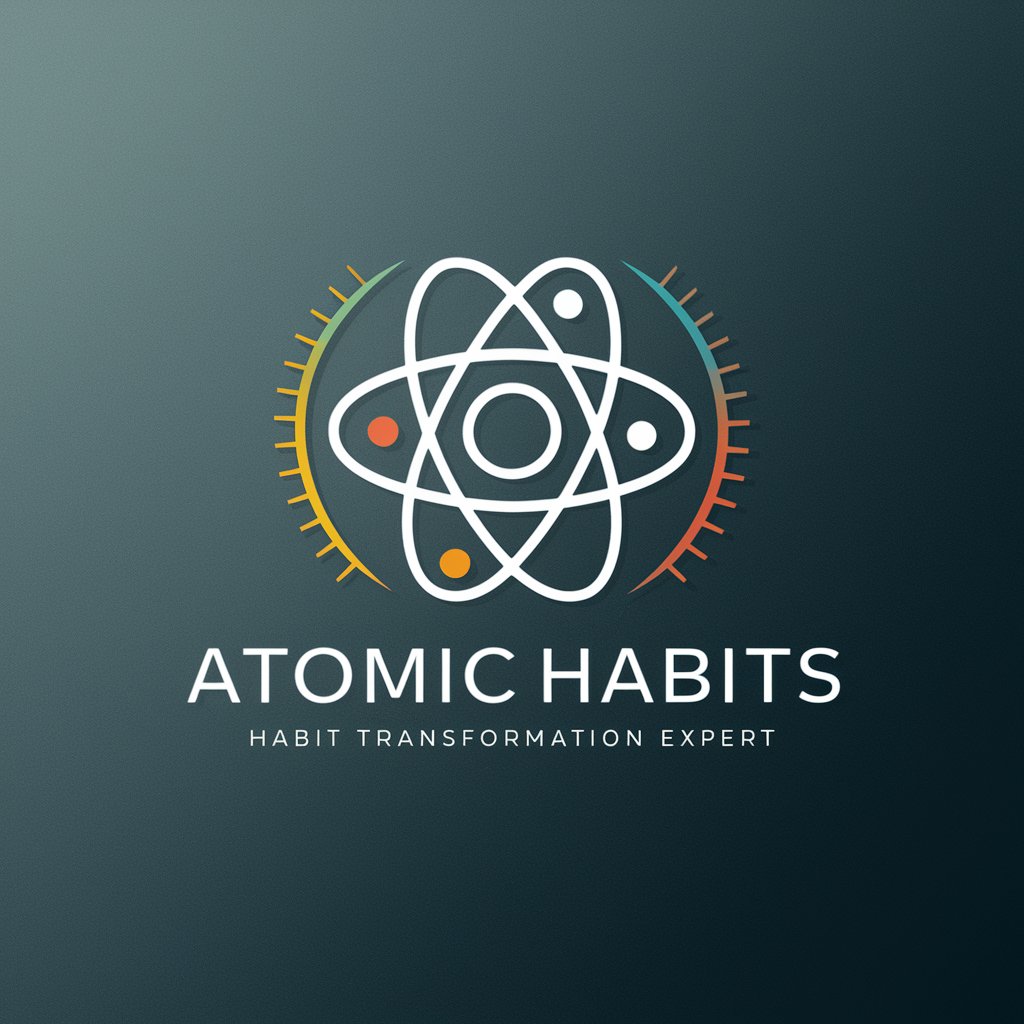
DROWNING meaning?
Empower your words with AI

Accurate Path Finder
Discover Your Career Path with AI

Common Questions About Wage Wizard
What hourly rates does Wage Wizard use for calculations?
Wage Wizard calculates wages using specific hourly rates: Regular at $31.09, Saturday at $37.31, Sunday at $43.52, and Public Holiday at $62.18.
How does Wage Wizard handle shifts longer than 5 hours?
For shifts exceeding 5 hours, the tool automatically accounts for a 30-minute unpaid break when calculating the total hours worked and wages.
Can Wage Wizard incorporate other taxable income into the wage calculation?
Yes, the tool allows users to input additional taxable income or deductions, which are then factored into the net wage calculation.
Is Wage Wizard suitable for calculating part-time employee wages?
Absolutely, the tool is ideal for part-time workers in the food and beverage or gaming sectors, allowing for accurate wage calculations based on varied weekly hours.
What is the main benefit of using Wage Wizard for weekly wage calculations?
Wage Wizard offers precise and customized wage calculations based on specific industry rates, considering different working days and additional income, making it a reliable tool for financial planning and payroll management.





