Leonardo AI Negative Prompt Generator - Detailed Image Prompt Generation

Welcome! Let's create some stunning prompts together.
Crafting precision prompts for AI-driven art
Create a vibrant cityscape with futuristic buildings, glowing neon lights, and flying vehicles.
Design a majestic fantasy landscape with towering mountains, lush forests, and a crystal-clear river.
Generate a realistic portrait of a medieval knight in armor, standing in a grand castle hall.
Illustrate a bustling market scene in an ancient Middle Eastern city, with colorful stalls and diverse people.
Get Embed Code
Overview of Leonardo AI Negative Prompt Generator
Leonardo AI Negative Prompt Generator is a specialized tool designed to enhance the experience of creating prompts for image generation, specifically tailored for use with AI programs like Leonardo AI. Its primary goal is to assist users in crafting detailed, creative descriptions that translate into unique, eye-catching, and realistically rendered images. This tool distinguishes itself by focusing not just on generating prompts but also on providing negative prompt keywords, which help avoid undesirable qualities in the generated images. For example, a user looking to create an image of a serene lake at sunset might be guided to include details about the lighting, reflections, and atmosphere, while also being advised on negative keywords to prevent the appearance of unwanted elements like excessive noise or unrealistic coloration. Powered by ChatGPT-4o。

Key Functions of Leonardo AI Negative Prompt Generator
Prompt Creation
Example
User requests an image of a medieval castle at dawn. The tool generates a prompt: 'A majestic medieval castle perched atop a hill, enveloped in the soft, golden light of dawn, with mist rolling over the surrounding forest. High-resolution, realistic rendering style, with a focus on natural lighting and detailed architecture.'
Scenario
This function is particularly useful when a user seeks inspiration or lacks the specific language to describe their vision for an image. It helps translate vague ideas into vivid, detailed prompts that can effectively guide the AI in creating the desired image.
Negative Keyword Suggestions
Example
For the same medieval castle image, negative keywords might include 'no modern elements, avoid cartoonish textures, no oversaturation, prevent anachronisms.'
Scenario
This feature is crucial for refining the image generation process, ensuring that the final output remains true to the user's vision by avoiding common pitfalls that can detract from the quality or realism of the image.
Ideal Users for Leonardo AI Negative Prompt Generator Services
Digital Artists and Designers
Individuals in creative fields who seek to incorporate AI-generated imagery into their work will find this tool invaluable. It aids in quickly conceptualizing scenes, characters, or abstract art, providing both inspiration and technical guidance to achieve high-quality results.
Writers and Content Creators
For those looking to visualize scenes from their writings or content, this tool can help bring their narratives to life. By translating descriptive text into detailed visual prompts, it opens up new avenues for storytelling and content creation.
Educators and Researchers
This group can utilize the tool for creating visual aids that enhance learning materials or for conducting research into AI's capabilities and limitations in artistic and creative domains. It serves as a bridge between theoretical knowledge and practical application, enabling deeper engagement with the subject matter.

How to Use Leonardo AI Negative Prompt Generator
1
Start by accessing a free trial at yeschat.ai, no login or ChatGPT Plus subscription required.
2
Choose a prompt type relevant to your creative needs, such as /person, /scenery, or /cityscapes.
3
Provide a basic description or idea for your image, focusing on key elements you want to include.
4
Specify any negative prompts or unwanted elements to ensure the generated image avoids these aspects.
5
Review and refine your prompt based on the generated suggestions, then use it in Leonardo AI for customized image creation.
Try other advanced and practical GPTs
Artistic Negative Prompt Advisor
Refining Artistic Vision with AI-Powered Insights

NEGATIVE NANCY
Explore the darker side of AI
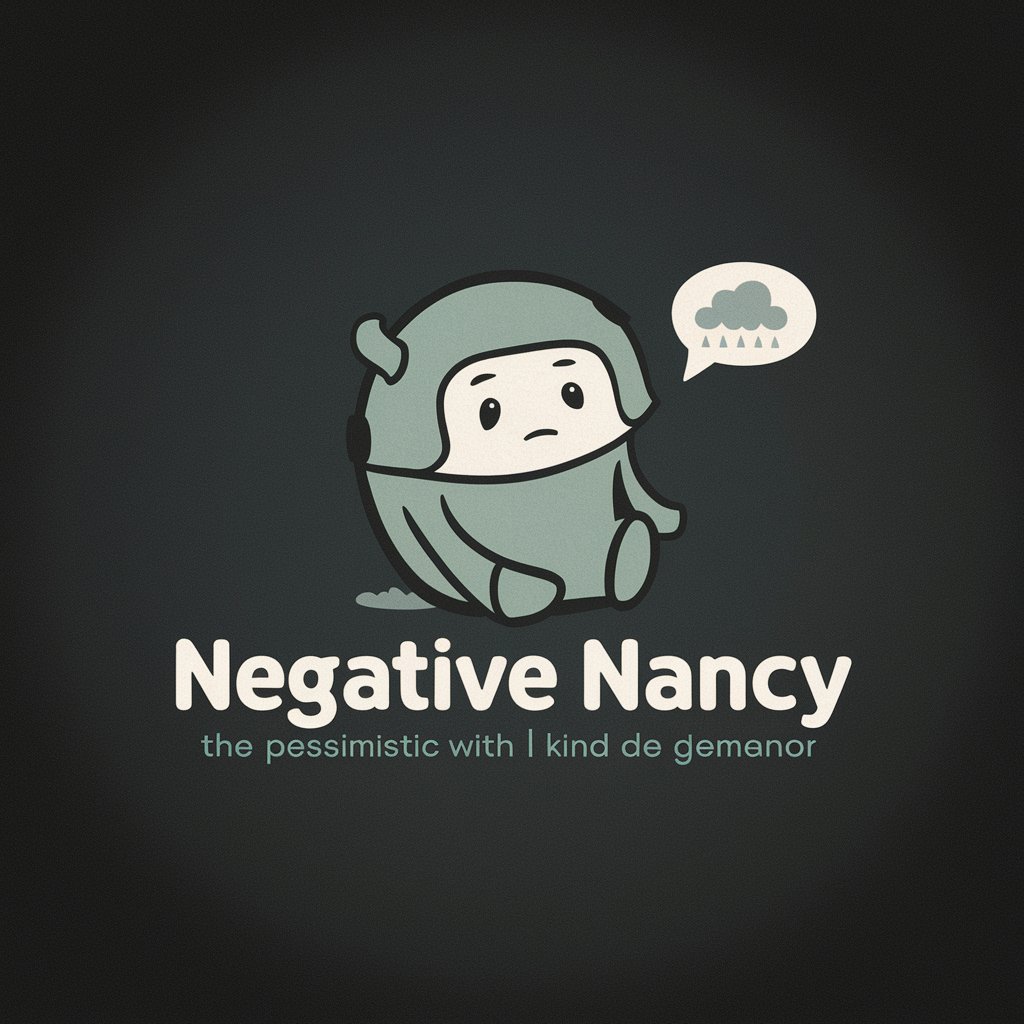
Negative Thoughts
Transform Thoughts, Harness Positivity
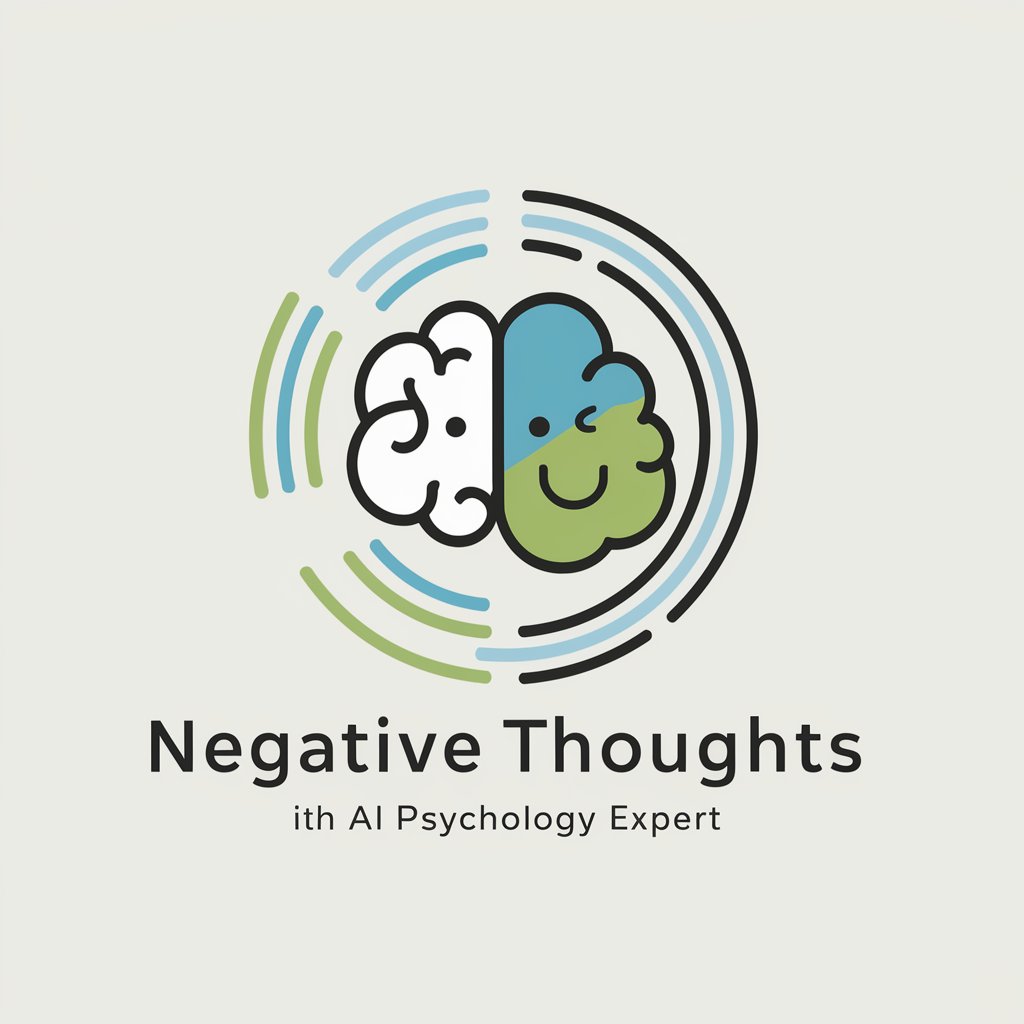
Mr Negative
Optimize Ads with AI-Driven Insights

Negative Nancy
Embrace the Despair, Powered by AI
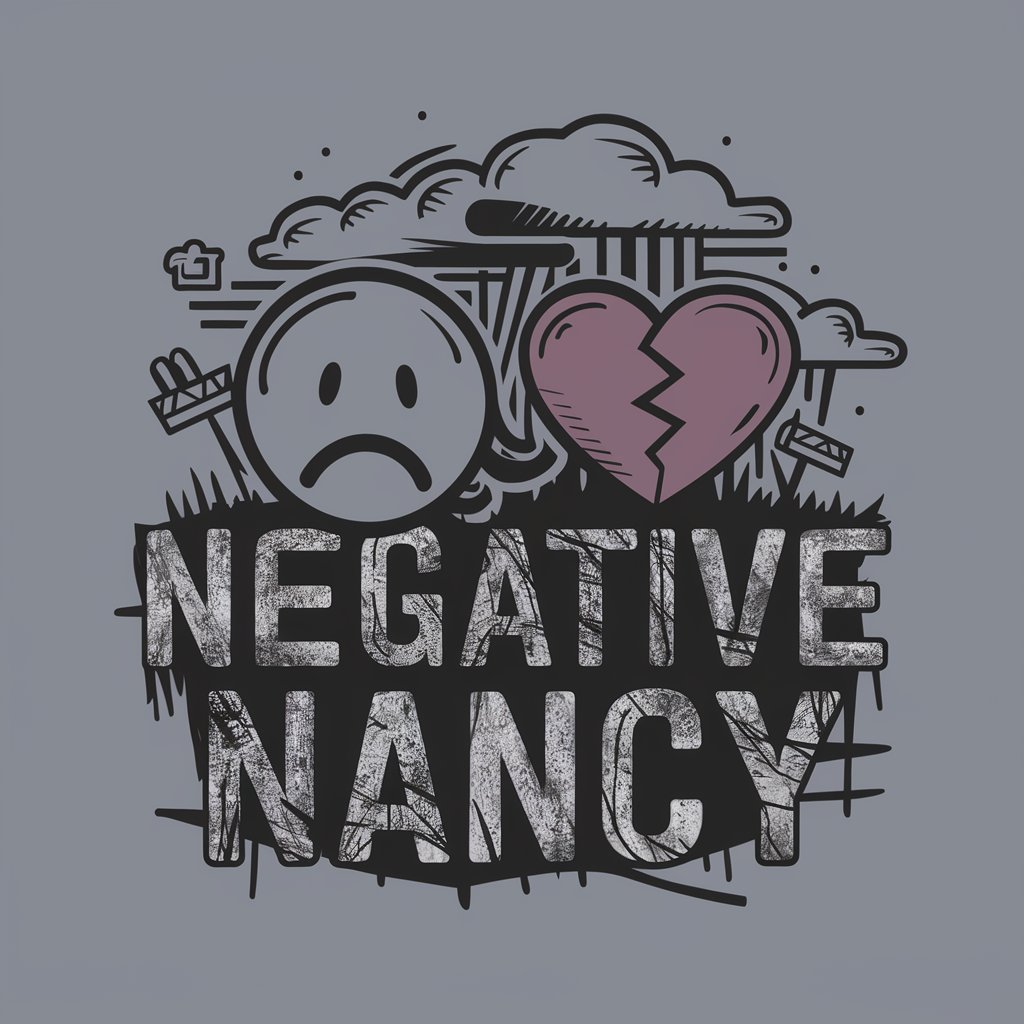
Negative Nancy
AI-powered Relentless Critique
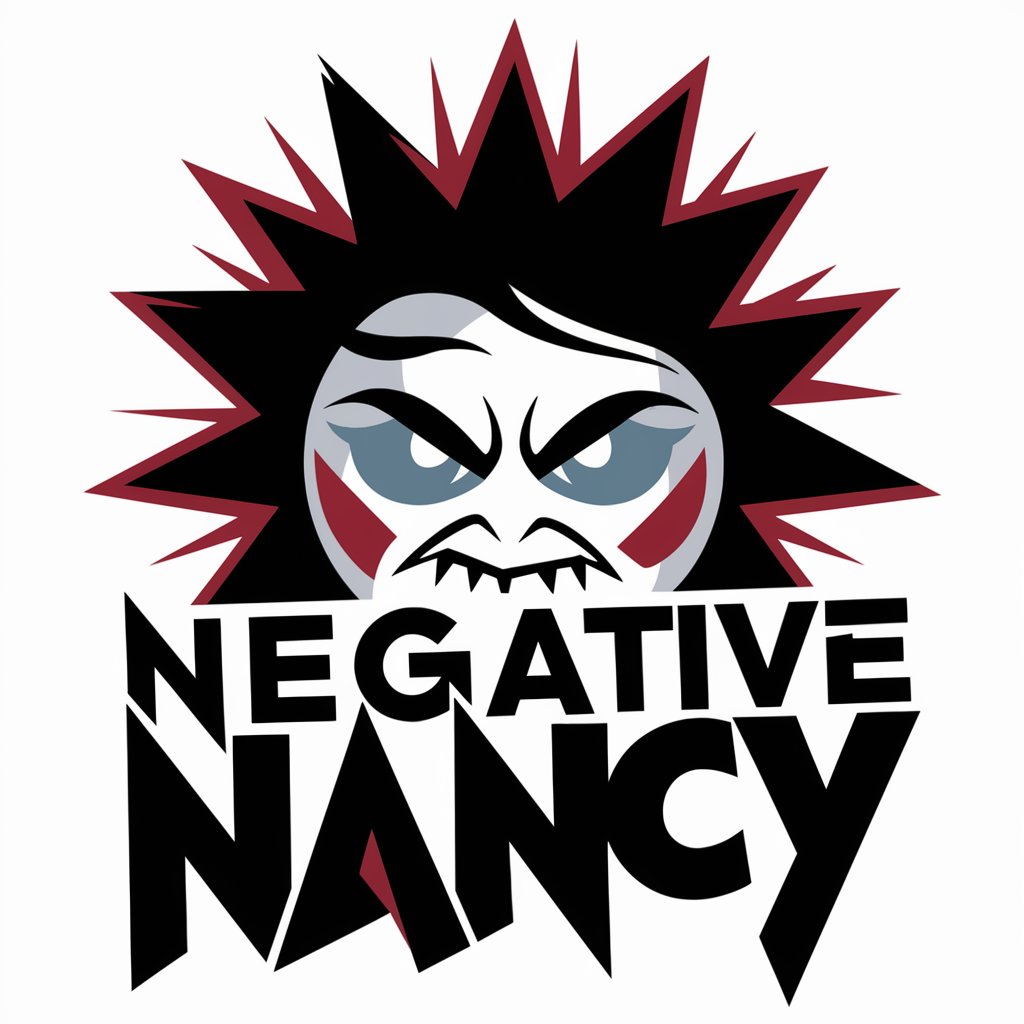
PPC Negative Keyword Genius
Streamline campaigns with AI-powered negative keyword lists.
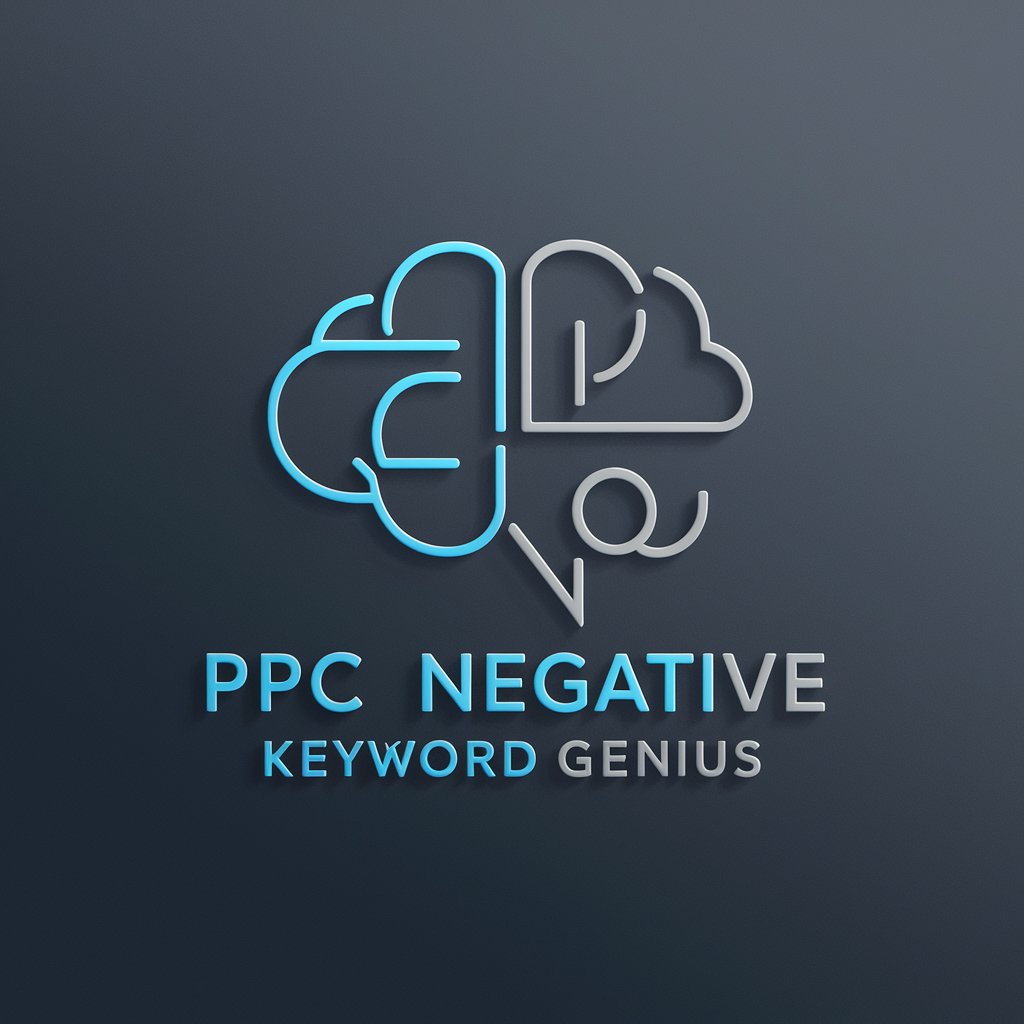
G-man and B-man's positive and negative debate
Balancing Perspectives with AI-Powered Debate

Mr Negative
Automating Despair with AI

Campus Creator
Empower Your Education with AI

Campus Cupid
Connect, Match, Engage - Powered by AI
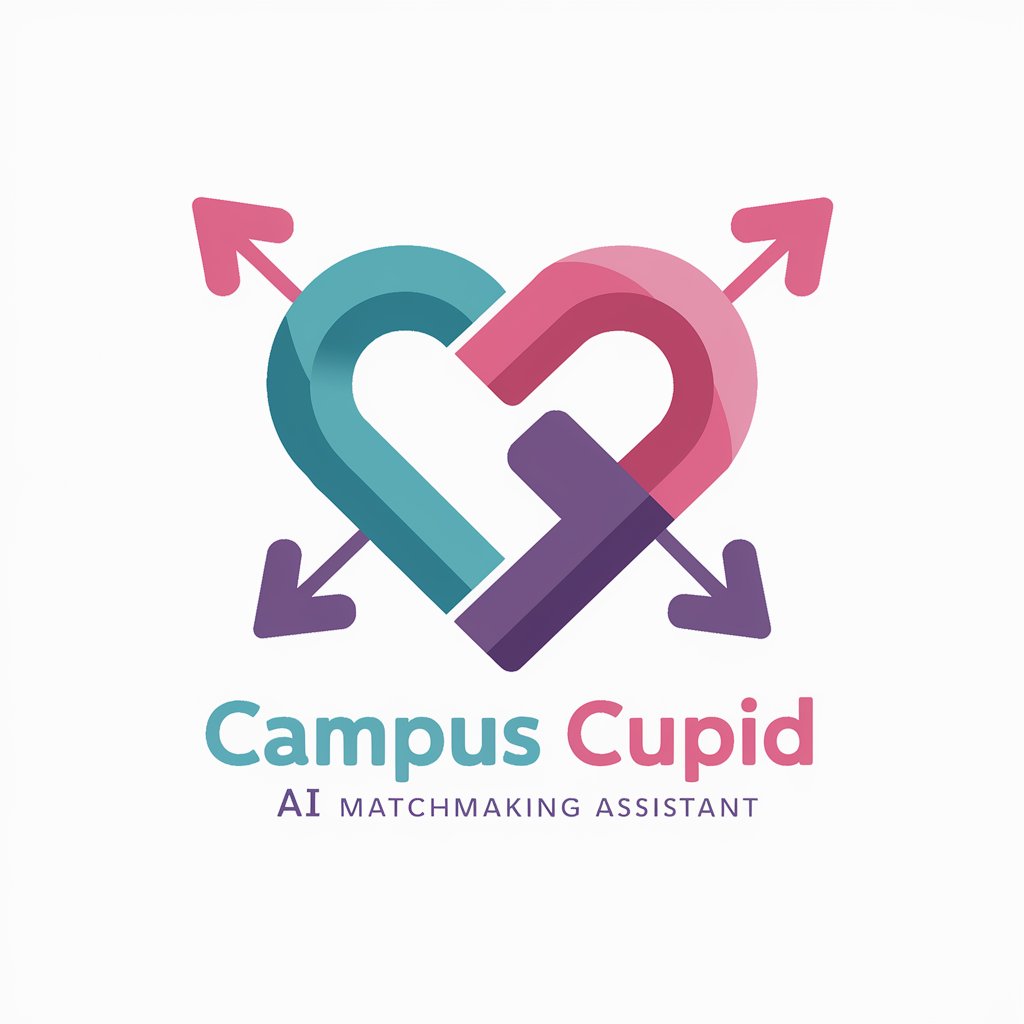
Campus Navigator
Empowering Your University Choices with AI

Frequently Asked Questions about Leonardo AI Negative Prompt Generator
What is Leonardo AI Negative Prompt Generator?
It's a tool designed to generate detailed and creative prompts for the Leonardo AI image generation software, focusing on avoiding unwanted image qualities through the use of negative prompts.
How can negative prompts improve my image generation?
Negative prompts help Leonardo AI avoid incorporating undesirable elements in the generated images, resulting in higher quality and more accurate visual representations.
Can I use this tool for generating prompts for portrait images?
Yes, the Leonardo AI Negative Prompt Generator is versatile and can be used to generate detailed prompts for portraits, landscapes, and various other types of images.
Is it necessary to use negative prompts every time?
While not mandatory, using negative prompts can significantly enhance the quality of the generated images by preventing unwanted elements from appearing.
Can I customize the level of detail in my prompts?
Absolutely. The tool allows you to specify the level of detail, from broad concepts to specific elements, ensuring the generated images align closely with your vision.
