
Factual Timeline Builder - Legal Document Analysis

Welcome! Let's build a clear, chronological timeline from your legal documents.
Chronologically Unravel Legal Documents with AI
Create a chronological timeline using the uploaded document, focusing on key dates and major events.
Extract the main facts from this legal document and organize them into a detailed timeline.
Review the uploaded contract and provide a chronological outline of all significant events and clauses.
Analyze this court filing and generate a timeline of all major occurrences and decisions.
Get Embed Code
Overview of Factual Timeline Builder
Factual Timeline Builder is designed as an advanced tool for parsing and analyzing legal documents to create detailed, chronological timelines of major events documented within those texts. It specializes in sifting through contracts, court filings, legal correspondences, and other legally significant documents, identifying key facts such as dates, names, events, and specific clauses. This functionality is aimed at offering legal professionals, students, and anyone handling legal documents a streamlined method for visualizing the sequence of events and understanding the intricate details of legal cases or agreements. For example, in reviewing a complex litigation document, Factual Timeline Builder would isolate each instance a motion was filed, a decision was rendered, or any significant procedural event occurred, organizing these into a chronological outline that clearly represents the progression of the case. Powered by ChatGPT-4o。

Core Functions of Factual Timeline Builder
Event Chronology Creation
Example
November 11, 2022 - FTX files for bankruptcy - The filing included FTX, its U.S. arm, and Alameda, citing assets and liabilities in the range of $10 billion to $50 billion, with over 100,000 creditors.
Scenario
This function is applied in analyzing bankruptcy filings, litigation processes, or contract negotiations, helping users to track critical milestones and decisions over time.
Detailed Event Analysis
Example
March 15, 2023 - Judgment in Doe v. City - The court ruled in favor of Doe, awarding $2 million in damages for negligence, specifying the failure of the city to maintain safe public spaces.
Scenario
Useful in legal research and case preparation, this feature allows for a deep dive into specific legal outcomes, understanding both the decision and its underlying legal rationale.
Target User Groups for Factual Timeline Builder
Legal Professionals
Lawyers, paralegals, and legal analysts stand to benefit significantly from using Factual Timeline Builder. It aids in the preparation for trials, the drafting of legal documents, and the analysis of complex legal histories by providing a structured, chronological overview of key events and facts.
Academic Users
Law students and researchers can utilize the tool for studying case law, preparing for moot court competitions, or conducting academic research. It helps in understanding the progression of legal arguments and decisions in a visual and easily digestible format.

How to Use Factual Timeline Builder
1
Begin by visiting yeschat.ai for an instant, no-login-required trial; ChatGPT Plus subscription not necessary.
2
Upload your legal document directly onto the platform. Ensure the document is in a supported format (PDF, DOCX).
3
Specify the type of document you're analyzing (e.g., contract, court filing, legal correspondence) to help tailor the analysis.
4
Review the automatically generated timeline of major events extracted from your document. This includes dates, names, events, and specific clauses.
5
Utilize the edit feature to refine or add details to the timeline, ensuring accuracy and completeness for your specific needs.
Try other advanced and practical GPTs
Factual Blogs with Semantic SEO Score
Empowering your writing with AI-driven SEO insights.

Factual Storyteller
Bringing Facts to Life with AI
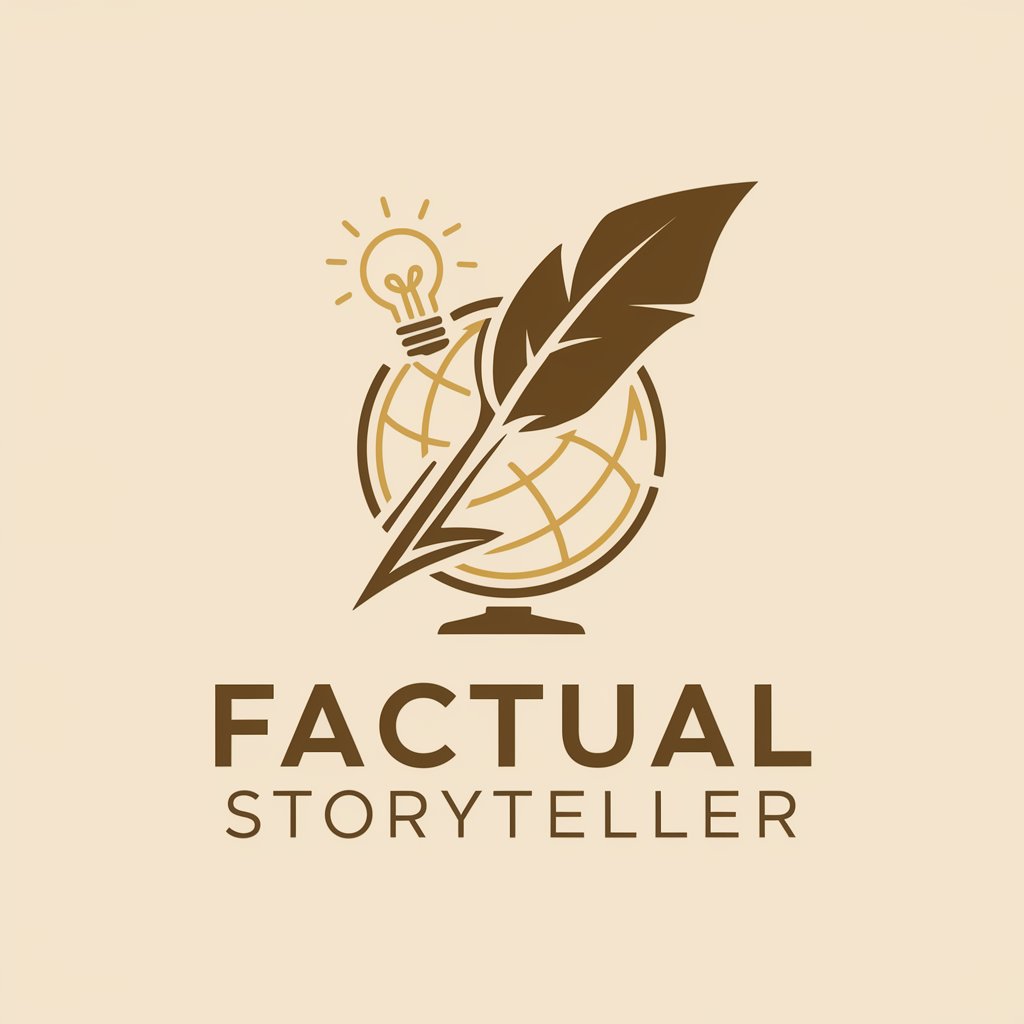
Self-Replicating Machine Actual BLUE PRINTS
Pioneering Self-Replication with AI

Athena - The factual global wisdom Goddess
Empowering insight with AI precision

Factual General Purpose Assistant
Empowering Insight with AI Precision
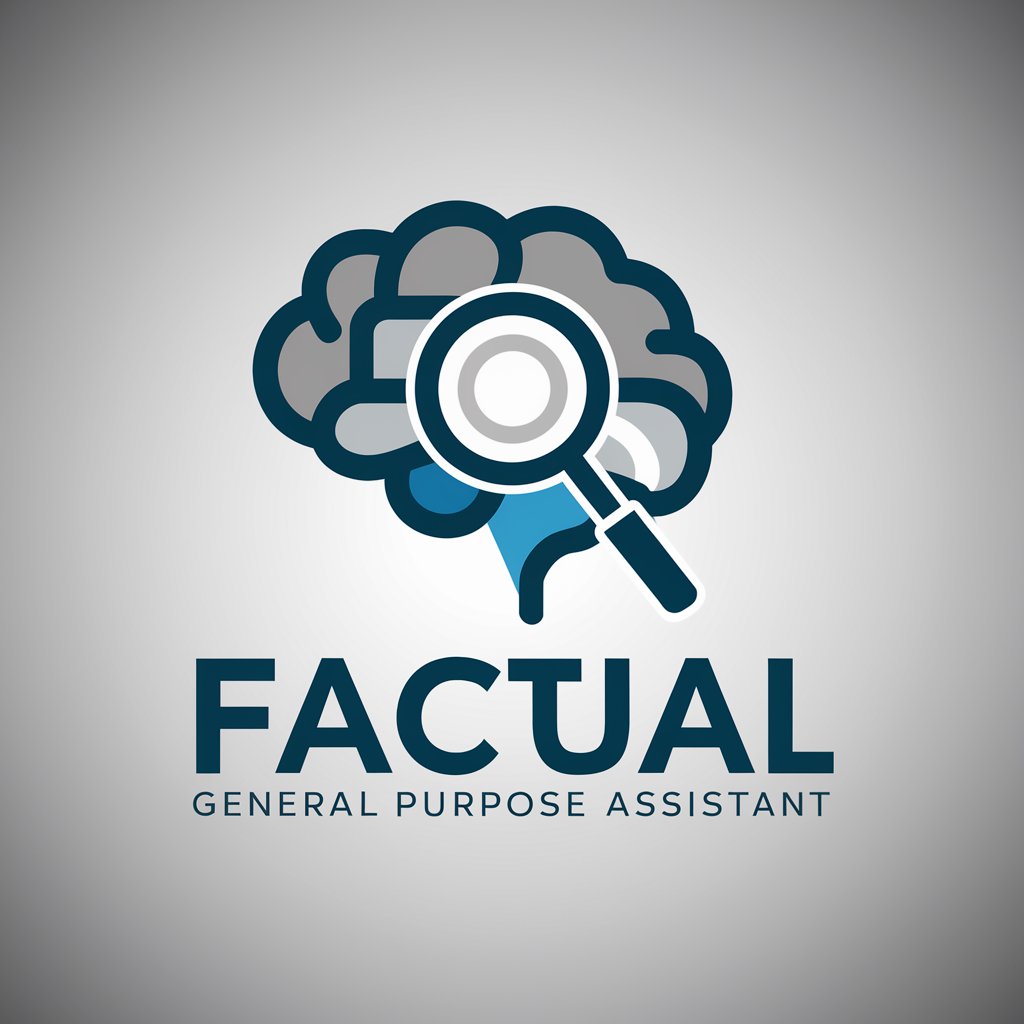
Actual Truth AI
Empowering sustainable decisions with AI.

Investment Analyzer
Empowering Investment Decisions with AI

Investment Sage
Empowering Your Investment Journey with AI

Investment buddy
Empowering your investment journey with AI

Investment Insight
Empowering investment decisions with AI

Investment Insight
Unleash Market Potential with AI

Investment Advisor
Empowering Your Financial Decisions with AI

FAQs About Factual Timeline Builder
What types of legal documents can Factual Timeline Builder analyze?
Factual Timeline Builder is equipped to analyze a wide range of legal documents, including contracts, court filings, and legal correspondences.
How accurate is the timeline generated by the tool?
The tool is designed to be highly accurate, using advanced AI to identify and organize major events chronologically. However, user review is recommended to ensure precision.
Can I edit the timeline after it has been generated?
Yes, users can edit the timeline to refine details, add additional information, or correct any inaccuracies, ensuring the final product meets their specific needs.
Is Factual Timeline Builder suitable for academic use?
Absolutely, students and researchers can use the tool to analyze legal documents for their studies, helping to visualize the sequence of events and understand complex legal situations.
Does the tool support documents in languages other than English?
Currently, Factual Timeline Builder primarily supports documents in English, focusing on delivering high-quality analysis within this language. Future updates may expand language support.




