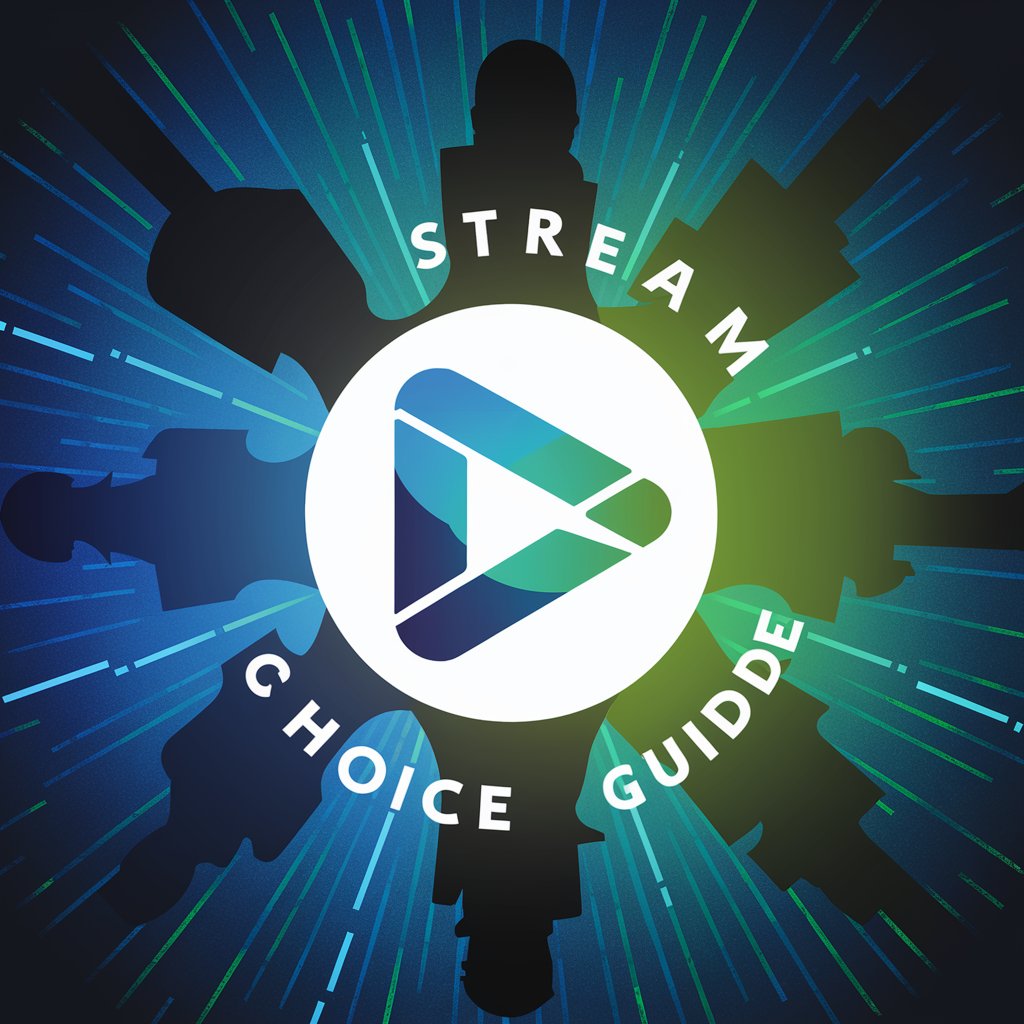Choice Helper - Direct Answer Selection

Hello! Ready to choose the best option?
AI-powered Decision Assistant
Which option is the best choice in this scenario?
Out of these answers, which one should be selected?
Which selection is most appropriate given the question?
From the following, what is the correct choice?
Get Embed Code
Overview of Choice Helper
Choice Helper is designed to assist users in making decisions from a set of multiple-choice questions. It excels in providing direct, definitive choices without delving into explanations or detailed reasoning. This design is intended to streamline decision-making processes, offering straightforward selections based on the information provided. A scenario illustrating its use could involve a student struggling to decide on the correct answer in a practice quiz; Choice Helper would offer the selected answer, enabling the student to proceed efficiently without getting bogged down in the underlying rationale. Powered by ChatGPT-4o。

Core Functions and Applications
Direct Answer Selection
Example
Choosing the correct answer in a multiple-choice quiz.
Scenario
A student practicing for an upcoming exam presents a question with four possible answers. Choice Helper analyzes the options and promptly identifies the most suitable choice, helping the student prepare efficiently.
Decision Support
Example
Selecting between different product options.
Scenario
A consumer is undecided between three models of smartphones. They provide the options and relevant criteria to Choice Helper, which then suggests the most fitting model based on the criteria given, simplifying the purchase decision.
Target User Groups
Students
Students can use Choice Helper to quickly select answers during practice tests or study sessions, focusing more on covering material efficiently rather than on understanding the reasoning behind each question.
Consumers Facing Multiple Choices
Individuals overwhelmed by the variety of options available for a purchase can benefit from Choice Helper's ability to narrow down choices based on specific criteria, making shopping decisions less daunting.

How to Use Choice Helper
1. Start with a Trial
Access Choice Helper by visiting yeschat.ai for a hassle-free trial, no ChatGPT Plus subscription or login required.
2. Prepare Your Questions
Gather all multiple-choice questions you need assistance with. Ensure each question is clear and options are well-defined.
3. Query Submission
Submit your questions to Choice Helper, clearly indicating the options for each question. You can enter them one at a time or in a batch.
4. Receive Direct Answers
Choice Helper will promptly provide the most suitable answer for each question without delving into explanations, ensuring a straightforward response.
5. Tips for Optimal Use
For best results, ensure questions are concise and clear. Utilize Choice Helper for decisions or selections across a variety of scenarios like quizzes, decision-making, or quick fact-checking.
Try other advanced and practical GPTs
Choice writer
AI-Powered Exam Question Crafting
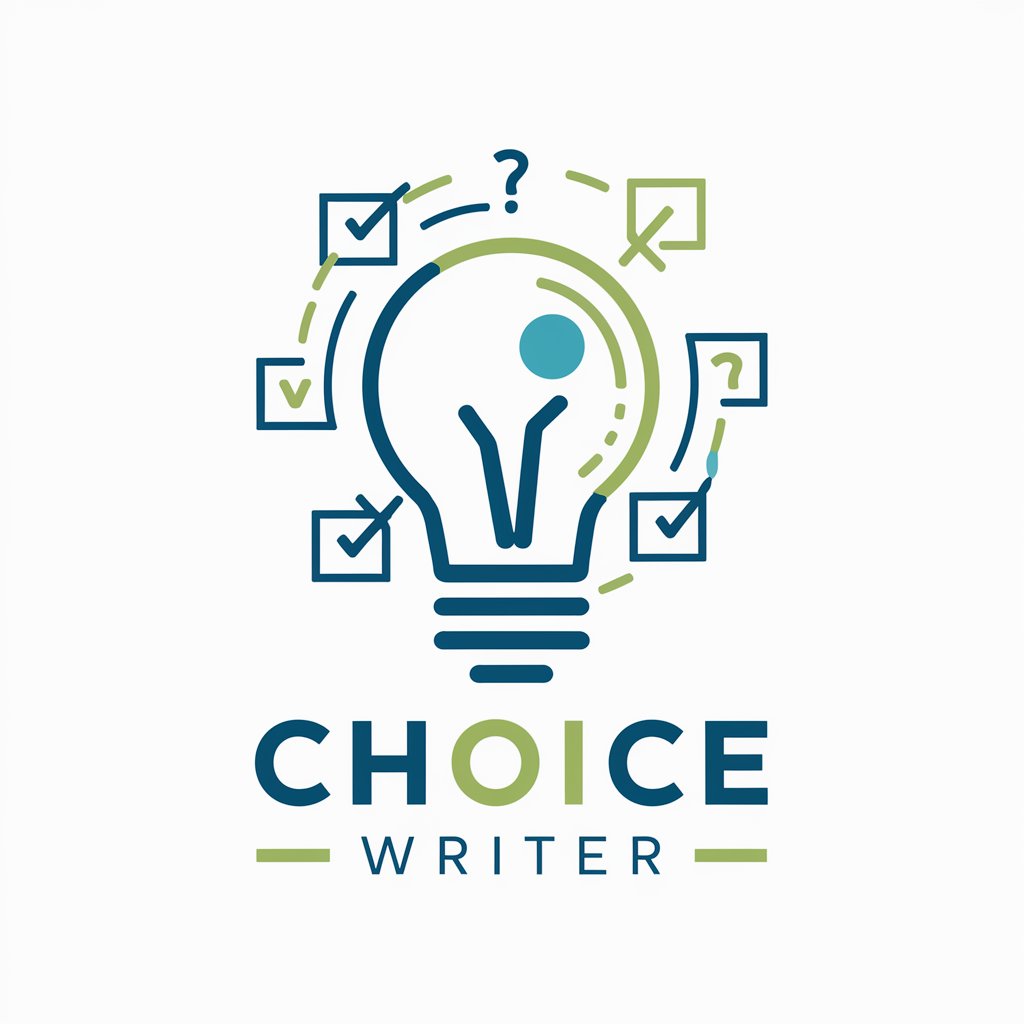
Choice Mate
Empowering Decisions with AI Insight

Romance of the Three Kingdoms Choice Quest
Shape history with your choices in an AI-powered Three Kingdoms epic.

Green Choice
Empowering eco-friendly living through AI.

Movie Choice
Discover your next favorite movie, powered by AI

Better Choice
Unleash AI-Powered Multilingual Interactions

Choice Helper
Empower Your Decisions with AI

Respuestas incorrectas múltiple choice
Strengthening critical thinking with AI-powered quiz answers.
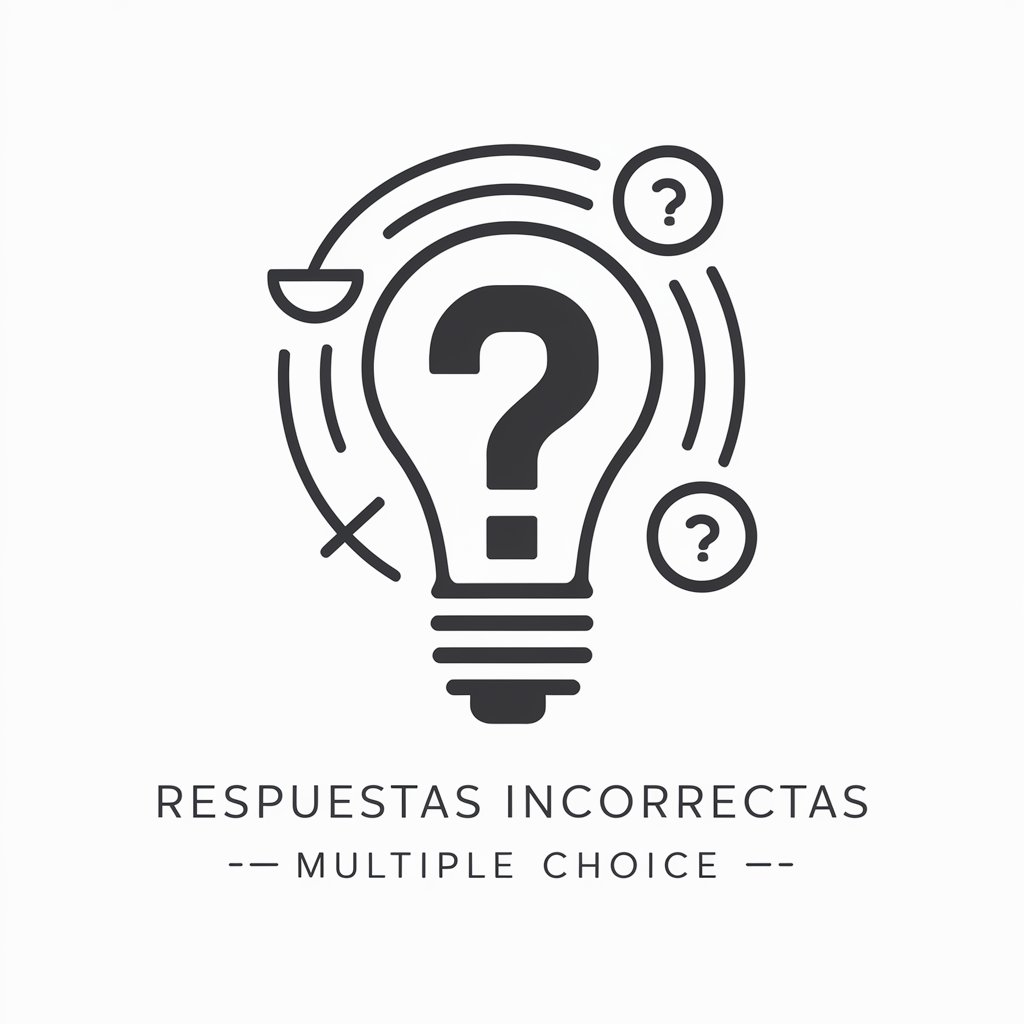
Wholesome Meals Maestro
Your AI-Powered Culinary Assistant

Top G Wingman
AI-Powered Chat Mastery

My Nutritionist
Empowering Healthier Choices with AI

rizz
Elevate your Tinder game with AI-powered insights

Detailed Q&A About Choice Helper
What is Choice Helper?
Choice Helper is a specialized AI designed to assist users in selecting the best answers from multiple-choice questions, offering direct and definitive choices.
Can Choice Helper explain its answers?
No, Choice Helper focuses on providing the most suitable answer without explanations, ensuring responses are concise and to the point.
What are common use cases for Choice Helper?
Common use cases include academic testing, trivia, decision-making guidance, and any scenario requiring a straightforward choice between options.
How can I ensure accurate responses from Choice Helper?
Ensure your questions are clear, concise, and the options well-defined. Ambiguity can lead to less accurate selections.
Is Choice Helper suitable for professional decisions?
Yes, it can assist in making quick, informed choices in various professional settings, although users should apply their discretion in critical decisions.