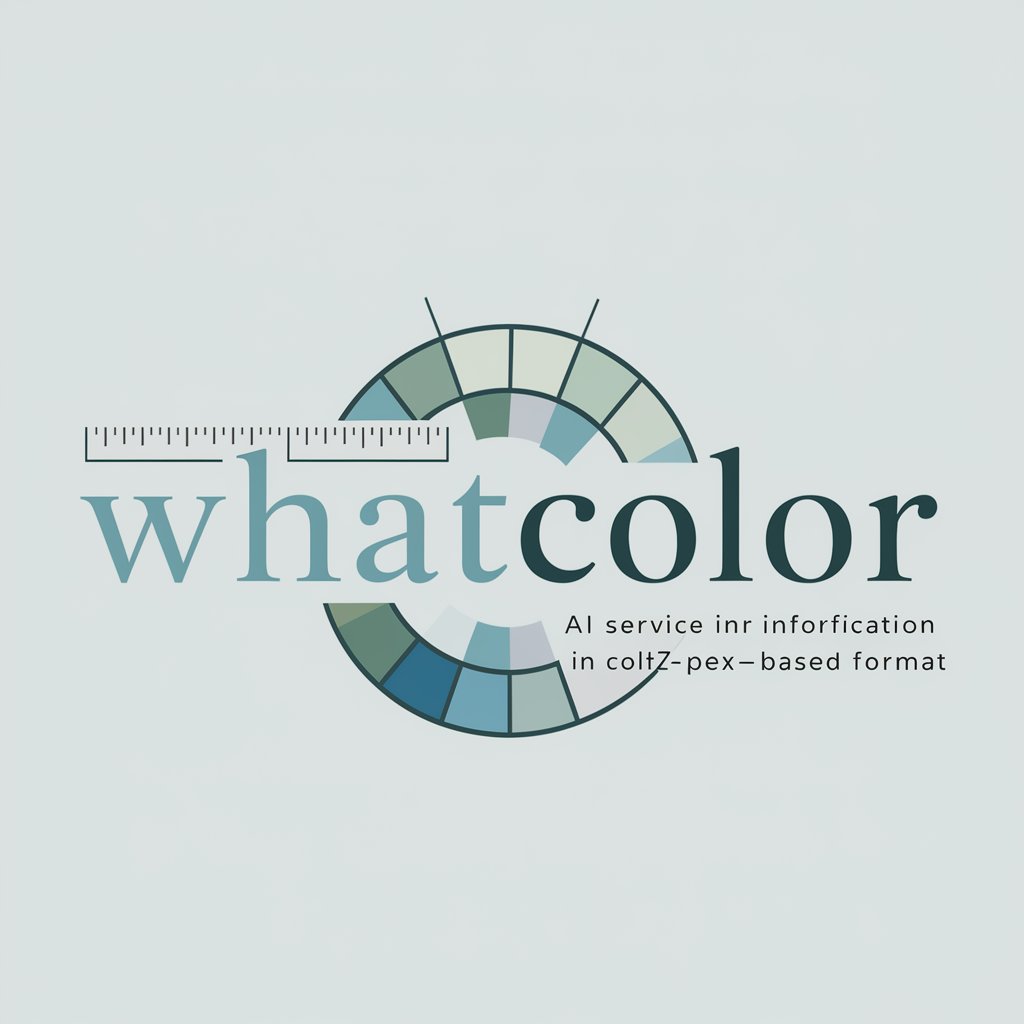Color Guide - AI-Powered Color Assistant

Hello! Ready to explore the world of colors?
Design Smarter with AI-Driven Colors
Suggest a color scheme for a summer-themed website
Explain how complementary colors work
What colors go well with navy blue for a bedroom?
Help me choose a palette for a mobile app
Get Embed Code
Overview of Color Guide
Color Guide is a specialized tool designed to assist UX designers by providing color code templates based on general input. This tool is adept at suggesting both color schemes and individual colors, complete with HEX and RGB codes for precise implementation in design projects. It is particularly useful in enhancing the aesthetic and functional aspects of user interfaces by offering customized color solutions that cater to specific project requirements. For example, if a designer is working on a wellness app, Color Guide can suggest a color palette that promotes tranquility and calm, such as soft blues and greens, backed by the psychology of colors. Powered by ChatGPT-4o。

Core Functions of Color Guide
Color Scheme Generation
Example
HEX: #005B96, RGB: (0, 91, 150)
Scenario
A client needs a color scheme for a corporate website. Using Color Guide, the designer inputs the brand’s primary color and specifies a desire for a professional and trustworthy feel. Color Guide then suggests a complementary palette that includes deep blues and grays, providing a base of #005B96, to enhance the brand's authoritative image.
Color Matching
Example
HEX: #E1D89F, RGB: (225, 216, 159)
Scenario
A designer is updating a fashion retail app and wants to ensure that the background color complements the vibrant clothing photos. Color Guide is used to find a neutral backdrop that enhances product visibility without clashing. It suggests a soft beige, #E1D89F, to serve as a subtle yet inviting background that supports rather than competes with the featured items.
User Experience Enhancement
Example
HEX: #FF6347, RGB: (255, 99, 71)
Scenario
For an upcoming promotion in a mobile gaming app, the designer wants to use colors that evoke excitement and urgency. Color Guide recommends using a vivid tomato red, #FF6347, for call-to-action buttons to grab attention and encourage clicks, effectively using color psychology to influence user behavior.
Target User Groups for Color Guide
UX/UI Designers
UX/UI designers benefit from Color Guide as it streamlines the color selection process, making it easier to develop aesthetically pleasing and user-friendly interfaces. This tool helps them quickly find colors that not only look good but also complement the psychological needs of their target audience.
Web Developers
Web developers who may not specialize in design but need to implement effective color schemes will find Color Guide useful. It provides them with easily integrable color codes, supporting a more cohesive design between frontend functionality and backend development.
Marketing Professionals
Marketing professionals use Color Guide to choose colors that align with branding guidelines and campaign goals. Effective use of color can significantly impact consumer behavior, making Color Guide an invaluable tool for campaigns aiming to increase engagement or sales.

How to Use Color Guide
Initiate Trial
Begin by visiting yeschat.ai to start a free trial, accessible without any need for login or a ChatGPT Plus subscription.
Identify Your Needs
Determine your project's specific color requirements, whether you're designing a website, app, or creating marketing materials.
Explore Color Schemes
Use the provided tools to explore different color schemes, checking how they align with your project’s mood and branding.
Utilize Color Codes
Access HEX and RGB color codes for precision in your designs, ensuring consistency across various digital platforms.
Apply and Adjust
Apply the chosen colors to your design and adjust based on feedback or as you see fit to enhance visual appeal and user experience.
Try other advanced and practical GPTs
Color Harmony
Unlock Your Colors with AI

Color Expert
Revolutionizing Color Choices with AI

Blockchain
Empowering innovation with AI-driven Blockchain
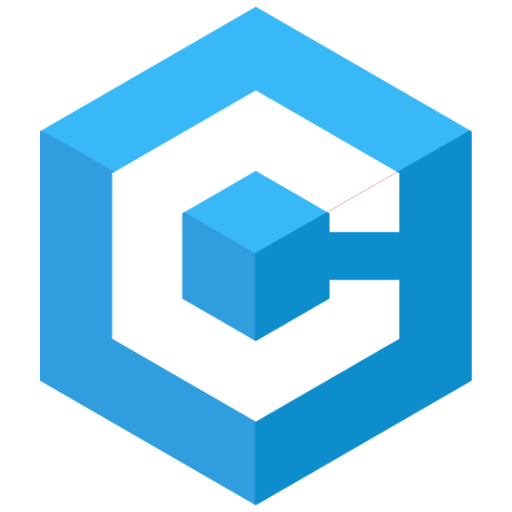
AI and Blockchain GPT
Unlocking Blockchain Insights with AI

Genomic Blockchain
Secure genomic data with AI

Blockchain development
Empowering development with AI-driven blockchain

Color Couture
Style meets technology—AI-driven fashion insights.

Color Coder
Color Intelligence, AI Empowered

Color Sketcher
Create, Color, Discover—Powered by AI

Millionaire Mentor
Empowering app creators with AI-driven mentorship.

Gray-scale Strategic Thinker(灰度战略思考家)-睿策
Navigate Complex Decisions with AI Wisdom

السيد بايثون للتعلم
Master Python with AI-powered guidance

Frequently Asked Questions about Color Guide
What is Color Guide?
Color Guide is an AI tool that helps UX designers by providing color schemes and individual color codes (HEX, RGB) tailored to their specific design projects.
How can Color Guide enhance my design project?
By offering customized color suggestions based on your project's context, Color Guide ensures your design is visually appealing and consistent with your brand's identity.
Does Color Guide support real-time color adjustments?
Yes, Color Guide allows for real-time modifications to your chosen color schemes, enabling you to see immediate results and make iterative improvements.
Can I use Color Guide for print projects?
While primarily designed for digital media, Color Guide's color codes can be adapted for print by converting RGB to CMYK, though it's advisable to verify colors with a print proof.
What makes Color Guide unique from other color tools?
Color Guide leverages AI to predict and recommend color schemes that not only look good but also enhance user interaction and emotional response based on the latest design trends.