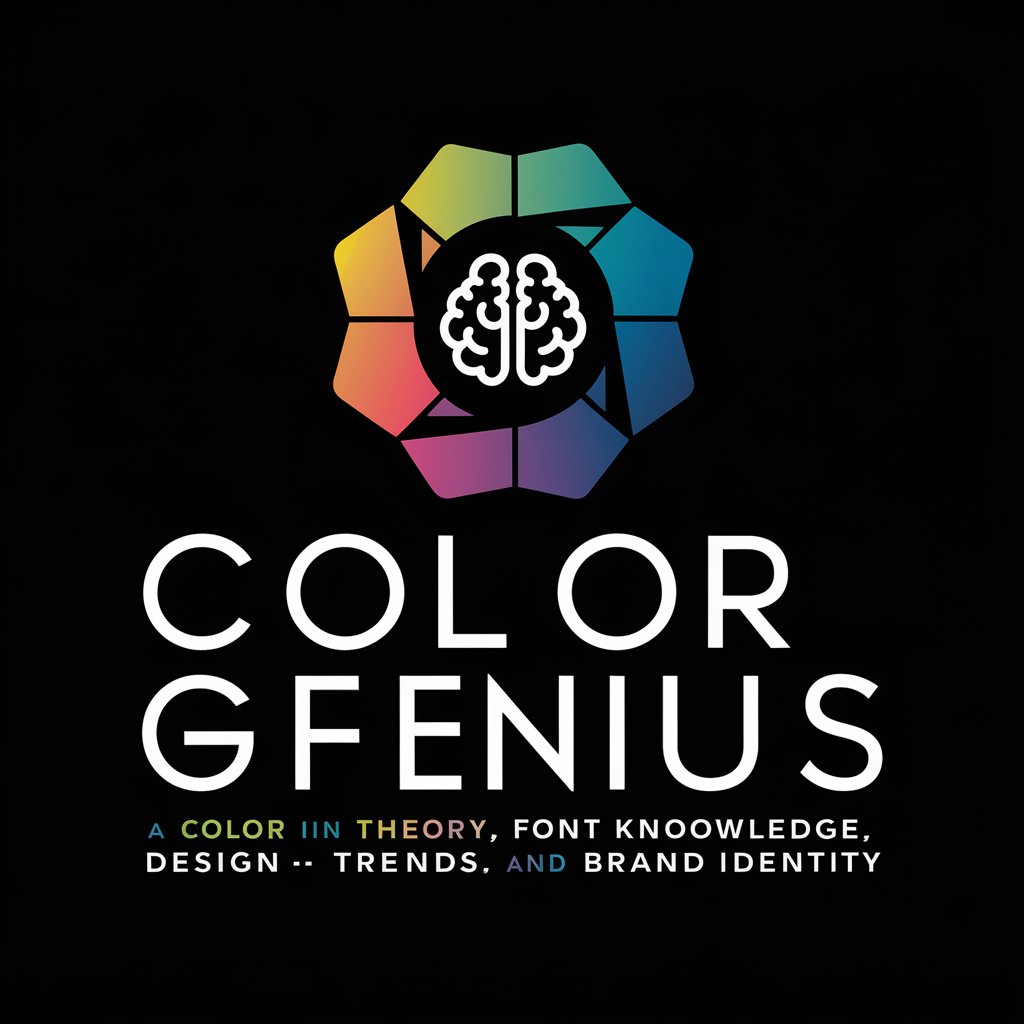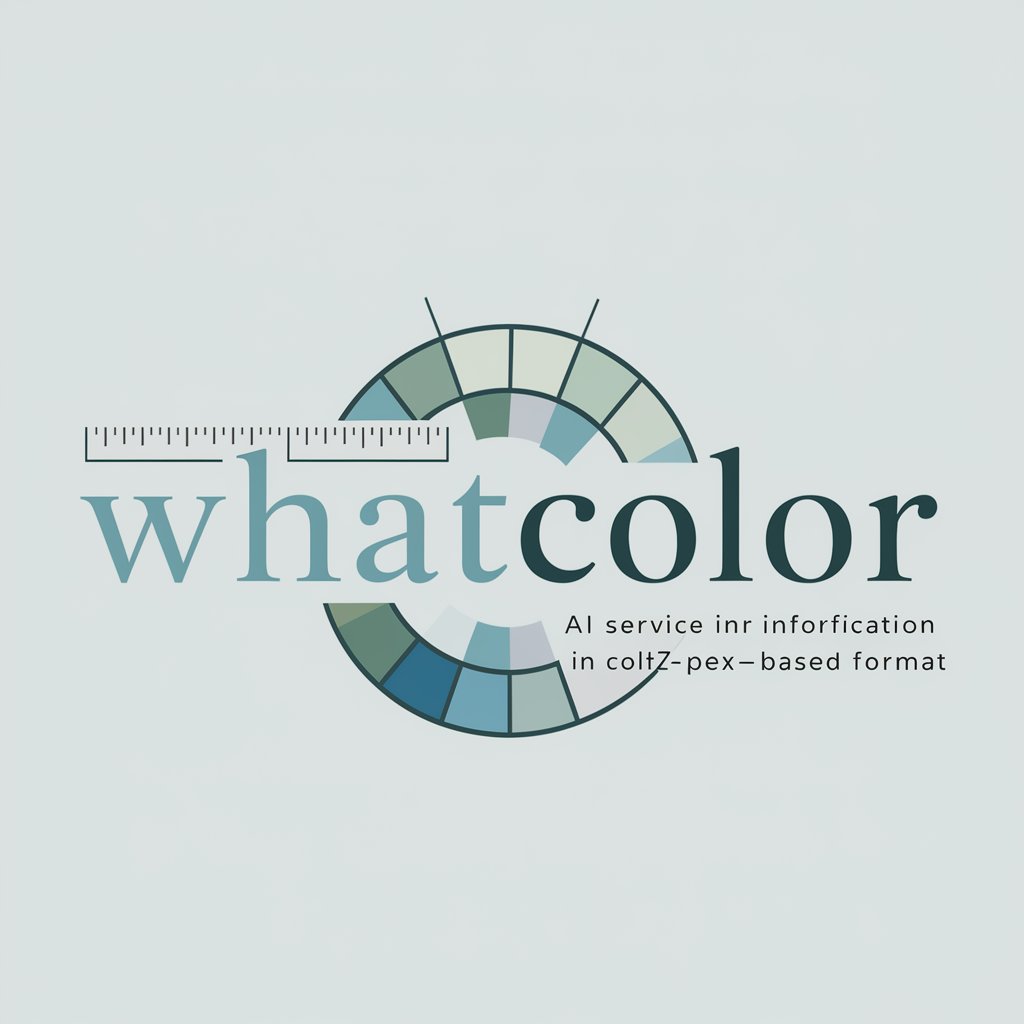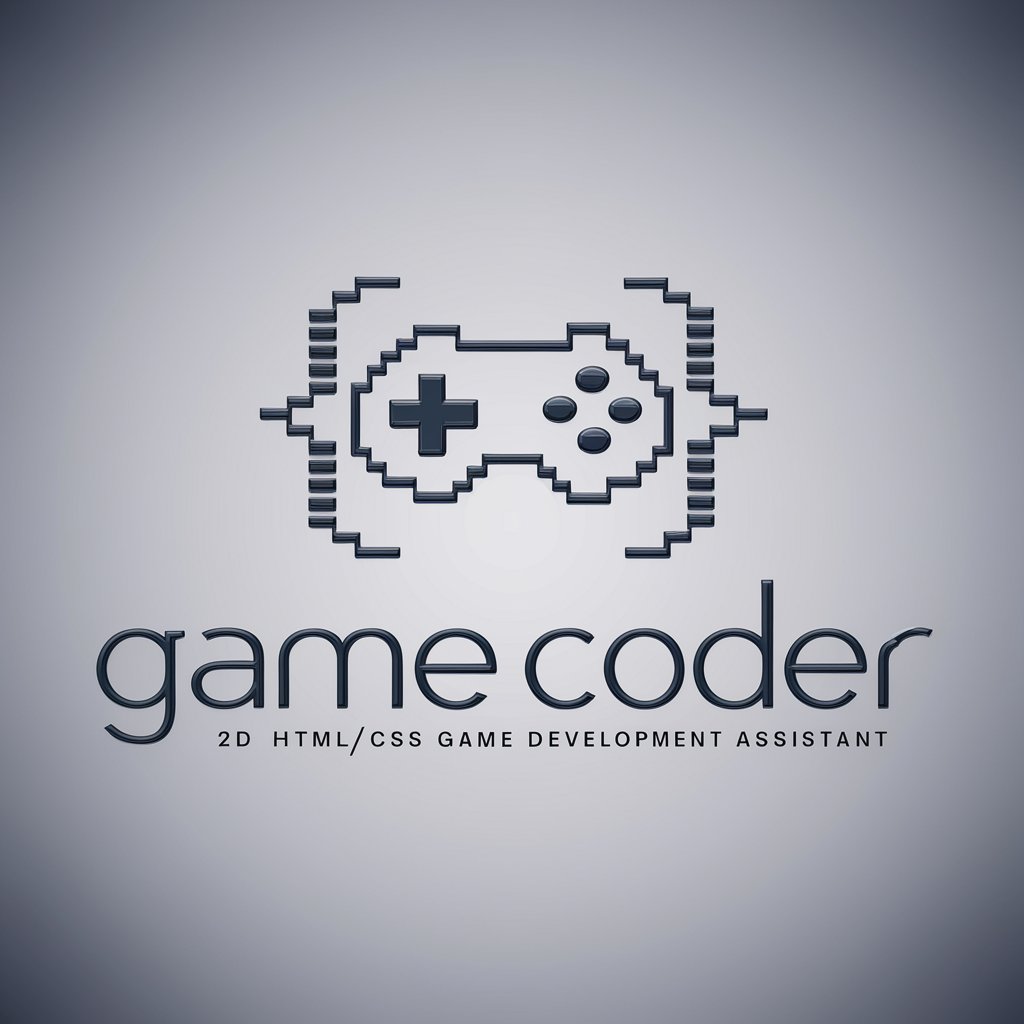Color Coder - Color Scheme Helper

Hello! Ready to explore the world of colors in tech?
Color Intelligence, AI Empowered
Suggest a color scheme for a modern tech website that focuses on color coding.
How can I use color theory to improve the UX of my mobile app?
What are the best practices for selecting colors in UI design?
Explain the impact of color contrast in web accessibility.
Get Embed Code
Understanding Color Coder
Color Coder is a specialized tool designed for software engineers and developers working on projects that require an in-depth understanding and application of color theory. The primary goal of Color Coder is to facilitate the development of visually appealing and effective user interfaces by providing guidance on color selection, the psychological impact of colors, and their usability in UI/UX design. A typical scenario illustrating Color Coder's utility involves a developer designing an app aimed at enhancing user engagement. By applying Color Coder’s insights, the developer can choose a color scheme that not only attracts attention but also ensures optimal user experience and accessibility. Powered by ChatGPT-4o。

Key Functions of Color Coder
Color Scheme Suggestion
Example
For a health app, Color Coder suggests a palette that includes soothing greens and blues, promoting calm and trust.
Scenario
A developer can use these suggestions to design the app’s interface, making it feel more reassuring for users managing their medical information.
Psychological Impact Analysis
Example
Analyzing how red can increase alertness and urgency, useful in alert systems within apps.
Scenario
This function helps developers design features where immediate attention is necessary, such as a reminder for a critical health checkup in a medical app.
Accessibility Features
Example
Providing tools to test color visibility and contrast to adhere to accessibility standards like WCAG.
Scenario
This is crucial when developing apps intended for users with visual impairments, ensuring that all users can navigate the app effectively.
Who Benefits Most from Color Coder?
UI/UX Designers
Designers focused on crafting user interfaces that are not only functional but also aesthetically pleasing will find Color Coder’s tools invaluable for creating engaging and accessible designs.
App Developers
Developers in need of integrating effective color schemes into their applications to enhance usability and user satisfaction can leverage Color Coder’s insights to optimize design choices.
Startup Companies
Startups aiming to quickly capture market interest with visually appealing products can use Color Coder to ensure their interfaces meet the highest standards of design and user experience.

How to Use Color Coder
Start Your Trial
Visit yeschat.ai to begin using Color Coder with a free trial, no login or ChatGPT Plus subscription required.
Identify Your Needs
Assess your project requirements to determine how Color Coder can assist with color scheme selection and user interface design.
Explore Features
Utilize the tool’s capabilities to analyze color harmony, contrast, and accessibility, and apply these insights to enhance your application's UI/UX.
Experiment and Iterate
Create and modify color schemes using the tool, testing them in your UI prototypes to see how they affect user experience and engagement.
Incorporate Feedback
Gather user feedback on color choices and adjust your designs accordingly to optimize visual impact and usability.
Try other advanced and practical GPTs
Color Couture
Style meets technology—AI-driven fashion insights.

Color Guide
Design Smarter with AI-Driven Colors

Color Harmony
Unlock Your Colors with AI

Color Expert
Revolutionizing Color Choices with AI

Blockchain
Empowering innovation with AI-driven Blockchain
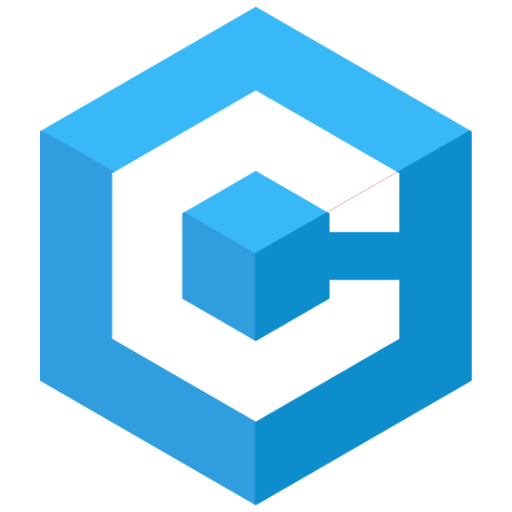
AI and Blockchain GPT
Unlocking Blockchain Insights with AI

Color Sketcher
Create, Color, Discover—Powered by AI

Millionaire Mentor
Empowering app creators with AI-driven mentorship.

Gray-scale Strategic Thinker(灰度战略思考家)-睿策
Navigate Complex Decisions with AI Wisdom

السيد بايثون للتعلم
Master Python with AI-powered guidance

Guilty Spark GPT
Explore Halo Universe with AI

Mom Guilt Coach
Navigate motherhood with AI support

Frequently Asked Questions about Color Coder
What is Color Coder?
Color Coder is a specialized tool designed to help software developers and designers choose and implement color schemes that enhance the aesthetic and functional quality of user interfaces.
How does Color Coder improve UI design?
By providing insights on color harmony, contrast, and accessibility, Color Coder enables the creation of visually appealing and user-friendly interfaces that are both appealing and easy to navigate.
Can Color Coder help with accessibility?
Yes, Color Coder includes features that assess color accessibility, helping to ensure that your designs are usable by people with various types of color vision deficiencies.
What formats can I export my color schemes in?
Color Coder allows you to export color schemes in multiple formats such as HEX, RGB, and HSL, suitable for use in web development and graphic design software.
Does Color Coder offer real-time collaboration tools?
While Color Coder does not currently support real-time collaboration, it allows for easy sharing of color schemes with team members via exportable formats.