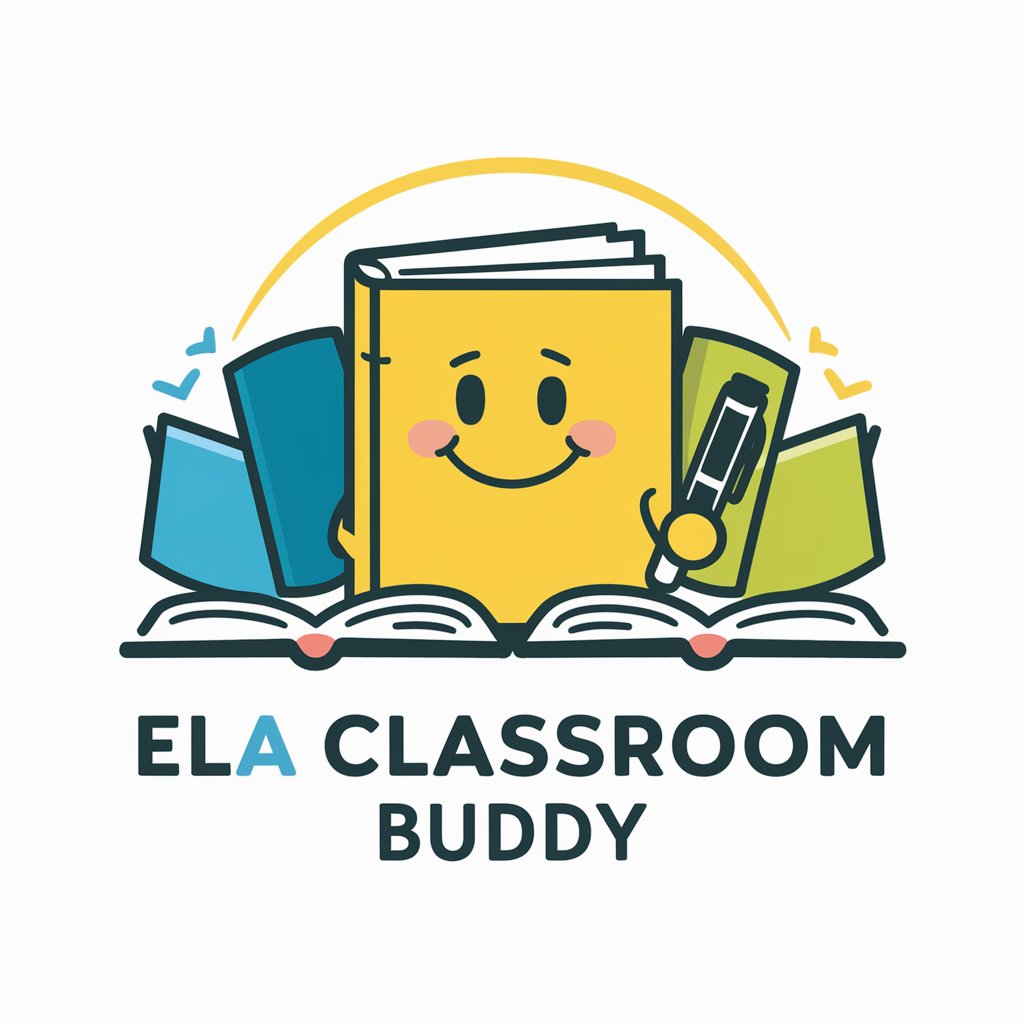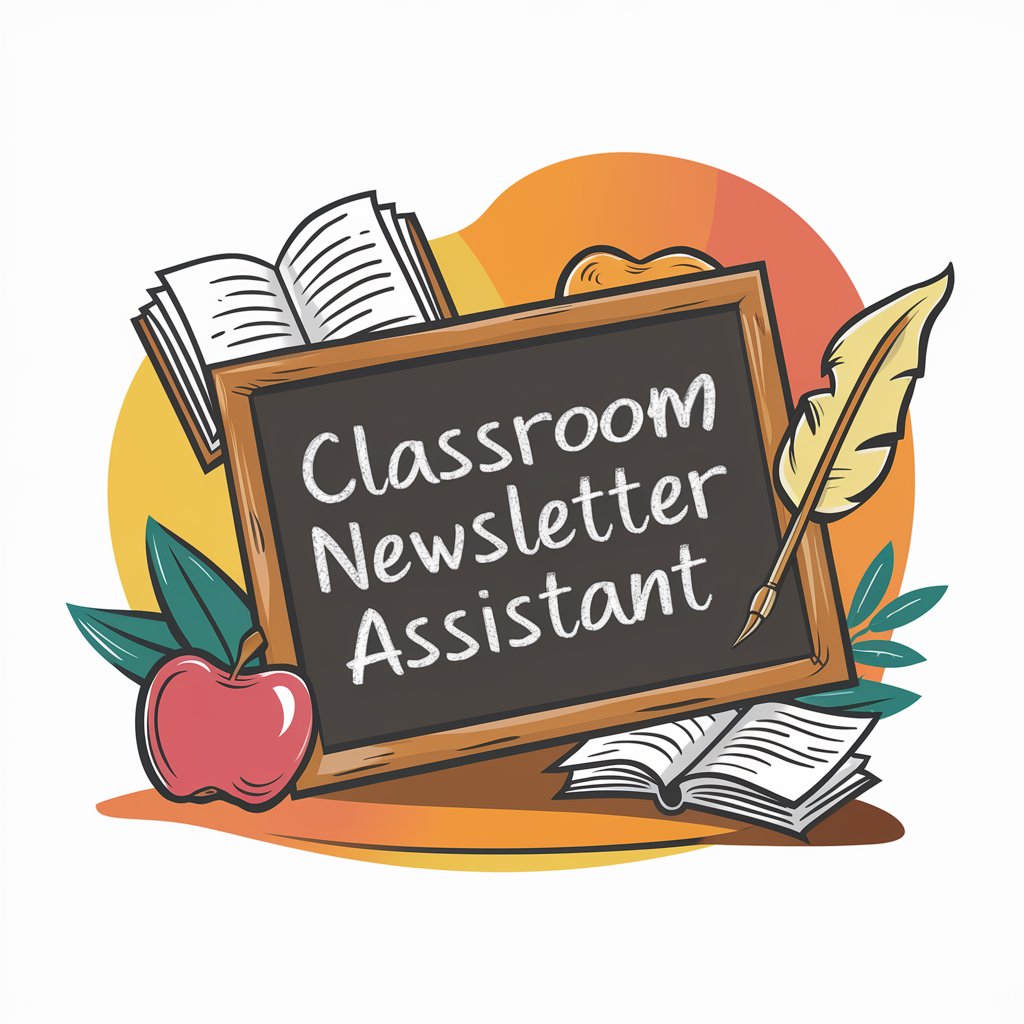Classroom Group Organizer - AI-Powered Group Forming
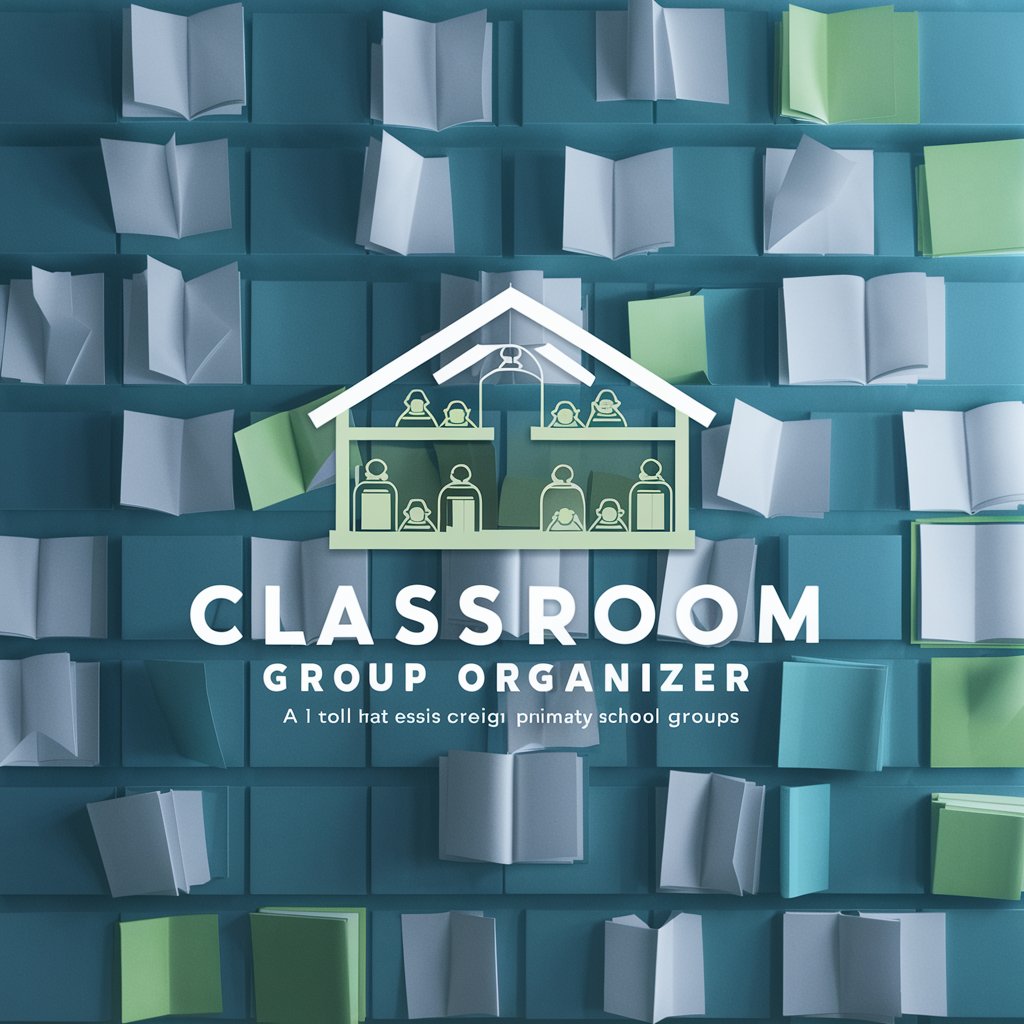
Welcome to Classroom Group Organizer. Let's create balanced student groups efficiently.
Streamline classroom collaboration with AI
Organize students into balanced groups based on their academic levels:
Create groups of students for a primary school class, considering their strengths:
Distribute the following students into fair groups:
Arrange these students into groups of equal academic ability:
Get Embed Code
Overview of Classroom Group Organizer
The Classroom Group Organizer is a specialized tool designed to assist in the organization of primary school students into groups for various classroom activities. It facilitates the creation of balanced groups based on academic levels classified as good, regular, or weak. The primary objective is to ensure that each group has a mix of these levels to promote an inclusive and supportive learning environment. This tool autonomously handles challenges such as uneven group sizes and manages to distribute students equitably without making assumptions about their other characteristics. An example scenario where this tool is useful is during a science class project where the teacher needs to form groups that balance the students' abilities to ensure collaborative learning and peer support. Powered by ChatGPT-4o。

Key Functions of Classroom Group Organizer
Balancing groups based on academic levels
Example
In a classroom of 30 students, the tool categorizes students into groups ensuring each has an equal representation of good, regular, and weak students. This helps in maintaining competitive balance and mutual assistance.
Scenario
A teacher preparing for a mathematics group assignment can use the tool to quickly and fairly divide the class into teams, ensuring that each team is well-equipped to tackle the assignment effectively.
Handling uneven group sizes
Example
If a teacher needs to divide 25 students into 6 groups, the tool automatically adjusts to create some groups with 4 students and some with 5, while still balancing the academic levels within each group.
Scenario
During an English language activity where collaboration is essential, the tool ensures that no group is at a disadvantage due to size or composition, promoting equitable learning opportunities.
Target User Groups for Classroom Group Organizer
Primary School Teachers
Teachers who need to frequently organize students into groups for various activities like projects, laboratory work, or learning games will find this tool immensely helpful. It reduces the administrative burden, allowing them to focus more on teaching and less on managing logistics.
School Administrators
Administrators interested in implementing systematic group-based activities across classes can use this tool to ensure that groups are formed quickly and fairly, enhancing the overall efficiency of school operations related to group activities.

How to Use Classroom Group Organizer
Access the Platform
Navigate to yeschat.ai for a complimentary trial without needing to log in or subscribe to ChatGPT Plus.
Enter Student Details
Input the names of the students, and classify each student's academic level as either good, regular, or weak.
Specify Group Requirements
Define the number of desired groups and any specific requirements for group composition, such as maintaining a mix of abilities in each group.
Generate Groups
Submit the information and use the 'Generate' button to automatically form balanced groups based on the input criteria.
Review and Adjust
Review the suggested groups and make adjustments if necessary to better suit classroom dynamics or specific educational objectives.
Try other advanced and practical GPTs
AP Chemistry
Master Chemistry with AI
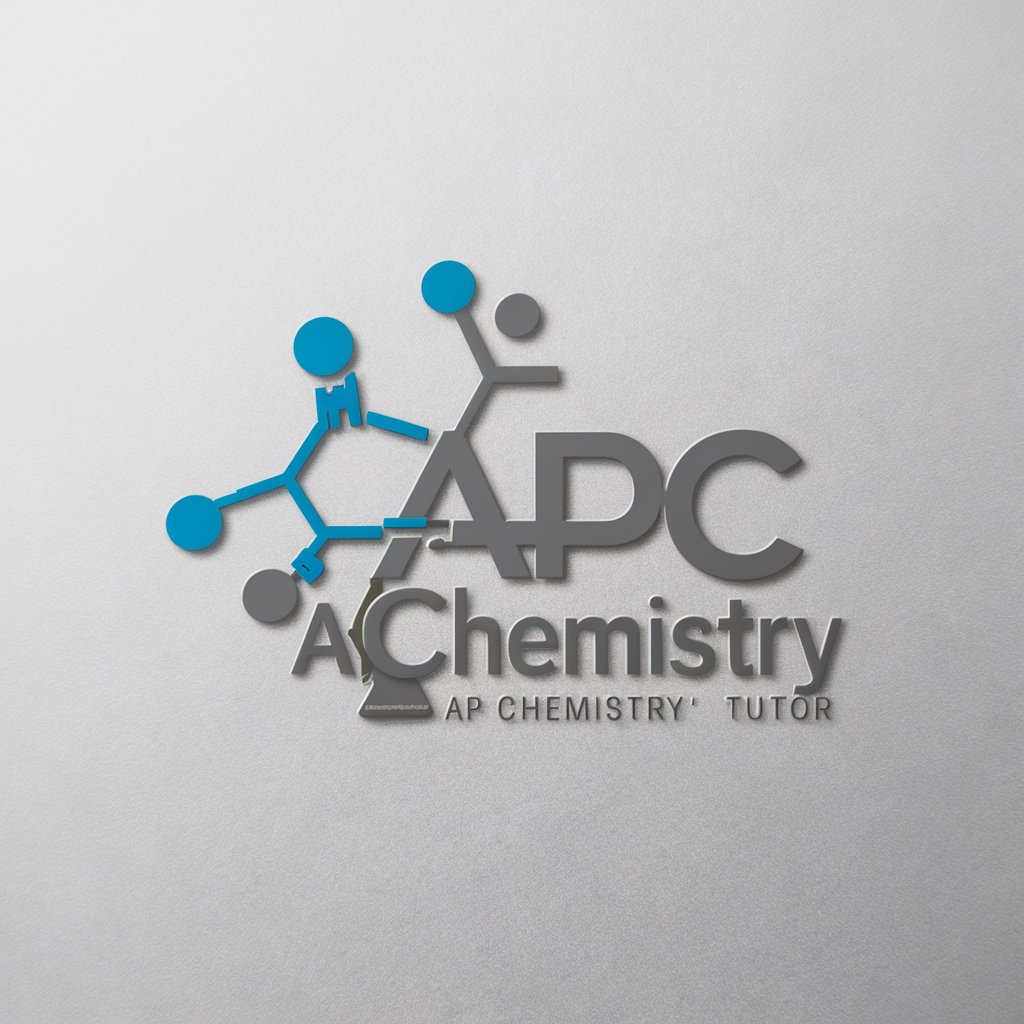
Word Weaver
Elevate Your Writing with AI

Word memorizer
Memorize words with AI-powered mnemonics
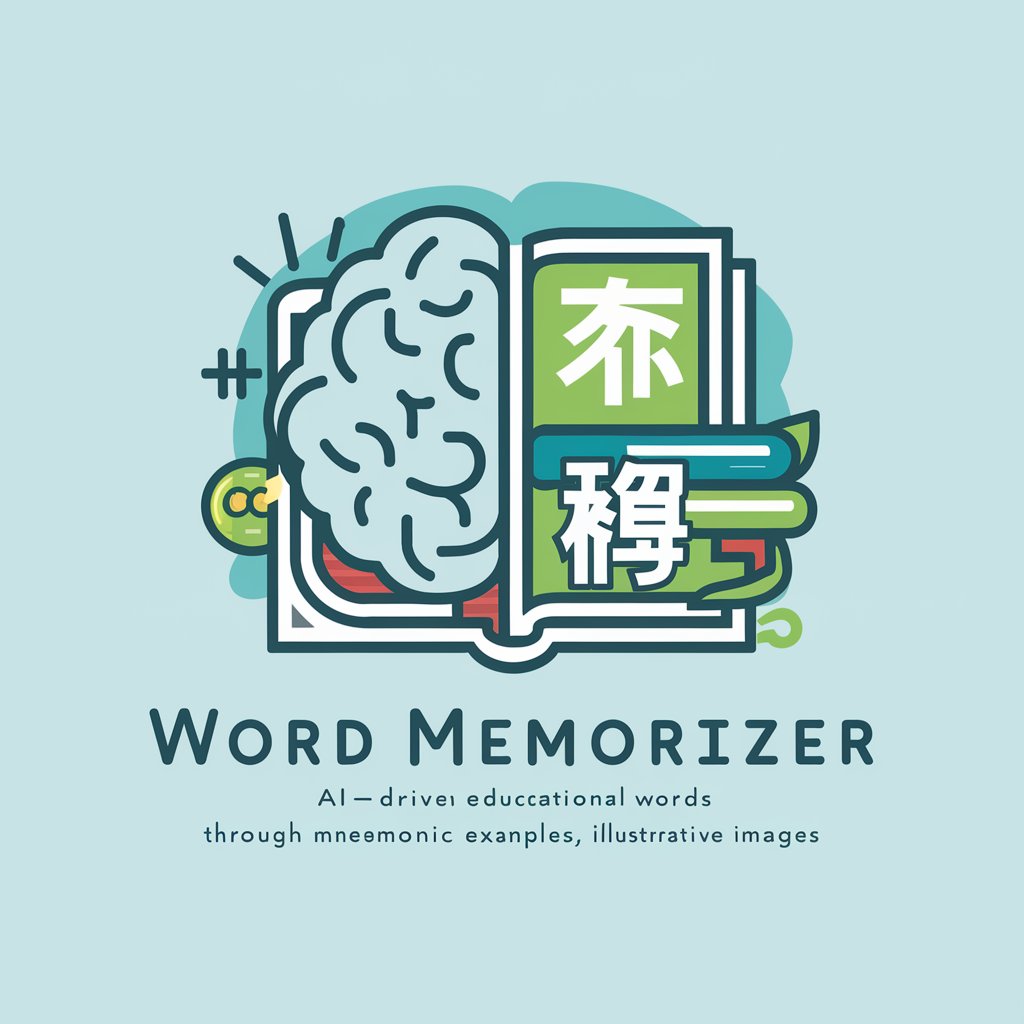
Word Explorer
Explore words, unleash knowledge.

Word Explorer
Empower Your Words with AI
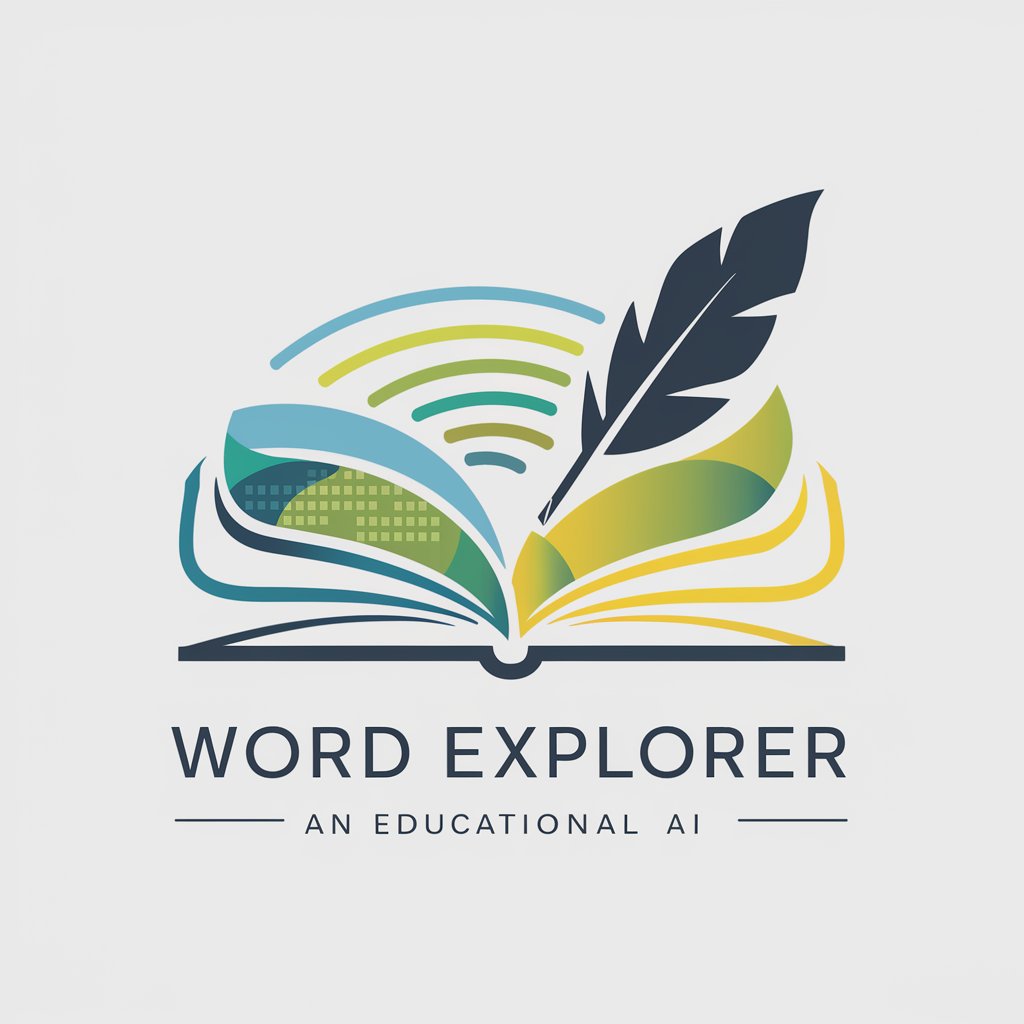
Word Weaver
Empowering Writing with AI

AP World History Modern
Empowering History Learning with AI

Koto Sensei - JLPT N3 to N2 Japanese teacher
AI-powered path from JLPT N3 to N2

CARD GAME Chef モンスターズポケット
Master Pokémon Cards with AI

Logical Fallacy Analysis
Sharpen Your Arguments with AI

WoW WeakAura Generator
Elevate Your Gameplay with AI-Powered WeakAura Customization

AI Graphic Designer
Designing with AI, for you.

Frequently Asked Questions About Classroom Group Organizer
What levels of student ability does the Classroom Group Organizer support?
The tool supports categorizing students into three distinct levels of ability: good, regular, and weak. This helps in creating groups that can benefit from a balanced mix of skills and learning capabilities.
Can I adjust the groups after they have been generated?
Yes, you can review and manually adjust the groups after they are generated. This allows you to accommodate specific student needs, classroom dynamics, or last-minute changes in enrollment.
Is there a limit to the number of students I can organize into groups using this tool?
There is no set limit to the number of students; however, the tool is optimized for classroom-sized groups. For very large classes or entire grade levels, multiple group sessions may be recommended.
How does the tool ensure that groups are balanced?
The tool uses an algorithm to distribute students based on their academic levels as inputted by the user, aiming to ensure each group has a mix of abilities, thus promoting a balanced learning environment.
Can this tool be used for subjects beyond general education?
Absolutely, while it is designed with general education in mind, it can be adapted for use in specialized subjects by categorizing students based on their proficiency or interest in the subject matter.