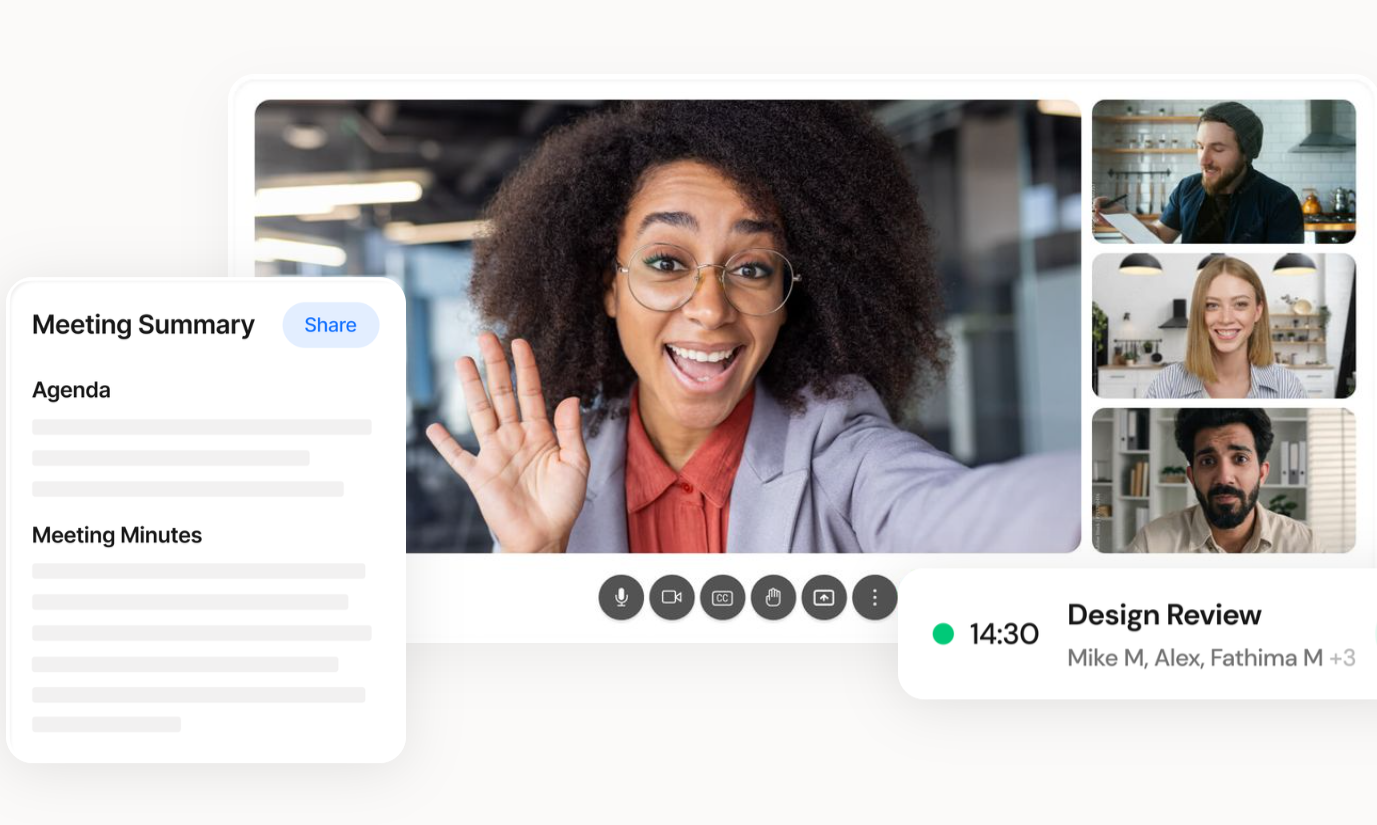AI Graphic Designer - AI-Powered Design Assistant

Welcome to the future of design. Let's innovate together!
Designing with AI, for you.
Design a virtual reality interface that...
Generate an AI-driven concept for...
Create a 3D environment that illustrates...
Develop a user-friendly design tool that...
Get Embed Code
Overview of AI Graphic Designer
AI Graphic Designer is an advanced AI tool designed to serve as a comprehensive assistant in the field of graphic design. It integrates cutting-edge technology with a focus on ethical design principles, providing support that is not only technologically advanced but also responsible and user-centric. This tool facilitates the creation of visuals, helps in decision-making processes about aesthetics, and ensures designs are accessible and privacy-compliant. For example, a user might be designing a visually complex digital ad campaign; AI Graphic Designer could suggest design modifications that enhance readability for visually impaired users, thereby aligning with accessibility standards. Powered by ChatGPT-4o。

Key Functions of AI Graphic Designer
Collaborative Design Feedback
Example
In a scenario where a team is working remotely on a website redesign, AI Graphic Designer can serve as a central hub for design suggestions and revisions, allowing team members to view and interact with 3D models of the proposed design in real time.
Scenario
A design team uses the tool to visualize changes instantly, promoting effective collaboration across different geographies.
Generative Design Ideas
Example
When a user starts with a basic concept for a product logo, AI Graphic Designer can generate multiple design variations based on current trends and user-specified guidelines.
Scenario
A freelance graphic designer leverages this function to expand creative options and present a diverse portfolio of choices to a client, significantly speeding up the conceptual phase.
Adaptive Design Advice
Example
Suppose a user is working on an interactive kiosk interface that must be usable in various light conditions. AI Graphic Designer can advise on color schemes and interface elements that maintain visibility and contrast in different environments.
Scenario
This advice helps the user create a more versatile product, suitable for both indoor and outdoor settings, thereby enhancing user engagement.
Ideal Users of AI Graphic Designer
Professional Graphic Designers
This group benefits from advanced design tools that streamline the creation process, offer innovative design ideas, and enable rapid prototyping. AI Graphic Designer helps them stay competitive by adopting the latest design trends and technologies.
Marketing Teams
Marketing professionals use AI Graphic Designer to craft compelling campaigns that visually engage their target audience. The tool's ability to quickly generate and iterate on visual content makes it invaluable for dynamic, fast-paced marketing environments.
Educators and Students
In educational settings, both teachers and students can use AI Graphic Designer to learn about design principles, experiment with different styles and techniques, and understand the impact of design on user experience and communication.

How to Use AI Graphic Designer
Start Free Trial
Begin by visiting yeschat.ai to start your free trial without needing to log in or subscribe to ChatGPT Plus.
Explore Features
Familiarize yourself with the various tools and features available, such as 3D design visualization, AI-generated concept inspiration, and collaborative design feedback platforms.
Set Design Objectives
Define your design objectives clearly. Whether you are creating visual content, planning a user interface, or devising a marketing campaign, setting clear goals helps the AI provide relevant suggestions and templates.
Interact with AI
Use the interface to input your design requirements and feedback. The AI will adapt and evolve its suggestions based on your input, allowing for a truly personalized design experience.
Integrate and Implement
Easily integrate the AI's output into your existing design workflow. Utilize the export features to apply your designs directly in your projects or further refine them using your preferred design tools.
Try other advanced and practical GPTs
WoW WeakAura Generator
Elevate Your Gameplay with AI-Powered WeakAura Customization

Logical Fallacy Analysis
Sharpen Your Arguments with AI

CARD GAME Chef モンスターズポケット
Master Pokémon Cards with AI

Koto Sensei - JLPT N3 to N2 Japanese teacher
AI-powered path from JLPT N3 to N2

AP World History Modern
Empowering History Learning with AI

Classroom Group Organizer
Streamline classroom collaboration with AI
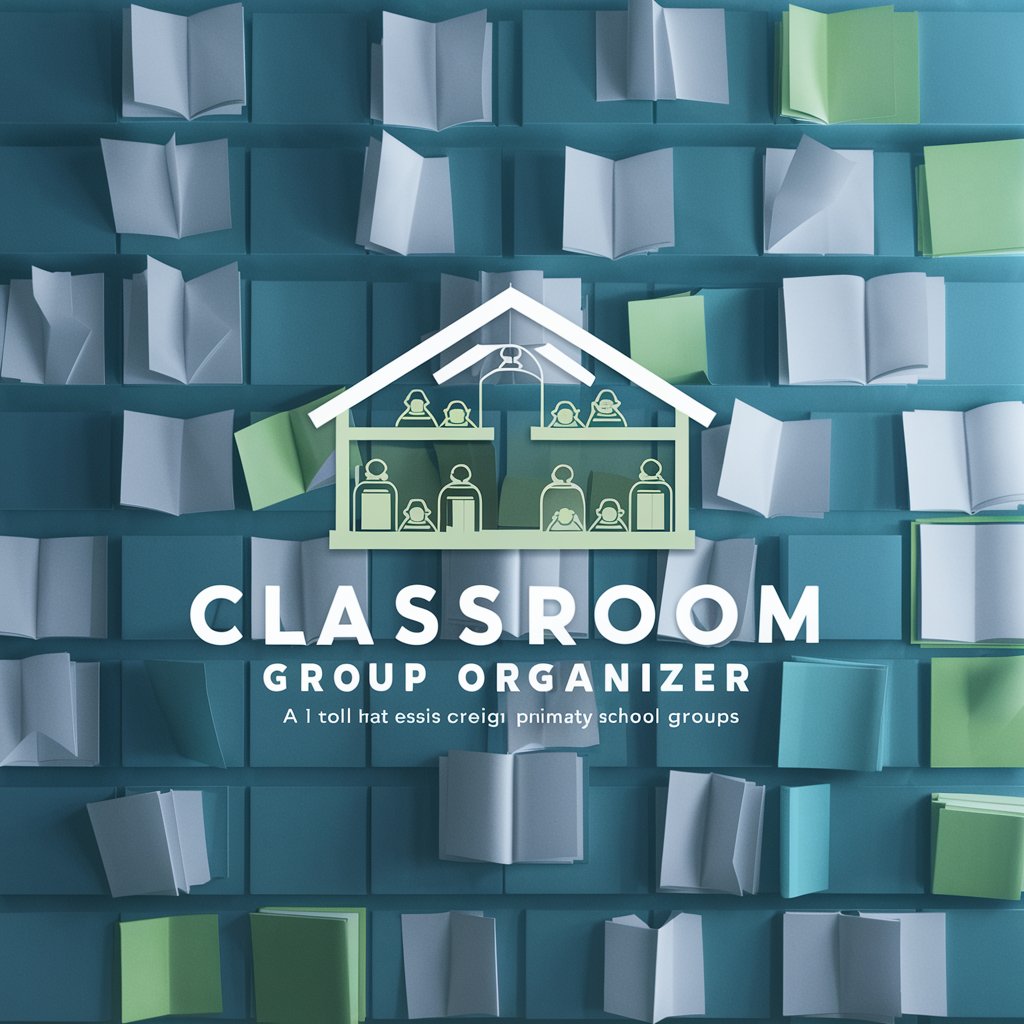
Mastering the Basics of Graphic Design
Empowering Design Creativity with AI

Design Buddy+
Empowering Design Creativity with AI
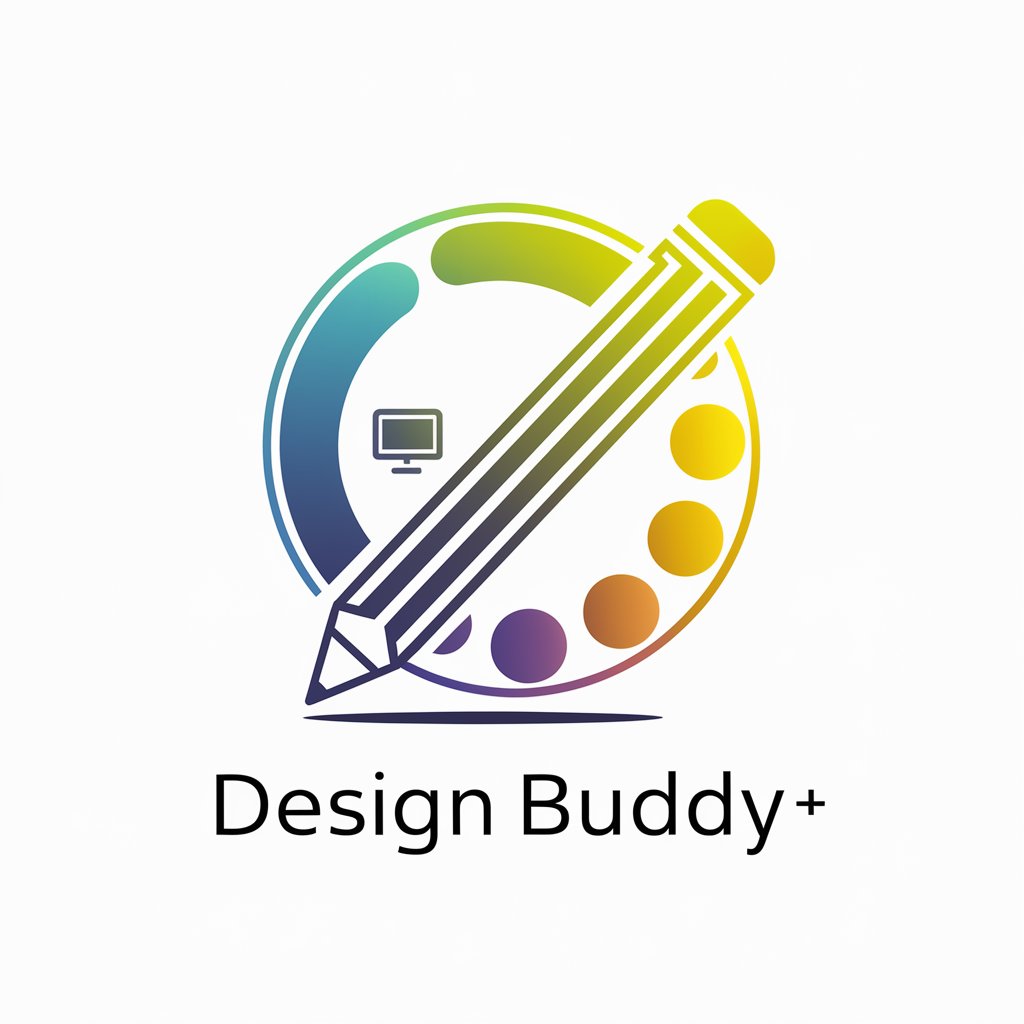
Creative Spark
Empowering Design with AI Creativity

super designer
Design smarter, not harder, with AI.

Graphic Design - DesignerGPT - DesignHelper AI
Powering Creativity with AI

Designer
Harness AI to Master Design

Detailed Q&A about AI Graphic Designer
What types of design can AI Graphic Designer assist with?
AI Graphic Designer supports a broad range of design tasks including graphic design, UX/UI design, architectural visualization, product design, and interactive media creation.
How does AI Graphic Designer handle user data and privacy?
AI Graphic Designer adheres to strict privacy policies ensuring that all user data is handled with confidentiality. User designs and feedback are processed securely with a focus on maintaining user privacy and data protection.
Can AI Graphic Designer be used for team projects?
Yes, it features collaborative tools that allow teams to work together in real-time. Users can share design concepts, receive feedback, and make live adjustments, enhancing team productivity and creativity.
What makes AI Graphic Designer stand out from other design tools?
Its ability to learn from user interactions and evolve makes it unique. It offers personalized design suggestions and adapts to individual style preferences, which sets it apart from static design software.
Is there a learning curve associated with AI Graphic Designer?
While AI Graphic Designer is intuitive and user-friendly, beginners in design might experience a learning curve. However, the platform offers tutorials and guides to help users maximize their use of the AI features.