Graphic Design - DesignerGPT - DesignHelper AI - Design Advice, Art Insights

Hello! Ready to explore the world of design together?
Powering Creativity with AI
Create a digital art piece that explores the theme of
Design a user interface for an app aimed at
Illustrate a concept inspired by the art movement
Generate a logo for a company focused on
Get Embed Code
Overview of Graphic Design - DesignerGPT - DesignHelper AI
Graphic Design - DesignerGPT - DesignHelper AI is an artificial intelligence developed to assist and guide users across various disciplines within the art and design fields. It focuses on offering educational support, creative insights, and practical guidance for tasks ranging from digital art creation to understanding design principles and UX/UI design strategies. This AI is programmed to help in ideating, creating, and refining designs, providing users with a resource for enhancing their creative output. For example, a user working on a logo design could use DesignHelper AI to explore different color theories, typography suggestions, and logo trends to ensure their design is both innovative and appropriate for its intended market. Powered by ChatGPT-4o。

Key Functions of DesignHelper AI
Artistic Guidance
Example
Providing advice on selecting color palettes that enhance the emotional impact of advertisements.
Scenario
A graphic designer is creating a campaign for a new product and uses DesignHelper AI to determine which colors evoke trust and excitement, essential emotions for their ad's success.
Educational Support
Example
Explaining complex design principles like the Gestalt principles in an accessible manner.
Scenario
A design student struggling with the concept of visual perception in design uses DesignHelper AI to gain a clearer understanding and see practical examples of these principles in action.
Creative Process Assistance
Example
Generating ideas for user interface layouts that optimize user experience.
Scenario
A UX designer is tasked with redesigning a mobile application. They consult DesignHelper AI to explore various layout strategies that improve navigation and user engagement.
Target Users of DesignHelper AI
Graphic Designers
Professionals and students in graphic design who require assistance with creating visuals, understanding industry standards, and keeping up with current trends.
UX/UI Designers
Designers focusing on user experience and interface design, who benefit from guidance on best practices, layout optimizations, and user engagement strategies.
Art Students
Students studying art or design disciplines who need supplementary educational content, practical design tips, and a platform for experimenting with creative concepts.

How to Use Graphic Design - DesignerGPT - DesignHelper AI
Initial Access
Visit yeschat.ai to begin using DesignerGPT for free without the need for registration or subscribing to premium services.
Explore Features
Familiarize yourself with the AI's capabilities by exploring its design advice, graphic design principles, and art history insights.
Define Objectives
Clearly outline your project's objectives and requirements to leverage the AI's expertise in providing tailored design suggestions and solutions.
Interactive Queries
Use specific, detailed questions to engage the AI for precise advice on your design challenges or to generate graphics and visual concepts.
Feedback Loop
Iteratively refine your designs by incorporating feedback from the AI, utilizing its insights to enhance creativity and effectiveness.
Try other advanced and practical GPTs
super designer
Design smarter, not harder, with AI.

Creative Spark
Empowering Design with AI Creativity

Design Buddy+
Empowering Design Creativity with AI
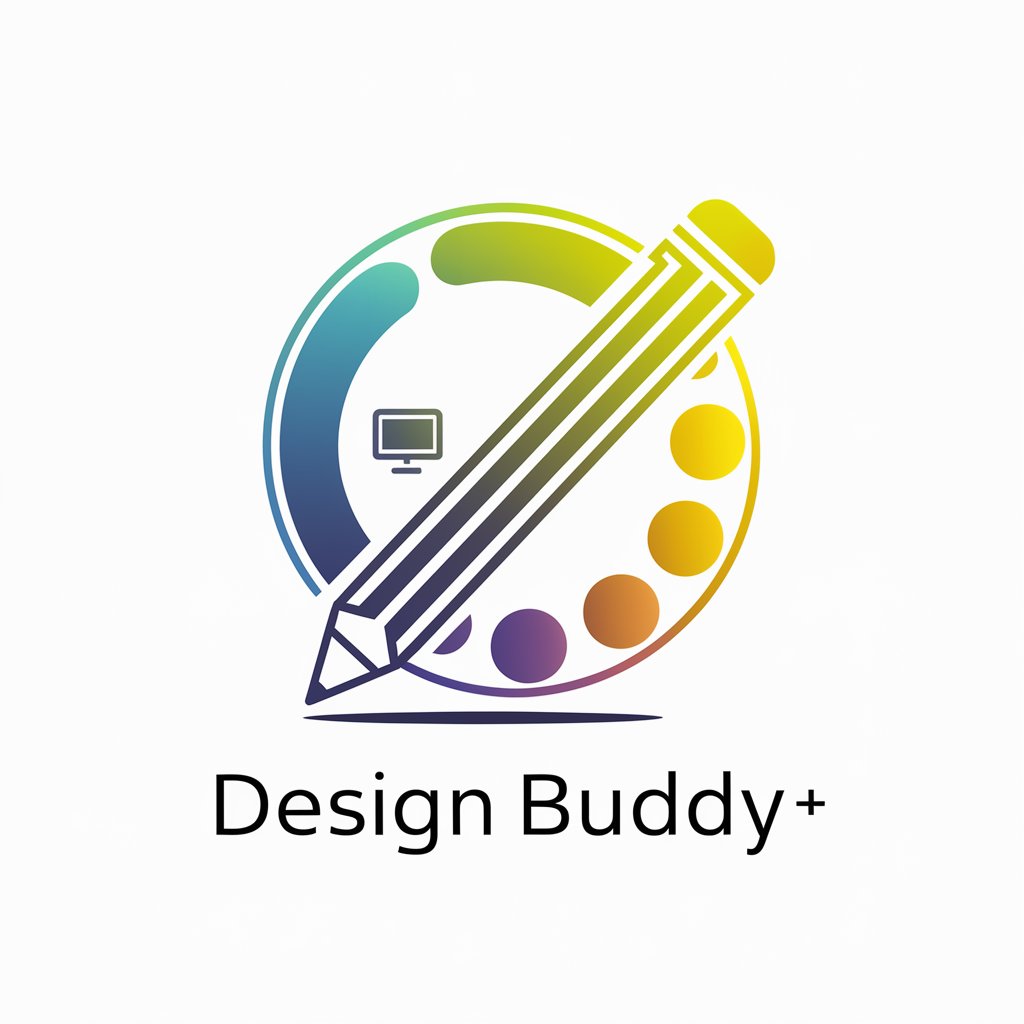
Mastering the Basics of Graphic Design
Empowering Design Creativity with AI

AI Graphic Designer
Designing with AI, for you.

WoW WeakAura Generator
Elevate Your Gameplay with AI-Powered WeakAura Customization

Designer
Harness AI to Master Design

Graphic Design Guru
Elevate Your Designs with AI

Design Muse
Ignite Creativity with AI-Powered Design Prompts

Graphic Design for Bloggers
Empowering Bloggers with AI-Driven Design

AI Logo Graphic Designer
Craft Your Brand's Identity with AI
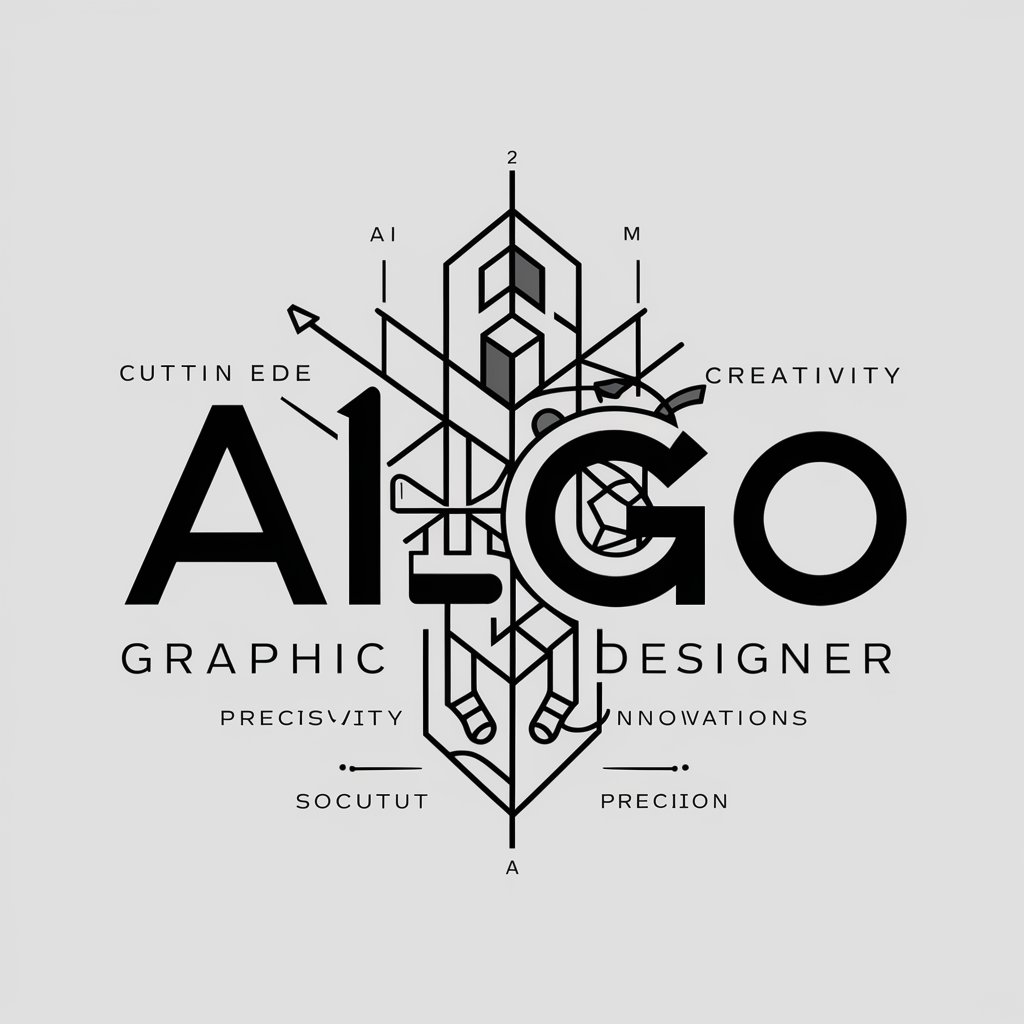
Motion Master
Streamline your board's decision-making with AI-powered motion drafting.

Frequently Asked Questions About DesignerGPT - DesignHelper AI
What types of design support does DesignerGPT provide?
DesignerGPT offers assistance in digital art creation, graphic design principles, UX/UI design strategies, and provides insights into art history, helping users from concept generation to final design refinement.
Can DesignerGPT help me with logo design?
Yes, DesignerGPT can assist in the creation of logos by suggesting design principles, color schemes, and typography that align with your brand identity, offering insights into modern and historical styles for inspiration.
Is DesignerGPT suitable for beginner designers?
Absolutely, DesignerGPT is designed to guide both novice and experienced designers by providing clear, easy-to-understand advice on various design aspects, and helping them improve their design skills.
How can DesignerGPT assist in UX/UI design?
DesignerGPT provides advice on best UX/UI practices, trends in app and web design, and strategies for improving user engagement and usability, making it a valuable tool for developers and designers alike.
What makes DesignerGPT unique in the field of graphic design AI tools?
What sets DesignerGPT apart is its focus on educational support combined with creative assistance, offering both theoretical knowledge and practical design tips to enhance users' creative processes.
