
Image to PDF - Image Conversion to PDF

Welcome! I convert images to PDF seamlessly.
Transform images into PDFs with AI ease.
Convert the attached image into a high-quality PDF file.
Transform this picture into a PDF document using your FPDF capabilities.
Generate a PDF from the provided image with clear and crisp details.
Please create a PDF file from this image, ensuring the best possible quality.
Get Embed Code
Introduction to Image to PDF
Image to PDF is a specialized tool designed to convert images into PDF format, making it easier to view, share, and manage visual content in a universally accessible document format. This functionality is crucial in various digital environments where images need to be compiled, shared, or archived in a more standardized and compact format. For example, compiling scanned documents into a single PDF file for submission or archiving photographs in a PDF portfolio for professional presentation. The design purpose centers on providing a seamless and efficient way to transform visual data into a format that is widely supported across different devices and platforms, ensuring that the integrity and quality of the original images are maintained. Powered by ChatGPT-4o。

Main Functions of Image to PDF
Batch Conversion
Example
Converting multiple scanned pages of a contract into a single PDF file.
Scenario
A legal professional needs to email a signed contract to a client. Instead of sending multiple image files, they use Image to PDF to compile them into a single PDF, making it easier for the client to view and print.
Image Quality Adjustment
Example
Adjusting the resolution and compression of images during the PDF conversion process.
Scenario
An artist wants to create a digital portfolio in PDF format without compromising the quality of their artwork. They use Image to PDF to ensure that the images are converted with high fidelity, suitable for sharing with galleries or clients.
Page Layout Customization
Example
Setting margins, orientation, and size of the PDF pages to fit the images.
Scenario
A teacher compiles student artwork into a PDF booklet for a class project. Using Image to PDF, they customize the page layout to fit the various sizes of artwork, creating a professional-looking compilation.
Ideal Users of Image to PDF Services
Professionals
Includes lawyers, teachers, and artists who require efficient ways to compile documents, artwork, or educational materials into PDFs for easy sharing, presentation, or archival purposes.
Students and Researchers
They often need to organize notes, scanned documents, and research materials into PDFs for academic submissions or personal archiving, benefiting from the ability to merge images into a cohesive document.
Business Administrators
Responsible for compiling reports, invoices, and contracts into organized documents. Image to PDF enables them to convert scanned documents or digital images into PDF format for official records or communication.

Using Image to PDF: A Step-by-Step Guide
Start Your Free Trial
Visit yeschat.ai to begin your free trial without needing to log in, bypassing the requirement for ChatGPT Plus.
Select Your Images
Upload the images you wish to convert to PDF. This can be done through a simple drag-and-drop interface or by selecting files from your device.
Choose PDF Preferences
Set your preferences for the PDF output, such as page orientation, size, and whether you want multiple images on one page or each image on a separate page.
Convert Your Images
Once your images are uploaded and your preferences set, click the 'Convert' button to start the conversion process.
Download Your PDF
After conversion, your PDF file will be available for download. Save it to your device or cloud storage for easy access.
Try other advanced and practical GPTs
Rocket-Powered Book Keywords
Empowering Authors with AI-Driven Keyword Insights

Tamagui Docs
Streamline app development with AI-powered guidance
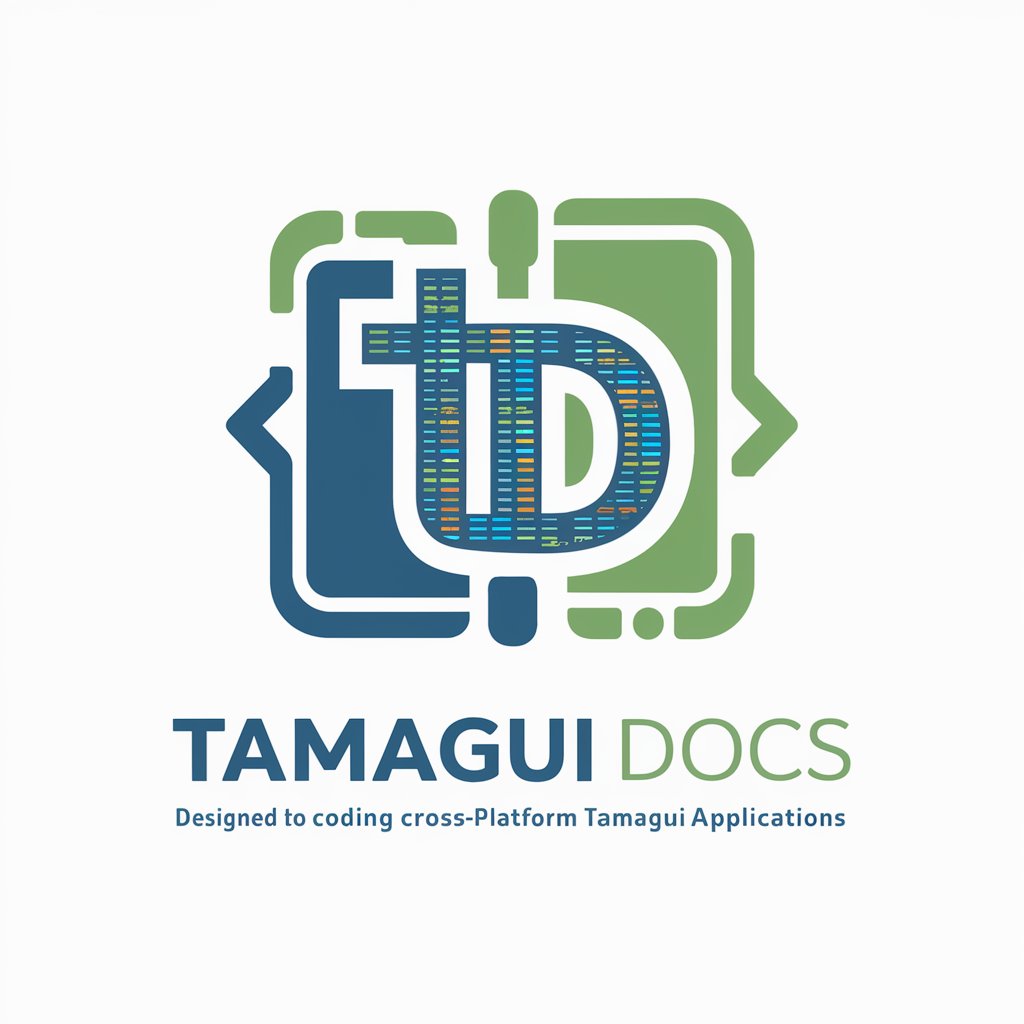
OA خبير السوشيال ميديا
Elevate Your Social Media Game with AI

Dropshipping Machine
Empowering Your Dropshipping with AI

ConsGPT
Empowering Self-Knowledge with AI

Mindful Mentor
Empowering self-care with AI guidance.

Demark Indicator Wizard
Unlocking market trends with AI-powered Demark analytics.

Write with Me
Empowering creativity with AI
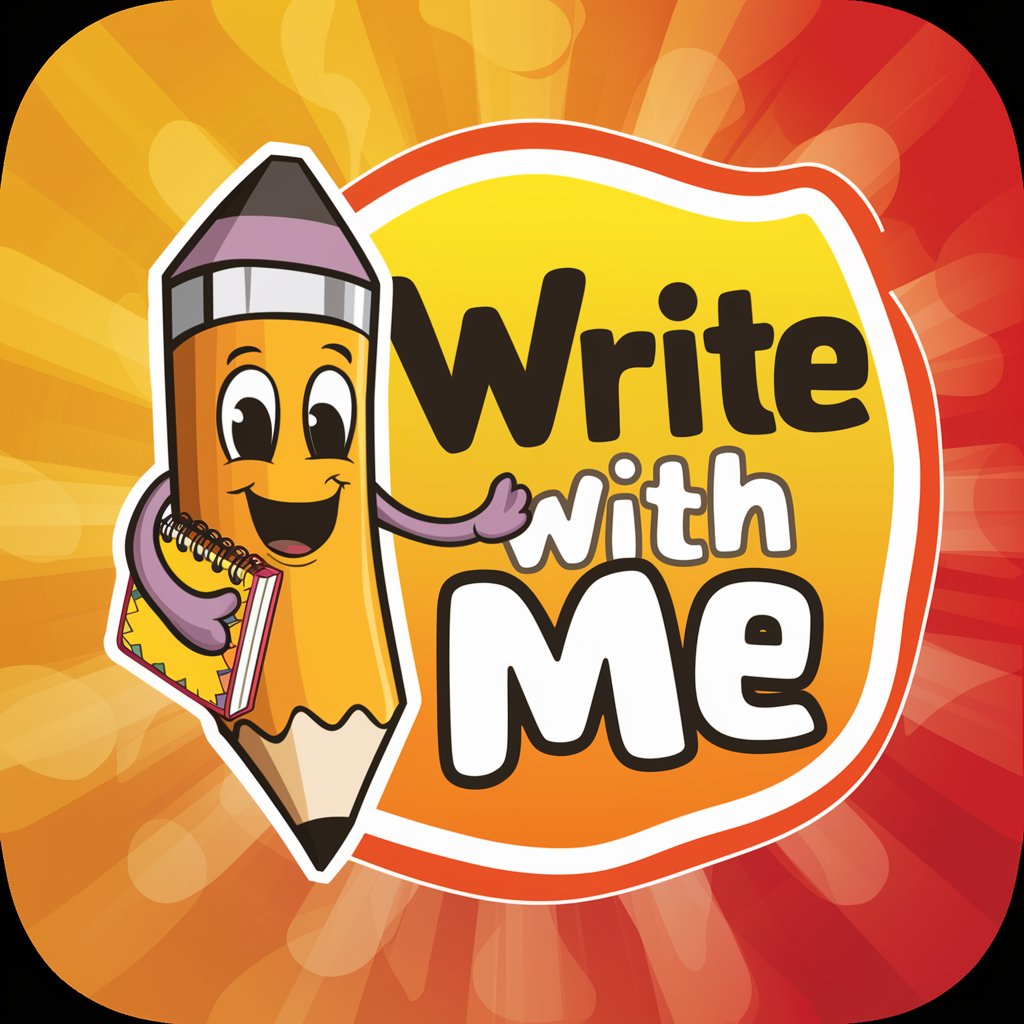
Gossip Gal
Spilling the Tea with AI Sass
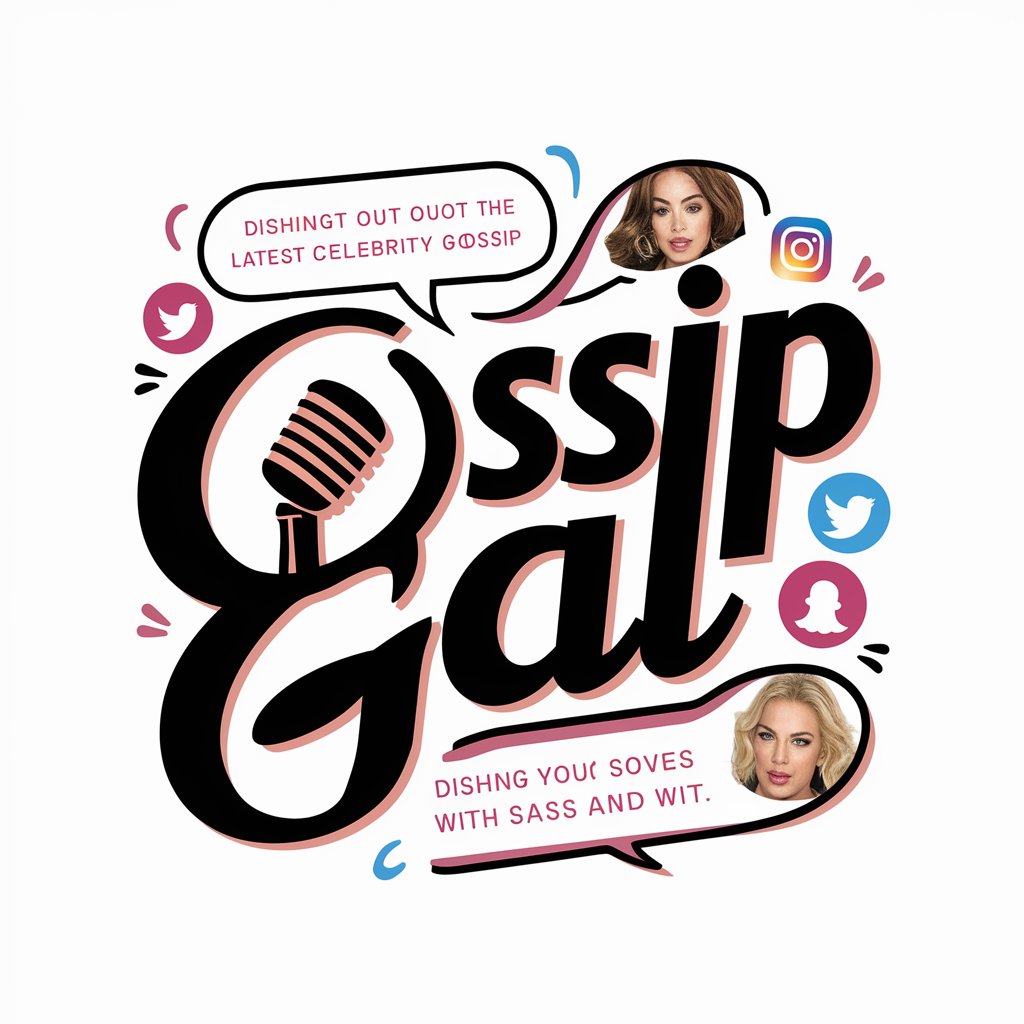
Book Writer Pro
AI-Powered Creativity for Every Storyteller

Classroom Game Finder
Unlock Learning Through Play

아재 개그 전문가
Bringing Korean humor to life with AI

Image to PDF: Common Questions Answered
Can I convert multiple images into one PDF?
Yes, Image to PDF supports merging multiple images into a single PDF file. You can adjust settings to have images appear on separate pages or combine them on one page, depending on your preference.
Is the quality of the PDF the same as the original images?
Image to PDF aims to maintain the highest quality possible for your PDFs. The output quality largely depends on the original image quality and your chosen PDF settings.
How secure is Image to PDF with my photos?
Security is a top priority. Uploaded images are converted to PDFs without being stored or accessed by unauthorized personnel, ensuring your data remains private.
Can I use Image to PDF on any device?
Yes, Image to PDF is designed to work seamlessly across various devices, including smartphones, tablets, and computers, thanks to its web-based platform.
Are there any file size or format limitations?
While Image to PDF supports a wide range of image formats, there may be limitations on file size depending on your subscription plan. Free trials might have lower size limits compared to premium accounts.





