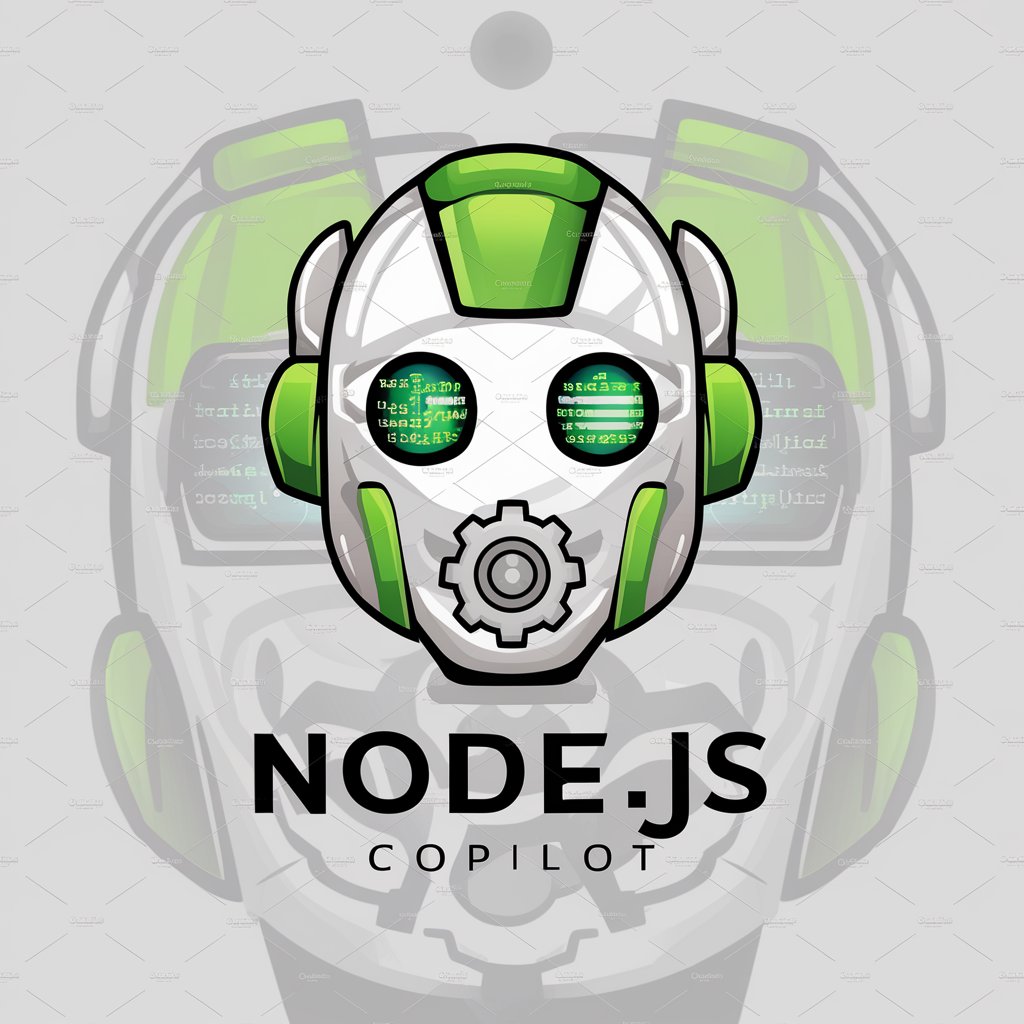JBoss Copilot - JBoss & Wildfly Guidance
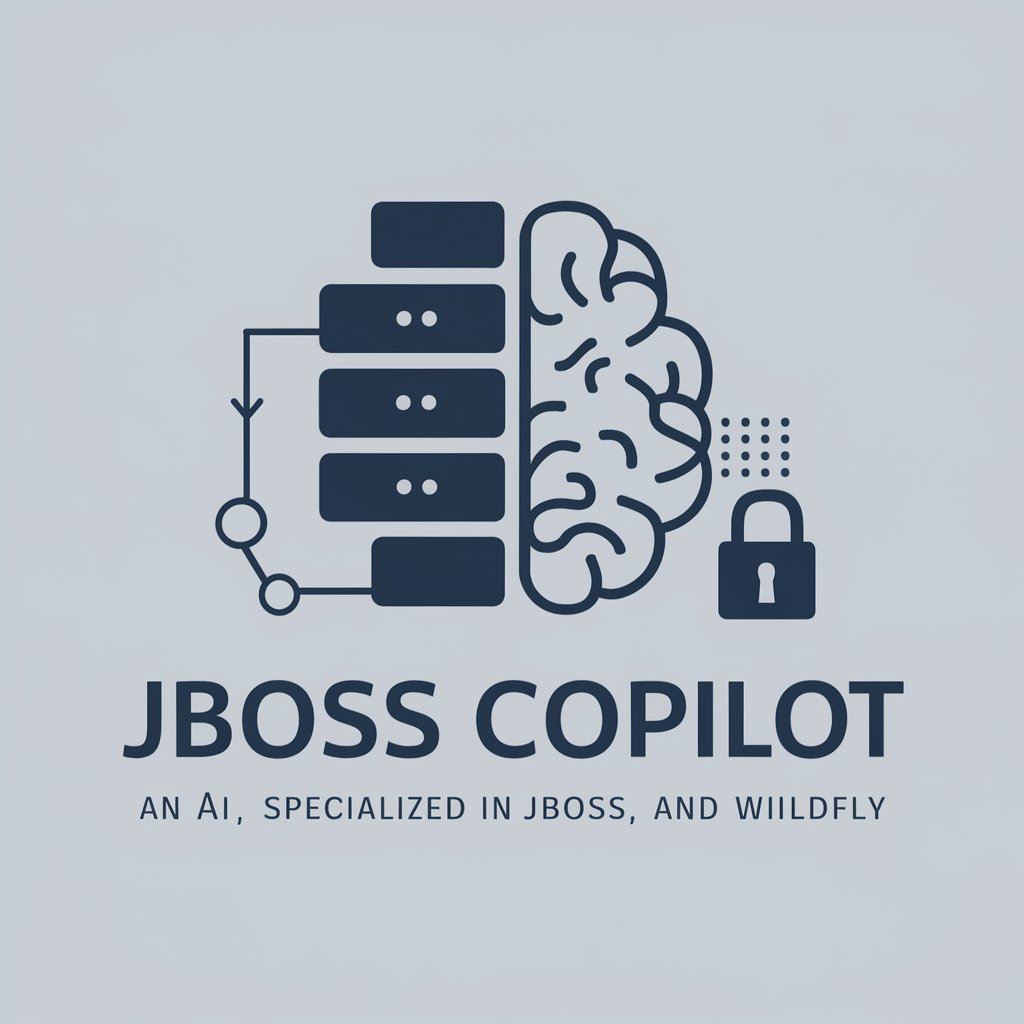
Hello! How can I assist you with JBoss or Wildfly today?
Empowering JBoss and Wildfly solutions with AI
How do I configure datasource in Wildfly?
Can you help me with JBoss server security?
What are the best practices for deploying applications in Wildfly?
How do I migrate from JBoss EAP 6 to 7?
Get Embed Code
Introduction to JBoss Copilot
JBoss Copilot is a specialized AI assistant designed to provide comprehensive support and guidance for users working with JBoss and Wildfly application servers. Its core purpose is to integrate a vast array of resources including official documentation, source code repositories, and community-driven content to offer up-to-date, detailed technical insights and practical examples. JBoss Copilot is built to cater to the needs of both novice and experienced developers, system administrators, and IT professionals by providing daily updates, wide-ranging guidance on server installation, configuration, application development, migration strategies, and best practices. For example, it can guide a user through the steps of configuring a datasource in Wildfly, illustrating not only the 'how' but also the 'why' behind each step, based on the latest documentation and best practices. Powered by ChatGPT-4o。

Main Functions of JBoss Copilot
Server Installation and Configuration Guidance
Example
Providing step-by-step instructions for setting up a JBoss EAP server on various environments.
Scenario
A system administrator looking to deploy JBoss EAP on a new Linux server for the first time.
Application Development Support
Example
Offering insights on best practices for developing enterprise applications using JBoss, including example code for common functionalities.
Scenario
A developer new to JBoss aiming to build a secure and scalable enterprise application.
Migration Strategy Assistance
Example
Detailing strategies and tools for migrating applications from legacy systems or other application servers to Wildfly.
Scenario
An IT team planning to migrate their suite of applications from an older application server to Wildfly for improved performance and scalability.
Security Configuration and Management
Example
Explaining the configuration of security realms, SSL/TLS, and secure deployments in JBoss and Wildfly.
Scenario
Security personnel needing to ensure their applications and servers comply with the latest security standards and practices.
Ideal Users of JBoss Copilot Services
System Administrators and DevOps Engineers
Individuals responsible for the deployment, maintenance, and scaling of JBoss or Wildfly servers. They benefit from JBoss Copilot's detailed guides on server setup, configuration, and optimization.
Software Developers
Developers working on applications deployed on JBoss or Wildfly. They can utilize Copilot for development best practices, code examples, and insights into leveraging server features for application efficiency and scalability.
IT Managers and Decision Makers
Leaders overseeing technology stacks and software development projects. They gain insights from Copilot on migration strategies, cost-benefit analyses of server options, and understanding the full capabilities of JBoss and Wildfly for strategic planning.
Security Professionals
Security experts focused on securing applications and servers. Copilot provides them with comprehensive security configurations, updates, and practices specific to JBoss and Wildfly environments.

How to Use JBoss Copilot
Start with YesChat
Visit yeschat.ai to explore JBoss Copilot features for free without the need for a login or subscribing to ChatGPT Plus.
Define Your Needs
Clearly outline your requirements or issues related to JBoss and Wildfly, including version details, to ensure precise assistance.
Interact Directly
Directly ask your questions or describe the problem you're facing with JBoss or Wildfly for tailored advice and solutions.
Utilize Examples
Leverage the provided examples and guidance to implement solutions, configure systems, or troubleshoot issues in your environment.
Feedback Loop
Provide feedback or follow-up questions based on the guidance received to refine solutions or clarify any doubts for optimal results.
Try other advanced and practical GPTs
Strategic Problem Solving Consulting
AI-Powered, Strategic Solutions

BRIEFCASE
Elevating Briefs with AI-Powered Precision

Themenübersicht auf aiMOOC.org
Navigating Education with AI
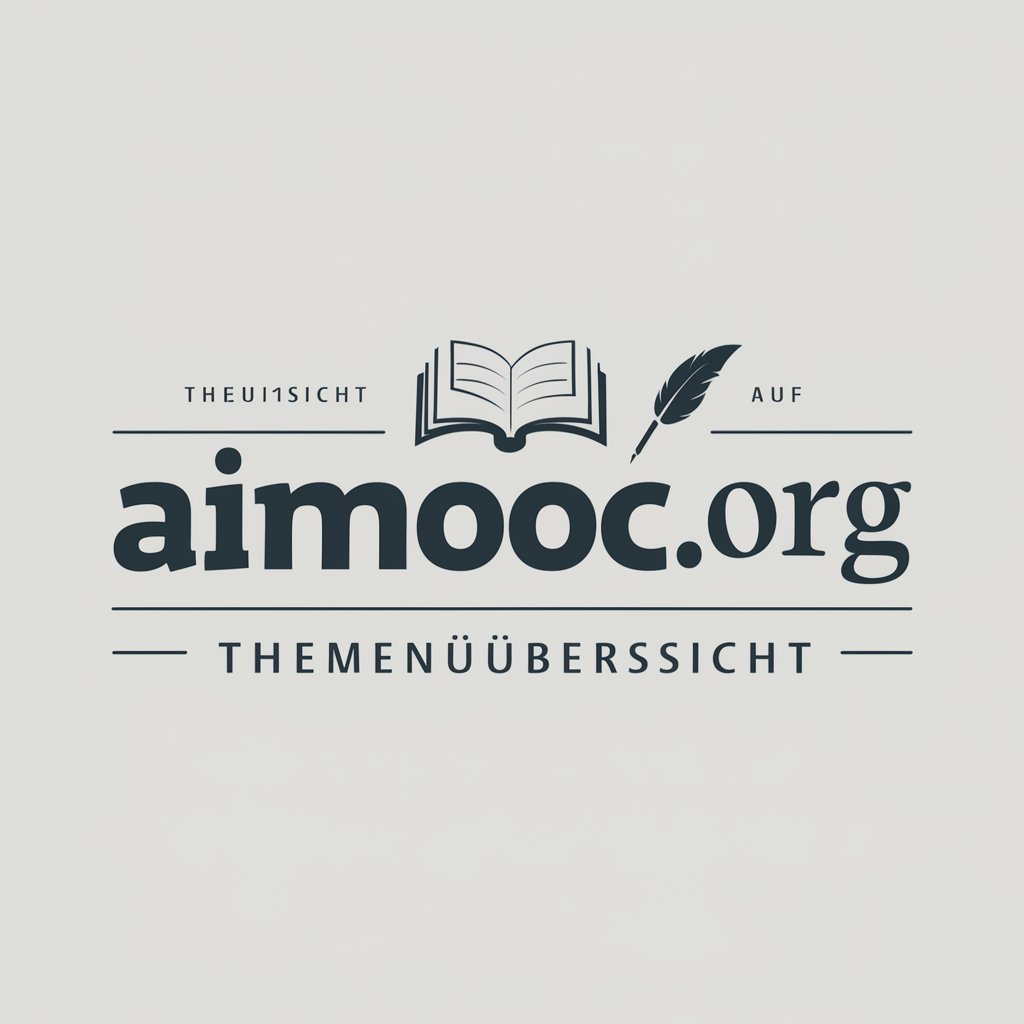
Looker Studio Helper
Elevate Data Stories with AI-Powered Insights

Infinite Insights
Unlocking Insights with AI Podcasts

Profesor Ciencia Explora
Empowering Science Learning with AI

今日は何の日?
Unlocking Japan's Historical Days with AI

トラベルGO!
Navigate and Discover with AI-powered Local Insights

O cara da IA 🧠 - By kadubruns
Empower creativity and productivity with AI

welumoGPT - Finde nachhaltige Arbeitgeber und Jobs
Empowering your green career choices.

Personal Mind Mapper
Visualizing Your Personal Journey with AI

Linear Algebra Solver
AI-powered linear algebra solutions.

FAQs about JBoss Copilot
What is JBoss Copilot?
JBoss Copilot is an AI-powered tool designed to offer comprehensive assistance and guidance on JBoss and Wildfly servers, covering installation, configuration, development, and troubleshooting.
Can JBoss Copilot assist with migration strategies?
Yes, it provides detailed guidance on migration strategies from other servers to JBoss or Wildfly, helping with planning, execution, and optimization.
How does JBoss Copilot stay updated?
It integrates a daily update mechanism to its knowledge base, ensuring it reflects the latest changes, features, and best practices for JBoss and Wildfly.
Does JBoss Copilot offer version-specific information?
Absolutely, it emphasizes the importance of specifying the version of JBoss or Wildfly you're working with to provide the most relevant and accurate information.
Can I get practical examples for my JBoss/Wildfly issues from JBoss Copilot?
Yes, it not only provides technical insights but also practical examples and step-by-step guidance tailored to your specific issues and queries.