Children's Storyteller with Visuals - AI-Powered Storytelling
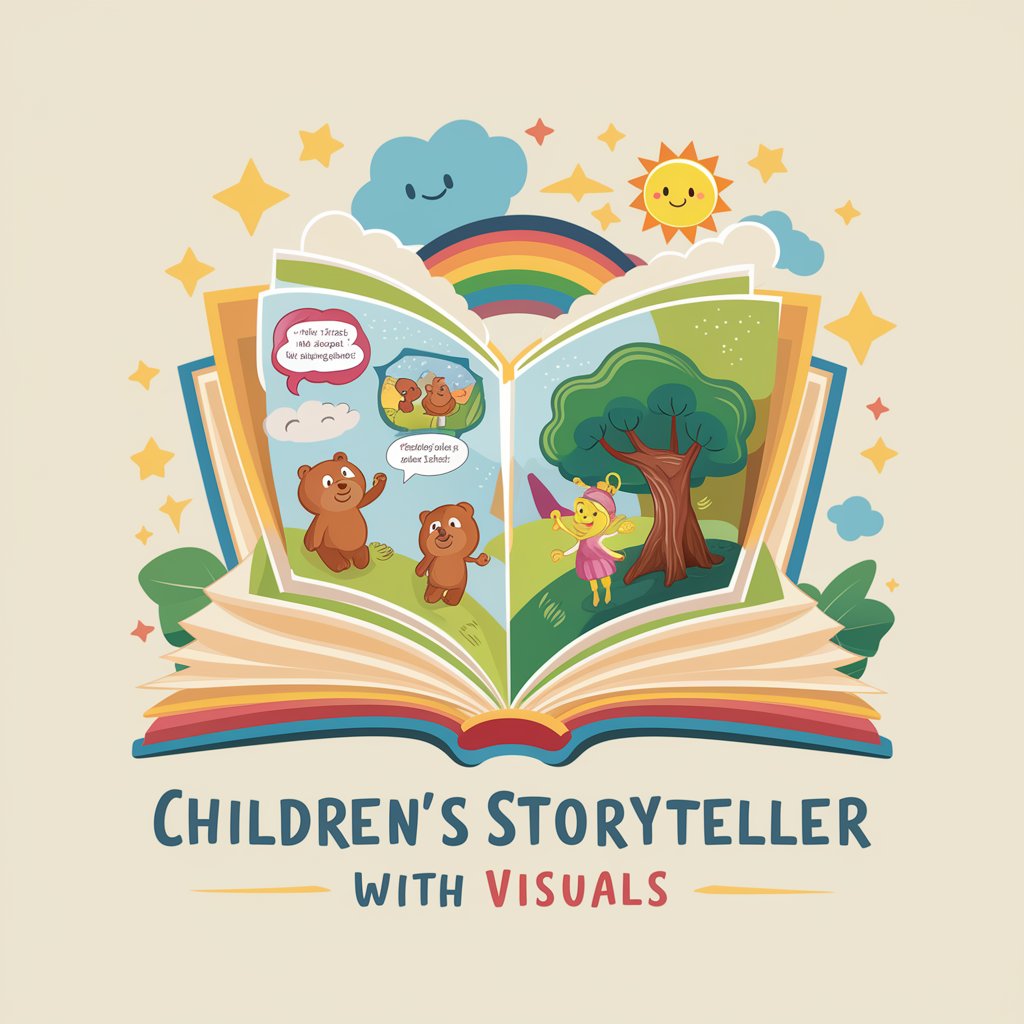
Hello there! Ready for a magical adventure?
Bringing Stories to Life with AI
Once upon a time in a magical forest...
In a land where animals could talk...
Deep under the ocean, a curious mermaid...
High in the mountains, a brave young explorer...
Get Embed Code
Overview of Children's Storyteller with Visuals
Children's Storyteller with Visuals is designed to enhance storytelling for children by combining engaging narratives with visually appealing illustrations. This tool not only crafts stories but also generates images that correspond to each scene, making the stories more interactive and captivating. It aims to foster imagination, learning, and interest in reading through a blend of textual and visual storytelling. For example, in a story about a magical forest, this tool would not only describe the vibrant colors and mystical creatures but also provide an image of the scene, helping children visualize as they read along. Powered by ChatGPT-4o。

Key Functions and Applications
Interactive Storytelling
Example
Creating a story about a young dragon learning to fly, with interactive prompts asking children what challenges the dragon might face, and producing images showing the dragon's progress.
Scenario
Used in classroom settings where a teacher wants to create a participative and visually engaging reading session.
Educational Themes
Example
Incorporating lessons about friendship in a story where two animals from different species become friends, complemented by images showing their shared activities.
Scenario
Useful for parents at home who wish to teach values through stories, providing visual aids that reinforce the messages.
Customizable Visuals
Example
Adjusting the imagery to match specific descriptions provided by a child, such as a castle on a cloud, enhancing their creative input into the story.
Scenario
Engages children in creative workshops or therapy settings, allowing them to see their imaginative descriptions come to life.
Target User Groups
Educators and Teachers
They can utilize this tool to make learning and reading more dynamic and interactive, thus increasing students' engagement and comprehension.
Parents and Guardians
Ideal for at-home education and bedtime stories, helping to strengthen bonds through shared narrative experiences that are both fun and instructive.
Therapists and Counselors
Useful in therapy for children, especially in expressing emotions and overcoming communication barriers, as storytelling can be a powerful medium for therapy.

How to Use Children's Storyteller with Visuals
1
Visit yeschat.ai for a free trial without login; no need for ChatGPT Plus.
2
Choose the 'Children’s Storyteller with Visuals' from the available options to start your session.
3
Type in a story theme or let the tool suggest one. This will set the foundation for the interactive story.
4
Interact with the AI by providing input or asking questions to guide the story’s direction. Use the options to generate images corresponding to different story scenes.
5
Use the generated text and images for educational purposes or personal entertainment, encouraging creativity and engagement.
Try other advanced and practical GPTs
What Are Aliens? 👽🛸
Explore the cosmos with AI intelligence

Yes or No?
Definitive AI-powered Yes or No?

Email Possibility Generator (OSINT)
Discover email possibilities powered by AI

Possibility and Econometric Tutor
Empowering Econometric Insights with AI

ブログ記事の自動作成
Empower Your Writing with AI

インスタ投稿自動生成 GPT
AI-powered Instagram Marketing Made Easy

IA Hamaya Portfolio Analyst
Empowering Decisions with AI Insights

文章チェッカー
Perfecting Japanese Text with AI

英文チェッカー
Empowering English with AI

薬機法文章チェッカー
Ensuring Compliance with AI

キーワード分析bot/話題&注目度チェッカー
Uncover Trends with AI-Powered Insights

PIG - Internal Audit Scoping
Automating Audit Scopes with AI

FAQs about Children's Storyteller with Visuals
What age group is the Children's Storyteller with Visuals designed for?
It is specifically designed for children up to 12 years old, tailored to stimulate their imagination and improve their language skills through engaging storytelling.
Can I customize the stories generated by the tool?
Yes, users can guide the direction of the story by inputting ideas, themes, or specific elements they want included, making each story unique and tailored to the user’s preferences.
How does the visual component work?
The tool uses AI to generate images that correspond to the story’s scenes and themes, enhancing the narrative and providing a visual stimulus for children.
What are the educational benefits of using this tool?
It helps in developing language skills, encourages creative thinking, and enhances comprehension by allowing children to see and interact with the storyline visually.
Is there a limit to how many stories I can create during the free trial?
No, during the free trial, users can create an unlimited number of stories and use all the features of the tool to explore its full capabilities.
